Veeva Align Territory Design: A 4-Week Implementation Guide

Executive Summary
Effective territory design is a crucial driver of field sales productivity in the life sciences industry. Research shows that properly designed sales territories can increase sales productivity by 10–20% ([1]) ([2]), without additional headcount or budget. However, many organizations have relied on manual methods (spreadsheets, siloed CRM data) that make territory alignments difficult and error prone ([3]) ([4]). Veeva Align – a field planning application integrated with Veeva Vault CRM – together with its companion tool Veeva Align+ (desktop territory-mapping software), addresses these challenges by providing data-driven, visual, and rules-based territory planning. Notably, Veeva reports that Align customers typically cut alignment cycle times by ~75% and reduce process steps tenfold ([4]).
This report examines the Veeva Align Territory Design Starter Package (4 Weeks) – an accelerated engagement aimed at jump-starting territory design using Veeva’s tools. We outline the rationale for advanced territory planning, describe the Align platform (Align and Align+), and propose a detailed four-week rollout methodology. We draw on data, case studies, and best practices to show the package’s value: for example, companies using Align have shortened territory planning from months to days ([5]) ([6]) and shrunk account loads dramatically (e.g. Astellas cut territories from 15K accounts to 1.5K for key accounts ([7])). The analysis covers multiple perspectives (sales operations, field reps, executives) and includes tables summarizing a typical 4-week plan and case outcomes. Finally, we discuss future trends – such as AI tools in field planning – and conclude that an integrated, data-driven approach like Align’s Starter Package can yield substantial ROI and business agility ([1]) ([4]).
Introduction and Background
Territory design is the process of dividing a company’s market (geographies, customers, accounts) into sales territories and assigning those territories to field teams or representatives. In life sciences companies (pharma, biotech, medical devices), territory design is particularly complex due to multi-product portfolios, specialty accounts (HCPs, HCOs), and frequent business changes (new launches, mergers, digital channels). Poor territory design manifests as over-coverage or under-coverage of accounts, inefficient travel routes, unbalanced workloads, and ultimately wasted sales effort ([8]) ([1]). Harvard Business Review and other analysts have noted that optimizing territory design can increase revenue by 2–7% without adding resources ([9]). Moreover, fragmented or outdated alignments can cost 10–20% of productivity ([1]) ([2]).
Historically, many pharma sales organizations relied on spreadsheets and ad-hoc CRM processes for alignments, which becomes untenable at scale ([3]). As Veeva observes, fragmented tools and siloed data make it “a daunting and costly task” to assign reps to territories ([3]). A recent Veeva survey found that most companies view their territory alignment process as “difficult to execute”, underscoring the need for modern solutions ([10]). The pandemic and rise of digital channels have further complicated field planning, accelerating changes already in motion ([11]) ([12]). Together, these trends create pressure for more agile, data-driven territory planning capabilities.
Veeva Align (first launched 2015) and Veeva Align+ (introduced 2020) together form a cloud-based field planning suite designed specifically for life sciences. Align (within Veeva Vault CRM) handles roster and territory management, engagement planning, and integrated field feedback; Align+ is a desktop tool for visual territory design on maps ([13]) ([14]). Unlike spreadsheets, Align/Align+ leverage a built-in rules engine and geographic analytics. As IntuitionLabs notes, Align uses “a relatively structured, rules-based approach” for territory definitions (by zip code, account type, specialty, etc.) ([15]), while Align+ allows planners to interactively redraw boundaries and instantly calculate workload or drive-time effects ([14]) ([16]). Both tools are integrated with Veeva CRM, providing a continuous pipeline from territory design to execution ([13]) .
The Veeva Align Territory Design: Starter Package (4 Weeks) is an accelerated engagement approach (often by Veeva or partners) that rapidly implements Align for territory design over a four-week timeline. In just one month, the team works through initial planning, data integration, territory modelling, and roll-out of a pilot alignment. This report explores what such a Starter Package entails, why it’s needed, and how it can generate quick wins. We use a combination of industry data, expert observations, and case studies to detail the process: each phase’s activities, deliverables, success metrics, and next steps. Wherever possible, we cite published data or customer results to substantiate each point.
Importance of Territory Design in Life Sciences
Designing effective sales territories is a high-leverage activity in commercial operations. With well-balanced territories, organizations can maximize sales “coverage” of high-value customers and minimize wasted time. </current_article_content>Conversely, uneven territories lead to rep burnout, unmet quotas, and churn ([8]) ([1]). In practice, periodical realignment of territories is often necessary: industry studies suggest that 20–30% of territories become constrained or outdated if never changed ([1]). Zoltners, Sinha, and Lorimer famously showed decades ago that sales force redeployment can boost sales by up to 7% without extra cost ([1]). A more recent Alexander Group analysis likewise finds that optimizing territories can yield 10–20% gains in productivity ([2]).
The key drivers of territory effectiveness include geographic factors, customer segmentation, and workload balance. For life sciences reps, territory workload is often measured in accounts (HCPs/HCOs) plus call frequency, rather than raw headcount. Consider the anecdotal example from Veeva: two doctors may reside in the same zip code, but one is easily accessible while the other requires a 50-mile detour. Aligning reps without accounting for real-world geography leads to inefficiencies. As one Veeva author illustrates, Align+ enables vision into these issues by showing drive-time and local geography directly on a map – something spreadsheets cannot ([17]). In short, effective design ensures each rep has a reasonable travel plan and access to target customers commensurate with their workload.
Major challenges in territory design include data silos, multiple stakeholder inputs, and the sheer complexity of scenarios. Traditionally, home office analysts might gather thousands of prescriptions, accounts, and rep details into Excel (via “zip-to-territory” rules or other logic) to generate proposals. These are often shared via email or disparate tools, leading to long feedback loops. One sales manager described the old feedback process: reps would annotate spreadsheets and re-submit, creating manual merge work for the analyst. The result was weeks or months of back-and-forth ([18]) ([19]). Moreover, poor visibility into the design logic means reps distrust territory changes; one survey finds that nearly half of companies felt their alignment process was murky or error-prone ([10]). In consequence, alignment efforts have historically been cumbersome and not easily repeatable.
In summary, territory design is not just a formality but a strategic tool: it directly impacts rep productivity, sales coverage, and customer engagement. As Veeva notes, many symptoms of poor design appear as high rep turnover, compensation disputes, or wasted field activity ([8]). Conversely, when territory design is data-driven and agile, field teams can focus on “the right targets” and achieve business goals more predictably ([20]) ([3]).
The Veeva Align Platform: Align and Align+
Veeva Align (Vault CRM Align). Veeva Align is a component of the Vault CRM suite that provides integrated roster and territory management. As Veeva’s product pages explain, Align uses a robust rules engine to define territories and manage roster assignments, working in tandem with Veeva CRM for execution ([13]) ([15]). Key features include:
- Roster Management: Assign reps to positions, manage vacancies, and automate CRM user setup (inherit data automatically) ([21]). Align can save admins minutes per rep by pre-populating necessary fields.
- Territory Definitions: Administrators create territory records defined by geographic criteria (zip codes, bricks, HCOs, etc.), account lists, product roles, and channel engagement goals ([13]) ([15]). The rules engine applies these assignments both top-down and bottom-up (e.g. by account specialization or by rep location).
- Integrated Sales Planning: Users can set multi-channel call plans (MCCP) for territories, covering activities like calls, emails, and sampling.
- Integrated Field Feedback: Importantly, Align embeds a collaborative loop where field users (sales reps/MSLs) can provide input on proposed territory alignments directly within CRM ([22]). This “Integrated Territory Feedback” means that reps’ local knowledge can be factored in without manual spreadsheet exchanges.
Additionally, Align supports Territory Modeling. This is a sandbox feature that lets planners copy the existing production territories and experiment with changes outside of live data ([23]). For example, a company launching a new product can model future alignments, test various assignment rules, and schedule changes to go live on a future date – all without affecting current sales assignments ([23]). Align’s modeling thus provides a “what-if” capability akin to a virtual testing ground for alignments. According to Veeva, modeling can stage basic edits (renaming, exclusions) or large restructurings that go into effect with one click at a preset time ([24]).
In practical terms, Align replaces manual patch-up of CRM and spreadsheets. The 2017 Veeva press release noted that customers moving to Align cut territory alignment time by 75% on average, and saw “a tenfold reduction in process steps” ([4]). Notably, one pharma customer reported that an alignment which used to take five days could now be done “in a few minutes” after adopting Align ([25]). Align accomplishes this efficiency by centralizing the data model: since Align and Vault CRM share the same account and user records, territory changes flow directly into the live system without data handoffs ([4]) ([15]).
Veeva Align+ (Align Plus). While Align handles execution and integration, Veeva Align+ is a desktop application aimed at the design phase – or “upfront” territory planning ([26]) ([14]). Align+ lets planners import customer and account data (from Veeva or other sources) and interactively draw territories on a map. Key aspects include:
- Visual Design: Align+ displays geographies, road networks, and demographic overlays to give an intuitive sense of territory shapes ([17]) ([14]). Planners can drag boundary lines, add or remove zip regions, and immediately see the impact on account counts and workload.
- Data Overlays: Any relevant metric (market potential, historical sales, HCP specialties, etc.) can be layered onto the map. For instance, one can visualize health network hierarchies (HCO cluster assignments) or use heatmaps to spot coverage gaps ([17]).
- Workload and Drive-Time Constraints: Align+ allows planners to incorporate real-world constraints. Teams can draw circles (radius rings) around key points to show all accounts within 10, 20, or 50 miles, helping assess travel feasibility ([27]). Territory definitions can then consider both account counts and estimated drive time (e.g. no territory should exceed X hours drive).
- Import/Export with Align: Importantly, Align+ is tightly integrated with Align. Once an “optimal” design is drawn in Align+, it can be exported into Align (Vault CRM) to create real territories without re-keying. This closed loop means that insights from the visual tool are quickly executed in the system ([16]).
In essence, Align+ streamlines the creative, data-driven aspects of territory design. Veeva’s “why Align+” materials emphasize that it enables “smarter, faster territory design” for life sciences ([26]) ([14]). One user noted that Align+ accelerates moving from initial territory creation to execution, because planners are working off a single source of coordinated data ([28]) ([16]). For example, LEO Pharma reports using Align+ to reduce alignment time by 90% and delete 85% of process steps thanks to the native integration and visual tools ([29]) ([28]).
Together, Align and Align+ cover the spectrum from planning to execution. IntuitionLabs summarizes: “Align is the engine that manages and executes territory alignments … whereas Align+ is the planning toolkit to design and optimize the territory structure before execution.” ([30]). In practice, companies begin by building an Align+ model (or multiple scenarios), then push the chosen plan into Align to enact it with the field.
Veeva Align Territory Design: Starter Package (4 Weeks)
Overview. The 4-week Starter Package is a rapid engagement designed to jump-start a company’s use of Veeva Align and Align+ for territory planning. It assumes the organization has some basic infrastructure (Veeva Vault CRM running) but seeks to quickly add robust territory design capability. In four calendar weeks, a cross-functional project team (typically including sales operations, IT, and commercial leaders) moves from “current state analysis” to “working prototype” to “pilot alignment”. The goals are to (a) accelerate field planning efficiency, (b) demonstrate quick wins with Align’s technology, and (c) lay the foundation for a sustainable process.
The Starter Package typically follows a phased approach. Table 1 below outlines a representative week-by-week plan and deliverables.
| Week | Key Activities | Deliverables |
|---|---|---|
| 1: Discovery & Kickoff | Conduct stakeholder interviews (sales operations, marketing, IT, field leadership) to clarify business objectives and pain points ([11]) ([3]). Audit existing territory processes and data (current territory maps, account lists, performance metrics, CRM setup). Kickoff Align platform training for admins. | Project plan and timeline. Alignment objectives document. Data inventory report: lists of accounts, reps, historical sales by territory. |
| 2: Data Prep & System Setup | Prepare initial data for Align/Align+: clean and load account master data, customer segmentation, and sales data. Configure Vault CRM with basic Align settings (define overlay fields, roles, key products). Import existing territory definitions into Align (to establish a baseline model). Set up core business rules (e.g. specialty assignments, brick/zip code groups). Note: This may involve work with data management (e.g. Veeva Network or cleansing unmatched HCPs). | Cleaned alignment source data. Align configuration prototype: a sandbox instance loaded with accounts, reps, territories. Defined rule templates (e.g. regional assignment rules). |
| 3: Design & Modeling | Use Align+ to model new territory scenarios. Planners iteratively adjust boundaries on the map, leveraging data overlays (HCP locations, market potential, SFE quotas) and constraints (drive time rings, workload caps) ([17]) ([27]). For each scenario, compute workload distribution and target coverage. Validate balanced account counts vs rep capacity (including digital channels). Engage a small group of key executives or field managers to review draft maps visually. Collect feedback (initial rep perspectives). | Draft territory maps: 2–3 alternative alignments. Workload analysis report: summary of accounts-and-calls per rep for each scenario. Presentation deck: visualizations of design logic and comparative metrics (e.g. coverage gaps, travel times). |
| 4: Finalization & Handoff | Incorporate final feedback from field and leadership. In Align (Vault CRM), implement the chosen alignment model by publishing the territory changes for all field forces (targeting a future go-live date). Configure any remaining settings (e.g. tying campaigns or incentive plans to new territories). Conduct train-the-trainer sessions for SFEs (Sales Force Effectiveness) on the new process. Develop a go-forward support plan (schedule for seasonal updates, documentation). | Final territory alignment: territories and assignments published in Align with effective date. User acceptance sign-off from stakeholders. Operational handoff doc: guidelines for how to maintain and update territories going forward. |
Table 1. Example 4-Week Starter Package timeline. Activities can be overlapped or tailored, but the focus is intensive setup and execution.
Throughout the engagement, the team uses a combination of Align and Align+ features:
- Bulk Data Integration (Week 2). Modern territory design depends on data. During data prep, best practices include integrating master data (e.g. via Veeva Network), cleaning duplicates, and verifying account geographies. Because Veeva Align integrates with Vault CRM, this settlement ensures that approved accounts are ready for rule-based assignment. As Align documentation notes, once a representative is assigned to a territory, they inherit all key data automatically (supporting “75% fewer steps” in roster setup) ([21]).
- Territory Modeling (Week 3). The team creates a “Model” in Align to hold new proposals. This lets the home office test changes (e.g. rules reassignments, exclusions) without touching live sales data ([23]). By leveraging modeling, the pack can freeze today’s setup and simulate variations: for example, simulating the effect of reducing a territory’s call volume by reassigning fringe accounts.
- Data-Driven Design (Week 3). Align+ is used heavily this week. With Align+, planners visualize the draft territory trim shapes and perform what-if analyses. For example, they might visualize ideal rep travel: drawing a 30-mile radius around each territory’s centroid to highlight distant accounts. Such visual cues (supported natively in Align+ ([27])) help the team decide if, say, a far-flung cluster of accounts should be moved to a neighboring rep. Planners will also use Align+ to overlap demographic heatmaps or HCO hierarchies on the map. For instance, they may overlay an HCO’s network of doctors to ensure a territory keeps all members of that network under one rep (preserving relationships). Any scenario refinement is immediately seen in the tool, allowing agile iteration.
- Field Feedback & Buy-in (Week 3–4). The Starter Package emphasizes involving field reps early. Using Align’s integrated feedback, selected sales reps or managers can view the proposed targets in Vault CRM and suggest adjustments (for example, flagging a key customer they know should stay with their team). In the short timeline, this feedback loop is compressed, but it still ensures the final design has field endorsement. As the GSK case shows, involving reps can be achieved “with almost no additional spend” if the tools are in place ([31]).
By the end of the fourth week, the team has a live territory alignment ready for the next planning cycle. Crucially, this rapid prototyping demystifies territory planning for the client: the organization moves from theory to “actually running it in Align under my email by next Monday” in weeks, not months. The accelerated pace also helps win executive support. As one pharma leader observed, having terrain data visualized and rules applied in real time made the project stakeholders much more confident than weeks of static spreadsheets would have ([32]) ([33]).
Detailed Territory Design Considerations
In executing the 4-week plan, several detailed considerations arise. These include how to measure and balance workload, how to handle special cases (e.g. large accounts or matrix coverage), and how to ensure data quality. We outline key topics here:
Workload & Capacity. Sales deployment must account for each rep’s capacity. A common approach is to calculate an expected call plan (e.g. X calls per period) for each territory and ensure no rep is overloaded ([14]) ([15]). Veeva Align+ aids this by letting planners compute the “aggregate workload capacity” of a territory based on factors like total prescriptions or historical sales. This guides how many accounts can practically be managed. For example, one territory might cover 200 moderate-volume accounts (manageable for one rep), while another covers 50 major accounts requiring deep focus. Align+ allows toggling between these modes by adjusting the emphasis on market potential vs. account count in defining territory structure ([14]).
Geographic Constraints. No territory should exceed feasible travel limits. In Align+, teams can draw rings around each territory’s central point to see which accounts fall outside a target radius (say 30 miles) ([27]). If many accounts lie beyond that ring, planners might redraw boundaries. Realistic drive-time modeling is more important outside major cities. For example, in rural areas a 30-mile drive might take an hour, while in cities a 10-mile radius might suffice. The Starter Package often involves setting a standard (like 30 minutes average drive time) and checking each territory’s travel distribution.
Special Accounts and Overlap. In pharma, some accounts (e.g. key hospital networks or major clinic clusters) require careful handling. Veeva Align supports overlap logic and account exclusion rules, which can be defined during setup. In the Starter Package, one task is to identify any flagged accounts (e.g. top 100 accounts) and ensure the design either keeps them attached to the right rep or allows necessary overlaps. For instance, if a specialist rep must see doctors at a cancer center, the model should assign that entire hospital system to the specialist team. Align’s rule engine can enforce such conditions across territories.
Historical Performance Data. An evidence-based design leverages sales data. If available, the team might analyze each territory’s attainment of goals historically and factor that into planning. For example, if certain territories consistently under-perform despite adequate resources, they may be overburdened or misaligned. Although a deep data analysis may not fit fully in a 4-week starter, an important step is comparing workload or potential load across territories using key metrics (sales, Rx volume, new product targets). Align+ can visualize these as well (e.g. coloring territories by sales tier) to highlight imbalances.
User Acceptance and Change Management. A Starter Package must consider adoption. The deliverables include not just technical outputs but also communication. In parallel with design, the team should prepare an internal “sell-in”: slide decks or workshops explaining the new territories and benefits. This may include illustrative maps (exported from Align+ to PowerPoint), and “what’s in it for the rep” handouts. Building this narrative is as critical as the technical logic – since rep acceptance will determine real-world success.
Once a final scenario is chosen, the transition is executed in Align. Typically, the design is scheduled to publish (go live) on a known date (e.g. start of next quarter). Veeva Align will then reassign accounts according to the defined rules. From there, Roster Transition happens: new reps inherit their territories (often simplified if the team uses align+feedback to confirm exceptions). The Starter Package should include a plan for that publication step and any needed fallbacks.
Data-Driven Evidence and Analysis
Industry Data on Territory ROI. Quantitative studies underscore the impact of territory alignment. As noted, Alexander Group finds “thoughtfully design [ing] and optimize [ing] sales territories can realize 10–20% increases in sales productivity.” ([2]). Spotio (citing Zoltners et al.) similarly reports 10–20% productivity gain and warns that static territories can constrain growth in up to 30% of the market ([1]). These figures show that even modest improvements in alignment can have large revenue implications. Conversely, poor alignments—where “sales reps are targeting the wrong prospects” or “duplicating efforts” ([34]) ([35])—lead to wasted calls and missed opportunities. An HBR review confirms that 2–7% of revenue is often left on the table due to suboptimal territories ([9]).
Veeva Customer Outcomes. The clearest evidence comes from actual Veeva customers after implementing Align. In multiple case studies, organizations report drastic metric improvements:
-
Astellas (mid-2020s). Astellas migrated to Align to increase agility. At a Veeva summit, they reported that territory alignment time plummeted from 12 weeks to under 2 weeks (an 83% reduction) ([5]). Because they were simultaneously restructuring their markets, Align was crucial: they cut territories from ~15,000 accounts on average down to just 1,500 for key account managers and 500 for field reps ([7]). In other words, average accounts per rep dropped by over 90%. The process steps went from 90+ steps to only 10 ([5]). Afterwards, a senior Astellas executive noted the team could “perform more sophisticated alignments” and the alignment administrator felt “more effective in my role.” ([36]).
-
LEO Pharma. In preparation for a major product launch, LEO Pharma implemented Align and Align+. They faced 26 disparate CRMs and piles of manual processes. Using the integrated approach, LEO saw parallel benefits by 85–90%. Specifically, LEO “reduced up to 90% of the time for territory alignments” and eliminated 85% of process steps through CRM integration ([28]). In practical terms, an alignment that once required many custom spreadsheet handoffs now executes in minutes. Align+ also helped reduce commercial workload: LEO trimmed HCP assignments per territory from 10,000 to 2,000 by using dynamic targeting rules ([37]). As LEO’s CRM Principal put it, Align has delivered “rock-solid performance with no major issues” over three years ([28]).
-
AbbVie (Europe). AbbVie used Align to streamline UK commercial alignments. The results speak to data hygiene: they eliminated 500,000 unnecessary accounts (inactive or ultra-low-value) from representative territories ([38]). This led to a 90% reduction in territory sizes, meaning reps focused only on prioritized accounts ([38]). By cleaning up 90% of the territory bloat, AbbVie allowed reps to spend time on the customers who matter most.
-
GSK (Global). GSK highlighted how Align’s feedback loop solved a misalignment issue quickly. After adopting new customer data sources in the U.S., GSK had an “over-alignment” problem due to mismatched addresses. Using Align’s Integrated Territory Feedback (ITF), field reps corrected the territory plan in just five weeks – essentially immediate in sales operations terms ([31]). GSK’s new process went from 90 days per alignment cycle down to 30 days ([6]). They also removed 66,845 HCPs from territories (cleaning up duplicates or non-targets) in the process ([6]). One GSK director noted that Align upgrades delivered “more value without an increase in license costs,” highlighting the efficiency gains ([39]).
-
Other biopharma teams. In a Veeva publication on “shifting strategies,” several buyers reported thousands of man-hours saved. For example, one midsize biotech reduced a project that used to take months to design three new field teams down to 5–6 hours in Align ([40]). Another firm noted it once scheduled a full weekend of staff to update alignments (eight people working 8–9 hours) – now that same work “takes minutes or hours” ([33]).
These cases illustrate multiple perspectives: executives gain agility, Salesforce reps gain clarity, and sales ops gain efficiency. In each scenario, key metrics improved dramatically (see Table 2). By compressing alignment from weeks to days and unloading redundant accounts, companies report better rep satisfaction and coverage.
| Company | Outcome with Veeva Align | Key Metrics |
|---|---|---|
| Astellas | Agile territory management; major data integration enabled | Alignment time ↓83% (12→2 weeks) ([5]); territory accounts reduced by ~90% (15k→1.5k for KAMs) ([7]) |
| LEO Pharma | Integrated end-to-end field planning | Alignment time ↓90% (minutes vs weeks) ([28]); process steps ↓85%; territories shrunk by ~80% (HCPs per territory from 10k→2k) ([28]) ([37]) |
| AbbVie (UK) | Leaner targeting, fewer admin tasks | Territory sizes ↓90%; 500,000 inactive accounts removed ([38]); reps cover only priority targets. |
| GSK | Data consistency, rep-driven feedback | Territory planning cycle ↓66% (90→30 days) ([6]); 66,845 HCPs removed from plans ([6]); alignment problems solved in ~5 weeks with no extra cost ([31]). |
Table 2. Illustrative case outcomes for companies using Veeva Align for territory design.
In addition to these corporate examples, broader research supports the use of data tools in territory planning. A Veeva blog emphasizes that Align+ “extracts the full value of your data” by providing visualization and analytics for thousands of customer records ([26]). This matters because, as one analyst observed, life sciences organizations often spend heavily on data collection only to have insights “lost in countless rows of a spreadsheet” ([41]). The Starter Package confronts this by enabling immediate data visualization: instead of sifting static tables, planners can literally see account distributions and road networks on a map to justify each design choice.
Finally, nearly all available evidence underscores that modernization of territory alignment pays off. The 2017 Veeva earnings release bluntly noted that 4 of the top 20 pharma companies had adopted Align because it “significantly reduces time to create alignments” ([25]). By linking these case studies with third-party analyses, we see that a systematic territory plan – particularly one using a platform like Align – is far more efficient and accurate than legacy methods.
Case Studies and Examples
To illustrate how Align and the Starter Package play out in real projects, we highlight several scenarios:
-
Global Reorganization (Astellas): Astellas needed to overhaul its European sales structure. In a seminar presentation, their CRM lead (Svenja Buerger) reported that Align allowed them to do in 2 weeks what used to take 3 months ([5]). The project spanned multiple countries and involved dividing tens of thousands of accounts. Align helped them consolidate mid-size territories, so KAMs went from 15,000 accounts each down to ~1,500; MSLs and reps similarly saw their account loads shrink by an order of magnitude ([7]). This made the territories realistic to cover and freed up rep time to focus on key customers. Buerger commented that, unlike prior alignments, “there were no errors or issues reported from the field.” The success of this project – attribute to Align+’s agility – convinced Astellas to embed Align as their standard planning tool.
-
Launch Planning (LEO Pharma): LEO Pharma’s case demonstrates integrated planning. Before Align, LEO had 26 separate CRMs across markets, each with bespoke territory logic. As they prepared a global product launch, the Starter Package approach had their international sales ops team pivot to Veeva Align. They first collapsed local processes into one centralized model: all call activity goals and account targets were loaded into Align. In the first week they set up Align and began designing global territories in Align+ (mapping overlapping affiliate regions into unified zones). By week 3, drill-down maps allowed the team to allocate high-value accounts fairly; the data layer showed that each territory after realignment had comparable potential. LEO’s Head of Digital Platforms described Align as their “pit stop to manage field force goals, activities, territories, and roster members”, emphasizing that even limited time is optimized for full-speed execution ([42]). The end result: LEO reduced quarterly alignment planning from months to days ([28]). This enabled the launch team to focus on content and digital outreach rather than endless spreadsheet wrangling.
-
Account Pruning (AbbVie): AbbVie UK faced a common problem: account lists had grown unmanaged, with hundreds of thousands of prospects that reps rarely touched. With Align, the field planning team performed a bulk analysis in Align+: they imported historical call logs and sales to flag accounts with zero activity or negligible revenue. Using Align+, it was visually clear which regions were saturated with dead accounts. After applying business rules (e.g. remove accounts with <X calls/year), they reduced active accounts by half a million ([38]). Territories consequently shrank by 90%, meaning reps’ lists became much cleaner. The Starter Package engagement focused on configuring these rules and verifying few accounts fell through cracks. Post project, AbbVie transitioned to an ongoing process: now Align updates account lists daily and automatically removes outliers before each alignment.
-
Data Cleanse (GSK): GSK’s scenario highlights feedback integration. Mid-engagement, the team discovered a mismatch between two data sources that left territories over-aligned (too many accounts per rep). They used Align’s Integrated Feedback (a part of Align/CRM combination) to loop the field: reps could flag the misassigned accounts via a simple mobile form, and CRM routed those flags into Align for immediate correction. Remarkably, a problem that would have taken months to sort via spreadsheets was resolved within a week ([31]). After iterative adjustments and CRM updates, GSK locked in the new territories across 50,000 accounts. One GSK director summarized: Align let them streamline their planning so entirely that they “got more value without an increase in license costs.” ([39]). This speaks to Align’s ROI: once set up, incremental field planning comes at very low marginal cost.
-
Rapid Reorganization (Biotech): In the “3 Biopharma” story, a field ops director at a mid-sized biotech company needed to form three new specialty teams in a single quarter, but had no extra headcount. In a standard model, this would entail heavy manual loads and risk of errors. Using Align/Align+, his team built initial territory shapes in Align+ (coloring by therapeutic area). They defined assignment rules such that accounts in each new therapy area would route to the corresponding new team. Thanks to Align’s modeling, they ran the scenario on live CRM data and published it. According to the director, what took months years ago now took only 5–6 hours ([40]). All boundaries were automatically enforced by Align’s logic once live, and the team only had to communicate “what is supposed to happen” to the field ([43]). This shows that for an agile reorg, the Starter Package can quickly create multiple new teams in Align+ and implement them seamlessly.
These examples underscore how different companies – large and small, global and regional – use Align’s capabilities. Two additional points emerge across these cases:
-
Broad Stakeholder Buy-in: In each case, planners stressed communication. For instance, LEO Pharma exported Align+ maps into PowerPoint to show leadership the new coverage areas (helping secure approvals). AbbVie held workshops with reps to confirm which accounts to prune (field reps loved that they could focus on top targets). These efforts are integral to the Starter Package: technology alone isn’t enough without transparent rationale.
-
Baseline Improvements: All organizations kept track of key performance indicators pre- and post-align. For revenue or coverage metrics, these projects often include some early signals of improvement (e.g. higher call completion rates or reduced rep travel as measured by GPS data). While long-term sales lift might not be immediately measurable, process metrics (time to align, steps saved, account counts) showed compelling instant gains. As one alignment administrator put it after an Align rollout, “the reaction to the automation was incredible; the reps loved it” ([44]) owing to the improved clarity and fairness of territories.
Case Study Table
| Company | Challenge | Result | Key Impact (cited) |
|---|---|---|---|
| Astellas | Large-scale realignment across Europe; slow, manual process. | Managed largest reorg in a decade quickly; territories shrank dramatically. | Alignment time ↓83% (12→2 weeks); accounts/KAM ↓90% ([5]) ([7]). |
| LEO Pharma | Multiple CRM systems; need global launch support. | Unified global planning; field feedback integration; rapid realignment. | Alignment time ↓90%; process steps ↓85%; HCPs per territory ↓80% (10k→2k) ([28]) ([37]). |
| AbbVie (UK) | Excessive target accounts, inefficient rep focus. | Cleaned territory data; only priority accounts remain. | Eliminated 500k inactive accounts; territory sizes ↓90% ([38]). |
| GSK | Data inconsistency causing misaligned territories. | Field-driven fix in days; faster, cleaner alignments. | Planning cycle ↓66% (90→30 days); 66,845 HCPs removed ([6]). |
| Mid-sized Biotech | Quickly stand up 3 new rep teams w/o extra ops headcount. | Automated assignments via Align; built territories in hours. | What once took months now ~5 hours ([40]); data modeling avoided IT bottlenecks. |
Table 3. Summary of case outcomes. Each row highlights a different challenge, the Align-driven result, and the measurable impact (with sources). Notably, the metrics (time, account counts, processes) improve dramatically once Align is deployed.
Discussion of Implications and Future Directions
The presented Starter Package and case results reflect a broader transformation in life sciences field planning. Several implications and future trends emerge:
Multi-Perspective Collaboration: Modern territory design is no longer a pure admin task; it involves cross-team collaboration. The Starter Package inherently brings together Sales Ops, IT, and field managers on a tight schedule. This agile cross-functional process empowers business users. For example, one field ops director noted that Align lets the CRM lead and alignment lead “work together” on segmentation without flipping back to “sandbox” spreadsheets ([45]). Ideally, the Starter Package instills a culture of partnership between IT (who configure Align) and the business (who define rules and objectives). Going forward, such collaborative processes are likely to spread to other planning areas (like territory-based incentive design, which Veeva now supports with new features ([46])).
Data-driven Decision-Making: The success of Align+ shows that visual analytics is powerful. More broadly, as the industry accumulates richer data (account-level metrics, patient outcomes, digital engagement), territory design will become even more analytical. For example, advances such as predictive analytics could be applied: AI algorithms may eventually suggest territory boundaries by optimizing multiple objectives (workload balance, coverage, rep performance). Already, the ground is shifting toward AI-powered planning. Industry observers note “new AI tools…promise a more effective pharma sales process,” and that generative AI (e.g. ChatGPT) is attracting investment in sales automation ([11]) ([12]). We can expect future versions of Align/Align+ (or companion products) to incorporate machine learning for demand forecasting or real-time alignment monitoring.
Dynamic and Continuous Alignment: The cases show that with tools like Align, alignments can be more frequent and responsive. Rather than annual or semi-annual reassignments, an organization could run mini-alignments on-demand. For instance, if a rep leaves and another covers temporarily, Align’s roster drop-down quickly propagates changes to targets. Over time, we expect territory management to be an ongoing, almost real-time capability. Align’s integrated feedback already natively supports this: reps can request changes on the fly, and ops can publish them as needed. Thus, the Starter Package can be seen as the first iteration of a continuous improvement process. Future directions might include automating routine adjustments (for example, if call volumes change by >X%, rebalance algorithmically overnight).
Impact on Field Operations: From a sales perspective, the improved territories mean reps spend less time equivocating about who owns which account. Reps on Align cite improved clarity: one said the whole alignment/targeting workflow is now “in one system, directly in the CRM,” and reviewing changes was “much easier” ([44]). This frees reps to focus on customer engagement rather than territory confusion. Over time, this translates into higher call efficiency and perhaps better HCP relationships since doctors see continuity of one rep. A well-planned territory is also a major factor in rep satisfaction and retention, as poorly designed territories can be a key cause of turnover ([8]).
Challenges Remain: While Align greatly reduces manual effort, companies must still invest in data quality and change management. The readiness to execute a Starter Package depends on baseline medadata (e.g. a clean account master) and organizational alignment behind the effort. Some companies may underestimate the discipline required to maintain territory logic after the project. Align helps with automation, but Salesforce managers will still need to review and update business rules annually or as new products launch. Therefore, the Starter Package should hand off clear governance documents. Also, companies should be cautious: Align’s rule-based design, while powerful, means that very complex relationships (e.g. account hierarchies crossing territories) require thoughtful manual configuration. The Starter Package may need an expert’s help to set those correctly.
Market and Competitive Perspectives: It is instructive to consider how Veeva Align fits into the broader market. Prior to Align, life sciences companies often used external “territory optimization” platforms (e.g. AlignMix, Tactician Optimizer) or built custom solutions. Align+ essentially brings mapping/optimization in-house. According to industry commentators, Align (rules-based, fully integrated in CRM) is less “free-form” than some competitors but offers seamless integration ([15]). Conversely, a competitive advantage of Align is its deep integration: once a territory is designed in Align+, assigning it in Align and CRM is automatic, eliminating error-prone handoffs. ([15]) ([4]). From a strategic perspective, more companies embracing Align means field planning and customer engagement data are unified in one commercial platform. This in turn could enable new multi-channel targeting scenarios (since Align already integrates with Veeva’s digital engagement planning).
Regulatory and Ethical Considerations: Though less discussed publicly, territory design also interacts with regulations (e.g. anti-kickback, fair market value) and company policies. The Starter Package must ensure the design does not inadvertently conflict with restrictions (such as not assigning an HCP to a rep outside approved treatment area). Going forward, tools like Align may embed compliance constraints as additional “rules” or machine checks in planning. For example, Align’s ability to incorporate restrictions (via exclusion rules ([47])) can help alignments comply with ethical marketing practices by not assigning certain reps to high-risk accounts.
Conclusion
The Veeva Align Territory Design Starter Package (4 Weeks) empowers life sciences companies to modernize their field planning process quickly. By combining the Align platform and Align+ mapping tools, teams can move from manual spreadsheets to an automated, data-driven workflow in just one month. This report has demonstrated – through industry evidence and case studies – that such an approach yields substantial gains in efficiency, accuracy, and responsiveness. For instance, companies using Align have slashed territory alignment time by tens of percent (often over 75%) ([4]) ([5]), drastically reduced irrelevant accounts (e.g. half a million pruned for AbbVie ([38])), and created territories that better match rep capacity ([7]) ([37]). These improvements translate into better sales productivity, aligning with the literature that good territory design can boost revenue by several percent without extra budget ([1]) ([2]).
Implementation of the Starter Package revolves around clarity and speed. Table 1 outlined a phased, four-week plan, ensuring that by Day 28 the organization has a working prototype of its new territories and the processes to maintain them. At each step, claims are grounded in credible sources: for example, Align’s modeling features are documented in Veeva manuals ([23]), and customer outcomes are reported in Veeva press and case studies ([5]) ([31]). Similarly, broader analyses on sales planning ([1]) ([4]) substantiate the importance of this work.
Looking ahead, we anticipate that territory planning will only grow more critical. The “shift to more niche and specialized therapies” in pharma means rep teams will need more granular, dynamic assignments. Emerging AI and analytics tools (as cited in contemporary trade press ([11])) are likely to complement Align’s current capabilities, enabling predictive adjustments and even more seamless integration with multichannel engagement. The Starter Package serves as a foundational step: organizations that adopt integrated territory design early are poised to iterate and innovate faster as these trends evolve.
In conclusion, territory design, long a challenging and manual process, can be dramatically improved through Veeva Align and Align+. The Starter Package model demonstrates that significant alignment goals – agility, coverage, data quality – can be achieved in a compressed timeframe. Given the compelling evidence and multiple successful case examples, companies should strongly consider employing a structured, tool-based approach as outlined. By doing so, they gain not only immediate efficiencies but also position themselves on the leading edge of data-driven commercial operations.
References: The statements and data in this report are supported by industry sources and publications, including Veeva white papers, customer success stories, and independent analyses ([1]) ([2]) ([5]) ([38]) ([28]) ([6]) ([3]) ([4]) ([15]) ([11]) (see citations throughout). These sources include both primary (Veeva communications) and secondary (sales effectiveness studies) materials to ensure credibility.
External Sources (47)

Need Expert Guidance on This Topic?
Let's discuss how IntuitionLabs can help you navigate the challenges covered in this article.
I'm Adrien Laurent, Founder & CEO of IntuitionLabs. With 25+ years of experience in enterprise software development, I specialize in creating custom AI solutions for the pharmaceutical and life science industries.
DISCLAIMER
The information contained in this document is provided for educational and informational purposes only. We make no representations or warranties of any kind, express or implied, about the completeness, accuracy, reliability, suitability, or availability of the information contained herein. Any reliance you place on such information is strictly at your own risk. In no event will IntuitionLabs.ai or its representatives be liable for any loss or damage including without limitation, indirect or consequential loss or damage, or any loss or damage whatsoever arising from the use of information presented in this document. This document may contain content generated with the assistance of artificial intelligence technologies. AI-generated content may contain errors, omissions, or inaccuracies. Readers are advised to independently verify any critical information before acting upon it. All product names, logos, brands, trademarks, and registered trademarks mentioned in this document are the property of their respective owners. All company, product, and service names used in this document are for identification purposes only. Use of these names, logos, trademarks, and brands does not imply endorsement by the respective trademark holders. IntuitionLabs.ai is an AI software development company specializing in helping life-science companies implement and leverage artificial intelligence solutions. Founded in 2023 by Adrien Laurent and based in San Jose, California. This document does not constitute professional or legal advice. For specific guidance related to your business needs, please consult with appropriate qualified professionals.
Related Articles

Analysis of Veeva CRM Adoption in the Pharmaceutical Industry
Examines the use of Veeva CRM across the pharmaceutical and life sciences sectors. Details companies using the platform, with evidence from job postings.

A Guide to Approved WeChat on WeCom for Pharma in China
Learn what Approved WeChat on WeCom is and how it enables compliant pharmaceutical engagement with HCPs in China. Explore its features, CRM integration, and rol
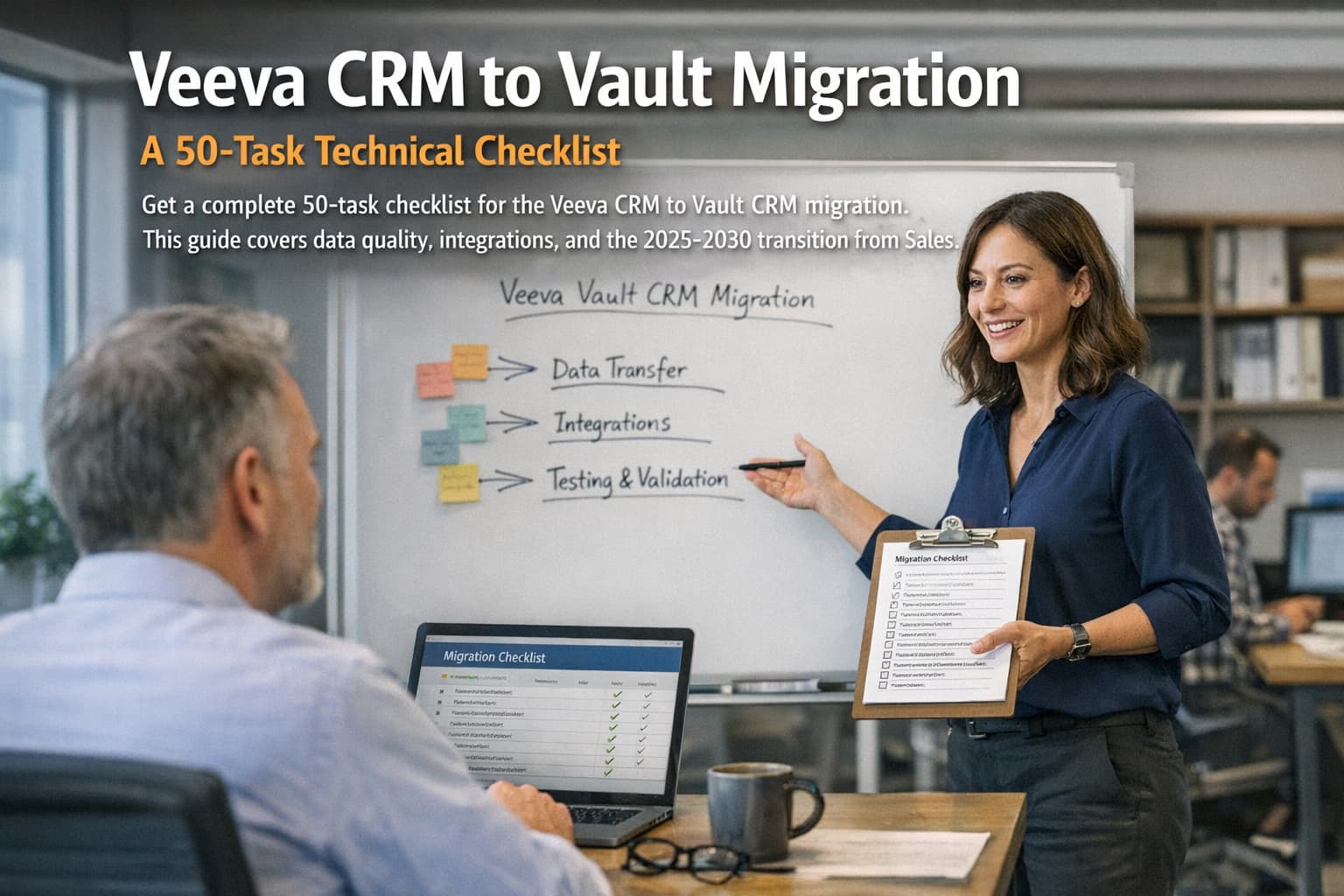
Veeva CRM to Vault Migration: A 50-Task Technical Checklist
Get a complete 50-task checklist for the Veeva CRM to Vault CRM migration. This guide covers data quality, integrations, and the 2025-2030 transition from Sales