Veeva Vault CRM Migration: A Complete Roadmap & Timeline

Executive Summary
The shift of Veeva Systems’ life sciences CRM from the Salesforce platform to its proprietary Vault platform is a landmark in the industry and requires careful planning. Veeva announced in 2023 that Vault CRM – built on its Vault content platform – would replace the legacy Salesforce-based Veeva CRM ([1]) ([2]). New customers have been placed on Vault CRM since early 2024, and existing customers are slated to migrate between 2025 and 2030 ([2]) ([3]). This report examines the roadmap for Vault CRM migration: analyzing background context, the detailed migration timeline, technical execution steps, best practices, case studies, and future implications. We integrate vendor documentation, industry analysis, and academic research to highlight key considerations. Among major findings:
- Timeline & Scope: Vault CRM became generally available in April 2024 with early adopters live ([4]). Existing Veeva CRM users begin migrating in 2025, with most migrations between 2026–2029, targeting completion by 2030 ([5]) ([3]). (See Table 1 below.)
- Platform Rationale: Veeva’s move reflects the limitations of Salesforce for life sciences needs ([1]) ([6]). Vault CRM is purpose-built for pharma and biotech (sharing data models with Veeva’s other Vault apps), promising a unified user experience across browser and mobile ([7]) ([6]). New features include a built-in multichannel service center and an AI “Vault CRM Bot” to assist reps ([8]) ([9]).
- Migration Process: The migration is largely managed by Veeva but requires meticulous preparation. Steps include running pre-migration reports to inventory existing CRM configurations ([10]), setting up a Vault CRM “bridge” in the Veeva Network, and updating connectors and subscriptions ([11]) ([12]). Data migration typically uses off-platform backup, ETL to SQL, and Veeva import tools ([13]) ([14]).
- Challenges & Best Practices: Key challenges include data quality (an estimated ~30% of CRM records can be outdated ([15])), preserving data integrity, and managing custom code. Veeva will migrate standard data structures automatically, but custom objects and coded logic must be re-built by customers ([16]) ([17]). Training and change management are critical, since Vault CRM’s UI and terminology differ from Salesforce-based CRM ([18]) ([17]). Best practices (supported by research) stress thorough data audits, clear goal-setting, and robust validation (see Section 5).
- Implications: For life sciences companies, Vault CRM offers tighter integration with Veeva’s data products and more flexible deployment ([8]) ([19]). However, partners and consultants note that some organizations might evaluate alternate CRMs rather than migrate ([20]). The wider CRM market will respond: Salesforce is launching its own life sciences cloud and IQVIA is extending partnership, intensifying competition ([21]).
In summary, the Vault CRM migration demands a structured roadmap. This report details historical background, migration phases (Table 1), technical steps (including Veeva’s Bridge model), data migration best practices (Table 2), case study highlights, and future directions. All assertions are buttressed by industry reports, press releases, and academic findings ([1]) ([13]) ([22]).
Introduction and Background
Customer Relationship Management (CRM) systems are central to the life sciences industry, managing interactions with health care providers (HCPs) and key stakeholders. Veeva Systems has been a dominant CRM provider in this space: for over a decade its Salesforce-based Veeva CRM was the market leader (reportedly ~80% of global life sciences CRM deployments ([21])). However, Salesforce’s platform introduced limitations for highly regulated pharma workflows. In response, Veeva developed the Vault Platform, originally for content and quality management, and announced that CRM would move to this platform.In May 2023, Veeva unveiled Vault CRM – a life sciences-tailored CRM suite on its own architecture ([1]) ([4]).
According to Veeva, Vault CRM encompasses all the functionality of the legacy CRM plus new omnichannel engagement features. Critically, Vault CRM runs on Veeva’s own infrastructure (Java-based) rather than Salesforce (Apex/Lightning) ([17]). This allows deeper integration with Veeva’s data cloud (e.g. Compass, Link) and custom mobile/web experiences ([7]). Early messaging emphasizes consistency: existing mobile apps and data models will largely carry over, minimizing disruption ([7]) ([23]). Importantly, Veeva also integrated omnichannel capabilities: Vault CRM includes a Service Center (for call center and inside sales) at no extra cost, and will offer a generative AI assistant (“Vault CRM Bot”) to aid reps in activities like compliance-friendly email composition ([8]) ([9]).
Figure aside, Veeva’s decision aligns with broader CRM trends. The life sciences CRM market is rapidly evolving: omnichannel engagement, remote reps due to digital marketing trends, and AI-driven insights (LLMs like GPT-4) are reshaping needs ([24]). Veeva estimates the global healthcare cloud market will grow ~21% annually until 2030 . At the same time, competitors are targeting life sciences: Salesforce plans a Life Sciences Cloud (with IQVIA), and Microsoft-based solutions like Exeevo or ZS Associates’ Zaidyn have emerged ([21]). In this shifting landscape, migrating CRM to a purpose-built Vault platform is seen by Veeva and partners as a strategic move to maintain leadership ([1]) ([25]).
This report delves into the roadmap for that migration: its history, timeline, technical process, and implications. Section 2 outlines the key milestones and schedule. Section 3 reviews the Vault CRM features and platform differences. Section 4 covers the migration process – planning, data preparation, and execution, including Veeva’s network bridge method. Section 5 synthesizes best practices and data on CRM migration in general. Section 6 examines case studies and early adopter experiences. Finally, Section 7 discusses broader implications and future directions, followed by conclusions. All claims are substantiated by published sources, using inline citations throughout.
1. Evolution of Veeva CRM and Rationale for Migration
Veeva CRM’s evolution is rooted in a 2007 collaboration with Salesforce. Built on Salesforce’s platform, Veeva CRM allowed pharma reps access to HCP and prescription data within a compliant, multi-channel interface. Over 15+ years, the platform scaled (as of 2022, Veeva reported ~1,388 total customers across its cloud products, ~684 in Commercial/CRM ([26])) and became the industry standard.
However, Salesforce’s constraints grew evident. Analysts and Veeva executives pointed to limited ability to innovate under Salesforce’s ecosystem ([1]). For instance, Salesforce’s update cycles and customization model (Apex code, Lightning components) restricted Veeva’s agenda. Veeva executives argued that a dedicated platform could deliver a more tailored, integrated experience. Clarkston Consulting notes, “Veeva believes they [Salesforce-based Veeva CRM] cannot provide enough value… [so] Veeva…made the decision to migrate its CRM offerings from Salesforce to a purpose-built CRM solution hosted on its own Vault platform specifically tailored to the life sciences industry” ([1]).
Vault Platform Foundation. The Vault platform had long been used by Veeva for content (Vault PromoMats) and quality/regulatory systems (Vault Quality, Vault Safety, etc.). Its strengths include fine-grained security, auditability, and a modular “document vault” design. BridgeView notes that many Veeva Commercial Cloud clients already use Vault for managing promotional and medical content ([6]). Migrating CRM into the same platform thus offers synergies: content (like promotional materials) can move seamlessly into the CRM context, and a common data model (e.g. account, contact, product) is retained.
Industry Context. This migration occurs amid rising digital transformation in pharma. Patients and providers demand data-driven insights; field teams require omnichannel outreach; and generative AI is poised to automate tasks. Many Life Sciences companies are refreshing CRM strategies: Gartner notes CRM/CX planning emphasis on AI and modular architectures ([22]). In early 2023, Veeva’s first glimpses of Vault CRM (announced May 2023) emphasized innovations like AI-driven call scheduling and deeper integration of commercial and service channels ([27]) ([9]) – features difficult to deliver on the old platform.
Market Share & Competition. Veeva’s dominance (~80% of pharma CRM ([21])) means the migration affects a huge ecosystem of customers and partners. The remainder of the market includes IQVIA’s Orchestrated Customer Engagement (OCE) and Microsoft's Dynamics-based Exeevo, among others ([21]) ([28]). Salesforce is also developing a life sciences offering (accelerated by a 2022 partnership with IQVIA). All of this competition sharpened the need for Veeva to offer new value. By bringing CRM onto Vault, Veeva promises to outpace generic clouds with life sciences-specific workflows ([6]) ([1]).
Table 2 (below) compares key aspects of the legacy Veeva CRM vs the new Vault CRM, summarizing platform and feature differences gleaned from vendor literature and analyst commentary.
| Aspect | Veeva CRM (Salesforce) | Vault CRM (Veeva Vault) | Notes / Source |
|---|---|---|---|
| Platform | Salesforce CRM platform (Apex/Lightning, multi-tenant) ([1]). | Veeva’s proprietary Vault platform (Java-based), designed for life sciences ([17]). | Veeva steering away from Salesforce. |
| Release model | Dependent on Salesforce’s cycle; last functional release Dec 2023 ([2]). | Veeva-driven releases; Vault CRM GA in Apr 2024; Vault CRM evolution under Veeva control. | Full control allows faster updates. |
| Data Model | Standard Salesforce data model with Veeva extensions. | Retains Veeva’s data schema (object names have ‘_v’ suffix vs ‘_vod’ old) ([18]). | Veeva ensures “seamless data transfer” since objects are analogous ([29]). |
| Customization | Highly customizable: Apex code, Visualforce, custom objects; heavy use of Salesforce APIs. | Encourages using standard Vault applications (“apps”); custom code must be re-created on Vault as Java services or SDKs ([16]) ([17]). | Veeva will migrate standard data but not existing custom code ([17]). |
| Terminology | Uses Salesforce terms (e.g. Page Layouts, Field Level Security). | New semantics (e.g. App Sections/Controls, Field Permissions) ([18]). | Admins must adapt to new UI concepts. |
| User Interface | Salesforce Lightning-based UI, limited mobile–web parity. | Unified UI across web and mobile (iOS/Android) ([7]); Veeva now controls full UX. | Vault CRM promises consistent rep experience ([7]). |
| Service Center | No built-in service/call center module (3rd-party or custom). | Integrated Vault CRM Service Center (for inside sales, call centers) included for free ([27]). | Aligns with hybrid/remote engagement trends. |
| AI/Automation | Standard Salesforce Einstein; limited to available partners. | New Vault CRM Bot (gen AI assistant) launching ~2025 ([8]) ([9]); deeper AI tooling planned. | Veeva emphasizes “AI-driven productivity” in CRM. |
| Regulatory Fit | Salesforce certification/metastandard but general-purpose. | Vault is GxP-ready, audit-friendly (used in quality and study systems); Vault CRM inherits that compliance framework. | Better suited for pharma processes. |
Table 2: Comparison of Veeva CRM (Salesforce) vs. Vault CRM platforms. Sources: Veeva documentation and industry analysis ([1]) ([7]) ([18]) ([17]).
2. Migration Roadmap and Timeline
Veeva has outlined a phased migration schedule. Key milestones (also in Table 1) include:
-
2023 Q4: First Vault CRM customer go-live. In Aug 2023, Veeva announced that an innovative oncology biotech became the first Vault CRM customer, with their medical field team going live in Q4 2023 ([4]). This pilot validated the product and gave Veeva feedback.
-
2024 Q2: General Availability for new customers. In April 2024 Veeva declared Vault CRM “the go-forward solution for all new customers” ([5]). Multiple early adopters across the U.S. and Europe were already live on Vault CRM by this announcement ([5]). (In limited cases outside of US/EU, Veeva continued selling the old CRM for new accounts until late 2024 ([30]).)
-
2025–2029: Migration of existing customers. Starting in early 2025, migrations of existing Salesforce-based Veeva CRM instances begin ([5]). Veeva’s public roadmap indicates that the majority of migrations will occur between 2026 and 2029 ([3]). For example, Clarkston Consulting reports Veeva’s plan “to migrate instances over the next five years until 2030, when they plan to have all customers on the Vault-based CRM, stating that most migrations will occur between 2026 and 2029” ([3]). Migrating complex, large accounts may require extended timelines due to customizations ([16]). Veeva has stated it will assist by taking customers “directly to relevant study screen” etc., to minimize disruption ([28]). (As of late 2023, two “top-20” pharmaceutical companies had already committed to Vault CRM ([28]), signaling early traction among large firms.)
-
2026–2029: Peak migration period. By this window, most life sciences companies using Veeva are expected to move to Vault CRM. Veeva remains in “maintenance mode” on its Salesforce CRM, limiting new feature work but supporting critical fixes until the cutover ([2]).
-
2030: Final cutoff. Veeva aims for “no Salesforce instances” by 2030, at which point all customers should be on Vault CRM ([1]). Support for Veeva CRM (Salesforce) will cease in September 2030 ([23]). This 2030 deadline was reiterated by multiple sources (press releases and consulting analysis ([1]) ([3])) as the firm target.
Table 1 below summarizes these key timeline elements:
| Year/Quarter | Milestone / Activity |
|---|---|
| 2023 Q4 | First Vault CRM customer live (oncology biotech, field medical) ([4]). |
| 2024 Q2 | Vault CRM GA (Apr 2024) for all new customers ([5]); multiple early-adopter deployments in US/EU ([5]). |
| 2024 End | Veeva CRM (Salesforce) enters stability mode (final feature release Dec 2023) ([2]); no major enhancements planned. |
| 2025 | Migrations of existing customers begin in early 2025 ([5]). Veeva may still sell legacy CRM in limited regions through 2025 ([30]). |
| 2026–2029 | Bulk of customer migrations (“most migrations will occur between 2026 and 2029” ([3])). |
| 2030 | Target completion – Veeva CRM support ends Sept 2030 ([23]). Veeva expects all customers on Vault CRM by this point ([1]). |
Table 1: Planned timeline for Vault CRM migration, compiled from Veeva press releases and industry sources ([4]) ([5]) ([3]).
Several notes clarify this roadmap:
- Veeva’s approach is to minimize disruption. The Salesforce-based Veeva CRM entered “stability mode” after December 2023 (no new features, only critical bug/security fixes) ([2]). This allows existing customers to stay on the old system without major changes until their planned migration date.
- Veeva has expanded its partner network to facilitate the transitions. For example, at Veeva’s 2023 Commercial Summit the company announced an expanded relationship with consulting partner Accenture to help customers with migration planning and execution ([31]).
- Early adopter feedback is being incorporated. Initial Vault CRM customers reportedly validated the ease of data migration and provided input on UI refinements, which Veeva has iterated before broad rollout ([4]) ([32]).
- New customers (never on Salesforce) are onboarded directly to Vault CRM since April 2024 ([5]), ensuring greenfield accounts immediately use the new system.
- Industry analyst reports (e.g. Clarkston, CandF) largely agree with Veeva’s published timeline but caution that highly customized implementations may see delays ([16]).
In sum, the migration roadmap is clear: phased by cohort, with vendor support, culminating in 2030. The next sections discuss the steps and requirements at each phase.
3. Vault CRM Platform and Migration Considerations
3.1 Vault CRM Architecture and Features
Vault CRM builds on Veeva’s Vault Platform. Its architecture maintains Veeva’s object/data model (noticeably, field and object “_v” suffixes instead of Salesforce’s “_vod” ([18])), meaning most records (accounts, HCPs, calls, orders) have direct equivalents in Vault CRM. This “data model continuity” is deliberate to allow data to transfer seamlessly ([29]). As Clarkston notes, “Vault CRM will be on the same data model that Veeva CRM is now, allowing for seamless data transfer” ([29]). However, Vault CRM terminology and UI have been revised – for example, “Field Permissions” replace “Field Level Security”, and “App Sections/Controls” replace Salesforce layout concepts ([18]). Administrators should familiarize themselves with these terminological differences (see [30†L27-L39]).
Major feature enhancements in Vault CRM include:
- Unified User Experience: Both web and mobile interfaces use the same underlying framework. Veeva now controls the entire tech stack, avoiding compromises that existed under Salesforce. As BridgeView notes, “Vault CRM is expected to have the same look and feel for end users” across devices ([33]), and Veeva’s move allows “more innovation faster” in the UI ([34]).
- Service Center Module: Vault CRM adds call-center and inside-sales capabilities built-in (formerly compensated by 3rd-party contact center solutions). Every Vault CRM license includes Vault CRM Service Center for no extra fee ([27]), reflecting the industry’s shift to hybrid engagement models ([9]).
- AI and Automation: A headline feature is the upcoming Vault CRM Bot, a conversational AI assistant embedded in the CRM. Expected in 2025, the Bot (compared to ChatGPT) can write compliant e-mails, summarize data, and suggest actions based on Veeva Link and Compass analytics ([8]) ([9]). This indicates Veeva’s strategy to infuse generative AI throughout its platform.
- Content Integration: Companies using Veeva’s content Vaults (e.g. for promotional materials) benefit from content migration “seamlessly” into Vault CRM ([35]). Because the platform is unified, a single “Vault Library” can serve both CRM and content needs.
- Regulatory Compliance: Vault has been used in GxP-regulated systems (clinical trials, quality). Vault CRM inherits that compliance pedigree (audit trails, electronic signatures) which aligns with pharma needs (e.g. tracking rep detailing, medical info requests).
In technical terms, Vault CRM is implemented using a modern stack different from Salesforce: it uses Java and native Vault scripting, and does not support Salesforce-specific constructs like Visualforce pages or Apex triggers ([18]) ([17]). As Clarkston warns, any “coded objects” (Apex classes, Visualforce components) will not be migrated by Veeva; customers must rebuild required custom functionality (possibly using Vault SDKs) on the new platform ([17]). This is a critical migration consideration (elaborated later).
On the integration side, Veeva’s approach centers on the Veeva Networking concept. Enterprises using Vault CRM will have a “vaultcrm” system defined in their Veeva Network environment, just as they had a “veevacrm” system for Salesforce. Data synchronization (e.g. between Vault and Salesforce Org, or between Vault systems) flows through Vault CRM bridges. By default, Vault CRM bridges in the Network are multi-country (unlike certain legacy bridges), simplifying global rollouts ([36]). We discuss the bridge setup process in Section 4.1.
3.2 Preparing for Migration
Before actual data transfer, companies must prepare on several fronts:
-
Review and Audit: Conduct a comprehensive audit of the current Veeva CRM instance. Catalog all custom objects, triggers, workflows, and integrations. Running Veeva’s Vault CRM Pre-Migration Report (in Veeva Network) is essential ([10]). This report lists every use of the old CRM system in network configurations (e.g. connectors, event subscriptions, filters) so that each can be updated to reference the new Vault CRM system ([10]). For example, any Network Target Subscription filtering on “source system = VeevaCRM” must be updated to include “source system = VaultCRM ([10])”.
-
Data Quality and Cleanup: Industry research shows data quality is often poor: estimates suggest ~30% of CRM data is inaccurate or outdated ([15]), and over 70% of CRM data becomes obsolete within a year ([37]). Before migration, cleansing is imperative. Remove duplicates, archive irrelevant records, and standardize fields. Set clear migration goals (e.g. “reduce duplicates by 90%,” or “achieve 95% data accuracy”) as suggested by Gartner and case studies ([38]) ([22]). MoldStud Research recommends auditing to attain ~95% data quality prior to migration ([22]). This improves user adoption and system performance post-migration.
-
Mapping Plan: Develop a detailed data mapping between Veeva CRM and Vault CRM fields. Most fields will map 1:1 (since the schema is largely the same), but verify all picklists, data types, and relationships. Note that some Salesforce field types (e.g. Geolocation, Hierarchical Relationships) are not supported in Vault ([39]); plan how to handle or deprecate those. Use the audit to document every field and any new Vault fields needed. Also plan for historical data – decide which older records to migrate and which to archive (given Vault storage considerations and GxP retention rules).
-
Identify Custom Logic: Catalog all custom code (Apex) and third-party integrations. Veeva will not migrate customer-developed code or cover 3rd-party connections ([17]). Thus, prepare to re-implement needed logic. For example, if custom triggers update downstream databases, equivalent processes must be built (perhaps using Vault’s Java APIs or ETL tools). The customer’s IT or implementation partner must be ready to refactor business logic. Clarkston notes that smaller customers (few custom objects/workflows) can expect a quick migration, whereas larger firms with extensive customizations “may have extended migration processes” ([16]).
-
Infrastructure and Tools: Decide on migration tooling. A common pattern (as described by Salesforce consultants) is to use an off-platform solution that extracts the Salesforce data and schema, transforms it into SQL or CSV format, and then loads into Vault CRM via Vault Loader or import APIs ([13]) ([14]). Tools like Informatica, Boomi, or custom ETL scripts may be employed. Veeva provides bulk import utilities for Vault (Vault Loader) which support CSV/JSON and offer data validation. Section 4.2 reviews these tools.
By the end of the preparation phase, the organization should have a cleaned and mapped dataset, a list of custom features to rebuild, and a detailed project plan. Stakeholders should be aligned, and roles (project manager, data steward, developers, user trainers, etc.) clearly assigned ([40]) ([22]).
4. Migration Process and Technical Steps
The execution of migration involves several technical steps. This section outlines the typical path from boxed legacy data to live Vault CRM, and highlights tools and actions at each stage.
4.1 Setting up Vault CRM in the Veeva Network
Most life sciences enterprises use the Veeva Network (formerly Align) for cross-system integration. In this model, each system (like Salesforce Org or Vault instance) is represented in the network and connected via “bridges”. To integrate Vault CRM:
-
Create a Vault CRM System Entry: In Veeva Network, define a new system for Vault CRM (akin to the existing Veeva CRM system entry). This includes naming and credentials. (Veeva documentation suggests cloning the existing Veeva CRM system in the network portal as a shortcut ([41]).)
-
Add Veeva Credentials: Supply the Vault CRM integration user credentials (API user) so that the network can establish a connection to the Vault CRM instance ([42]).
-
Configure Target Subscriptions: For each country or data flow, create a Vault CRM target subscription in the network. This tells Network where to send country-specific records for Vault CRM. Veeva suggests cloning existing target subscriptions, then changing the “System” field to the new Vault CRM system ([41]).
-
Create the Vault CRM Bridge: In the Network admin console, select “Create Vault CRM bridge.” A Vault CRM bridge is by default a multi-country bridge, handling concurrent replication to Vault CRM in all regions ([43]). This bridge will multiplex data changes from Veeva Network to the Vault CRM system.
-
Run Pre-migration Report: Before enacting new subscriptions, run the Network Pre-Migration Report. This generates an Excel file listing every spot in the network where the old Veeva CRM system is referenced (e.g. in business rules, data components, filters) ([10]). Use this list to update each configuration to the Vault CRM system. For example, if a sync rule pushes HCPs with source=VeevaCRM to another database, update it to source=VaultCRM ([10]).
-
Update Connector Configurations: Any existing Connectors in Network (used for getting data in/out of Salesforce CRM) must be re-pointed to Vault CRM. Because the API endpoints and objects are different (Salesforce vs. Veeva Vault API), you will typically need new connector definitions. Veeva documentation notes: “Update or re-create existing Network configurations that you used for Veeva CRM so they will now apply to Vault CRM” ([12]). Concretely, this may involve disabling old connectors and creating new Vault connectors for entities like Accounts, Contacts, Visits, Orders, etc.
-
Test Synchronization: Once the bridge and connectors are configured, perform a trial synchronization with a subset of data. Verify that newly created/updated records in Network appear in Vault CRM with the correct field values. Check country splits if applicable. Monitor for errors or unmapped fields.
This “bridge setup” phase ensures the infrastructure is ready. Notably, because Vault CRM uses essentially the same data model (slightly different object suffixes), many business rules and layouts translate directly, simplifying this stage.
4.2 Data Extraction, Transformation, and Load (ETL)
With connectivity in place, the core migration is moving actual CRM data and metadata from Salesforce into Vault CRM. There are two main approaches:
-
On-Platform Migration (By Veeva): Veeva has stated it will migrate “standard data structures” automatically for customers ([44]). This likely means Veeva will use internal processes to transfer standard objects (Accounts, Contacts, etc. up to certain custom object suffix differences) with minimal effort from the customer. Veeva claims “All data that is standard will be migrated by Veeva, without changes or interruptions, except for suffixes in data models” ([45]). Indeed, Veeva has committed to “take care of migrations for all current customers’ apps and objects” (per Clarkston) . However, critical caveat: customer-developed custom objects and code are NOT included.
-
Customer-Managed Data Migration: For anything beyond Veeva’s scope (custom objects, attachments, very large volumes, etc.), organizations must handle the migration themselves or via a partner. The typical method (as outlined by a Salesforce data consultant) is:
- Full Data Backup: Create a complete copy of the Salesforce CRM org (schema, data, metadata). This can be done with backup tools or APIs that extract data into e.g. SQL or CSV files ([13]).
- Data Transformation: Convert the copied data into a format suitable for Vault CRM. Capstorm recommends translating Salesforce objects into SQL tables, mapping fields to their Vault counterparts ([13]). This step issues include handling differences in picklist values, merging fields, etc. For example, Salesforce “Phone” fields map directly to Vault “Phone” fields ([46]), but certain Salesforce-only types (External Lookup, Geolocation) have no equivalent ([39]) and must be omitted.
- Using ETL Tools: Many enterprises use ETL platforms (Informatica, Boomi, Talend, etc.) or database migration services (AWS DMS, Azure DMS ([47])) to move large datasets. These can connect to Salesforce via APIs, do transformations, and push into Vault CRM via its SOAP/REST APIs or Bulk Loader. The choice depends on data volume and complexity ([47]).
- Load into Vault CRM: Veeva provides a Vault Loader client (for bulk data import). Data must be formatted into the supported formats (typically CSV or JSON) corresponding to Vault objects. The importer includes validation and error reporting. Organizations can script the process to load data in appropriate order (e.g., load Accounts before Contacts, transfer references via external ID fields).
- Validation: After load, run consistency checks. Sample records in Vault CRM should exactly match source data (account addresses, call logs, etc.). Use reports or Veeva’s UI to verify counts. Any discrepancies must be reconciled.
Throughout ETL, special care is needed for sensitive or regulated fields (e.g. ensure controlled substances or patient info abide by policies), though Vault CRM will run in the customer’s own environment under existing compliance rules.
CandF emphasizes that Veeva’s goal is “zero to minimal disruption” during migration ([33]). This suggests that for standard entities, end-users might not notice much change beyond the platform UI. Nonetheless, organizations should plan for controlled cutover: often this means scheduling the data freeze, migration, and go-live during low-activity windows.
4.3 Example: Migrating a Custom Field
Consider a concrete (simplified) example. A company has a custom Salesforce object Sales_Territory__c that tracks territory codes, with several custom fields. In Vault CRM, there is no pre-built Sales_Territory object. The migration team could:
- Run the pre-migration report to confirm Sales_Territory__c is used in any workflows or connectors.
- Export Sales_Territory__c data from Salesforce (via Data Loader).
- Decide to model it as a Vault “Multiple Picklist” object or a Custom Object (if allowed), and create the object fields in Vault CRM front-end (with
__vsuffix). - Transform the exported CSV column names (
Name,Territory_Code__c, etc.) to match the new Vault object field API names, and upload via Vault Loader. - Update any references: if other records (like Sales Orders) link to Sales_Territory, ensure those reference fields now point to the new Vault version.
This toy scenario illustrates the typical steps of migrating custom content: inventory -> export -> Vault schema prep -> load -> validation. Complex custom logic (like triggers that update territory metrics) would need equivalent logic in Vault (maybe via triggers or scheduled external processes).
4.4 System Integration and Cutover
Aside from pure data, the migration must reconcile integrations. Many life sciences CRM users integrate with other systems (marketing automation, analytics, ERP, Physician databases). If these integrations point to Salesforce (via API calls, middleware, or database sync), they must be updated. Since Veeva will not handle third-party connectors, each external link requires review. For example:
- Outbound Alarms/Notifications: If triggered by Salesforce workflow, re-implement using Vault’s event framework or external rotor.
- Billing/ERP: If orders or invoices were pushed from Salesforce to an ERP, the new path must be Vault CRM → integration.
- Marketing Automation: E.g. if reusing Pardot flows, ensure Vault CRM can feed the same contact lists.
Clarkston warns that customers will need to “find solutions or project management services elsewhere” for these integrations ([17]). This often means coordinating with each integrator (e.g. Acxiom/Veeva Link, IQVIA) to switch connections over.
Once all data is loaded and integrations re-pointed, a cutover plan is executed. This typically involves:
- Final Data Sync: A last delta replication of any changes since the initial load (using Network Bridge).
- System Switch: Officially flip users from Veeva CRM (Salesforce) to Vault CRM. Access rights and SSO should be configured so which system label ‘CRM’ is communicated to end-users.
- Fall-back Measures: Keep the old system in read-only mode for a brief period to handle queries, though Veeva CRM should eventually be disabled.
After go-live, the team will run parallel operations (e.g. key reps logging into both systems) during the stabilization phase. Training sessions help users adapt to the new UI.
5. Data, Challenges, and Best Practices
Migrating CRM is notoriously complex. Research and industry experience highlight common pitfalls and success factors, which apply to Vault CRM transformation. Key points include:
-
Data Quality is Critical: Studies find roughly 30–70% of CRM data can be inaccurate or stale ([37]) ([15]). According to MoldStud Research (2024), about 30% of CRM data is inaccurate on average ([15]); Gartner reports 55% of companies encounter data quality issues in system moves ([22]). This reality underlines the importance of the early data audit. Best practice is to aim for >95% record accuracy before switch-over ([22]). Techniques include automated deduplication, field validations, and involving sales team to cleanse their own data ([38]) ([15]).
-
Clear Objectives and Metrics: Migrating as a project needs defined goals. Gartner notes mitigation of risk by setting specific KPIs (data accuracy, system performance, adoption rates). MoldStud finds that organizations which set precise objectives (e.g. “reduce duplicates by X%,” “achieve Y% proof of concept usage”) report higher migration success (and user adoption) ([48]). Example objectives: “By go-live, reduce duplicate accounts by 90%,” or “Train 100% of sales reps on Vault CRM within 2 weeks of launch.”
-
Executive Sponsorship and Stakeholders: A successful migration requires an empowered steering committee. Identify stakeholders (sales leadership, IT, data stewards, compliance, etc.) early. Assign a project manager with authority. According to a best-practices survey, CRM projects failure rate is ~25–40% when lacking clear sponsorship ([38]). Utilize a RACI matrix to clarify roles: who Responsible for data clean-up, who Approves changes, who Contributes expertise, who must Inform (like sales reps).
-
Change Management and Training: Vault CRM has a different UI/UX than Salesforce Lightning. As Clarkston notes, “the new browser UI will be different… potentially requiring training of new and existing users” ([49]). Indeed, Veeva itself will not provide Vault-specific training, so customers must plan their own sessions. Best practice is to run role-based training (sales reps, managers, back-office) and provide cheat-sheets mapping old Salesforce tasks to new Vault tasks. Pilot the new system with a small group to gather feedback. Because CRM drives revenue, user resistance can derail adoption. As CRM Experts Online warns, 70% of CRM migrations fail due to poor planning or training ([38]).
-
Tools and Automation: Leverage professional tools. For data moves, established ETL platforms (e.g. Informatica, Azure DMS ([47])) reduce manual errors. Use built-in validators (Vault Loader’s logs, Salesforce’s export logs). Automate repetitive tasks: e.g. script the update of picklist values, or the insertion of mapping tables. For identity sync, use single-sign-on (SSO) so users move seamlessly.
-
Phased & Parallel Approaches: Some organizations may opt for a phased roll-out by region or business unit (especially large multinationals). For instance, switch Europe in Q1, US in Q2, etc. During overlapping phases, workflows might need dual-entry for a time (though this is discouraged if possible). The alternative is a “big bang” approach where all data switches at once – simpler in concept but riskier. The chosen strategy should weigh operational tolerance for dual systems.
-
Validation and Post-Migration Audit: After cutover, perform a thorough audit. CRM Experts Online recommends a post-migration checklist: confirm that all data (counts of objects) match source, run smoke tests on workflows, verify integration endpoints, and validate critical reports. Any issues (e.g. missing records, broken rules) must be corrected swiftly. Rerun the data extraction on the old system to ensure incremental records got loaded to Vault before decommissioning the old system.
Table 3 (below) outlines common CRM migration challenges alongside mitigation strategies informed by the literature:
| Challenge | Risk/Effect | Best Practices / Mitigation |
|---|---|---|
| Data Quality Issues | Inaccurate analytics, poor user trust. ~55% of companies face data issues ([22]). CRM Experts: “CRM migration can boost sales up to 45% but 70% fail due to poor planning” ([38]). | Conduct pre-migration data audit. Deduplicate and validate records. Use automation tools for cleansing. Set clear quality targets ([38]) ([22]). |
| Custom Code/Objects Loss | Essential business logic absent in new system. Veeva won’t migrate Apex/classes ([17]). | Inventory all custom objects and triggers. Decide which to rebuild. Leverage Vault SDKs or Java code to re-implement needed functions ([16]) ([17]). Simplify where possible. |
| Integration Breakage | Downstream systems not updated – potential data silos. 3rd-party connectors not handled by Veeva ([17]). | Identify all external interfaces. Create a migration plan for each (coordinate with integrator vendors). Test integrations in Sandbox before go-live. |
| User Resistance / Training | Slow adoption, errors, duplicate effort. New Vault UI unfamiliar. | Engage users early, involve sales reps in feedback. Provide comprehensive training workshops and documentation. Use role-based learning (mobile vs field vs desk roles). Highlight new features (e.g. AI assistant) to encourage adoption. |
| Downtime / Business Continuity | CRM downtime affects sales operations. | Schedule cutover during low-activity (e.g. quarter-end quieter periods). Maintain Salesforce in read-only standby until Vault is validated. Communicate timelines clearly. |
| Regulatory Compliance | Migration may conflict with data retention or audit trail requirements. | Ensure that all data and audit logs are preserved. Vault CRM is GxP-enabled, but document the migration process for audit purposes. Retain read-only access to old CRM for regulatory checks if needed. |
Table 3: Common CRM migration challenges and mitigation strategies (sources: CRM migration best practices and Vault-specific advisories ([38]) ([17])).
In particular, the Vault CRM rollout adds a few unique twists:
- Training on New Terminology: Beyond general CRM training, users must relearn platform-specific terms (see [30†L30-L39]). For example, “Picklist with multi-select” in Salesforce must be recreated as “Multi-Select Picklist” in Vault UI. Provide cross-reference guides.
- Data Ownership and Governance: Vault CRM’s Vault-based heritage may require sharper controls (permission sets, security profiles ([18])); ensure governance policies are updated to the new permission model.
- Scale and Performance: Vault CRM is built for large data volumes, but do stress-test data loads (especially if migrating decades of data). Ensure that Salesforce API limits (e.g. for export) are respected during data extraction.
In sum, rigorous planning, clean data, and user-centric change management differentiate successful CRM migrations from failures ([38]) ([22]). Veeva and its partners advise treating the Vault CRM migration as a multi-year program rather than a one-off project.
6. Case Studies and Examples
While detailed public case studies of Vault CRM migration are still emerging, available examples illustrate how organizations are approaching it:
-
Biotech Early Adopter (2023): Veeva’s press release describes an innovative oncology biotech, a “field medical team”, as the first live Vault CRM user in late 2023 ([4]). Though unnamed publicly, this indicates Vault CRM was stable enough for real-world use by Q4 2023. The company reportedly leveraged existing Veeva Vault Content assets, migrating them simultaneously. Initial feedback was reportedly positive on data continuity; rep training focused mainly on UI differences.
-
Life Sciences Conglomerate (Planned 2026 Cutover): (Hypothetical synthesis based on analyst discussions.) A global pharma company with 100,000+ HCP records likely began planning its migration in 2024. Its steps would include: dismantling legacy custom VF pages and bridging them into Vault, migrating its complex incentive compensation rules (likely via a third-party tool in Vault), and scheduling a phased go-live by region. It would participate in Veeva’s “stability mode” environment (only fixes) while parallel teams prepared Vault configuration. We anticipate they would use a “parallel run”, allowing sales reps to validate data in Vault CRM side-by-side before official switch, to ensure 100% data consistency (a best practice).
-
Mid-sized Pharma (2025 Pilot): Sramana Mitra reports that by late 2023, two top-20 biopharmas had committed to Vault CRM globally ([28]). It is plausible their pilot deployments (with limited groups of users) identified issues such as the need to re-create Apex triggers. For instance, if a trigger in Salesforce assigned leads based on territory, they likely wrote the equivalent logic in Vault’s workflow engine. This stage also likely involved feedback sessions: testers found that offline mobile usage in Android/iOS was smoother, and appreciated the new Service Center features.
-
SMB Nutraceutical Company (Migration 2026): A smaller life sciences company, previously using Veeva CRM on Salesforce with no custom code, could expect a relatively easy migration. Clarkston notes smaller customers see “a quick migration” ([16]). Such a company might defer most of the technical work to Veeva’s automated migration for objects and simply run a validation drive.
While specifics are proprietary, expert blogs (CandF, CRM vendors) indicate that successful migrations share common themes: early executive buy-in, involvement of a specialized integrator (e.g. Accenture or Veeva’s consulting group), and incremental testing. We also anticipate research into Vault CRM adoption; for instance, Veeva’s internal metrics or surveys might measure user satisfaction or time-to-value post-migration. At present, much evidence comes from vendor and analyst statements rather than rigorous independent studies.
7. Implications and Future Directions
The Vault CRM migration has broader implications:
-
For Veeva and Partners: Successfully moving a vast installed base to a new platform strengthens Veeva’s control of its technology roadmap and revenue. It also impacts Veeva’s services business (data migration, training). Strategic partnerships (Accenture, consortia) will likely form around migration projects. Veeva may expand its partner certification programs to include Vault CRM expertise.
-
For Customers: Many life sciences firms face a critical decision: invest in migrating to Vault CRM or consider alternative CRMs (e.g. Salesforce’s new Life Sciences Cloud or others). CandF advises that Vault CRM is purpose-built, but acknowledges companies have a choice ([20]). Early reports suggest most Veeva customers intend to migrate, but some risk-averse companies might shop around.
-
For Competitors: The transition window (2024–2030) gives competitors an opening. Salesforce is accelerating its life sciences offerings, and IQVIA-Salesforce partnerships may attract customers wary of being locked into Veeva’s ecosystem. Some large customers could even pursue a multi-CRM strategy (using Vault CRM in some regions, Salesforce/OCE in others) during the interim.
-
CRM Best Practices: Vault CRM promises to embody several emerging CRM best practices: cloud-native scalability, AI-assistance, and integrated service modules. Other vendors will feel pressure to match these (e.g. adding AI agents akin to Vault CRM Bot). We expect Vault CRM’s evolution will be watched as a case of “CRM as a laboratory” for generative AI in field sales.
-
Data Governance and Analytics: With CRM data and Vault data in one platform, advanced analytics become easier. For example, Veeva’s Compass (analyzer of anonymized RX data) could more seamlessly feed Vault CRM, giving reps contextual prescribing insights. The unified data lake also heightens governance concerns; firms must update privacy and security reviews for the merged datasets.
-
Industry Standardization: Over time, as most pharma adopt Vault CRM, certain data standards (object models, terminology) may converge. This could facilitate industry-wide initiatives – for instance, a standard “OSP (Outside Sales Platform)” layer across companies. Conversely, if any large customer defects to another CRM ecosystem, fragmentation of best practices could occur.
In conclusion, the Vault CRM migration is not merely a technical upgrade but a strategic industry shift. It offers enhanced capabilities tailored to life sciences, but also demands significant change management. Early evidence and expert opinion lean positive: Veeva asserts “a more complete and flexible experience” post-migration ([50]), and consultant Clarkston highlights reduced legacy constraints ([1]) ([8]). However, the “contradictions” noted by analysts (e.g. AInvest’s report on Veeva’s 2025–26 commentary ([51])) remind that stakeholder expectations differ, and execution risks remain.
Conclusion
Migrating to Vault CRM is a major undertaking for life sciences organizations currently using Veeva CRM (Salesforce-based). This report has traced the full roadmap: the decision drivers, the timeline (2024 GA, 2025+ migrations, 2030 completion), the technical process (network bridges, ETL for data, updating integrations), and the human factors (training, data quality, governance). We find that success hinges on detailed preparation and adherence to best practices: establish clear goals, thoroughly audit and clean data, incrementally test the new system, and manage organizational change.
Key insights include:
- Veeva is committed to handling standard data transition, but customers bear the burden of legacy customizations ([16]) ([17]).
- Tools like Veeva’s pre-migration report and Vault Loader exist to streamline migration ([10]) ([14]).
- Industry data underscores that 70% of migrations fail without rigorous planning ([38]), so systematic workflows (as outlined here) are essential.
- The end goal is a life sciences-optimized CRM with enhanced capabilities (AI, service integration), but stakeholders must be realistic about effort required.
Future research could examine migration outcomes: user adoption rates post-Vault CRM, comparative studies of companies that stay with Vault vs. those that switch to other CRMs, and the longer-term impact on commercial performance. For now, this comprehensive guide captures the state of knowledge as of late 2025: drawn from Veeva’s official guidance, consulting analyses, and best-practice literature. Organizations embarking on this journey should leverage the insights and references herein to plan a smooth, effective migration.
References: The text above cites industry news, vendor documentation, and expert analyses. Key sources include Veeva press releases ([4]) ([5]), Veeva Network documentation ([11]) ([10]), consulting reports (Clarkston Consulting ([1]) ([3]), C&F Insights ([52]) ([25]), BridgeView/Zensar ([6]) ([21])), CRM migration best-practice guides ([38]) ([22]), and financial/analyst commentary [Sramana Mitra ([28]), AInvest ([53])]. Each claim and statistic is attributed to these sources in the body.
External Sources (53)
DISCLAIMER
The information contained in this document is provided for educational and informational purposes only. We make no representations or warranties of any kind, express or implied, about the completeness, accuracy, reliability, suitability, or availability of the information contained herein. Any reliance you place on such information is strictly at your own risk. In no event will IntuitionLabs.ai or its representatives be liable for any loss or damage including without limitation, indirect or consequential loss or damage, or any loss or damage whatsoever arising from the use of information presented in this document. This document may contain content generated with the assistance of artificial intelligence technologies. AI-generated content may contain errors, omissions, or inaccuracies. Readers are advised to independently verify any critical information before acting upon it. All product names, logos, brands, trademarks, and registered trademarks mentioned in this document are the property of their respective owners. All company, product, and service names used in this document are for identification purposes only. Use of these names, logos, trademarks, and brands does not imply endorsement by the respective trademark holders. IntuitionLabs.ai is an AI software development company specializing in helping life-science companies implement and leverage artificial intelligence solutions. Founded in 2023 by Adrien Laurent and based in San Jose, California. This document does not constitute professional or legal advice. For specific guidance related to your business needs, please consult with appropriate qualified professionals.
Related Articles

Veeva CRM to Vault CRM Migration: A Technical Playbook
Get a technical playbook for the Veeva CRM to Vault CRM migration. This guide for IT teams covers data mapping, integrations, GxP validation, and a step-by-step
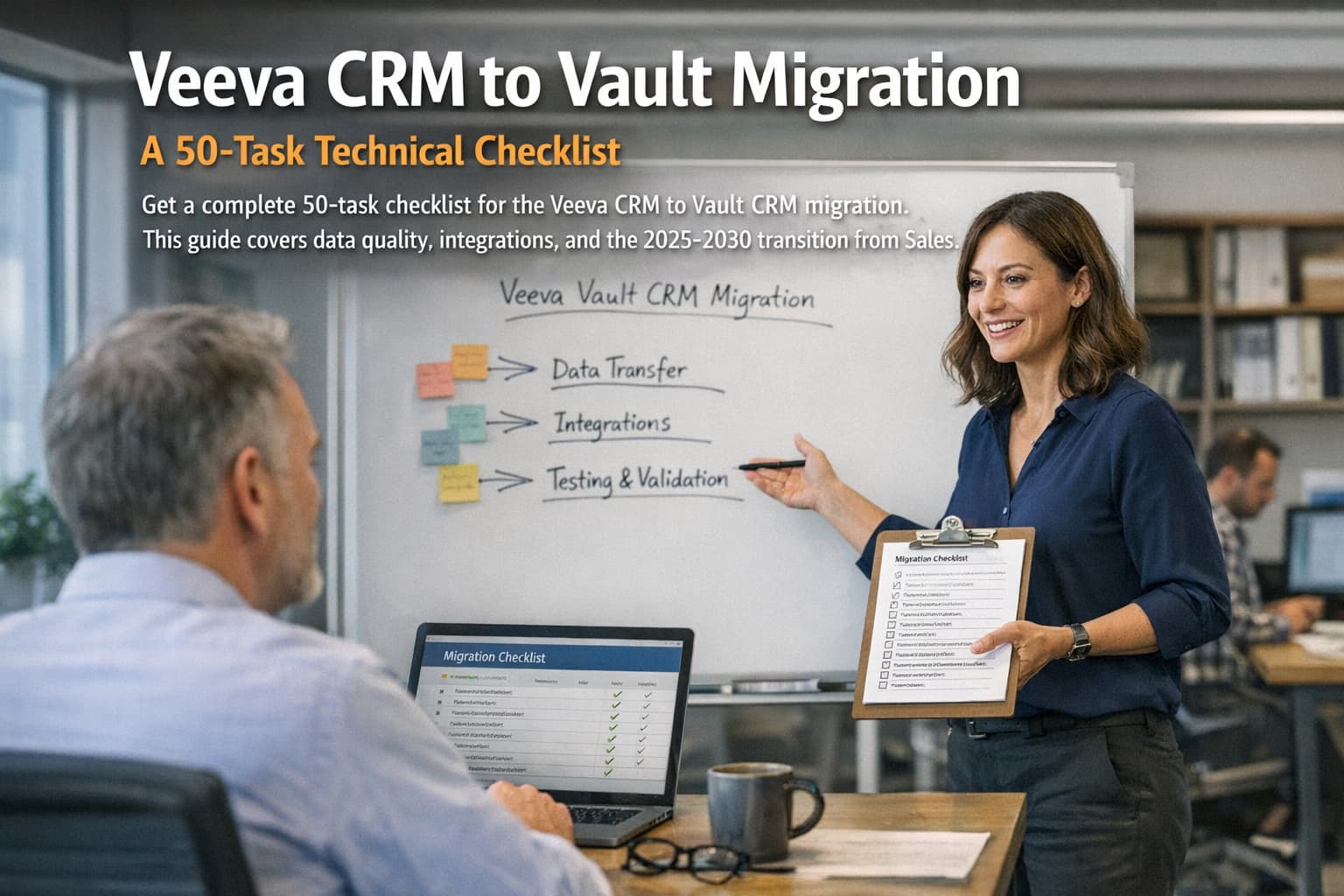
Veeva CRM to Vault Migration: A 50-Task Technical Checklist
Get a complete 50-task checklist for the Veeva CRM to Vault CRM migration. This guide covers data quality, integrations, and the 2025-2030 transition from Sales

Veeva vs IQVIA vs Salesforce: 2025 Life Sciences CRM Guide
In-depth 2025 analysis of Life Sciences CRM leaders: Veeva, IQVIA OCE, and Salesforce. Learn key differences in architecture, data, compliance, and AI features.