Veeva Align vs. Align+ – Feature Comparison for Life Sciences Field Teams

Veeva Align vs. Align+ – Feature Comparison for Life Sciences Field Teams
Introduction
In the life sciences industry, effective field planning and territory management are critical for sales representatives, sales operations, marketing teams, and medical science liaisons (MSLs). Veeva provides two complementary tools to support these needs: Veeva Vault CRM Align (often simply called Veeva Align) and Veeva Align+ (also referred to as Veeva Territory Designer). Veeva Align is a mature field planning solution focused on territory management and roster assignments, while Align+ is a specialized add-on focused on visual territory design and optimization ([1]) ([2]). Together, they bridge strategy and execution – Align ensures day-to-day territory alignment and execution, and Align+ enables advanced planning to design optimal territories. As of 2025, with over 100 biopharma companies—including nine of the top 20 global pharma leaders—now using Veeva Vault CRM, these field planning tools have become central to commercial operations across the industry ([3]). This report provides a detailed, feature-specific comparison of Align and Align+, highlighting how each product's capabilities benefit sales reps, sales operations, marketing, and MSL teams.
(Note: Pricing, licensing, and support are out of scope. All comparisons focus on features and usage in a life sciences context.)
Overview of Veeva Align and Align+
Before diving into specific feature categories, it's useful to understand each product at a high level:
-
Veeva Vault CRM Align (Align): An end-to-end field planning and territory management application built on the Veeva Vault platform. Align automates roster management (field force roster and rep assignments), territory definitions and assignments, target planning (e.g. call plans), and integrates field feedback loops ([1]). It uses business rules to manage current and future alignments (including defining territories, target customer lists, and multichannel engagement goals) ([4]). Align is embedded with Veeva Vault CRM for execution – for example, reps can provide territory feedback directly within Vault CRM, and alignment changes flow into CRM without manual effort ([5]) ([6]). First launched in 2015, Align is a mature solution used by many pharma and biotech companies. In 2024-2025, Veeva implemented the Common Data Architecture for Life Sciences (CDA) in Vault CRM Align (starting with release 24R2.0), standardizing data models for HCP and HCO fields across Veeva applications ([7]). Because Align is the system of record for territory management, Veeva recommends discontinuing other territory management tools within a Vault CRM environment ([8]).
-
Veeva Align+: A specialized application (introduced in 2020) for geographic territory design and visualization ([9]). Align+ provides interactive tools to define territory structures and hierarchies on a map, visualize data (e.g., HCP locations, market potential, workload) geographically, and iterate on territory scenarios. It is tightly integrated with Align and Veeva CRM, so that designs can be exported and implemented quickly without manual data transfer ([10]) ([11]). Align+ streamlines the upfront territory design process – enabling faster moves from initial territory creation to field execution – and helps field teams respond rapidly to market changes with on-demand redesigns ([12]). This tool is particularly useful for strategic planners in sales ops and commercial strategy roles who need to carve out equitable, data-driven territories using visual insights.
In summary: Align is the engine that manages and executes territory alignments and roster assignments in production, whereas Align+ is the planning toolkit to design and optimize the territory structure before execution. The following sections compare these two across specific feature areas important to field teams.
1. Territory Design Tools and Capabilities
Veeva Align: Align provides the fundamental capabilities for territory definition and assignment but with a relatively structured, rules-based approach rather than free-form design. Territories in Align are often defined by rules (e.g. assignments by geography, specialty, account type) using a robust rules engine ([13]). Align supports territory modeling to let ops teams simulate future-dated alignment scenarios in a sandbox environment ([14]). This modeling allows sales operations to compare different alignment scenarios (adjusting territory boundaries, rep counts, or target lists) and leverage reports to choose the best alignment for execution ([15]). However, Align's interface for territory design is primarily form- and data-driven. While Align can visualize territories and account assignments on a basic map (using geocoded account locations) ([16]) ([17]), it does not offer advanced mapping tools to redraw territories interactively. Essentially, Align's design process relies on setting criteria and letting the system assign accounts/geographies to territories per those rules. This ensures consistency and accuracy in how territories are constructed (especially for complex criteria like including or excluding certain account types or geographies) but is less flexible for ad-hoc visual adjustments.
Veeva Align+: Align+ was created to fill the gap for intuitive, visual territory design. Its core strength is a rich set of map-based design tools. Planners can define territory boundaries directly on a map – for example, drawing or adjusting geographic areas – and see immediate visual feedback on the territory composition ([18]) ([19]). Align+ allows users to overlay multiple data sets on the map simultaneously, providing a deeper understanding of territories. For instance, a planner can overlay geographic features (roads, borders), HCP or account density heatmaps, and even multiple field teams' territories to ensure balanced coverage ([20]) ([21]). These visualization tools help identify if a proposed territory is practical – e.g., noticing that two HCPs in the same zip code might actually be far apart due to road network, as one example illustrates ([20]). Align+ also offers an "Optimizer" tool, which can automatically generate optimal territory suggestions based on a chosen metric (such as equalizing workload or potential) at the click of a button ([22]). This capability introduces a level of automation in territory design – the system can propose territory cuts or allocations that maximize certain objectives (a form of algorithmic optimization, if not full AI). With Align+, territory definitions are highly data-driven: users can factor in aggregate workload capacity, market potential, drive-time constraints, etc., when carving out territories ([23]). The ability to create and iterate on scenarios rapidly means sales operations and commercial strategy teams can test "what-if" designs (e.g., What if we add one more territory in a region? What if we divide a territory based on HCP volume vs geography?) in a matter of minutes or hours, rather than the lengthy cycles of manual analysis.
Benefits to Teams: For sales operations and commercial planning teams, Align+ dramatically accelerates territory planning cycles. They can visually experiment with territory boundaries and immediately see the impact on HCP coverage and workload, leading to more balanced territories that can boost field efficiency ([18]) ([19]). Align still plays a role by ensuring any territory model from Align+ can be formalized with precise rules and pushed to the field. For sales reps and MSLs, the benefit of these design tools is indirect but important: the territories they are assigned are more likely to be realistic and fair. Align+ helps planners avoid "unrealistic" territories – for example, preventing a rep from having a territory that looks small on paper but is hard to traverse due to geography ([20]). One Align+ feature even lets planners section territories by drive-time rings (e.g., seeing which accounts fall within 10, 20, 50 miles) to gauge travel feasibility ([24]) ([25]). This ensures that reps and MSLs can cover their accounts without excessive travel burden, thereby improving field productivity and coverage quality. For marketing teams, well-designed territories mean sales and medical teams are deployed in alignment with market potential – high-potential areas get adequate field focus, and lower-potential or hard-to-reach areas might be covered via digital channels or other means ([25]). In short, Align+ provides the advanced territory design capabilities that complement Align's rules-based engine – together enabling both strategic planning and operational execution of territories.
2. Roster Management
Veeva Align: One of Align's key functions is comprehensive roster management for field teams. This includes managing the list of sales reps, MSLs, and other field users, their profiles, and their territory assignments. Align serves as the master for which reps are assigned to which territories (and for what time periods), ensuring that at any given time each territory has the correct rep(s) and each rep has the correct account list ([26]). Sales operations can easily add or remove reps from territories, handle realignments due to personnel changes, and even manage temporary adjustments like vacations or leaves. For example, Align allows quick updates when a rep is on vacation or out of territory – ensuring coverage by a substitute – without having to manually adjust multiple spreadsheets ([27]). By eliminating manual roster spreadsheets and integrating with HR data (as discussed later), Align reduces errors and effort in keeping the roster accurate ([28]) ([29]). Align also handles CRM user management, meaning when new reps are hired or roles change, Align can facilitate creating or updating the user in Veeva CRM with the right territory assignments and targets ([30]). This tight roster control is crucial for field execution: reps in the field always have up-to-date customer assignments on their devices, and managers have an accurate picture of territory coverage.
Veeva Align+: Align+ itself is focused on territory structures rather than people, so it does not directly manage rep rosters. It assumes you have your roster (field force) information available (likely coming from Align or elsewhere) to use during territory design. For instance, in Align+ you might design 10 territories for a region; the assignment of specific reps to those territories would be handled in Align after the design is finalized. Align+ can, however, incorporate roster considerations into design indirectly – e.g., viewing multiple field team overlays. Planners can overlay sales and MSL territories on the same map in Align+ ([21]) to ensure both teams are in sync (if sales territory A overlaps with MSL territory B, they might adjust boundaries for better collaboration). But Align+ does not create or edit user records or handle the HR aspect of roster changes. In short, roster management remains a strength of Align and is not a feature of Align+.
Benefits to Teams: For sales operations, Align's roster management means significantly less administrative burden. They can trust that when a change in personnel happens (new hire, departure, medical leave), updating it in Align will propagate to all necessary systems (CRM, reporting) without manual data entry ([28]) ([29]). This ensures territories are never left "unmanned" or double-covered due to oversight. Sales reps and MSLs benefit by always knowing who is responsible for each account and by having any changes communicated rapidly through the system (for example, if accounts are reassigned while a rep is out, those changes will reflect in CRM so the covering rep sees them). For marketing teams, accurate roster management means they can confidently coordinate campaigns with the right field contacts – e.g., inviting the correct rep or MSL to local events or ensuring the right person receives leads for their territory. Align's ability to manage rosters and even integrate with HR (Workday) ensures that territory plans made in Align+ can be executed by real people in Align seamlessly. In summary, Align handles the "people" aspect (who goes where), whereas Align+ handles the "place" aspect (how territories are drawn); both are needed for full territory planning. Align's roster management is especially important to MSL managers who often need to reallocate KOL coverage quickly when staffing changes – something Align can do in a controlled, efficient manner instead of via manual handoffs ([31]) ([29]).
3. Integration with Other Veeva and Non-Veeva Platforms
Veeva Align – Integration: Align is built as part of the Veeva Commercial Cloud (specifically on the Vault platform), so it integrates natively with Veeva Vault CRM and other Veeva tools. This integration is a major advantage over siloed or manual systems. Align can push territory and account assignment data directly into Vault CRM on schedule, including future-dated changes ([32]). For example, if a new alignment is planned to take effect next quarter, Align allows ops to configure that in advance and will automatically load the new assignments into CRM when the date arrives ([32]). Similarly, Align imports the latest customer data from CRM (or from a master data source like Veeva Network) so that alignment decisions are based on up-to-date HCP/HCO information ([32]).
A significant 2024-2025 development is the implementation of the Common Data Architecture for Life Sciences (CDA) across Vault CRM, Vault CRM Align, Veeva Network, and OpenData (starting August 2024 with release 24R2.0). This standardizes data models for HCP and HCO information, adding new fields for HCP type, specialties, clinical researcher status, key opinion leader indicators, and more. The CDA ensures seamless data exchange between Veeva applications without custom field mapping, making integrations more robust ([7]).
Align also integrates with Workday (HR system): it can receive employee data from Workday and in turn populate both Align and CRM with that single source, ensuring that rep roster info (new hires, departures, territory eligibility) is consistent across systems ([29]). This Workday integration allows HR to control what data is shared, and any change in Workday (like a rep changing position or leaving) automatically updates Align and CRM in near real-time ([29]). In addition to Veeva CRM and Workday, Align's open data model allows integration with other sources – e.g., it can take customer master data from Veeva OpenData or a third-party MDM and use it in territory rules ([33]) ([34]). Align outputs (territory definitions, target lists) can be fed into reporting tools or data warehouses (such as Veeva Nitro, the analytics platform) for analysis of alignment scenarios ([15]) ([26]). Essentially, Align acts as the central hub for territory data, connecting customer data, HR data, and CRM execution.
Veeva Align+ – Integration: Align+ was designed to work hand-in-hand with Align and CRM, avoiding the need for manual file exchanges during territory design. It features prebuilt connectors to Align and Vault CRM, so that territory designs created in Align+ can be exported in a streamlined way to Align for final deployment ([10]) ([35]). This eliminates error-prone manual uploads; instead of exporting spreadsheets of territory assignments and then re-importing into Align, a planner can push their Align+ scenario to Align with a few clicks, reducing delays and data mismatches ([35]) ([36]). Align+ also automatically pulls in foundational data from Align – for example, existing geography definitions or hierarchy information (like region/district structures) – so planners aren't recreating the wheel ([37]). During the design phase, Align+ is data-agnostic and flexible in integrating external data sources: users can import various data sets such as prescription volume, sales figures, demographic data, or third-party data like IQVIA/OneKey if needed. Notably, Align+ supports direct use of Veeva's data products – Veeva OpenData, Veeva Link, Veeva Compass – which provide reference data on HCPs, affiliations, and claims/prescription data respectively ([38]). Planners can load these datasets into Align+ to enrich their territory maps (for example, overlaying prescription volume heatmaps from Veeva Compass while designing territories) ([39]). Align+ essentially acts as a data integration canvas for territory planning: multiple data layers from both Veeva and non-Veeva sources can be visualized together. Once the design is finalized, the tight integration ensures those territories flow into Align and then to CRM without manual re-entry ([40]) ([10]).
Benefits to Teams: The integration capabilities of Align and Align+ greatly benefit sales operations and IT teams by reducing duplicate data management. For example, GSK's deployment illustrates this: when a new alignment is ready, reps simply get an alert in Veeva CRM with the details, and all the underlying data flow (from planning to CRM) is handled by the Align integration – no spreadsheets or separate tools needed ([41]) ([42]). This means sales reps see alignment changes in the system they already use daily (CRM) and can trust that the data is accurate and current, strengthening their trust in territory data ([41]) ([42]). Marketing teams benefit because any changes in territory alignment (say a realignment before a new product launch) automatically reflect in CRM and possibly marketing systems, ensuring marketing campaigns or targeting can be quickly adjusted to the new territory structure. The ability to incorporate diverse data sources in Align+ is especially valuable to commercial analysts and marketing: for instance, they can integrate promotional response data or KOL influence networks (from Veeva Link) into the territory design phase, creating territories that account for key opinion leader coverage by MSLs and high-value targets by sales ([43]). Medical teams (MSLs) also gain – since Align+ can overlay multiple teams, a medical operations planner can ensure that MSL territories align sensibly with sales territories or specific regional medical centers, and then push those assignments to Align for execution. Overall, the seamless integration of Align and Align+ with the broader ecosystem eliminates data silos, shortens alignment cycles, and ensures all stakeholders (sales, medical, marketing) are working from the same up-to-date territory data ([40]) ([32]).
4. Use of AI or Automation Features
Both Align and Align+ leverage automation to simplify territory planning, though their approaches differ (rules engine vs. optimization algorithms). In December 2025, Veeva announced the availability of Veeva AI Agents for Vault CRM and PromoMats, marking a significant milestone for industry-specific AI in life sciences ([44]). While these AI Agents are not specific to Align, they work within the Vault CRM ecosystem and provide complementary capabilities for field teams.
-
Align (Automation via Business Rules): Align uses a robust rules engine to automate territory assignments and target planning ([13]). Administrators configure rules based on geography, customer attributes, affiliations, product specialties, etc., and Align automatically assigns accounts to territories and generates call plans according to those rules. For example, a rule might state: "All cardiologists in Region X are targets for Territory T with a call frequency goal of 5 per quarter." Once these rules are set, Align can mass-assign thousands of HCPs to the appropriate reps in one go, and it can continually re-run rules when data updates occur (like new HCPs added or addresses updated) ([45]). Align's automation extends to multichannel cycle planning: it can automatically create field engagement plans (call plans, email targets, event invites) for each territory based on predefined segment criteria ([46]). This means sales and marketing leadership can encode strategy (e.g., "targets of type A get 8 calls and 2 emails per quarter") and Align will churn out personalized goals for each rep's territory without manual planning each cycle. While this rules-based approach isn't "AI" in the modern sense (no machine learning involved), it is a powerful automation that ensures consistency and speed – reducing what used to be labor-intensive spreadsheet work into an automated process. Additionally, Align's scenario modeling and integrated feedback features automate parts of the planning feedback loop (for instance, automatically consolidating rep feedback and applying rule-approved changes) ([6]).
-
Align+ (Automation via Optimization & Smart Tools): Align+ introduces an "Optimizer" feature which is akin to an AI-driven recommendation engine for territories. With the Optimizer, planners can specify a metric or constraint (for example, balance territories by number of calls, or total sales potential, or minimize drive time) and let Align+ auto-generate territory suggestions that meet that criteria ([22]). This one-click optimization leverages algorithms to find an optimal split of territories, something that would be extremely time-consuming to do manually. While Veeva doesn't explicitly call it "AI," it embodies intelligent automation in territory design – using computations to solve a territory-balancing problem that has many variables. Align+ also supports real-time queries and adjustments; for instance, the user can adjust a boundary on the map and Align+ recalculates the metrics (HCP count, workload) on the fly, which is a dynamic automation of analysis ([47]). The tool can automatically segment a territory by distance (as noted earlier, drawing concentric distance rings) ([24]), which saves planners from manual mapping work. Additionally, by being "data agnostic", Align+ can ingest large datasets and automatically visualize patterns (like heatmaps for various attributes) without the user having to manually plot those points one by one ([48]). These features significantly shorten the iteration cycle – the tool is doing the heavy lifting of recalculating and re-drawing territories as parameters change. It's worth noting that both Align and Align+ benefit from Veeva's general platform automation – for example, any "auto-accept" rules for field feedback in Align (where certain rep-suggested changes that meet criteria are approved instantly) is an automation that speeds up alignment updates ([6]).
Benefits to Teams: For sales operations and planning analysts, automation means far less manual effort and faster adjustments. Align's rules engine ensures that adding a new product or changing call goals for a segment can be applied across all territories automatically, rather than updating each territory plan individually ([46]) ([13]). This frees the team to focus on strategy rather than rote data work. Align+'s optimization helps planners find solutions that humans might overlook, ensuring territories are as efficient as possible – for example, automatically balancing workloads so no rep is over- or under-utilized ([22]). This is especially useful when planning large expansions or downsizing field teams; the Optimizer can quickly suggest how to redraw territories if you increase the sales force by 20%, etc. Sales reps and MSLs indirectly benefit because these automation features result in fairer workloads and clearer engagement plans. A rep will receive a call plan that was generated based on proven rules tied to customer segmentation, meaning their targets and goals are set methodically rather than arbitrarily. For marketing, the fact that multichannel activities (emails, events) can be woven into the territory plan via rules means their campaigns are automatically aligned with sales targeting – ensuring a true omnichannel approach without extra manual coordination ([46]). While neither Align nor Align+ are AI in the sense of predictive analytics or machine learning (they don't, for instance, predict the best territory design from scratch without input), they both incorporate smart automation that drastically reduces planning cycles. Align's customers have reported large reductions in alignment cycle time – e.g., GSK cut alignment planning from 90 days to 30 days in part due to automations like Integrated Feedback and rules-driven assignments ([41]) ([42]). Align+ further accelerates the design phase with automated mapping and balancing, which is increasingly important as life sciences companies adjust territories more frequently in response to market changes.
Veeva AI Agents (2025-2026): Looking ahead, Veeva's new AI Agents released in December 2025 introduce agentic AI capabilities that complement territory planning workflows. The Pre-call Agent provides insights and suggested actions from relevant data, content, activity, and trends to help field reps prepare for calls—directly leveraging the territory and targeting data managed through Align. The Voice Agent enables voice input for Vault CRM, making it faster for field teams to capture information and follow-up actions after customer interactions. As Frank Armenante, Director of Field Systems and Projects at Novo Nordisk, noted: "Vault CRM and Veeva AI Agents like Pre-call Agent and Voice Agent will drive efficiencies and allow the field to focus on the value parts of their jobs" ([44]). Additional Veeva AI Agents for clinical, regulatory, safety, quality, medical, and commercial are planned throughout 2026. Veeva AI for Vault CRM—including Pre-call Agent, Media Agent, Free Text Agent, and Voice Agent—will be available at no cost through 2030, making advanced AI capabilities accessible to field teams using Align and Vault CRM.
5. Usability (UI/UX Differences)
Veeva Align (UI/UX): Align is part of the Vault CRM Suite, and users (primarily sales ops and administrators) access it via a web interface in Veeva Vault. The UI is designed around data management: objects like territories, field forces, accounts, and rules have their own screens. Users interact with forms, tables, and dashboards to configure alignments. The emphasis is on structured input (setting up rules, assignments, viewing lists of territories and roster members) rather than drag-and-drop visuals. Align does offer some visualization aids – for example, the ability to open a territory in a map view to see pins for accounts and the territory boundary overlay ([17]) – but these are more for validation than for design. The user experience for a sales ops manager in Align typically involves: defining or updating rules via a rule builder UI, running alignment jobs (or scheduling them), and reviewing outputs through reports or the map view. Align also integrates into Veeva CRM's UI for the end-users (sales reps and managers) in the context of feedback: within CRM, reps have a dedicated screen for Territory Feedback which is a simple, guided interface to submit change requests ([6]). This CRM-embedded UI is intuitive for reps since it's part of the CRM they use daily – they get notifications, and can click through a few fields (like selecting a reason and clicking submit) to send feedback ([41]) ([6]). In summary, Align's UX is optimized for reliability and consistency in managing alignment data. It might not be flashy, but it is integrated (one-stop for field planning data) and has proven robust – e.g., LEO Pharma praised Align's "rock-solid performance" and use of one platform to manage all field force data after consolidating many legacy systems ([49]) ([50]).
Veeva Align+ (UI/UX): Align+ offers a more modern, visual, and interactive user experience. The interface centers around a map canvas. Users can select different data layers to display (via toggles or checkboxes for roads, HCP markers, heatmaps of data, etc.), and the map updates in real time. They can draw or adjust territories using intuitive tools – likely by selecting geography units (e.g., counties or postal codes) on the map and assigning them to a territory with a click. The UI provides immediate feedback such as counts of accounts, metrics totals for the territory, or color-coded performance indicators as the user makes changes. There are menu options for things like the Optimizer (which probably present a dialog or selection of metric to optimize on), and the result is then visualized on the map. A key aspect of Align+ UX is the ability to handle layers of complexity in manageable chunks ([51]) ([47]). Users can toggle layers on/off to reduce clutter – for example, view only one team at a time or only certain types of accounts – making it easier to focus on one aspect of the design. The ability to compare scenarios might also be built-in, e.g., switching between different saved territory drafts. Align+ emphasizes ease of sharing as well: maps can be exported directly to PowerPoint slides ([23]), enabling users to create visuals for team discussions or management review without extra work. Another usability perk: Veeva has stated that Align+ is easy to deploy – "Just install—no implementation needed." ([52]). This implies that for existing Align users, the Align+ module can be added without a lengthy setup, and its UI will immediately populate with their Align data (territories, geography, etc.) for a smooth start. Overall, Align+ provides a rich UX tailored for planners – interactive maps, one-screen visualization of multiple data points, and quick actions to adjust territories – which is a big shift from how territory planning was traditionally done with static maps and Excel. It was built to be "feature-rich" to address customer challenges in an intuitive way ([53]).
Comparative UX for Roles: A sales operations manager will likely use both: Align+ during initial design brainstorming (appreciating the visual drag-and-drop and instant metrics), and Align for fine-tuning rules and executing the approved alignment (appreciating the structured clarity and integration in Align). The learning curve for Align+ is not steep given its visual nature – and because it's integrated, data from Align is already there, the user isn't starting from scratch. Marketing or commercial excellence teams might primarily review outputs: Align+ makes it easier for them to understand a territory strategy by looking at a heatmap or territory map, rather than deciphering spreadsheets – a boon for cross-functional meetings. Sales reps and MSLs do not directly use the Align+ UI (they don't design territories), but they experience the end result through CRM. Their user experience improved more from Align's integration (e.g., seeing changes in CRM, providing feedback there) than from Align+ itself. However, one could argue that because Align+ yields more logical territories, reps' day-to-day experience (driving in territory, managing workload) is better – a "UX" improvement in the real world, if not in software. In summary, Align is more back-end and configuration-oriented in its UX, whereas Align+ is front-end, interactive, and analytical. Both interfaces are part of Veeva's cloud platform, so they share common navigation and are accessible via a browser. Each is user-friendly in its own domain: Align for operational control, Align+ for visual planning.
6. Collaborative Functionality for Cross-Team Planning
Veeva Align – Collaboration: Align was built to replace manual, siloed territory planning processes with a unified platform, and collaboration is woven into its design primarily via the Integrated Territory Feedback mechanism. This feature enables a closed-loop collaboration between home office planners and field personnel. When a new alignment or target plan is drafted in Align, it can be published to reps and field managers through Veeva CRM's feedback interface. Reps then review the proposed territory changes or target lists and can submit their feedback (e.g., flagging if a certain doctor is in the wrong territory or if a hospital should be added) directly in the system ([41]) ([6]). That feedback flows back into Align for sales ops to review and accept or adjust as needed, all tracked within one system. This eliminates the old method of emailing Excel files back and forth or collecting feedback through surveys. As GSK's case showed, giving reps a voice through Align increased their trust in the final alignments and allowed more frequent, fine-tuned alignment updates ([54]) ([6]). Aside from rep feedback, Align also fosters collaboration by providing a single source of truth that multiple HQ teams can work from. For example, sales operations, marketing ops, and medical affairs could all log into Align to see the current territory structures and assignments, rather than each maintaining their own spreadsheets. Align's territory modeling allows planners to share scenario reports internally – they can generate reports on different models and discuss them with cross-functional leadership to pick the best option ([14]) ([26]). And since Align integrates field feedback and has dashboards, both headquarters and field leadership can collaboratively monitor alignment KPIs (such as alignment change frequency, resource distribution) via Align's reporting.
Veeva Align+ – Collaboration: Align+ enhances cross-team planning collaboration mainly by making territory designs more transparent and shareable. Its multi-layer maps encourage collaboration between sales and medical teams – for example, you can overlay MSL territories on top of sales territories in Align+ ([21]). This visual overlay means that during planning meetings, the medical affairs team and the sales ops team can literally see on one map how their respective teams' coverage intersects. That helps in collaborative decisions like ensuring every sales territory has a corresponding MSL or adjusting boundaries so that a new product's launch territory for sales aligns with the key thought leader coverage of MSLs. Align+ also likely allows saving multiple scenario versions, which can be shared or reviewed jointly (though the specifics of user permissions aren't public, one can assume multiple planners can access the Align+ environment for their region). The ability to export maps to PowerPoint is explicitly designed for collaboration – planners can create an alignment scenario in Align+, then export a polished map visualization to share with field managers, marketing, or the executive team for input ([23]). In these discussions, having a visual aid (like a territory heatmap) makes cross-functional input more effective – marketing might spot that a high-value region is underserved, or medical might notice KOL clusters. Align+ being part of the Veeva Commercial Cloud also means any data it uses or produces is easily referenceable by other teams using Veeva tools. For example, a marketing planner using Veeva CRM data can rely on the territory definitions that came from Align+ when segmenting targets for a campaign – everyone is on the same page. While Align+ does not have an explicit "feedback" feature like Align, its strength is in facilitating planning discussions: rather than debating over spreadsheets, teams can collaboratively iterate on a live map. It effectively brings a visual consensus-building element to territory planning.
Benefits to Cross-Functional Teams: In practice, companies have found that these tools cut down a lot of cross-team friction. For instance, before Align, LEO Pharma had 26 different CRM systems and chaotic processes across affiliates ([49]). After adopting Veeva CRM and Align globally, they unified field planning in one solution, making it far easier for global and local teams to collaborate and adjust territories quickly ([55]) ([50]). Align became their "one-stop-shop" for field force goals, activities, territories, and roster, as their Commercial Platforms head described ([56]) – this one-stop aspect inherently improves collaboration because everyone references the same system. GSK's example highlights collaboration between field and HQ: by involving reps in the alignment process through Align's feedback loop, GSK not only fixed data issues but also improved rep trust in the data ([57]) ([58]). That trust is crucial for collaboration – reps feel heard and are more likely to embrace the territory plan, and HQ gets the benefit of local knowledge. With Align+, the collaboration extends to the planning phase with advanced tools. For example, a commercial excellence director can work side by side with a data analyst in Align+, testing territory adjustments live in a meeting, rather than passing plans back and forth offline. If marketing wants to adjust territory boundaries to align with campaign regions, they can propose it visually in Align+. Additionally, because Align+ is fast and iterative, teams can collectively respond to market changes (like a new target segment or changes in HCP preferences) on-demand. This agility is a form of collaboration with the market itself – aligning quickly to external feedback (e.g., if a drug launches earlier in one region, teams can re-align territories collaboratively in Align+ to ensure proper coverage). In summary, Align and Align+ both remove silos: Align connects field and HQ in the alignment execution loop, and Align+ connects various HQ stakeholders in the alignment design loop. Together, they promote a more collaborative, data-driven culture in field planning.
7. Real-World Use Cases and Case Studies
Many life sciences companies, from large pharmas to emerging biotechs, have implemented Align (and some now use Align+) to improve field planning outcomes. Below are a few real-world examples that illustrate the benefits:
-
GSK – Faster Alignments & Rep Engagement: GSK, a large biopharma, was an early global adopter of Veeva Align. By replacing manual processes with Align, GSK cut the time needed for planning sales alignments from 90 days to 30 days ([59]) ([41]). A key factor in this improvement was the use of Align's Integrated Territory Feedback to involve reps in the process. In one case, GSK faced misaligned customer data; by enabling reps to flag corrections through Align's feedback interface, they cleansed 66,845 HCP records and fixed the alignment in just 5 weeks ([54]) ([6]). Monique Long, GSK's Director of Field Enablement, noted that reps receive alignment updates as alerts in Veeva CRM (which they are comfortable with) and can see all details of the new alignment including channel goals, then provide input with a few clicks ([41]) ([6]). This not only sped up alignment cycles by 65%, but also increased reps' trust in the alignment data since they had a voice in it ([60]) ([41]). GSK's field operations planning manager indicated they plan to further use Align's multichannel cycle-planning capabilities to give reps even more ownership in target setting ([57]) ([42]). GSK's case exemplifies how Align improves agility and collaboration, ultimately creating better territory outcomes and a more engaged sales force.
-
LEO Pharma – Integrated Field Planning at Scale: LEO Pharma (mid-sized pharma) used Align during a major product launch to unify and accelerate its field planning. Before Align, LEO had an extremely fragmented landscape (dozens of systems and inconsistent processes) leading to lack of visibility and months-long territory change cycles ([49]) ([55]). After implementing Veeva CRM and Veeva Align globally, they automated territory alignments, CRM user management, targeting, and field feedback in one solution ([50]) ([56]). The results were dramatic: territory alignment planning time reduced by 90%, and 85% of process steps eliminated thanks to native CRM integration ([61]). By eliminating spreadsheets and manual hand-offs, admins could make changes directly in the system, and field teams could provide feedback via mobile devices instead of emailed files. LEO Pharma also consolidated territories significantly – from managing ~10,000 accounts per territory down to 2,000 – by using Align's data to focus reps on critical targets ([62]) ([63]). Helene Slee, head of global commercial platforms at LEO, described Veeva Align as "our pit stop to manage field force goals, activities, territories, and roster members", highlighting that like a race car pit stop, it allowed them to quickly refuel and change strategy so the "car can operate at full speed" ([56]). This case underscores how Align can support launch excellence by harmonizing field planning across teams and countries, enabling faster field force deployment. Although not explicitly stated, it's likely LEO could benefit from Align+ for the upfront design (given the large territory consolidations they undertook); at a 2021 timeframe Align+ was newer, but future use of Align+ could further support such drastic realignments with visual tools.
-
Astellas – Confidence and Speed: Astellas, a top 20 pharma, also adopted Align to modernize its alignment process. According to Ian Knowlton, Senior Director of Commercial Operations, "Align is 10 times faster than our previous solution. We now have more confidence in how we allocate our salespeople." ([64]). Although details are not provided in this snippet beyond the quote, the implication is that Align's automation and integrated approach replaced either a legacy tool or manual process that was much slower. The 10x speed increase likely refers to making alignment changes (what took weeks could take days or hours in Align). More importantly, Astellas achieved greater confidence in sales resource allocation, meaning the outputs of Align (territory maps and rosters) are trusted and seen as accurate. This speaks to the combined impact of Align's rules (ensuring consistency) and feedback loop (ensuring local realities are considered). It's a real-world validation that Align helps not just with efficiency but also with effectiveness of alignments (the "right" alignment, not just a fast one).
-
Emerging Biotechs Using Align+ for Launch: Align+ being newer has fewer public case studies, but Veeva has noted that it's trusted by leading biopharmas including GSK, Novo Nordisk, Otsuka, and several fast-growing biotechs (Aimmune, Ascendis, Axsome, Xeris, etc.) ([65]) ([66]). These smaller or launching companies often need to design territories from scratch or re-design quickly as they scale, which is Align+'s sweet spot. For example, a biotech launching its first product might use Align+ to define initial sales territories using clinical data and HCP density maps, then push to Align to deploy the sales team in CRM in time for launch. The Align+ value here is speed and scenario testing; while we don't have a published case study, the presence of those companies' logos suggests that they have successfully used Align+ to accelerate their territory design. One could imagine an anecdote: a company like Ascendis Pharma (logo listed for Align+) could have used Align+ to visually carve out U.S. territories for a rare disease drug, ensuring each territory had sufficient patient clusters and that MSL territories overlapped appropriately – all done in weeks instead of a prolonged planning cycle. Align+'s ability to export maps would aid them in getting field leadership buy-in quickly. Again, while speculative, it aligns with the product's advertised benefits.
-
2025 Vault CRM Momentum and Major Adoptions: Throughout 2025, Veeva has seen significant momentum in Vault CRM adoption, which directly benefits Align users as part of the integrated suite. Roche announced a global rollout of Vault CRM with embedded Veeva AI Agents for its field teams ([67]). Bristol-Myers Squibb (BMS) committed to Vault CRM in September 2025, and Otsuka went live on Vault CRM globally, with Bayer launching in Japan in November 2025 ([68]). As of late 2025, over 100 biopharma companies—including nine of the top 20 global leaders—have adopted Vault CRM, with over 80 live deployments and a target to surpass 200 customers by end of fiscal 2026 ([3]). The first large global top 20 biopharma is expected to complete its migration of more than 15,000 users to Vault CRM by the end of 2025, demonstrating enterprise-scale confidence in the platform that includes Align.
-
Cross-Team Planning Use Case: A notable use case for these tools is coordinating sales and medical territories. Align is capable of managing roster and alignments for both sales reps and MSLs (field medical) in one platform ([2]) ([69]). For instance, a company might use Align to maintain both a sales territory hierarchy and a medical territory hierarchy, each with their respective field teams, and ensure they reference the same master customer data. Align+ further allows combined planning: a real-world scenario could be when launching a new therapy area, the medical team uses Align+ to map key opinion leaders and patient institutions, the sales team maps prescribing HCPs – then together they adjust territories so that each region has one MSL and one rep focusing on the same key accounts. Although specific case studies aren't published, this kind of cross-functional territory design is increasingly important, and Align/Align+ provide the platform to do it. In fact, Veeva's blog mentions using overlays for multiple field teams in Align+ to ensure coverage across geographies ([21]), which is exactly such a use case.
In summary, the real-world evidence shows that Veeva Align has been instrumental in speeding up territory alignment cycles, improving data quality and field buy-in, and reducing complexity for many pharma companies ([41]) ([61]). Align+ is newer but already adopted by forward-looking organizations to further enhance the strategic planning phase with visual, data-rich tools. Together, they help life sciences companies respond faster to market changes (e.g., new product launches, mergers, shifts in HCP engagement preferences) while keeping the field force motivated and focused. As Phil Wielerstein of GSK put it, "We leveraged and got more return on investment that we've already put into Veeva… This makes the case stronger for why we need Veeva." ([70]) – a sentiment likely echoed by others who have seen field planning transform from a pain point into a competitive advantage using Align and Align+.
8. Feature Comparison Table: Veeva Align vs. Align+
The following table provides a side-by-side summary of key features and capabilities in Veeva Align and Align+, highlighting how each addresses the needs of sales, medical, and marketing teams:
| Feature / Aspect | Veeva Align (Territory Management & Execution) | Veeva Align+ (Territory Design & Optimization) |
|---|---|---|
| Primary Purpose | Operational territory & roster management – "Who goes where, with which targets". Manages field assignments, current and future alignments, and pushes them to CRM for execution ([1]) ([2]). | Strategic territory design – "Where and how to draw territories optimally". Creates and visualizes territory boundaries and scenarios before they are operational, ensuring optimal structure ([9]) ([11]). |
| Territory Design Approach | Rule-based and data-driven assignment of accounts to territories. Define territories by criteria (e.g., geography, specialty) using a rules engine ([13]). Limited map visualization for viewing results (can display accounts on a map) ([17]), but design changes are made by changing rules or data inputs, not by drawing on a map. Supports territory modeling by comparing different alignment scenarios via reports ([14]). | Interactive, visual design using maps and geographic tools. Users draw or adjust territory boundaries on a map with real-time feedback ([18]) ([19]). Offers advanced map features: overlays (roads, borders), heatmaps, distance rings, etc., to inform design ([20]) ([48]). An Optimizer can auto-generate territory suggestions based on chosen metrics (e.g., equalizing workload) at one click ([22]). |
| Roster & User Management | Full roster management of reps/MSLs. Create and update field force roster, assign reps to territories with effective dates. Handles absence/vacation coverage and onboarding/offboarding of reps ([27]) ([30]). Automatically provisions territory info to CRM user profiles. Integrates with HR systems (e.g., Workday) to stay in sync with employee changes ([29]). | Not a focus of Align+. Assumes roster data exists from Align or HR source. Align+ doesn't manage user accounts or rep assignments. However, it can visualize multiple field teams' territories together (sales vs medical) to coordinate planning ([21]). Final assignment of reps to the newly designed territories is done in Align after export. |
| Targeting & Engagement Plans | Defines and distributes multichannel cycle plans and targeting goals for each territory. Criteria-driven targeting: segment customers and assign call/email/event goals via rules ([46]). Ensures sales and marketing activities are aligned to territory definitions within one system. Reps see their targets and goals in CRM once Align pushes the plan. | Not applicable (Align+ does not handle detailed target lists or call plans). However, by creating balanced territories with consideration of customer potential, Align+ indirectly ensures that the subsequent targeting in Align will be built on better-defined territories. |
| Integration – Veeva CRM | Native integration with Veeva CRM. Automatically pushes territory, account, and goal assignments to CRM on schedule ([32]). Also embeds into CRM for field feedback: reps interact with Align's data through CRM's UI (feedback prompts, alignment alerts) ([41]) ([6]). Essentially, Align and CRM act as one connected system for end-users. | Seamless integration with Align and CRM for data exchange. Imports base data (geographies, hierarchies) from Align, and exports finalized territories back to Align/CRM ([37]) ([71]). No need for manual file uploads between planning and execution – reduces errors and saves time ([40]). Align+ outputs become Align inputs, which then flow to CRM. |
| Integration – Other Systems | Integrates with HR (Workday) for roster sync ([29]). Pulls customer master data from Veeva Network or other MDM to ensure alignment uses the latest customer info ([72]). Can feed data to analytics platforms (Nitro) or reporting tools. Basically, Align is the central hub connecting HR data, customer data, and CRM execution data. | Integrates multiple data sources for design insights. Can load data from Veeva OpenData, Link, Compass, or any CSV to overlay metrics on territory maps ([38]). Data-agnostic: you can import third-party or internal data (sales, epidemiology, etc.) to guide territory design ([73]). This flexibility helps cross-functional teams include all relevant data in planning. |
| AI/Automation Features | Automated assignment using a rules engine – once rules are set, bulk assignment of customers to territories and auto-generation of call plans occurs ([13]) ([46]). Schedules future alignment changes automatically. Integrated feedback workflow automates parts of territory change approval (pre-configured rules can auto-accept certain rep suggestions) ([6]). Focus is on automation for accuracy and efficiency (no manual spreadsheets). | Automated optimization – uses algorithms to suggest or create territory designs optimized for specific criteria (via the Optimizer) ([22]). Instantly recalculates territory metrics as users tweak boundaries (dynamic automation) ([47]). Not positioned as "AI" per se, but provides intelligent automation to rapidly balance and adjust territories. The result is smarter design with less manual analysis. |
| Usability & Interface | Web interface (Vault UI) focused on forms, tables, and configuration screens. Users manage lists of territories, assignments, rules; view dashboards for alignment stats. Some visualization via built-in maps for territory overview ([17]), but primarily a data-centric UI. For field users, Align functions are accessed through the familiar Veeva CRM interface (e.g., a rep's feedback screen in CRM) ([41]) ([6]). Steeped in enterprise data reliability; once set up, daily use by ops is straightforward (e.g., adjusting a rule or running an alignment job). | Modern, interactive map-based UI. Users see a geographic view of territories and can click/drag to modify them. Multiple layers and filters available to visualize different data on the map ([48]) ([74]). Designed for ease of use in planning: "point and click" territory drawing instead of coding rules. One-click export of visuals (to PPT) for easy sharing ([23]). Quick to deploy (just an install for existing customers, no heavy implementation) ([52]). Overall, a highly visual and intuitive tool for planners, requiring minimal training. |
| Collaborative Features | Enables field-HQ collaboration via integrated feedback loops: reps and managers input territory change requests directly through CRM, which Align aggregates and processes ([41]) ([6]). Centralized platform means all stakeholders (sales ops, marketing ops, medical ops) reference the same territory data – improving internal alignment. Scenario modeling and sharing via Align's reports supports collaborative decision-making on alignments ([14]). | Enables cross-functional planning collaboration through visual context: sales, medical, and marketing teams can jointly view territory maps and discuss adjustments. Overlay of multiple teams' territories fosters sales-medical coordination ([21]). Easy sharing of territory scenarios (via map exports or possibly shared access) allows broader input early in the design phase ([23]). In short, Align+ brings transparency to territory planning, so it's not done in a silo – everyone can "see" the plan as it takes shape. |
| Real-World Impact | Proven to greatly reduce alignment cycle time and errors. Case studies: companies like GSK (65% faster alignments, from 90 to 30 days) ([60]) ([41]), LEO Pharma (90% faster planning, 85% fewer process steps) ([61]), and others saw increased agility and field trust. Align is credited with enabling more frequent realignments (e.g., GSK can adjust territories more flexibly without IT) ([30]). High adoption among pharma of all sizes. As of 2025, over 100 biopharmas use Vault CRM (which includes Align), with major 2025 adoptions by Roche, BMS, Otsuka, and Bayer ([3]). | Emerging but already delivering value in territory design speed and quality. Used by innovative companies including GSK, Novo Nordisk, Otsuka, and fast-growing biotechs ([65]) to quickly stand up or redesign territories (especially for new launches or reorganizations). Although specific metrics are not widely published yet, anecdotal feedback emphasizes significantly faster design iterations and more data-informed territories. Expectation is that Align+ leads to better-aligned territories (balanced workloads, realistic travel) which in turn boosts field effectiveness. |
Sources: The information above is compiled from Veeva Systems product literature and case studies, including Veeva's official product pages, feature briefs, and customer success stories ([1]) ([22]) ([41]). All references are cited in-text where applicable.
Conclusion
Veeva Align and Align+ work in tandem to modernize territory planning and management for life sciences organizations. Veeva Align provides the backbone for territory execution – managing rosters, assignments, and ensuring the field force and systems like CRM stay in sync with the latest alignment. It brings efficiency (through automation), accuracy (through business rules), and collaboration (through integrated feedback) to what used to be a cumbersome process. Veeva Align+, on the other hand, brings a new level of intelligence and agility to the design phase – empowering commercial operations and strategy teams to craft optimal territories using visual, data-rich tools and to do so much faster than before. The benefit extends to all stakeholders: sales reps get fair, well-planned territories and a chance to provide input; sales operations can execute alignment changes with speed and confidence; marketing teams see territories aligned to market potential and can coordinate campaigns accordingly; and medical science liaisons find their territories planned in concert with sales, ensuring comprehensive customer coverage. By integrating with the broader Veeva Commercial Cloud, both Align and Align+ ensure that territory decisions are not made in isolation but are part of a connected commercial strategy.
Looking ahead to 2026 and beyond, the addition of Veeva AI Agents to the Vault CRM ecosystem represents the next evolution in field team productivity. The Pre-call Agent, Voice Agent, and other AI capabilities released in December 2025 will help field reps better leverage the territory and targeting data managed through Align—turning insights into action before and after customer interactions. With Veeva AI for Vault CRM available at no cost through 2030, and additional AI agents planned for clinical, regulatory, safety, and medical functions throughout 2026, the value proposition of the integrated Align/Vault CRM platform continues to grow. The Common Data Architecture (CDA) implementation ensures seamless data flow across Veeva applications, reducing integration complexity as companies migrate to Vault CRM.
In a time where agility and data-driven decision making are paramount, the combination of Align and Align+ offers life sciences companies an end-to-end solution: from "drawing the map" to "deploying the team," the entire process is streamlined. Companies have reported substantial improvements – faster alignment cycles, reduced costs (from eliminating manual work), and improved field morale and effectiveness – as evidenced by the case studies cited. With over 100 biopharma companies now on Vault CRM and major players like Roche, BMS, Otsuka, and Bayer adopting the platform in 2025, the momentum behind Veeva's commercial suite—including Align—is stronger than ever. In summary, Veeva Align vs. Align+ is not a choice of one over the other, but rather a complementary pairing: Align is the execution engine needed for day-to-day territory and roster management, while Align+ is the advanced design studio that supercharges your planning. Together, they enable a continuous, collaborative field planning process that can adapt quickly to market changes, ultimately driving greater commercial success in the life sciences field.
External Sources (74)

Need Expert Guidance on This Topic?
Let's discuss how IntuitionLabs can help you navigate the challenges covered in this article.
I'm Adrien Laurent, Founder & CEO of IntuitionLabs. With 25+ years of experience in enterprise software development, I specialize in creating custom AI solutions for the pharmaceutical and life science industries.
DISCLAIMER
The information contained in this document is provided for educational and informational purposes only. We make no representations or warranties of any kind, express or implied, about the completeness, accuracy, reliability, suitability, or availability of the information contained herein. Any reliance you place on such information is strictly at your own risk. In no event will IntuitionLabs.ai or its representatives be liable for any loss or damage including without limitation, indirect or consequential loss or damage, or any loss or damage whatsoever arising from the use of information presented in this document. This document may contain content generated with the assistance of artificial intelligence technologies. AI-generated content may contain errors, omissions, or inaccuracies. Readers are advised to independently verify any critical information before acting upon it. All product names, logos, brands, trademarks, and registered trademarks mentioned in this document are the property of their respective owners. All company, product, and service names used in this document are for identification purposes only. Use of these names, logos, trademarks, and brands does not imply endorsement by the respective trademark holders. IntuitionLabs.ai is an AI software development company specializing in helping life-science companies implement and leverage artificial intelligence solutions. Founded in 2023 by Adrien Laurent and based in San Jose, California. This document does not constitute professional or legal advice. For specific guidance related to your business needs, please consult with appropriate qualified professionals.
Related Articles
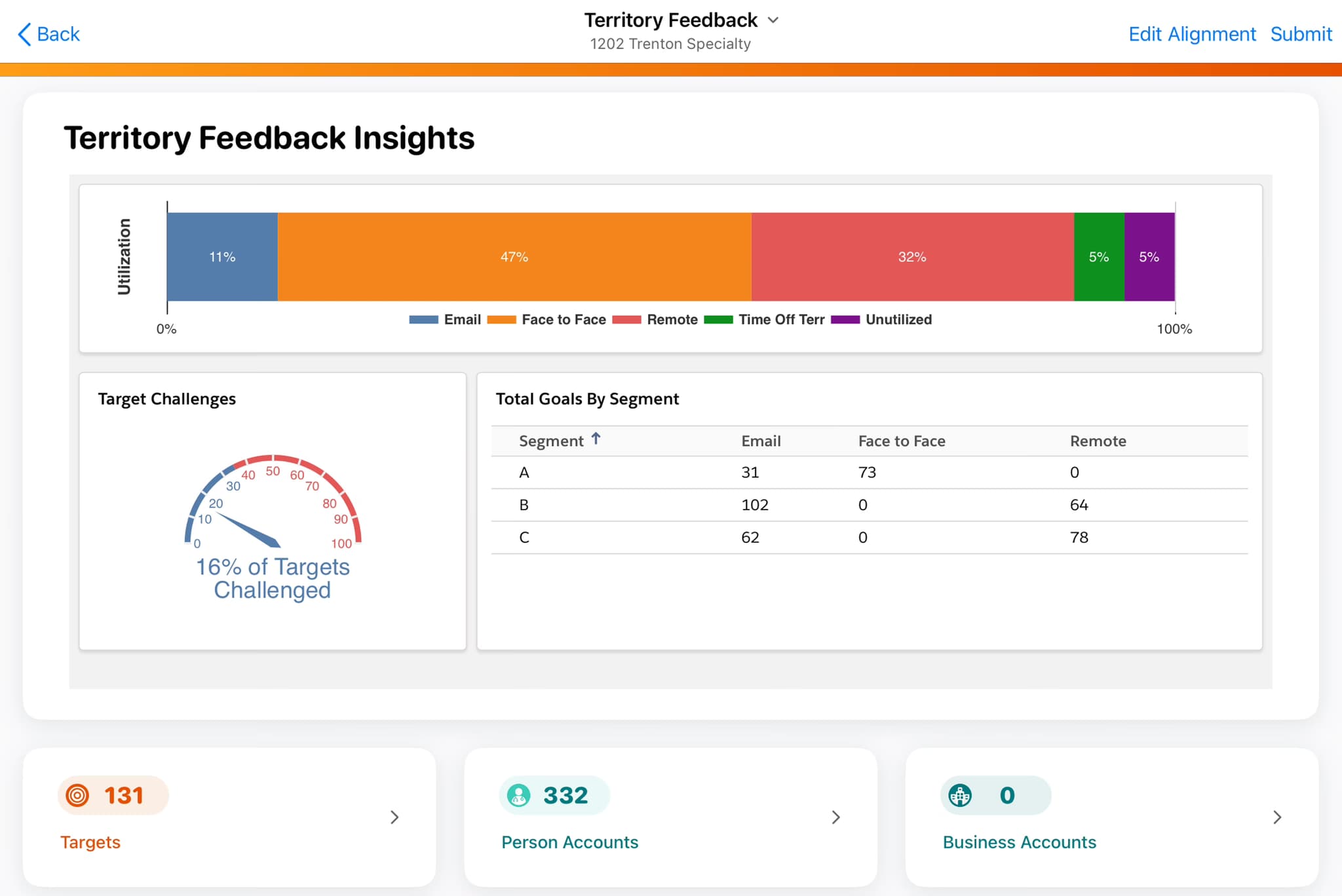
Veeva Vault CRM X-Pages Development Services: What to Know Before You Start
Complete guide to Veeva X-Pages development services for Vault CRM. Covers X-Pages Studio vs custom development, timelines, costs, and how to select a development partner.

Veeva Ecosystem APIs: Comprehensive Technical Overview
A detailed technical guide to all APIs available across the Veeva ecosystem, including REST, Bulk APIs, Direct Data API, SDKs, and VAPIL for Vault, Vault CRM, Network, and OpenData. Covers the 2025 Salesforce transition, authentication, versioning, and integration scenarios.

Veeva Systems Pricing Overview: Complete Guide to Costs and Licensing
A comprehensive breakdown of Veeva Systems' pricing models, licensing structures, and cost considerations for life sciences companies evaluating Veeva Vault, CRM, and other products.