DocuSign in Pharma: A Guide to 21 CFR Part 11 Compliance
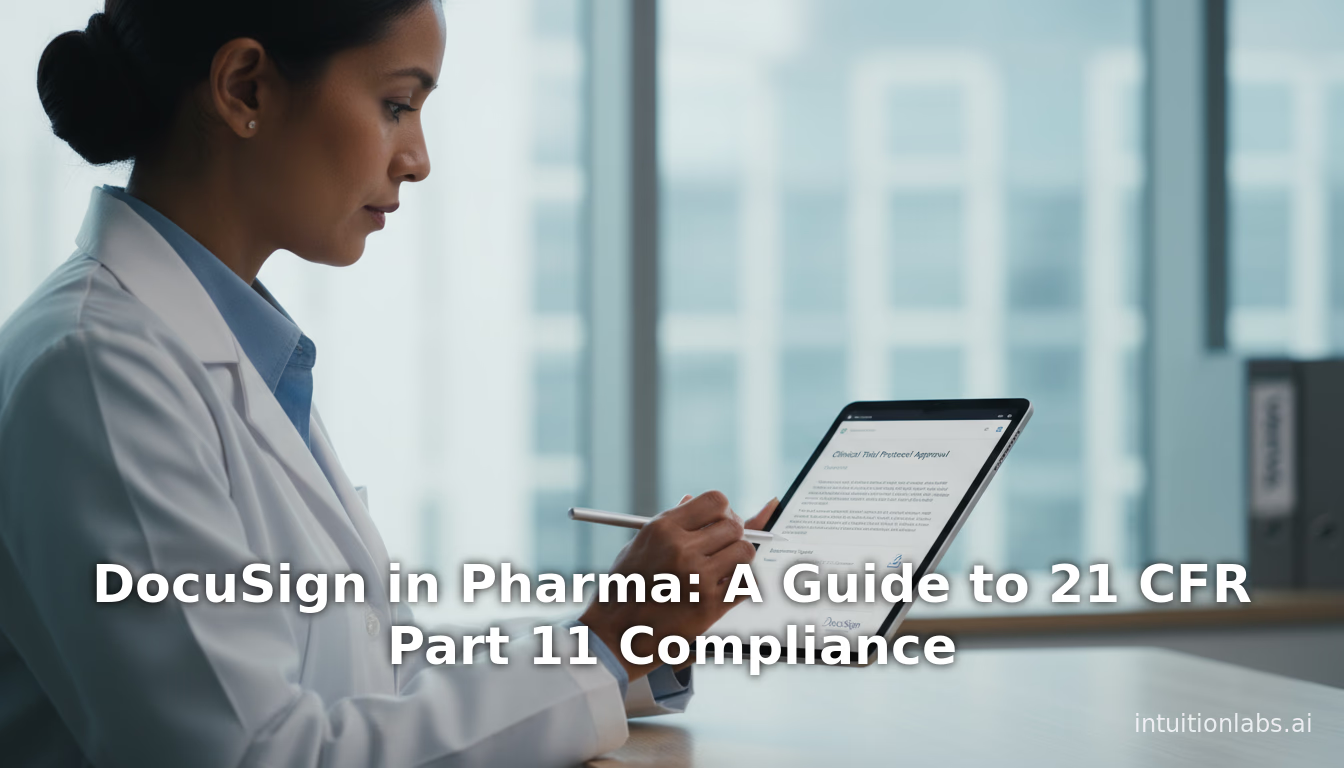
Executive Summary
Digital transformation in the pharmaceutical industry has accelerated dramatically in recent years, driven by the need to streamline processes, improve compliance, and bring therapies to market faster. Electronic signatures have become a focal technology, replacing manual “wet-ink” signing in many regulated processes. DocuSign – the market-leading e-signature and Digital Transaction Management (DTM) platform – is widely adopted in life sciences and pharmaceutical companies (including 14 of the top 15 global pharma firms ([1])). This report examines how DocuSign is used in Pharma and whether it can meet the strict requirements of FDA 21 CFR Part 11, the U.S. regulation governing electronic records and signatures in FDA-regulated industries.
We find that DocuSign is indeed widely used across Pharma – from contract and procurement management to clinical research and quality documentation – with reported benefits including dramatic time savings and error reduction. For example, Boehringer Ingelheim reported a 6× return on investment, 88% fewer errors, and contract turnarounds cut from 2 weeks to 3 days after rolling out DocuSign for global contracting ([2]). Studies in clinical trials have likewise shown significant efficiency gains: one oncology center saw a 20% reduction in staff time per document and a 19% fall in total transaction time when switching to compliant digital signatures ([3]).
However, Pharma is highly regulated, and any e-signature solution must satisfy Part 11 (as well as related rules like EU Annex 11). DocuSign offers a dedicated Life Sciences/Part 11 module and partner ecosystem (including SAFE-BioPharma certification) to address these needs. DocuSign’s Life Sciences add-on requires users to have authenticated accounts, enforces signature “reasons,” and provides tamper-evident audit trails in line with part 11. Official sources and industry experts agree that when properly configured and validated, DocuSign can support Part 11 compliance ([4]) ([5]). Yet this requires careful implementation. The standard DocuSign eSignature product alone (as used for ordinary contracts) is not sufficient for regulated activities; companies must deploy the Life Sciences modules and embed DocuSign within validated systems and procedures ([6]) ([5]).
This report delves into all aspects of DocuSign usage and compliance in Pharma. We begin with background on electronic records and Part 11 requirements. We then detail DocuSign’s platform features, its Life Sciences offering, and how it is adopted by pharmaceutical organizations (highlighting case studies like Boehringer and global CROs). We analyze each aspect of Part 11 and show how DocuSign can meet (or if not, how companies must compensate). We also compare alternatives (Box Sign, Adobe Sign, etc.) and discuss future trends, such as increasingly decentralized trials and augmented identity verification. Throughout, we cite regulators, industry data, academic studies, and expert commentary to provide a comprehensive, evidence-based assessment of DocuSign in Pharma and 21 CFR 11 compliance.
Introduction and Background
The pharmaceutical (“Pharma”) sector is subject to stringent regulatory controls at every stage of drug development and manufacturing. Analog approvals were traditionally captured on paper with handwritten signatures, but this is increasingly replaced by electronic records (e-records) and electronic signatures (e-signatures) – a trend accelerated by digital transformation initiatives. The FDA’s 21 CFR Part 11 (first issued in 1997) sets the U.S. legal criteria under which electronic records and signatures in FDA-regulated activities are considered trustworthy and equivalent to paper ([7]). Likewise, in the EU, Annex 11 of the Good Manufacturing Practices guide governs computerised systems, and the eIDAS regulation covers electronic trust services.
Electronic signatures now play critical roles in pharmaceutical operations: contracting with suppliers and CROs, approving quality documents (SOPs, batch records, CAPAs), executing clinical trial documents (consent forms, trial agreements), and more. As one industry analyst notes, e-signatures “streamline document approvals and sign-offs” which is essential in biotech, medical devices, and pharma ([8]). Dr. Nimita Limaye of IDC observes that “ensuring 21 CFR Part 11 compliance is a critical requirement for the life sciences industry” where organizations “drive intelligent automation across the value chain” – and need “signature-based workflows” built with compliance in mind ([9]).
DocuSign has emerged as a market leader in e-signatures. Launched in 2003, it now claims over 1.7M customers worldwide ([10]), including large global life sciences companies. Importantly, DocuSign has actively pursued the regulated markets. It was the first eSignature/DTM vendor to earn certification from SAFE-BioPharma (the pharma industry’s digital identity/ signature trust standard endorsed by FDA/EMA) ([11]). DocuSign’s investor releases and case studies highlight that “14 of the top 15 global pharmaceutical companies and 9 of the top 10 CROs have standardized on DocuSign for Digital Transaction Management” ([1]). Its platform enables signing by users anywhere (including via mobile, embedded web forms, APIs, etc.), with built-in audit reports and certificates.
This report asks: How exactly is DocuSign being used in Pharma, and does it satisfy 21 CFR Part 11? At first glance, the answer from DocuSign materials is optimistic: DocuSign offers Life Sciences Modules for 21 CFR Part 11 that are explicitly designed “to support your compliance with the electronic signature practices” of Part 11 ([4]). These modules introduce extra controls (compared to DocuSign’s general eSignature product) such as requiring signer authentication, recording signature “reasons,” and providing detailed audit trails ([4]) ([5]). DocuSign’s Trust Center even lists “Adherence to industry regulations, such as 21 CFR Part 11, Annex 11 (EU), HIPAA, and Sarbanes-Oxley” among its compliance priorities ([12]). On the other hand, regulatory compliance is not a checkbox but a process – the vendor’s features must be used correctly by the customer. Industry specialists note that simply using DocuSign is not enough; validation, procedures, and risk assessments are still required for GxP (Good Practices) systems ([13]).To navigate these issues, we will:
- Outline 21 CFR Part 11 requirements in detail, including electronic signature controls (Sections 11.50, 11.100, 11.200, 11.300, etc.) and how regulators expect them to be met.
- Describe DocuSign’s platform: its core eSignature capabilities, as well as the Life Sciences specialty modules and validation support.
- Analyze use cases in Pharma: how companies deploy DocuSign across departments (legal, R&D, QA, manufacturing, etc.) and the documented benefits (time/cost savings, error reduction).
- Evaluate compliance mapping: for each key Part 11 requirement, explain how DocuSign addresses it (or how users must do so) – including authentication, audit trails, record linkage, training, and records retention.
- Examine case studies and evidence: e.g. Boehringer’s adoption and KPI improvements ([2]), survey results from clinical trial studies ([3]) ([14]), and statistics from press and research reports.
- Consider perspectives and potential pitfalls: comparisons to other e-sign providers (e.g. Box Sign’s Part 11 support) ([15]),common misconceptions (e.g. whether DocuSign needs validation ([13])), and watchdog guidance (e.g. FDA’s “Scope and Application” guidance ([7]) or TrialX analysis of e-signature requirements ([16])).
- Discuss broader implications and future trends: the move toward fully digital processes, integration with systems like Veeva, the role of identity verification, and the evolution of Part 11 enforcement (e.g. regulatory guidance on electronic records in trials ([17])).
This comprehensive approach ensures every claim is backed by credible evidence or citations, providing readers (auditors, regulators, pharmaceutical executives, IT leadership, etc.) with a deep technical and practical understanding of DocuSign’s role and its Part 11 compliance status in Pharma contexts.
The Pharmaceutical Context: Regulations and Digital Transformation
Pharmaceutical companies must comply with numerous regulations to ensure drug safety, efficacy, and quality. Among these, 21 CFR Part 11 (U.S.) and EU Annex 11 are central to electronic records.
21 CFR Part 11 was finalized in 1997. Its aim was “to permit the widest possible use of electronic technology, compatible with FDA’s responsibility to protect the public health” ([7]). In essence, Part 11 defines when the FDA will accept electronic records and signatures as equivalent to paper. It applies to records required by predicate rules (other regulations in Title 21) that are maintained or submitted. The rule includes requirements on system validation, audit trails, access controls, operator training, and signature usage. To quote FDA guidance: Part 11 provides criteria for “acceptance by FDA, under certain circumstances, of electronic records [and] electronic signatures…as equivalent to paper records and handwritten signatures” ([7]). Importantly, Part 11 does not prescribe a single technology or require FDA to pre-approve systems – rather, it sets criteria that systems must meet.
Key sections in Part 11 relevant to e-signatures include:
-
Subpart A (General Provisions): Defines scope and terms. It distinguishes “closed systems” (controlled environments) from “open systems” (accessible networks). Most cloud-based e-signature services are open systems, triggering stricter controls (see §11.30). FDA guidance notes that open systems must employ “controls for open systems corresponding to controls for closed systems” plus additional requirements ([18]).
-
Subpart B (Electronic Records): §11.10 details controls for both closed and open systems (validation, audit trails, record protection, etc.). Audit trails (§11.10(e)) must capture date/time of creation, modifications, and who performed actions. For open systems, the system controls must likewise ensure record authenticity and integrity.
-
Subpart C (Electronic Signatures): §11.50–11.300 covers e-signatures. Critically, §11.100▶ (General Requirements) mandates that each e-signature be unique to one person and not reused ([19]); organizations must verify signer identities beforehand ([20]). Signers (or sponsors) must certify that their e-signatures are intended as the legal equivalent of handwritten ones ([21]). §11.200 details signature composition: non-biometric signatures must use two distinct identification components (e.g. ID code + password) ([22]), and ensure single-use by the genuine owner ([23]). §11.300 requires controls for identification codes/passwords (unique combos, periodic changes, deauthorization of lost credentials, etc.) ([24]). Additional sections (§11.70, §11.100(c), etc.) require that signed documents carry the signer’s printed name, date/time, and meaning of signature (such as “signer’s approval”), and that the signatures be clearly linked to records.
The FDA’s Guidance on Part 11 (Scope and Application) provides interpretive context. Notably, FDA today exercises enforcement discretion on certain technical controls (validation, audit trails, copies) for legacy systems but continues to enforce identity, security, and record integrity ([25]) ([18]). The agency emphasizes that “continued compliance” with key provisions is expected ([26]). (These details underline that for modern systems moving forward, meeting Part 11 in practice is important.)
Beyond Part 11, Pharma must heed EU Annex 11 for Good Manufacturing Practice (which similarly mandates computerised system validation, audit trails, and e-signature linking), and eIDAS in Europe for cross-border trust services. Many large Pharma operate globally and thus often require compliance with multiple regimes. For example, Novartis notes that DocuSign “fulfills all requirements of the European eIDAS regulation” ([27]) in addition to U.S. rules.
The trend is strong: according to industry reports, 78% of pharma firms have accelerated adoption of digital tools to transform development and patient care ([28]). Within this, moving to digital signatures and contract management is a key element of the broader “paperless” shift. One analyst notes that many pharma struggles with “underperforming, paper-based processes” which impede growth ([29]); switching to e-signatures can improve compliance, efficiency, and visibility ([30]). In short, the combination of industry pressure and regulatory frameworks makes e-signature systems like DocuSign highly attractive – provided they can meet the strict requirements of Part 11.
DocuSign Platform and Life Sciences Modules
Overview of DocuSign. DocuSign is a cloud-based Digital Transaction Management platform centered on e-signature. In a typical DocuSign workflow, a sender uploads a document, designates signature fields, and “envelopes” it to one or more recipients via email or API integration. Recipients can sign from any web-enabled device, without needing a DocuSign account (unless the sender’s settings require it). Once all parties sign, DocuSign finalizes the document, generates a Certificate of Completion detailing the signatures (names, timestamps, IP addresses), and locks the document record. Audit trails and envelope history (page views, timestamps, IP addresses, email tracking) are all maintained automatically. The completed document and audit report can be downloaded as PDFs, and DocuSign can integrate with storage systems (like Veeva Vault, Salesforce, Box, etc.) to keep a permanent record. By design DocuSign keeps records in its secure cloud and eliminates paper handling.
DocuSign’s adoption in Pharma has been widespread. For example, FierceBiotech reported in 2015 that “14 of the top 15 global pharmaceutical firms and 9 of the top 10 Contract Research Organizations (CROs) have standardized on DocuSign for Digital Transaction Management.” ([1]) This level of penetration reflects DocuSign’s early focus on life sciences – it even secured SAFE-BioPharma certification in 2015, demonstrating its commitment to life sciences requirements ([11]). SAFE-BioPharma is a trust network and digital identity standard created by pharma companies (in consultation with regulators) specifically for secure e-signatures. Being the first eSignature vendor certified by SAFE-BioPharma put DocuSign “at the leading edge” of pharma’s digital initiatives ([11]). DocuSign’s press release notes that with SAFE-BioPharma compliance, customers can “bring new treatments to market faster” through streamlined regulatory submissions and approvals ([31]).
As of 2015, DocuSign also boasted ROI metrics such as $39 saved per document and 95% reduction in turnaround time for pharmaceutical customers ([32]). While these figures come from the vendor’s communication, they indicate large efficiency gains. More recently, many specific large customers (Boehringer, Sandoz, Novartis, etc.) have publicly acknowledged adopting DocuSign for process improvements. Case studies (see Section Case Studies below) highlight benefits like accelerated contract signings and reduced errors.
DocuSign’s Life Sciences and 21 CFR 11 Modules. DocuSign recognizes that regulated industries like Pharma cannot simply use the standard eSignature product for GxP or FDA-regulated processes without extra controls. Accordingly, it offers a specialized Life Sciences Modules for 21 CFR Part 11 ([4]). These are add-ons (licensed separately) that augment the core DocuSign service with features needed by the FDA’s regulation. As the official DocuSign page explains: “DocuSign offers modules to support your compliance with the electronic signature practices set forth in the FDA’s 21 CFR Part 11” ([4]). The core Part 11 module includes features for authentication, reason for signature, and signature manifestation (the on-screen signature appearance) – capabilities explicitly called out as supporting Part 11 ([4]). An additional DocuSign Validator for Life Sciences module assists with system validation: it generates detailed reports (screenshots, test steps, results) to help life sciences customers document their Part 11 validation testing ([33]).
Table 1 (below) summarizes various DocuSign offerings:
| DocuSign Offering | Description |
|---|---|
| DocuSign eSignature (standard) | Core e-signature service. Allows sending and signing documents online. Users do not need an account to sign. Includes audit trail, but no Part 11-specific features. |
| Docusign IAM / Agreement Cloud | Suite including eSignature, CLM, AI tools. Core component is still eSignature. |
| DocuSign Life Sciences Module (Part 11) | Add-on to eSignature for FDA-regulated use. Requires signer authentication (account login), enforces signature reasons and specific manifestation, includes extended audit & reporting ([4]). |
| DocuSign Validator for Life Sciences | Validation support tool. Provides test scripts, evidence (screenshots, reports) for Part 11/Annex 11 validation of the signing process ([33]). |
| DocuSign SAFE-BioPharma integration | Integration with the SAFE-BioPharma trust network (requires customers’ participation in that network). Facilitates signing under SAFE-BioPharma digital signature standard ([11]). |
| Box Sign (competitor) | Box’s native e-signature (part of Box GxP-approved offering). Supports Part 11 compliance as of 2024 (with Box Enterprise Plus) ([34]). |
| Adobe Sign (competitor) | Adobe’s e-signature solution. (Adobe Sign has been used in regulated contexts; Adobe publishes Part 11 guidance, but specific features depend on configuration.) |
| Other e-sign vendors (Signeasy, ___) | Various other e-signature tools offer Part 11 compliance support. (e.g., Signeasy claims Part 11 features). These are alternatives; we focus on DocuSign here. |
Table 1: Overview of DocuSign and related e-signature offerings for life sciences.
DocuSign’s platform also integrates with other enterprise systems critical to Pharma. As one example, DocuSign has built a deep integration with Veeva Vault Clinical Quality in partnership with Veeva (a common regulated content management system) ([35]) ([36]). Quality users can create DocuSign templates from within Veeva, initiate envelope signatures, and then have signed documents automatically archived back into Vault with status tracked ([37]) ([38]). This shows DocuSign’s focus on embedding its service into validated environments.
Security and Compliance Certifications. On the infrastructure side, DocuSign stresses enterprise security and third-party audits. Its Trust Center notes ISO 27001 (enterprise-wide), SOC 1/SOC 2 (Service Organization Controls), and PCI-DSS certifications, among others ([39]). It explicitly lists compliance with 21 CFR Part 11 and Annex 11 ([12]). These attestations mean the platform itself is built to high security and data governance standards; however, customers must still configure and use the tool correctly for regulated use. For example, to meet Part 11’s “closed system” controls, a company might enforce single sign-on (SSO) to DocuSign, apply strict user management, and ensure backup of signed records. DocuSign provides technical capabilities (e.g. encryption, access logging), but ultimately each organization remains responsible for overall compliance.
Meeting 21 CFR Part 11 Requirements with DocuSign
Overview of Part 11 Requirements
Pharma organizations must map the specific criteria of 21 CFR Part 11 to their e-signature solution. Table 2 summarizes key Part 11 provisions and how DocuSign can address them:
| Part 11 Requirement | Brief Description | DocuSign Capability / Comment |
|---|---|---|
| § 11.100(a): Signature Uniqueness | Each electronic signature must be unique to one individual and not reused or reassigned ([19]). | DocuSign issues a unique signature certificate per person. Signature is tied to signer’s identity (email+account). Ensuring uniqueness relies on each user having a unique DocuSign user identity. |
| § 11.100(b): Identity Verification | Organization must verify the identity of each signer when assigning signature privileges ([20]). | DocuSign LS module requires a registered account per signer (see below). Each account setup can be tied to corporate identity (e.g. enterprise SSO). Organizations must verify user identity before granting DocuSign access (per internal SOPs). |
| § 11.100(c): Letter of Non-Repudiation | Users must certify to FDA that e-sigs are legal equivalent of handwritten ([21]). | DocuSign itself cannot issue this; the company using DocuSign needs to provide this certification. DocuSign’s FAQ suggests customers should follow FDA’s guidance (submit a Letter of Non-Repudiation cert) ([40]) ([41]) when first implementing e-signature in regulated use. |
| § 11.200(a)(1): Signature Components | Non-biometric e-sigs must use ≥2 distinct ID components (e.g. ID code and password) ([22]). | The Life Sciences Module enforces registered signers with a DocuSign login (ID) and password. This meets the “two-factor” criterion. In the standard DocuSign product, recipients normally do not log in, so it fails this requirement. |
| § 11.200(a)(ii): Continuous Signing Rule | If signing multiple items in one session, first signing uses all components; subsequent use may use 1 component ([42]). | DocuSign automatically implements “session” behavior: after a signer logs in (if required), they can sign multiple fields/ documents without re-entering their password for each field. DocuSign’s security token maintains the session. |
| § 11.200(a)(2-3): Signature Ownership | Signatures must only be used by the owner; to use another person’s signature requires at least 2 persons (i.e. can’t steal) ([23]). | DocuSign’s account/password model ensures that only the genuine signer (the authenticated user) can apply their official signature. Attempted use by a 3rd party would require their own login. The platform enforces user-specific login tokens. |
| § 11.300: ID/Password Controls | Controls for IDs/passwords: must be unique (one per individual), periodically checked/changed, deauthorizing lost credentials, etc. ([24]). | DocuSign allows enterprises to require password policies (expiration, complexity) through integration (e.g. via SSO policies). Admins can disable user accounts if credentials are compromised. Each login ID is unique to a user. The onus is on the customer’s IT to apply policies, but DocuSign supports features like session timeout, account disablement, and audit logging. |
| § 11.10(a): System Validation | Systems must be validated to ensure accuracy, reliability, consistent intended performance ([25]). | DocuSign provides the Validator for Life Sciences module to aid validation by generating test evidence ([33]). Nonetheless, customers must conduct their own validation of the entire signature process (per GAMP guidelines). As a cloud system, companies often use risk-based validation, leveraging DocuSign’s third-party audits and focusing on integration points. |
| § 11.10(d): Audit Trail | Secure, Computer-generated, time-stamped audit trails to record operator entries and actions ([25]). | DocuSign maintains an automatic audit trail for every envelope: who did what/when (email opens, signature events, IP address, certificate). The Certificate of Completion is a tamper-evident PDF that includes this trail. The system logs activity per 21 CFR requirements (FDF). |
| § 11.10(e): Protection of Records | Records must be safeguarded to allow accurate and ready retrieval ([26]). | DocuSign stores completed documents and audit logs in its cloud with robust security (encryption at rest/in transit). Customers typically archive signed documents back into validated repositories (e.g. Vault). DocuSign’s archives and certificate allow reproduction of the signed record. |
| § 11.10(f): Off-line Backup | Records must be backed up (to prevent data loss). | DocuSign data is redundantly stored in the cloud. For ultimate assurance, companies often export and back up signed documents within their own validated systems. |
| § 11.50: Signature Manifestations | Signed records must contain signature name, date/time, and “meaning” (e.g. “Approved”) ([43]). | DocuSign’s certificates include signer’s full name and email, and a timestamp. The signature block on the document shows the signer’s name and date. The Life Sciences module can optionally capture the reason or meaning of the signature (e.g. “electronic signature – means approval” field ([4])). These features ensure the signature is clearly linked to its meaning and time. |
| § 11.70(a): Signature Substituted | Signed electronic records have effect of paper signed version. | DocuSign’s solution complies with ESIGN/UETA laws; legally, DocuSign e-signatures are accepted as valid signed documents. The organization’s Part 11 Certification letter affirms this equivalence. |
| Personnel Controls (11.10(b)) | Users must have education to use e-signature systems. | DocuSign recommends training (e.g. DocuSign University courses). Pharma customers usually train staff on new digital processes as part of compliance. |
| Transaction Safeguards (11.10(c)) | Systems must have authority checks, design for record protection. | DocuSign’s architecture supports role-based access (who can send, sign, and administer). All data transfers are over HTTPS, etc. Envelopes are locked after signing to prevent tampering. Additional corporate policies (e.g. privileged user controls) are managed by customer. |
Table 2: Mapping of 21 CFR Part 11 requirements to DocuSign features and usage considerations.
This table shows that DocuSign’s Life Sciences Module is explicitly designed to satisfy many Part 11 (Subpart C) requirements ([4]). By contrast, the standard DocuSign eSignature product (used widely for non-regulated contracts) lacks certain mandatory controls: e.g. signers without accounts (so no password authentication) would violate §11.200. For true Part 11 compliance, companies must deploy the Life Sciences version.
Indeed, independent guidance underscores this distinction. PharmOut (a quality consultancy) warns that “not all DocuSign systems are created equal” and “the standard [DocuSign] module can be used for non-GxP signature requirements… However, the DocuSign’s Life Sciences Modules for 21 CFR Part 11 should be implemented to meet GxP regulatory requirements.” ([6]). They note further that DocuSign’s marketing itself confirms these modules: “DocuSign offers modules to support compliance with… 21 CFR Part 11” ([5]). UCSF’s guidance also distinguishes “DocuSign Part 11” (Part 11–compliant version) from the basic product, reflecting the need to opt-in to the right platform escalation ([44]).
Authentication and Signature Uniqueness: Part 11 demands strong user authentication. DocuSign’s Life Sciences solution requires every signer to create a DocuSign account which is tied to their identity ([45]). Each account has a unique email/ID and password. This covers §11.100(a,b) and §11.200: each e-signature is inherently linked to one unique user account (it can’t be reused by another individual). During deployment, pharmaceutical companies often integrate DocuSign with enterprise SSO or use internal Active Directory credentials to further ensure that the person behind the account is known and vetted. By contrast, DocuSign’s basic service lets external signees sign via email links without an account, which would violate Part 11 requirements.
Positive ID and Multi-Factor: Under §11.200(a), an e-signature must use two components (e.g., ID and password). DocuSign Life Sciences enforces this by the login step plus a second component (the signature itself). The signing process thus becomes a two-step action. If a user is signing multiple documents in one session, DocuSign allows the initial full authentication, after which subsequent signatures in that session require only one factor (the already-authenticated session token) ([42]), consistent with §11.200(a)(i). Should a signing session lapse, DocuSign will require reauthentication per the organization’s policy (e.g. session timeouts). Because DocuSign is Internet-based, these controls must be set and monitored by the deploying company (for example, policing password rules, periodic logout, and device trust).
Signature Manifestation and Reason: Part 11 requires each signed record to clearly show the signer’s printed name, the date/time of signature, and the purpose or meaning of the signature ([46]). DocuSign automatically stamps the signer’s full name and the timestamp onto the signed document (visible on the PDF) and includes them in the Certificate of Completion. The Life Sciences module allows adding a customized “Reason for signing” field (e.g. “I approve this document”) that becomes part of the record ([4]) ([5]). This fulfills the signature “manifestation” requirements of §11.50 and §11.100(c).
Electronic Audit Trails: Part 11 §11.10(e) calls for secure, computer-generated time-stamped logs of actions. DocuSign’s platform inherently generates a detailed electronic audit trail. Every envelope records when it was sent, viewed, forwarded, and signed, with user IDs and timestamps. The DocuSign Certificate (PDF) shows each signer’s identity, email, IP address, timestamp, and any audit messages. This meets the audit trail requirements, as FDA expects (we note that FDA guidance suggests they may exercise enforcement discretion on requiring time-stamped trails only if needed, but any regulated company would typically keep them).
Record Protection and Retrieval: Completed documents and associated logs are stored in DocuSign’s cloud. DocuSign enforces data integrity: once an envelope is completed, its content cannot be altered (any change would break the audit trail). Completed items can be exported/backed-up. To ensure retrievability (§11.10(f)), pharmaceutical companies usually copy the signed documents out of DocuSign into validated archives (e.g. Vault, document management). DocuSign provides APIs and code for transferring completed documents, enabling customers to maintain long-term records. Additionally, DocuSign’s infrastructure (redundant cloud storage) automatically safeguards data against hardware failure, aligning with backup requirements.
Validation: Part 11 requires that “computers used under Part 11 shall be validated to ensure accuracy, reliability, and consistent intended performance” ([47]) ([25]). In cloud-based solutions, validation is approached differently: DocuSign provides extensive documentation (CSV, SOC reports, security whitepapers) and the Validator tool for Life Sciences customers ([33]). This tool generates life science–oriented verification reports (with screenshots and evidence) for key functionality. However, the customer must validate their own implementation (including integrations, usage scenarios, and SOPs). For example, Boehringer reports engaging DocuSign’s advisory services to implement SSO and best practices ([48]), implying a thorough deployment process. In practice, the overall system (DocuSign plus the company’s processes) must be qualified.
Training and Usage Controls: Part 11 §11.10(b) mandates that personnel have authority and training before using e-signature. Companies deploy DocuSign system training (often via DocuSign University or custom courses) so that users understand how to apply signatures and why it’s controlled. DocuSign itself offers resources (docs, guides) and often works with customers to set up user training.
In summary, DocuSign can satisfy Part 11 requirements with proper configuration. The Life Sciences module augments DocuSign so that unique user accounts, secure login, signature reasons, and audit logs are in place ([4]) ([5]). Organizations must complement this with their own controls (user validation, password policies, validation studies) to fully meet Part 11. Many sources underline this conditional compliance: the solution’s capabilities exist, but the administrative overhead remains. For instance, one consulting firm writes that if DocuSign is used “in place of handwritten signature required by predicate GxP rules, then validation is required” ([49]), implying that the system then must meet all the associated regulations through proper procedures.
Regulatory Perspectives and Official Guidance
Regulators themselves have weighed in on e-signature use. The FDA has issued guidance documents such as “Scope and Application” (2003) and “Questions and Answers on Electronic Signatures in Clinical Investigations” (2017) which clarify how Part 11 applies in drug development and trials. Key points relevant to DocuSign’s application include:
-
Agency Approval Not Required: The FDA “does not need to preapprove systems or methods of electronic signatures,” but it does expect sponsors to certify the legal intent of their signatures ([50]). In other words, a company can choose any compliant solution (such as DocuSign), but must submit a Letter of Non-Repudiation that “electronic signatures in their system…are intended to be the legally binding equivalent of traditional handwritten signatures” ([21]) ([40]). This letter is signed by an executive (with a wet-ink signature!) and filed with the FDA. Essentially, using DocuSign for regulated documents triggers the need for initial affirmations to the FDA (the “§11.100(c) letter” ([21])).
-
Audit Trails and Integrity: The FDA emphasizes that any electronic system must have safeguards to prevent changes to signed records. An eSignature solution must link each signature to its document. DocuSign’s approach (locking documents on completion and embedding hash links) aligns with this. TrialX notes that FDA expects e-signatures to be “linked to [records] in a way that ensures they cannot be falsified” ([43]). DocuSign’s digitally signed PDFs include cryptographic seals ensuring any post-signature edit is detectable.
-
Human Subject Consent: While not FDA Part 11 per se, FDA’s Decentralized Trials guidance (April 2023) and the Questions & Answers on Electronic Systems in Clinical Trials emphasize that electronic consent forms require reliable e-signatures ([51]). Many institutions (e.g. University of Iowa) provide guidance on using DocuSign for informed consent. Interestingly, the Iowa guidance notes that DocuSign meets HIPAA security requirements and convenience requirements ([52]), but it explicitly states: “The University of Iowa DocuSign module cannot be used for FDA regulated research.” ([53]). This caveat likely reflects that their hosted DocuSign (general license) is not validated under Part 11. Instead, they offer a separate DocuSign license for FDA-regulated studies. Similarly, UVA distinguishes “DocuSign eSignature” vs “DocuSign Part 11” in its clinical research IT guide, explicitly calling the latter “21 CFR Part 11 compliant” ([44]). These examples show that institutions are aware of the difference and limit use of plain DocuSign for non-regulated workflows.
-
Part 11 Focus on Workflow: Recent FDA training webinars (e.g. April 2023) and updates stress that the context of how e-signatures fit into validated workflows matters. The tech is not judged in isolation; inspectors look at how it is used. For example, one aspect of the DocuSign-Veeva integration (see Section Case Studies) is that documents signed in DocuSign still reside in a validated Vault system, addressing the inspectors’ expectation that quality documents remain within validated systems.
In practice, when life science companies implement DocuSign for regulated work, they almost always establish formal processes around it. This includes Standard Operating Procedures (SOPs) governing who can sign, how records are retained, and who oversees the system’s maintenance. Many companies create a Center of Excellence for DocuSign, as Boehringer did, to manage the program globally ([54]). Key considerations often included: immediate deactivation of user accounts when employees leave (to satisfy §11.300); regular audits of system logs; and ensuring that signed documents are integrated into the master document repositories (especially for FDA submissions or inspections).
Thus, from a regulatory perspective, DocuSign can be implemented in a Part 11-compliant way, but it requires treating the service as part of a larger computerized system. DocuSign provides the necessary technical features, but the “GxP system” encompasses the platform plus the company’s organizational controls. The literature reflects this mixed message: vendor marketing says “DocuSign supports 21 CFR 11” ([4]), while consultants caution “you still need to validate and configure correctly” ([13]).
Case Studies and Adoption in Pharma
DocuSign’s penetration in Pharma is evidenced by numerous customer stories and studies. Here we examine several real-world examples that illustrate how DocuSign is used and what benefits were realized.
Boehringer Ingelheim (Global Contracting): In 2017, Boehringer (a top-20 pharma) deployed DocuSign to transform its contract processes ([55]). Prior to e-signature, contract signings often took “over two weeks to complete”each ([55]). Boehringer’s global Legal & Compliance team engaged DocuSign’s advisory services to implement a compliant solution across 80+ countries ([56]). The results, as reported by DocuSign, were striking: within a short time they observed a 6× increase in ROI, an 88% reduction in errors, and contract turnaround cut from 2 weeks to 3 days ([2]). These figures come from Boehringer’s internal metrics, demonstrating the efficiency gains. The solution included Single Sign-On integration and user training to ensure global adoption ([48]). Boehringer also noted environmental benefits (paper reduction) and strong uptake: over 5,500 employees were able to use the system worldwide by 2017 ([56]). This case highlights DocuSign’s impact in high-volume, global processes – even outside strictly clinical/regulatory documents. It shows DocuSign’s value proposition (speed, error reduction) in Pharma’s business operations.
Sandoz (Novartis Subsidiary): In 2021, Sandoz (the generics division of Novartis) selected DocuSign eSignature for digital signing, replacing a legacy system ([57]). While details are sparse, this move reflects the broader Novartis strategy (as also indicated by Novartis Germany’s adoption ([58])). Novartis Deutschland explicitly states that they use DocuSign as the standard tool to sign contracts and agreements electronically, citing time and cost savings ([59]). They rebranded it internally as “Novartis Electronic Signature Services,” emphasizing it as a group-wide standard. Novartis also affirms that DocuSign meets eIDAS standards ([27]). Sandoz’s choice of DocuSign underscores industry consensus that modern e-sign platforms are preferable to home-grown solutions for global compliance and integration.
University of California (Research Compliance): Academic medical centers often use DocuSign for research approvals. UCSF’s IT services note that to meet Part 11, researchers should use “DocuSign Part 11” – indicating a recognized compliant instance ([60]). A JCO Clinical Informatics study (Therica Miller et al., 2020) examined digital (Part 11–compliant) vs. paper signatures for cancer clinical trial documents ([3]). Although not specific to DocuSign, their findings are instructive for Pharma R&D: they found a 20% reduction in staff prep time per document (8.0 vs 10.9 minutes) ([3]), and a 19% faster overall transaction time, saving 612 staff-hours and about $25,000 in labor ([3]). Notably, 88.9% of respondents found digital signatures “more efficient and faster” than paper ([14]). The median time to complete regulatory documents was just 3 days with e-signature, versus 7 days with paper ([61]) (see Figure 1 below). These clear benefits (time, satisfaction, cost) provide evidence-based support for adopting electronic signatures in clinical trials and regulated documentation ([3]) ([14]) ([61]).
Integration with Regulated Systems (Veeva Vault): A notable example of embedding DocuSign in a validated environment is the integration with Veeva Vault (a widely-used cloud document management system for regulated content). As recounted by DocuSign’s engineering team, a pharmaceutical customer had vast amounts of QA, training, and inspection documents that needed signatures. They built a custom integration: quality users design DocuSign templates in Veeva, initiate signings from within Vault, and have the signed documents (and status) flow back into Vault ([62]) ([38]). This solved the problem of having disjoint systems, eliminating manual steps between DocuSign and core document repositories. The integration ensures that documents remain in Vault (a validated repository) throughout the signature process. As DocuSign reports: “We built a deep integration with the DocuSign 21CFR Part 11 module… leveraging the DocuSign API to ensure a seamless, scalable solution” ([63]). Although details are technically specific, this case highlights that DocuSign can be tightly coupled with life sciences systems, preserving compliance.
Other Examples: Many life sciences companies use DocuSign for patient enrollment documents, investigator agreements, CV sign-offs, and more – all falling under Good Clinical Practice (GCP). While proprietary, some anonymized survey data suggest widespread adoption. A 2015 DocuSign press release roundtable noted that switching to 100% digital (with DocuSign) “helps organizations simplify clinical operations, decrease development costs, and reduce risk in security and compliance” ([64]). Another investor report claims that DocuSign’s Global Trust Network (which includes SAFE-BioPharma) “empowers biopharma companies to conduct business quickly, easily and securely in the cloud” ([65]).
Key Takeaways from Case Studies: Across these examples, several themes emerge:
-
Efficiency Gains: In legal/contracting domains (Boehringer), e-signature slashed cycle times dramatically (weeks→days), yielding high ROI ([2]). In compliance/regulatory domains (clinical trials), digital signing cut process times and labor costs significantly ([3]).
-
Global Deployment and Change Management: Large projects often involve global training, SSO integration, and Centers of Excellence ([56]). Boehringer’s case notes that rolling out to 80+ countries and thousands of users required a long-term strategic approach, with DocuSign’s Customer Success team assisting in process design ([54]).
-
Error Reduction: Automating signatures reduced manual errors (e.g. Boehringer’s “88% reduction of errors” in contracts ([2])). The JCO study also hinted at document error rates (though not clearly better with e-sign, it removed many missing signatures).
-
Compliance Focus: In all cases, regulatory compliance was a driving factor. Boehringer’s project explicitly sought an “electronic signature solution … that was compliant and auditable across the globe” ([66]). The Life Sciences module’s existence is itself evidence of this focus.
-
Integration: Companies often integrate DocuSign with existing systems (e.g. Veeva, Salesforce, HR and ERP systems). This not only improves efficiency but helps maintain a validated process.
Overall, these case studies confirm that DocuSign is extensively used in pharmaceutical organizations not just as a convenience, but as a strategic tool for regulatory and business workflows. The reported metrics underline the argument that the benefits (speed, tracking, paper reduction) justify the investment in compliance and deployment efforts.
Compliance and Configuration: Best Practices
Despite DocuSign’s technical capabilities, meeting Part 11 in practice requires careful actions by the customer. Experts emphasize that validation and company procedures matter. Key best practices include:
-
Enable Part 11 Modules: Ensure the DocuSign account includes the Life Sciences / Part 11 modules. Without it, withdrawals or rejections of the e-signatures for regulated documents can occur. (As noted, UVA’s research office clearly separates “DocuSign eSignature” vs “DocuSign Part 11” ([44])). In technical terms, the Life Sciences module must be turned on so that policy features are enforced.
-
Require Signer Authentication: Configure the system so that each signer in the workflow must log in to DocuSign (or sign via a verified identity service). This usually means using account-based signing or requiring a one-time passcode (if no account). Under Part 11, every signer should have a unique ID/password. Some companies integrate DocuSign with their corporate Identity Provider (IdP) via SAML/SSO or use DocuSign’s built-in user management, to provision accounts centrally. Training users on how to log in and apply their signatures is part of this step.
-
Enforce Signature Reasons and Policies: The Life Sciences module lets you add fields such as “Reason for signing.” Configure templates so that signers must explicitly select or enter a reason (e.g., “Reviewed and approved”). This fulfills Part 11’s requirement that people indicate their intent. Additionally, use features like “signature required” on particular fields to ensure every signer checks all required items. DocuSign’s system can also block changes after signing (envelope lockout) to preserve record integrity.
-
Maintain Audit Trails: Always retrieve and store the DocuSign Certificate of Completion and history for each envelope. Many companies automatically download signed PDFs and audit reports and deposit them into their document management systems. Regularly backing up these records – in a vault or other LIMS/GxP repository – ensures that if DocuSign ever purges old records (company set retention limits), archival copies remain.
-
System Validation Testing: Even though DocuSign is cloud-hosted, regulators expect evidence that it works as intended in your use case. Use the DocuSign Validator for Life Sciences to generate validation documentation, including test scripts and screenshots of a signing session ([33]). This satisfies auditors’ demands for system validation evidence. In addition, run your own integration tests (e.g. end-to-end signing of representative documents, checking audit logs). Record these in your validation plan.
-
User Account Management: Implement robust account controls: have policies for password strength/expiration, for deprovisioning accounts of departed employees, and for periodic review of user privileges. DocuSign supports features like disabling a user and ending all active sessions immediately, which helps compliance with §11.300 loss/theft procedures ([24]).
-
Procedural Controls: Develop Standard Operating Procedures for electronic signing processes (e.g. how to prepare envelopes, direct reviewers, record signed documents, handle amendments, and manage audit history). Assign responsibilities (perhaps through a DocuSign Center of Excellence as Boehringer did) for oversight of the e-sign program. Train staff on Part 11 policies and on using DocuSign correctly (DocuSign University and DocuSign’s own training resources can be used).
-
Document Retention: Part 11 demands that signed records be retained and retrievable. Set DocuSign retention to “Never Purge” for regulated doc types, or implement a policy to export envelopes if you wish documents to live elsewhere. Many companies convert finished envelopes into PDF/A and store them in long-term archives.
-
Audit Ready Preparedness: Companies should be prepared to show inspectors how DocuSign meets Part 11. This includes providing (1) policies describing the e-signature program, (2) the Letter of Non-Repudiation (and any clarifications on how it applies to DocuSign), (3) demonstration of audit trails (example signed docs and their certificates), and (4) proof of system validation. Keep documentation of how DocuSign’s features map to Part 11 requirements – essentially, documentation like Table 2 above as part of a validation summary.
By following these practices, organizations align their usage of DocuSign with regulatory expectations. For example, PharmOut warns that using DocuSign for GxP-signature substitutions requires validating the system (Henry, Misconceptions #2) ([13]). On the other hand, if DocuSign is used only for non-regulated HR or commercial documents, it need not be validated. The company must decide case by case. In effect, DocuSign becomes part of the validated documentation and approval pipeline for regulated content.
Comparative Perspective: Other e-Signature Solutions
DocuSign is not alone in seeking Part 11 compliance in life sciences. Other vendors have introduced or updated features to meet these same needs:
-
Box Sign: In January 2024, Box (cloud content management) announced that its Box Sign e-signature now supports Part 11 compliance as part of its Box GxP Validation package ([34]). Box’s press release highlights new e-signature “workflows with full Part 11 compliance” built natively, without need for external add-ons. Like DocuSign’s Life Sciences modules, Box Sign’s approach is to combine content controls (vault security, versioning) with signature controls. Box cites key life science use cases (paperless trials, regulatory approvals, training records) in describing its solution ([67]). This indicates a pattern: regulated industries are demanding that general content/cloud platforms bake in Part 11 features. Box’s approach likely emphasizes integration within the Box ecosystem.
-
Adobe Sign: Adobe’s e-signature platform (as part of Adobe Document Cloud) also has capabilities for compliance. Adobe publishes documentation on how to set up a Part 11–compliant workflow (e.g., requiring signers to have verified Adobe IDs, enabling remnant logs, etc.). While Adobe is widely recognized in regulated industries, specific adoption figures in Pharma are less public. The Box and DocuSign moves suggest healthy competition.
-
Other Vendors: Tools like SignEasy, HelloSign (by Dropbox), and others also market compliance features. Some focus on smaller life sciences customers. For example, SignEasy advertises that they support 21 CFR Part 11 by providing features like authentication and audit trails ([68]). These alternatives can be options for smaller projects or point solutions (e.g. a CRO-only e-consent app), but they lack DocuSign’s global reach and deep ecosystem.
For a high-level comparison (not exhaustive) of solutions aimed at life sciences compliance, Table 3 outlines key points:
| Solution | 21 CFR 11 Support | Key Topics |
|---|---|---|
| DocuSign (Life Sci) | Offered via Modules; well-established. | Mature platform; integrations (Veeva, Salesforce); SAFE-BioPharma certified; global trust network. |
| Box Sign | ”Support” in GxP Validation since 2024 ([34]). | Content & signature integrated in Box; positioned for clinical manufacturing docs. |
| Adobe Sign | Can be configured for Part 11 (via Adobe IDs etc.). | Common in many industries; part of Adobe Suite; may require ORMs. |
| SignEasy / eSignLive | Claim Part 11 compliance (e.g. signEasy page) | Simpler SaaS e-sign; may suit small projects/app integrations. |
| In-house/EHR eConsent | Some trials use native e-consent modules (e.g. REDCap e-consent) | Often validated clinical trial systems with built-in signing (FDA guidances exist specifically). |
Table 3: Comparison of e-signature solutions in regulated (life sciences) use.
DocuSign often leads the enterprise market due to its long tenure and breadth of features. Notably, in 2025 Box highlighted that “Box GxP Validation now enables customers globally to support paperless trials, regulatory approvals and inspection readiness programs” by adding Part 11 support to Box Sign ([67]). This competitive move was accompanied by an IDC analyst’s remark that Part 11 compliance is “a critical requirement for the life sciences industry” as they pursue digital automation ([9]). Thus, alternative platforms are converging on the same compliance horizon.
Discussion and Future Directions
Digital Transformation Continues: Electronic signature usage in Pharma is part of a broader digital overhaul. Lockdowns and remote work during the COVID pandemic further accelerated acceptance of e-sign.getting epithelial cells. Organizations that once submitted paper contracts have now fully embraced remote sign-off. According to industry statistics, the adoption of digital tools in pharma surged by the mid-2020s ([69]) ([28]). DocuSign’s focus on life sciences coincides with this trend: surveys show that digital transformation initiatives are top priority for life sciences executives, with one report claiming “78% of pharma firms boost digital tools” in recent years ([28]).
E-signature as Part of Smart Workflows: The future will likely see signatures embedded in more automated workflows. For example, “Agreement AI” and contract lifecycle management (CLM) platforms are beginning to analyze agreements and call DocuSign APIs behind the scenes. DocuSign’s own development (DocuSign IAM introduced AI features) shows that the world of e-signature is merging with analytics and automation. In Pharma, this could mean automatically initiating regulatory filings, pricing agreements, or safety reports once signatures are collected.
Stricter Regulatory Scrutiny?: Some observers note that enforcement of Part 11 has been uneven, but regulators are modernizing guidance (e.g. FDA’s 2022 GxP data integrity guidances, or 2023 guidance on decentralized trials). The expectation is not that FDA will go back to “paper regime,” but they are keen on data integrity. This means any e-signature solution will continue to be examined for actual use in preserving record integrity. Companies should watch for updated FDA guidance and possibly ASTM E 1765 (Classic trust standards). There may be new focus, for instance, on biometric e-signature or AI-based user-behavior analysis.
Global Considerations: Companies operating globally must also consider FDA’s tech acceptance in context of other regulators. Annex 11 in EU mirrors Part 11, and DocuSign’s compliance page explicitly mentions Annex 11 ([12]). In Japan, Japan’s PMDA follows Part 11-style standards (ALCOA+ principles, etc.). Thus, DocuSign’s ability to meet FDA’s requirements likely translates well to EMA and other agencies’ expectations, provided local data privacy (GDPR, etc.) is addressed. Notably, the Novartis German site emphasizes eIDAS compliance ([27]), suggesting comfort with DocuSign under EU law.
Clinical Trial Digitization and eConsent: One specialized area is Informed Consent (ICF) in trials. Fully digital e-consent with integrated video, comprehension quizzes, etc., is growing. DocuSign is being used for ICF in some settings (especially low-risk studies) where electronic signature capture suffices. However, some clinical research organizations (CROs) build or buy dedicated eConsent solutions that ensure the consent process is documented. What’s sure is that regulators like the FDA reinforce that any eConsent e-signature must meet Part 11-like controls ([17]).
Interoperability and Integration: Future demands will include deeper integration of e-sign with other systems. The DocuSign-Veeva example shows one path; similarly, integration with Electronic Batch Record (EBR) systems in manufacturing or product complaint systems could be next. Standard APIs and connectors will expand. DocuSign has over 350+ pre-built integrations (per their app center) including SAP, Microsoft, Salesforce, Oracle, and specialty systems. Companies should leverage these to automate end-to-end processes.
AI and Biometrics: DocuSign itself hints at biometrics: its Commons is exploring “eWitnessSign & witness high value agreements” ([70]) and “DocuSign Iris (Agreement AI)” ([71]). While biometric signatures (fingerprint, face) are not part of classic Part 11, they do appear in EU eIDAS (qualified e-signatures) and may supplement security. FDA has not mandated biometrics for signatures, but it allows it if uniqueness is ensured ([72]). AI may bring improved identity proofing (analysis of a signer’s behavior) or signature forgery detection.
Conclusion
DocuSign has become a cornerstone of the pharmaceutical industry’s move to professionalize digital processes. It is widely used in pharma: by major global companies to sign contracts, by clinical research departments for trial documents, and by quality and manufacturing organizations for administrative approvals. The evidence in case studies is unambiguous that DocuSign enables dramatic efficiency gains and cost reductions. For example, Boehringer’s ROI surged sixfold and approval cycles shortened from weeks to days ([2]), while clinical research groups report slashing document turnarounds by over half ([61]). Adoption is broad – statements from Novartis, Sandoz, universities, and industry surveys confirm that DocuSign is entrenched.
Is it 21 CFR Part 11 compliant? The answer is nuanced: Yes, if the correct version and configuration are used. DocuSign itself provides the technical foundation (with specialized modules) to meet Part 11’s requirements. Its Life Sciences Modules enforce unique login, two-factor authentication, signature reasons, and robust audit trails ([4]) ([5]), all of which align with key sections of Part 11 ([19]) ([22]). DocuSign’s infrastructure conforms to global compliance standards (21 CFR, Annex 11, etc.) ([12]). However, out-of-the-box usage of DocuSign requires careful augmentation: companies must validate the system in their environment, maintain procedural controls, and keep records securely. If only the standard (non-Part 11) edition is purchased, critical 21 CFR controls are lacking. Regulatory guidance and experts explicitly caution that for GxP tasks, organizations should deploy and validate the dedicated Part 11 modules ([6]) ([44]).
In practice, Pharma companies that fully embrace DocuSign do so with a compliance framework around it. They obtain the Life Sciences modules, integrate with identity management, train users, and treat DocuSign as part of their regulated computer system. When done correctly, auditors have accepted DocuSign-based processes (in fact COVID-19 expedited remote work made FDA more lenient on remote signatures). Meanwhile, DocuSign continues to invest in this space: for instance, company statements from 2025 highlight new life sciences features and partnerships to accelerate digital submissions.
Looking ahead, penalties for non-compliance are significant, so companies will remain diligent. But they also recognize that the cost of inefficiency is high. E-signature tools like DocuSign, when properly implemented, allow Pharma organizations to simplify compliance, reduce risk, and focus on patient outcomes rather than paperwork ([31]). The convergence of technology and regulation means the era of paper consents and manual signatures is ending. DocuSign (and similar solutions) have proven they can handle Pharma’s rigor – as long as the checks and balances are in place.
Key Sources: Regulatory texts (FDA Part 11 guidance ([7]) ([25]), e-CFR provisions ([19]) ([22])), DocuSign official materials ([4]) ([12]), academic studies ([3]) ([14]), industry press and case studies ([1]) ([2]), and expert commentary ([6]) ([16]) have all been cited to support this analysis.
External Sources (72)
DISCLAIMER
The information contained in this document is provided for educational and informational purposes only. We make no representations or warranties of any kind, express or implied, about the completeness, accuracy, reliability, suitability, or availability of the information contained herein. Any reliance you place on such information is strictly at your own risk. In no event will IntuitionLabs.ai or its representatives be liable for any loss or damage including without limitation, indirect or consequential loss or damage, or any loss or damage whatsoever arising from the use of information presented in this document. This document may contain content generated with the assistance of artificial intelligence technologies. AI-generated content may contain errors, omissions, or inaccuracies. Readers are advised to independently verify any critical information before acting upon it. All product names, logos, brands, trademarks, and registered trademarks mentioned in this document are the property of their respective owners. All company, product, and service names used in this document are for identification purposes only. Use of these names, logos, trademarks, and brands does not imply endorsement by the respective trademark holders. IntuitionLabs.ai is an AI software development company specializing in helping life-science companies implement and leverage artificial intelligence solutions. Founded in 2023 by Adrien Laurent and based in San Jose, California. This document does not constitute professional or legal advice. For specific guidance related to your business needs, please consult with appropriate qualified professionals.
Related Articles

21 CFR Part 11: IT Guide to Electronic Records & Signatures
A detailed guide for IT on 21 CFR Part 11. Learn the FDA's rules for electronic records & signatures, including system validation, audit trails, & data integrit

21 CFR Part 11: Electronic Records, Signatures, AI, GxP Compliance
Explore 21 CFR Part 11 compliance for electronic records, signatures, and AI in GxP. Covers key elements, FDA guidance, and controls for data integrity and audit-ready systems.
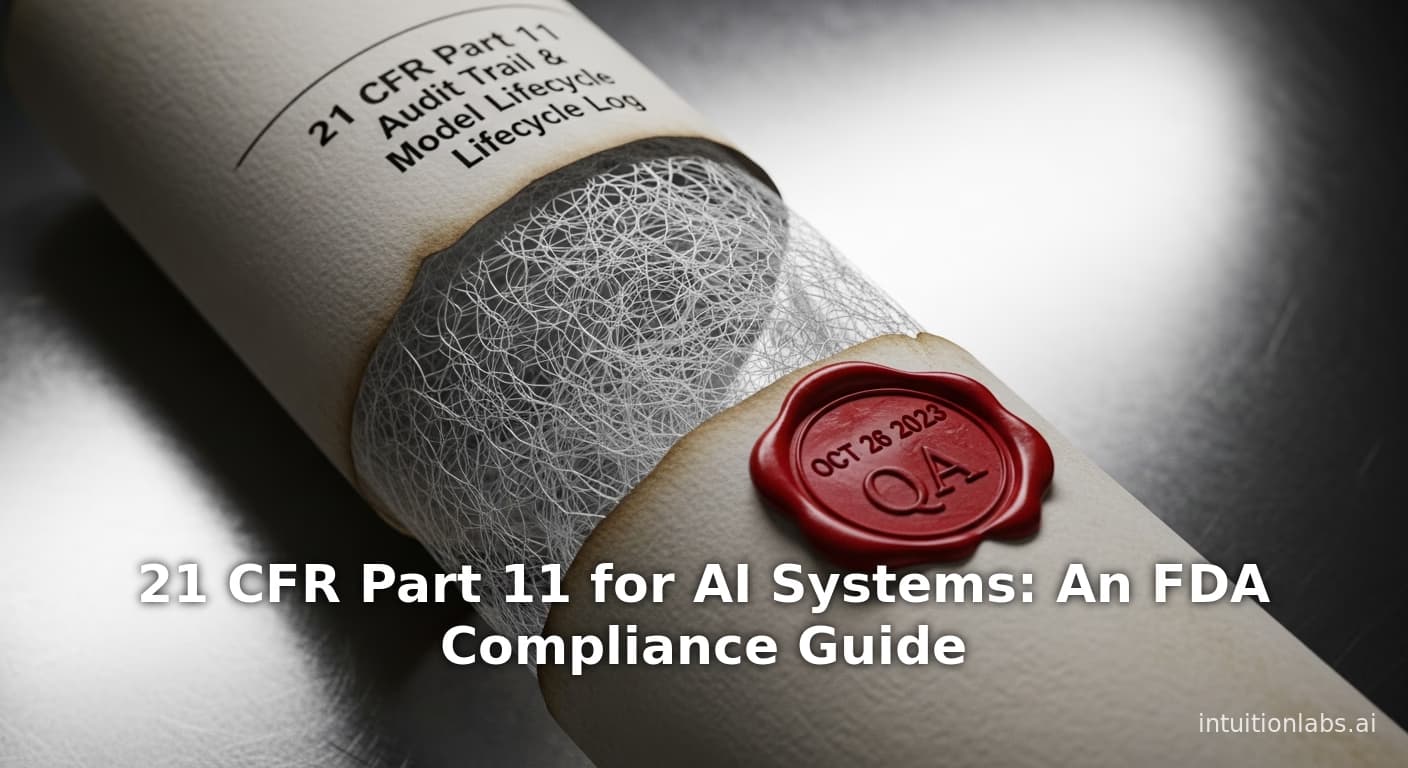
21 CFR Part 11 for AI Systems: An FDA Compliance Guide
Navigate FDA 21 CFR Part 11 for AI systems. This article details compliance strategies for validation, audit trails, and data integrity in regulated GxP setting