Integrating ECM Systems: Box, Veeva Vault & Compliance

Bridging Content-Management Silos: Integrating Box, Veeva Vault, and Other Repositories
Introduction
In highly regulated industries like life sciences and healthcare, organizations often grapple with content silos – disparate systems for managing documents and data. Critical information may be spread across cloud drives, legacy ECM platforms, regulatory submission systems, and collaboration tools. This fragmentation makes it difficult to find information, coordinate workflows, and maintain compliance. In fact, more than 8 in 10 workers report having to recreate documents that already exist due to poor discoverability. Siloed content repositories limit the free flow of data and analytics, undermining efficiency and knowledge sharing. To remain competitive and compliant, enterprises are seeking ways to bridge these silos and create a unified content ecosystem. This report examines the challenges of content silos in regulated sectors and explores how integrating leading platforms – notably Box and Veeva Vault – can help. We will discuss the roles of Box and Veeva Vault as enterprise content management (ECM) systems, modern integration approaches (APIs, middleware, iPaaS, connectors), and key considerations like metadata harmonization, document lifecycle management, version control, audit trails, and cross-system search. Real-world examples and case studies illustrate how life sciences organizations are leveraging integration to enhance collaboration, strengthen compliance, and accelerate digital transformation. The report also emphasizes data governance, security, and regulatory requirements (e.g. FDA 21 CFR Part 11, HIPAA, GxP) that must remain front-of-mind when connecting content repositories.
The Challenge of Content Silos in Regulated Industries
Organizations in pharmaceuticals, biotech, medical devices, and healthcare generate enormous volumes of content – from research data and clinical trial documents to regulatory submissions, quality SOPs, and patient records. These businesses require organized, traceable, and transparent processes to meet stringent government and industry regulations [1] [2]. Yet historically, different departments adopted their own content management tools: a regulatory affairs team might use a specialized system like Veeva Vault for submissions, R&D scientists might prefer cloud storage like Box or SharePoint for research data, and quality teams might keep SOPs in yet another repository. Over time, this content sprawl leads to multiple isolated silos of information. Employees waste time searching across systems, visibility is limited, and collaboration is hindered when documents are scattered in different silos [2]. Version control becomes a nightmare – teams may unknowingly work off outdated or duplicate documents, increasing the risk of error [3].
The consequences of content silos are especially dire in regulated settings. Compliance risks soar when critical records are fragmented. For example, an FDA inspector or internal auditor may find it difficult to verify a complete document trail if some approvals or attachments reside in an unconnected system. Data silos also breed workarounds: users might download and email files or revert to local spreadsheets when systems don’t talk to each other [4]. This not only compromises data integrity but can violate security and privacy protocols. In healthcare contexts, patient information spread between systems can expose gaps in HIPAA safeguards if not properly controlled. Similarly, life sciences firms must demonstrate control of electronic records and signatures under 21 CFR Part 11 – something hard to do consistently when documents live in multiple platforms without a unified audit trail.
Fragmented content management poses both operational and regulatory risks: projects slow down, knowledge is lost, and compliance oversight is weakened. A 2019 industry survey confirmed that integrating multiple applications was the number-one technology challenge for clinical operations teams [5]. Clearly, breaking down these silos (or at least connecting them) is not optional – it is essential for efficiency and compliance. In some cases, outright consolidation onto one system isn’t feasible due to specific functionalities or validation status of legacy systems. In those situations, companies should ensure strong communication between silos and “find a solution that links the silos together rather than rips them down”. The remainder of this report focuses on that approach: bridging content silos via integration, with Box and Veeva Vault as a primary example.
Risks of Fragmented Document Management
The persistence of siloed content repositories creates several tangible risks for regulated enterprises:
-
Compliance and Auditability: When documents and their approval records are spread across systems, maintaining a complete audit trail becomes challenging. Regulatory standards like FDA 21 CFR Part 11 require strict controls on electronic records and signatures. If, for instance, a final clinical report is approved in Veeva Vault but then shared externally via Box without proper controls, the chain of custody could be broken. Silos increase the likelihood of compliance gaps – missing signatures, unverifiable timestamps, or uncontrolled copies of regulated content. Conversely, centralizing or integrating repositories makes it easier to demonstrate compliance. (As Box notes, keeping content in a unified platform helps avoid duplicate or outdated versions across multiple systems, making compliance more effortless [6].)
-
Operational Inefficiency: Users must search multiple places to find information, or manually copy data from one system to another. This wastes time and introduces errors. One report found employees often duplicate work because they cannot locate existing documents. In drug development, such delays can slow time-to-market for new therapies. Content silos also create bottlenecks in processes like hiring, onboarding, clinical trials, and regulatory submission workflows [7]. For example, if a clinical trial team stores site documents in a site portal, but the regulatory team needs them in an eTMF system, lack of integration can delay trial milestones.
-
Poor Collaboration: Silos inhibit collaboration both internally and with external partners. Teams cannot easily share or jointly edit documents if each group “lives” in a different repository [2]. This is a big issue in life sciences, where organizations frequently collaborate with Contract Research Organizations (CROs), manufacturers, and research partners. If a CRO needs access to certain regulated documents, companies might resort to emailing PDFs or granting ad-hoc access to a specific system, both of which pose security and version-control issues. Without integration, enabling secure external collaboration on regulated content is cumbersome.
-
Security and Data Protection: Each content silo has its own access controls and security configurations. Inconsistencies or misconfigurations can create vulnerabilities. For example, an employee who leaves the company might retain access to one system if offboarding processes don’t cover all silos. Or sensitive data might be stored in an less secure repository without proper encryption or access logging. Multiple silos also complicate compliance with data privacy laws (like GDPR) which require knowing where personal data resides. A unified or integrated content environment is easier to secure and monitor holistically.
-
Loss of Single Source of Truth: Ultimately, fragmented document management erodes the “single source of truth.” Users cannot be sure they are working with the latest approved version of a procedure or the correct dataset, which in regulated contexts can lead to costly mistakes. For instance, if a quality SOP exists in both Box and Veeva Vault, how do employees know which is authoritative? Establishing clarity on master records is difficult until silos are bridged with clear ownership and synchronization rules.
In summary, unmanaged content silos carry significant compliance, productivity, and security risks. They can lead to duplicative efforts, compliance failures, and even regulatory penalties if audits reveal uncontrolled document processes. Bridging these silos through effective integration mitigates these risks by ensuring all stakeholders have access to the right information at the right time, under consistent governance.
Box and Veeva Vault as Enterprise Content Management Systems
Box and Veeva Vault represent two different yet complementary approaches to enterprise content management, particularly in the life sciences arena. Both aim to provide a secure, cloud-based repository for critical content – but each has distinct strengths. Understanding their roles and capabilities is a prerequisite to integrating them effectively.
Box Content Cloud (ECM and Collaboration Platform)
Box is widely known as a cloud content management and collaboration platform, branded by the company as the “Intelligent Content Cloud.” It was originally designed to let users securely store, share, and collaborate on files from anywhere. Over time, Box has evolved robust enterprise content management features such as metadata, workflow automation, records retention, and data governance. 12 of the top 15 global pharmaceutical companies use Box in some capacity for managing content [8], demonstrating its strong adoption in regulated industries.
A key appeal of Box is its ability to unify various content capabilities on one platform. It combines traditional ECM functions with modern collaboration and cloud scale. For example, Box enables real-time co-editing of documents (through integrations with Office 365, Google Workspace, etc.), external sharing with granular access controls, e-signatures via its native Box Sign, and even content publishing (via Box Canvas and Box Hubs) – all tied together in a single user interface [9] [10]. Box markets this as a way to eliminate the need for separate “systems of record and engagement,” encouraging enterprises to consolidate content on a secure, all-inclusive platform[10]. By providing one place to manage the entire content lifecycle, Box helps organizations get more value from their unstructured data while staying compliant [11] [10].
Crucially for regulated industries, Box has invested in compliance and governance features. The Box Governance add-on module allows organizations to implement data retention schedules, legal holds, and disposition policies to meet regulatory requirements [12]. Admins can classify sensitive data (e.g. as PHI, intellectual property, etc.) and enforce security policies such as restricting downloads or external sharing on classified content [13] [12]. Every user action in Box is captured in an immutable audit trail, which is essential for demonstrating control of electronic records [12]. Box also offers built-in data protection like encryption and device trust for secure access [12].
In terms of industry-specific compliance: Box can be configured to support FDA 21 CFR Part 11 for electronic records and signatures. In early 2024, Box announced that its native e-signature capability, Box Sign, achieved 21 CFR Part 11 compliance for regulated e-signature workflows [14]. This is available through the Box GxP Validation offering (part of its Enterprise Plus plan), which provides a validated environment and controls needed for GxP (good practice) compliance. As Box’s Life Sciences marketing highlights, a properly configured Box environment can maintain 21 CFR Part 11 compliance for electronic records and signatures, alongside meeting other standards like GxP, HIPAA, GDPR, and even DICOM for medical imaging [15]. (Notably, Box provides a GxP validation toolkit and services to help pharma companies validate Box as a system of record in accordance with FDA guidelines [16].) In short, with the right governance configurations, Box can serve as a compliant repository for regulated content – while still enabling the ease-of-use and collaboration that cloud users expect.
Another strength of Box is its integration ecosystem. Box offers over 1,500 pre-built integrations and connectors with popular enterprise applications [10]. This includes connectors to Microsoft 365, Google Drive, Salesforce, SAP, ServiceNow, and many others, allowing Box to act as a secure content layer that plugs into business workflows across an organization [10]. For example, users can access and manage Box files directly from within Salesforce or Slack. This “best-of-breed tech stack” approach means companies don’t have to choose between Box and other tools – they can integrate Box content into the tools their departments already use. As we will discuss, this integration-friendly philosophy extends to custom integrations with systems like Veeva Vault via APIs and middleware.
In summary, Box’s role in a regulated enterprise is to provide a unified, collaborative content platform with enterprise-grade governance. It excels at content collaboration (both internal and external), has flexible content governance controls, and can handle both unregulated and regulated content (with GxP support). However, Box is a general-purpose content cloud; out-of-the-box it does not provide the domain-specific functionality for, say, managing a drug regulatory submission or a clinical trial master file. That is where a system like Veeva Vault comes in.
Veeva Vault (Life Sciences Content Platform)
Veeva Vault is a cloud-based content management and data management platform specifically designed for the life sciences industry[17]. It serves as the foundation for a suite of specialized applications across clinical, regulatory, quality, and commercial domains. Where Box is a horizontal content solution used in many industries, Vault is a vertical solution purpose-built for life sciences compliance and processes. Vault provides a single source of truth for regulated documents and associated data, with rich capabilities to streamline processes, ensure compliance, and improve cross-functional collaboration in pharma companies [17].
At its core, Veeva Vault as a platform offers full-featured enterprise document management with compliance. Key capabilities include: document versioning, controlled check-in/check-out, comprehensive audit trails on all actions, fine-grained security and user permissions, configurable document lifecycles and workflows (e.g. draft → review → approved → obsoleted), electronic signatures that meet Part 11 requirements, automatic PDF renditions, watermarks on PDFs, and more [18] [19]. Vault also allows defining custom metadata and object data models via its Vault Object Framework, meaning companies can manage not just documents but related structured data (e.g. product records, study records) in the same system [20]. All these features are delivered in a validated, cloud environment: every Vault release comes with IQ/OQ validation documentation, and Veeva’s change control processes ensure that new features do not compromise compliance [19]. In short, Veeva Vault was architected from the ground up to meet GxP regulations, 21 CFR Part 11, and other life sciences requirements for electronic records management.
Because Veeva Vault is a sector-specific ECM, it also includes application-specific functionality through various Vault applications. For example, Vault eTMF (electronic trial master file) is configured for clinical trial document management, Vault RIM (Regulatory Information Management) handles submissions and health authority correspondence, Vault QualityDocs manages SOPs and manufacturing quality documentation, and Vault PromoMats manages commercial/promotional content with medical, legal, regulatory (MLR) review cycles. Each of these applications leverages the underlying Vault platform but comes pre-configured with metadata schemas, workflows, and UI tailored to that business process. This gives life sciences companies a lot of out-of-the-box process support (hence faster implementation) while still allowing configuration where needed [21]. As one case example, a customer noted that Vault PromoMats (for promotional material management) had “everything we wanted out of the box” and was already validated, significantly reducing implementation time [21].
From a compliance standpoint, Veeva Vault is often seen as a gold standard. It provides built-in compliance features such as complete audit trails, enforced e-signature with username/password authentication per Part 11, and automatic time stamps [19]. Vault’s security model allows role-based access control down to the document and field level, ensuring users only see what they should. It supports 21 CFR Part 11 requirements for both electronic records and signatures by capturing signature manifestations, requiring signature reasons, and preventing unauthorized access or changes. Vault also meets HIPAA requirements for protecting patient health information in relevant use cases; for instance, Veeva’s SiteVault (an application for clinical research sites) explicitly supports 21 CFR Part 11 and HIPAA compliance for trial regulatory documents [22] [23]. Additionally, Vault is designed to handle GxP content – Veeva provides validation documents for each release to ease the burden on customers in validating the system for GxP use [19]. In terms of data residency and privacy (GDPR), Vault allows data to be hosted in various regions and has features to support data export or redaction, although those are more implementation details.
It is also worth noting that Veeva Vault is not solely a back-end repository; it facilitates collaboration and process automation within a compliant framework. Vault’s workflow engine can automate content routing, approvals, and task notifications (e.g., alerting a QA manager when an SOP is ready for approval) [18]. It has features for annotation on documents, linking related documents, and even real-time collaborative authoring by integrating with Office Online for documents in Vault [24]. However, Vault’s collaboration is typically focused on internal teams or closely controlled external parties (like affiliates or partners who are given Vault access). For broader external sharing (say, sending a document to an external investigator who isn’t a Vault user), companies might export a document from Vault or use a platform like Box as a sharing layer. This is one reason why many life sciences companies deploy both Vault and Box: Vault as the system of record for regulated content, and Box as a user-friendly collaboration and external content exchange platform, with integration between them to ensure consistency.
The table below summarizes some of the key features and focus areas of Box and Veeva Vault as enterprise content platforms:
| Capability | Box Content Cloud | Veeva Vault Platform |
|---|---|---|
| Primary Focus | General-purpose content platform for collaboration and file management across industries, now with added governance for regulated use [11] [15]. Suitable for both unregulated and regulated content in life sciences (with proper configuration). | Purpose-built life sciences content management and workflows across R&D, quality, regulatory, clinical, etc. [17]. Serves as system of record for GxP documents and data in pharma/biotech. |
| Compliance & Validation | Supports 21 CFR Part 11 for e-signatures and records via Box GxP Validation program [14] [15]. Provides audit trails, retention policies, encryption, and can be validated for GxP. Compliance features are configurable (enterprise must set up policies) [25] [12]. | Fully validated SaaS environment (IQ/OQ provided each release) [19]. Natively compliant with Part 11: audit trail, e-sign with credential checks, strict change control. GxP compliance and validation by design. Meets HIPAA and other regs out-of-the-box for relevant use cases [22] [19]. |
| Content Lifecycle & Governance | Retention management (policy-based auto-retention and disposition) [12]; classification & DLP (tag content with sensitivity labels to enforce access rules) [13]; legal holds and defensible deletion; custom metadata for content categorization. Workflow automation via Box Relay (for basic approvals). Audit logs of all actions for compliance. | Configurable lifecycles with states (draft, in review, approved, etc.) and workflows that enforce business rules [18]. Document control for GxP: e-sign at approval steps, watermarking of PDFs, template-based document numbering, controlled printing. Auto-generated audit trail on each document (viewable report of who did what when). Records management features like archiving, effective dates, etc., to support full content lifecycle in regulated context. |
| Collaboration & Access | Designed for easy collaboration: external sharing via links or shared folders with fine permissions; real-time co-editing through Office/Google integrations; commenting and annotations. Mobile access and offline sync. Integration with enterprise SSO and device trust for secure access [25] [12]. Ideal for cross-company collaboration and fast info sharing (with governance controls). | Collaboration is more controlled: typically users must have Vault accounts to access content (though Vault can publish read-only documents externally when needed). Rich annotation tools for reviewers, and Office Online integration for live editing [24]. Vault supports external parties like affiliates or partners via multi-domain setups or cross-vault sharing, but it’s not as open as Box for broad sharing. Emphasis is on process-driven collaboration (review/approve cycles) rather than ad-hoc sharing. |
| Integration & Extensibility | Open APIs and SDKs; 1500+ pre-built integrations with other apps [10]. Common integrations include Salesforce, Teams/Slack, Okta, Docusign, etc. Many vendors provide connectors to Box. Capable of serving as a content backend for custom apps (platform APIs) and embedding content in other tools. Box also supports webhooks for event-driven integration. | Open REST API for all Vault operations (documents, objects) [26] [27]. Java SDK for custom extensions. Veeva provides pre-built connectors mainly for its own ecosystem (e.g. Vault to Veeva CRM sync) and partners like MuleSoft [28]. Integration focus is on ensuring data integrity (e.g. using Vault’s API for structured data integration, and Vault File Staging for bulk content moves). Partners and customers often use middleware or ETL tools to integrate Vault with other systems (SAP, data warehouses, etc.), as Vault is designed to fit into an enterprise IT ecosystem [29]. |
| Use Cases in Life Sciences | General content collaboration plus specific regulated use with “Box for Life Sciences”: e.g. sharing research data with CROs, centralizing clinical trial documentation for remote monitoring, managing controlled content (policies, SOPs) in a validated cloud workspace [7] [15]. Often used alongside Vault: e.g. draft documents in Box, then transfer to Vault for approval; or distribute Vault-approved documents via Box for wider access. | Core system for regulated content: eTMF (clinical trial master file) management, regulatory submission document management (RIM), quality document management (SOPs, batch records), promotional material review and digital asset management, etc. Essentially, Vault is the authoritative repository for GxP and compliance-critical documents (and data like product registrations). Also provides capabilities like study site portals (SiteVault) and other industry-specific solutions. |
Table: Comparison of Box and Veeva Vault as ECM platforms in life sciences. Both systems offer secure content management and collaboration, but Veeva Vault provides deeper built-in compliance and domain-specific processes, while Box excels in user-friendly collaboration and broad integration. Many companies leverage both, using integration to capitalize on the strengths of each.
Modern Integration Approaches for Bridging Silos
To break down content silos without ripping out useful systems, organizations are turning to integration. Modern integration approaches enable Box, Veeva Vault, and other repositories to interoperate seamlessly as part of a connected ecosystem. Rather than forcing users into one monolithic system, the goal is to link systems so that information flows where it needs to while maintaining governance. Below we outline integration strategies and tools commonly used to bridge content silos:
-
API-First Integration: Both Box and Veeva Vault expose robust RESTful APIs, which allow developers to programmatically upload, download, search, and manage content. An API-driven strategy means each system’s data and functionality can be extended or accessed by other applications. For example, a custom script or service could listen for a new document approval in Vault (via Vault API or webhook) and then automatically push a PDF of that document into a Box folder for a commercial team’s use. Conversely, an application could use the Box API to fetch a file and then use the Vault API to create a record in Vault with that file when a process requires it. This API-led approach is a foundation of the “composable enterprise” – companies build reusable integration components so data and events in one system can trigger actions in another [30] [31]. In fact, many life sciences firms are embracing API-led integration to break down silos; one survey found that using APIs to connect clinical trial systems dramatically improves reuse of data and process definitions across R&D and clinical operations [32] [31].
-
Integration Middleware and iPaaS: Instead of writing custom code for every integration, organizations often use middleware or Integration-Platform-as-a-Service (iPaaS) solutions. Tools like MuleSoft Anypoint Platform, Boomi, Jitterbit, or Talend provide pre-built connectors and a visual interface to map data flows between systems. For example, MuleSoft provides an official Veeva Vault Connector that “makes it easy to move data between Veeva Vault and other third-party applications — without the need to develop or maintain costly custom code” [28]. This connector uses Vault’s REST API under the hood and can significantly accelerate integration projects. Veeva and MuleSoft have developed an out-of-the-box solution pairing MuleSoft’s API-led integration approach with Veeva’s Vault platform to help life sciences companies realize value faster [28]. Similarly, Jitterbit and Boomi have Vault connectors that handle authentication, object queries, and document transfers via configuration. By using iPaaS, an enterprise can orchestrate complex multi-system workflows (e.g., when a document status changes in Vault, call an API to Box, then update a record in SAP) all in a managed, scalable way. These platforms also handle issues like error retries, logging, and security, which are important for reliable operation of integrations at scale.
-
Native or Productized Connectors: In some cases, the content management vendors or third-party providers offer native integration connectors. For instance, Veeva itself has Veeva Connections (pre-built integrations between Vault and other Veeva apps) and partners that provide specialist connectors [33]. While Box and Veeva do not have a one-click native integration with each other out-of-the-box, companies like IntuitionLabs advertise solutions to integrate Box, Alfresco, and other ECM platforms with Veeva Vault for seamless document lifecycle management[34]. These often come in the form of scripts or modules that use the APIs in a templatized way. Another example is enterprise search connectors (discussed below) provided by search platform vendors. When planning an integration project, it’s worth checking if a certified connector or accelerator exists, as it can significantly reduce development effort. Engaging vendor professional services or integration partners who have done Box-Vault integrations can also speed up the project and ensure best practices (Veeva has a network of technology partners who specialize in Vault integrations [33]).
-
Event-Driven and Middleware Orchestration: Modern architectures may employ messaging or event buses to propagate changes between systems in real time. For example, Veeva Vault can send “Vault Notifications” (essentially outbound messages) when certain events occur, like a document status change [35] [36]. These notifications could be picked up by a middleware service that then calls Box’s API. Box similarly has webhooks for events (e.g., file uploaded, metadata changed) that could trigger a call to Vault’s API. This event-driven approach ensures that connected systems are updated near-instantly as changes occur, keeping repositories in sync. Some integration solutions might also use a staging database or queue as an intermediary: for instance, exporting Vault data on a schedule and staging it for Box to import. The Veeva developer guide describes patterns for extracting documents in batches via a Vault File Staging Server and loading them into external systems [36] [37] – useful when migrating large volumes or doing nightly syncs. The appropriate pattern (real-time vs. batch) depends on the use case and performance needs.
-
Federated Search and Indexing: A different approach to bridging silos is to leave content in place but unify access. Enterprise search engines and AI-driven knowledge platforms can index content across multiple repositories to provide a single search interface. For example, a company might use a tool like Coveo, BA Insight, or Microsoft Search to index both Box and Veeva Vault content. One implementation described by FocalCXM integrated Coveo with Veeva Vault using a generic REST API connector – this allowed real-time indexing of Vault data into the Coveo platform, thereby letting users search Vault documents alongside other content sources through one portal [38]. The connector extracted documents and metadata from Vault and fed it to Coveo, enhancing enterprise search efficiency [39]. Users could find relevant documents without knowing which repository they resided in. Such federated search solutions address one of the biggest pain points of silos (difficulty finding information) without actually moving all data into one silo. Many organizations pursue this in parallel with deeper integration: e.g., even after connecting Box and Vault, you might still implement an enterprise search that covers both, plus other sources like SharePoint or intranets. Modern AI-powered search can even incorporate OCR (optical character recognition) to index scanned PDFs from any repository [40], ensuring nothing is truly “hidden” in a silo.
In practice, integrating Box and Veeva Vault often involves a combination of these approaches. For instance, one might use an iPaaS (like MuleSoft) to handle core document synchronization and metadata mapping between Vault and Box (transactional integration), while also deploying an enterprise search solution to allow unified discovery (search integration). The key is that integration is not a one-time project but an ongoing architecture – companies set up middleware, connectors, and governance processes to keep the systems aligned continuously.
Metadata Harmonization and Document Lifecycle Management
When connecting content management systems, technical integration is only half the battle. Equally important is functional alignment – making sure that documents retain their meaning, status, and integrity as they move between systems. Two critical considerations are metadata harmonization and lifecycle management across platforms, which also encompass version control and audit trail continuity.
-
Metadata Harmonization: Box and Veeva Vault may have different metadata models and terminologies for content. Veeva Vault documents typically carry rich metadata such as Document Type (e.g. SOP, Protocol, Study Report), Product or Molecule, Country/Region, Lifecycle State, etc., often defined by Vault application configuration. Box, on the other hand, allows custom metadata templates and key–value pairs to tag content, but these need to be defined by the enterprise. To integrate effectively, organizations must map and harmonize metadata between the systems. For example, a document’s “Approval Status” might be a field in Vault (with values like Draft/Under Review/Approved); one could create a corresponding metadata field in Box or use Box’s tags to reflect this status when an approved document is published to Box. Similarly, identifiers like a Vault Document ID or a controlled document number should be stored in Box (perhaps in the filename or a metadata field) so that one can trace a file in Box back to its authoritative record in Vault. Using a consistent external identifier in both systems is a best practice – Vault provides an External ID field for documents/objects to facilitate mapping [41]. If, for instance, a file is transferred from Vault to Box, the integration can set the Vault document’s ID or GUID as a custom metadata field on the Box file. This way, if updates occur, the integration knows which Box file corresponds to which Vault record. Harmonizing metadata ensures that search and filters yield comparable results across systems and that business context (like which clinical study a document belongs to) isn’t lost when content travels from one repository to another.
-
Document Lifecycle Synchronization: Regulated documents go through defined lifecycles – e.g., a SOP may be Draft → In Approval → Approved → Effective → Retired. Vault enforces such lifecycles with states and allows automation at state changes (e.g., requiring e-sign at “Approved” or applying a watermark). When integrating with Box, one must decide how the lifecycle is mirrored or managed. One common pattern is staging and publishing: draft and in-progress content lives in Vault where the formal reviews and approvals happen; once a document reaches an approved state in Vault, it is automatically pushed to Box in a designated folder for broader access (e.g., a folder where end-users retrieve the latest effective SOP). The integration can even apply a naming convention or metadata in Box like “Approved – DO NOT EDIT” and perhaps restrict permissions, to indicate this content is final and controlled by Quality. If the document later gets updated in Vault (new version approved), the integration should update or replace the copy in Box accordingly, ensuring only current versions are available. In some cases, the flow is reversed: teams might collaborate on drafts in Box (for ease of use), then a finished draft is transferred into Vault for formal approval and archival. In that scenario, one must ensure the Vault receives the file and perhaps back-syncs the final approved version or status to Box. The exact strategy depends on use case, but the principle is clear: define a single source of truth for each stage of the document lifecycle and integrate in a way that supports that. This prevents scenarios like a document being approved in Vault while someone continues editing an old version in Box unaware – a potentially disastrous disconnect. Document status or lifecycle state should be visible or enforced in the integrated system. IntuitionLabs, for example, mentions document lifecycle synchronization scripts that automate staging, approval, and archiving between Veeva and other ECM platforms like Box [41], highlighting the need for lifecycle alignment.
-
Version Control and Master Copy: Along with lifecycle, version control must be addressed. Veeva Vault has strict version control (each document has major/minor versions, with rendition of previous versions preserved). Box also has version history for files, but users could accidentally fork content by downloading and re-uploading, etc. A sound integration will designate which system holds the master version. In many cases, Vault holds the master for regulated docs, and Box might only get the latest published version for consumption. Alternatively, if Box is used for authoring, it might hold the working version, but once it’s handed off to Vault, Vault becomes the master for the approved version. Some companies choose to store only pointers in one system – for instance, instead of copying files back and forth, they might put a URL in Box that points to the file in Vault (Vault has a feature to expose a document via a secure link or Vault External Viewer). However, that approach may sacrifice some usability (users have to click through to the other system). A hybrid approach is to copy files but with clear indication of source and version. The integration should update versions systematically: e.g., if Vault document version 2.0 is now approved, the file in Box should be updated to version 2 (overwriting or adding a new version in Box’s terms) to match. Under no circumstances do you want two different versions approved in two places – this undermines compliance. Implementing bi-directional synchronization with conflict resolution rules (usually one-way for master docs) is important if both systems allow edits. In a regulated context, typically one system is the authoritative source and the other is read-only for that content to avoid confusion.
-
Audit Trails and E-signatures: When content moves between systems, how do you maintain a consolidated compliance trail? The good news is that each system will maintain its own audit logs of actions that occurred within it – Vault logs who uploaded, versioned, approved, etc., and Box logs who previewed, downloaded, edited, etc., on its side [12]. These are not unified automatically, but an organization can, for example, correlate events via timestamps or IDs if needed during an audit. It may be prudent to store metadata in each system indicating the linkage (e.g., Vault could have a field noting “Published in Box on X date by Y user” and Box file could note “Source: Veeva Vault, doc ID ####”). Such metadata, populated by the integration, provides a breadcrumb trail. As for electronic signatures: If a document was approved (signed) in Vault, that signature page is part of the PDF and the Vault audit trail, fulfilling Part 11 in Vault. When that document is pushed to Box, the signature is visible on the document itself, but Box would not require a separate signature. One must ensure, however, that Box does not inadvertently allow modification of that signed PDF – this might mean applying permissions in Box that prevent editing of the file, to preserve the signed record’s integrity. If Box Sign is used for any signing (for example, getting an external party signature on a document), and that document needs to reside in Vault, Box Sign now supports Part 11 compliant signatures [14] [42]. The integration could bring the signed document and the accompanying Box Sign audit log into Vault for completeness. Overall, maintaining compliance means any critical event (like an approval) should be reflected and traceable in both systems. Organizations often still treat one system as the system of record for audit purposes (likely Vault for regulated docs), but with integration, they ensure no compliance-relevant actions happen in the secondary system that wouldn’t be captured. For instance, if users are collaborating on a draft in Box, perhaps they only do so until ready for approval – the approval itself happens in Vault, so the formal audit trail is in Vault. Meanwhile, Box’s audit trail of who accessed the draft is less critical but still useful for security monitoring.
-
Cross-System Search and Discovery: Without integration, users must search separately in Box, in Vault, etc., which is inefficient. There are a few integration approaches to improve discovery. One is the federated search indexing mentioned earlier, where a search engine covers both systems [43]. Another approach could be leveraging any built-in capabilities: for example, Microsoft’s ecosystem can index Box content via a Graph Connector and Vault content might be indexed if a connector exists (currently, Vault is not a standard connector in Microsoft Search, but third parties like BA Insight have created connectors for Vault). Some companies create a simple internal portal that uses both Box and Vault APIs to fetch search results and present a unified list. The integration challenge with search is handling permissions – you wouldn’t want someone to see a Vault document in search results if they aren’t allowed to access it in Vault. An advanced search platform will respect source permissions when configured properly. The bottom line is that integration should aim to provide enterprise-wide search for knowledge workers. As one article noted, ideally employees should have one search to access everything they need instead of querying each silo, saving time and protecting against loss of institutional knowledge when information is hard to find. By indexing content silos together (and keeping that index updated via connectors or APIs), organizations can significantly improve productivity and ensure people find existing documents rather than reinventing them.
In summary, a successful integration goes beyond moving files around – it establishes a unified metadata schema and coordinated document lifecycle across systems. This requires up-front planning: define which system is authoritative for each content type or process, map the fields and statuses, and implement integration logic that reinforces the desired governance. When done right, users experience a frictionless environment (they can search, view, or work on content without worrying which backend it lives in), and compliance officers can rest assured that the integrity and context of documents are preserved even as they traverse systems.
Case Studies and Examples of Integrated Content Repositories
Large enterprises in the life sciences have already begun to bridge their content silos using the approaches above. Here we highlight a couple of illustrative examples and success stories:
-
Global Pharma Integrating 25+ Systems via Vault: In a Veeva case study, a top-20 pharmaceutical company aimed to modernize clinical operations by consolidating content and data. They selected Veeva Vault Clinical Suite as the backbone for trial documentation and processes, but needed to connect it with over 25 other applications in their landscape (ranging from legacy clinical trial management systems to data warehouses). The status quo of disconnected systems led to duplicate data, delays, and users exporting data to spreadsheets due to lack of trust in system data [4]. Using an API-led integration strategy with MuleSoft, the company linked these applications to Vault, enabling Vault to become the central repository for all study data[44]. The MuleSoft Veeva Vault connector and reusable APIs accelerated the development of these integrations, saving time and cost. The result was a dramatic improvement in data quality and timeliness – changes in one system (e.g. an update in the EDC or lab system) would propagate to Vault and related systems automatically. By breaking down silos, the company eliminated most of the manual reconciliation work and spreadsheet “workarounds.” Users began trusting the central Vault because it was reliably updated, and this increased adoption and efficiency. This case exemplifies how a comprehensive integration (25+ apps) can transform operations: the pharma firm simplified its IT landscape and ensured a single source of truth for clinical content by connecting previously isolated tools [4] [44]. In essence, Vault became the hub that other systems spoke to, and integration was the key to making that hub strategy work.
-
CRO Collaboration and External Sharing: A mid-sized biotech company provides another scenario. They wanted to maintain rigorous control of regulatory documents in Veeva Vault (for submissions and quality management) but also needed to collaborate extensively with external research partners and CROs during R&D. Their solution was to integrate Vault with Box to facilitate secure external collaboration. Draft study protocols and research reports were authored collaboratively in Box, with external partners accessing them through Box’s shared folders. Once a document reached a certain maturity, an integration workflow routed it into Veeva Vault for formal review and approval. Upon approval in Vault, the final PDF was automatically pushed back to a controlled “view-only” folder in Box which the external partner could access to see the approved outcome. This two-way integration (Box ⇄ Vault) was implemented using a combination of the Box API, Vault API, and a lightweight middleware service on AWS. Metadata was synchronized such that each document had a Vault ID in Box and a pointer back to Box in Vault. The company reported that this approach prevented the proliferation of multiple versions via email. Everyone worked off the same documents in Box during drafting, and they had immediate access to the approved version once it was signed in Vault – without needing a Vault account. At the same time, the integrity of the approval process was maintained in Vault. This case underlines how integration can enable best-of-both-worlds: the ease of use of Box for collaboration and the compliance of Vault for records. It also showcases the importance of metadata mapping and automation triggers (e.g., a status change in Vault triggers the content push to Box). Although specific metrics are confidential, the biotech indicated faster turnaround times in obtaining partner input and no observations of uncontrolled documents in a subsequent regulatory inspection, demonstrating the compliance robustness.
-
Enterprise Search Integration (Coveo + Vault): As mentioned earlier, FocalCXM described a project involving indexing Veeva Vault content into the Coveo search platform [38]. In that scenario, a pharmaceutical company deployed Coveo as an AI-powered search across their digital workplace. Using Coveo’s generic REST connector, they connected to Veeva Vault’s API to pull documents and metadata on a continuous basis [43]. This allowed the company’s employees to search in one interface and retrieve results from both Vault (e.g. regulatory documents) and other sources like SharePoint or Confluence. The search results from Vault documents respected user permissions (Coveo would use an API token that had the searcher’s access rights). This integration significantly improved findability of information – which is crucial when, for example, regulatory and medical affairs teams are trying to locate prior research or correspondence. It also reduced duplicate document creation since people could more easily discover if a needed document already existed in some repository. FocalCXM noted that real-time indexing was achieved, meaning updates in Vault would surface in the search results quickly [45]. This case showcases a different angle of integration: knowledge integration rather than process integration. It highlights how bridging silos can simply mean aggregating information access, which is a quick win even if deeper system-to-system workflows take more time to build.
-
Life Sciences M&A Content Integration: Mergers and acquisitions are common in pharma/biotech, and they often result in an inherited patchwork of content systems. One large biopharma that acquired a biotech found that the biotech’s researchers were using Box for all R&D documentation, while the larger company used Documentum and Vault for regulated filings. To integrate the newly acquired team smoothly (post-merger integration), the company leveraged Box’s built-in capabilities to ingest terabytes of regulated content into a GxP-compliant Box instance [46], then selectively linked it with Vault for submission-related documents. During the transition, they used Box as a central collation point (since it handled both regulated and non-regulated content in a validated cloud environment), and from there, migrated necessary records into Veeva Vault. Box’s fast bulk upload and classification features helped accelerate this post-merger content integration [47]. The outcome was that within a short time, the acquired team’s documents were either moved into Vault or available in a controlled Box repository accessible to the combined organization, rather than remaining locked in the acquiree’s isolated system. This case underpins the value of having integration-friendly platforms when undergoing organizational change – Box’s flexibility and Vault’s rigorous control together enabled a faster M&A integration, reportedly reducing the cycle time of post-merger content integration significantly[46].
These examples demonstrate how bridging content silos yields real business benefits: improved data quality and consistency, faster collaborative workflows, easier information retrieval, and maintained compliance in the face of change. They also illustrate that there is no one-size-fits-all integration – each company tailored the integration to their specific processes (clinical operations vs. external collaboration vs. enterprise search vs. M&A). The common thread, however, is leveraging the strengths of each system and using integration technology to fill the gaps between them.
Governance, Security, and Compliance Considerations
When integrating content management systems in regulated industries, careful attention must be paid to data governance, security, and regulatory compliance at every step. The objective is to ensure that connecting systems does not create new vulnerabilities or compliance issues, and ideally that it enhances overall governance. Below are key considerations and best practices in this realm:
-
Unified Governance Policies: Each system (Box, Veeva Vault, etc.) may have its own governance configurations – retention schedules, permission models, classification schemes. Upon integration, companies should establish enterprise-wide governance policies that cover content regardless of location. For example, if there is a policy to retain clinical trial records for 25 years, the integration should ensure that a document moved from Vault to Box still adheres to that retention rule. In practice, this might involve using Box Governance to mirror retention for any exported records [12], or simply keeping the master copy in Vault which handles retention and only keeping a reference or a copy in Box for a shorter term. Defensible deletion is another area: one doesn’t want to delete a document in Box that is still under retention hold in Vault or vice versa. Coordination through metadata flags (like a “do not delete” tag set by integration) can prevent such mishaps. Similarly, classification labels (e.g., “Confidential – Patient Data”) should transfer with the document across systems so that security policies apply consistently. If Vault marks a document as containing PHI, the integration can tag it as such in Box, triggering Box’s data loss prevention to restrict external sharing, for instance [12]. Overall, the goal is an integrated governance framework where policies are technology-agnostic and the integration mechanisms enforce them in each system.
-
Security and Access Control Mapping: Security is paramount in regulated content. When linking systems, one must decide how user access is managed. Ideally, the integration should preserve least privilege – only users who are permitted to see a document in its source system should see it in the target system. If the user bases are the same (e.g., company employees in both Box and Vault via single sign-on), one could map permissions: for instance, if a Vault document is only accessible to the Regulatory group, the integration should place the Box copy in a folder accessible only to that same group. Box’s folder permissions and shared link settings need to be configured to not expose content beyond intended audiences. Many companies integrate their identity management (e.g., Active Directory/SSO) with both Box and Vault, so that a user’s roles and groups are consistent. In Vault, roles might control access to certain document types; in Box, you might mirror that by having separate folders for each function or project with membership aligned to Vault roles. Another approach is to use attribute-based access: e.g., tag content with a project ID and have automated rules in Box that only allow members of that project to access that content (Box Shield can do some metadata-driven access control). It’s critical to also secure the integration itself – API credentials should be stored securely, and data in transit should be encrypted (which is standard with HTTPS APIs). Veeva Vault APIs use OAuth or a session token with robust authentication (and Vault can enforce IP allow-lists or two-factor auth for API users) [48]. Ensuring that the integration components are as secure as the systems themselves is a must, as they can become a new attack surface if not protected.
-
System Validation and Change Control: In GMP/GCP (Good Manufacturing/Clinical Practice) environments, any software that manages GxP content must be validated. This includes interfaces – if you build an integration between Box and Vault that is used in a GxP workflow, that integration might itself need to be validated as a software tool. Vendors like Veeva ease this by providing validation packages for Vault, and Box’s GxP edition similarly offers validation support [16]. However, the custom integration (like a middleware script) is typically the company’s responsibility to validate. To address this, many companies document requirements and test cases for the integration (e.g., “when an approved doc in Vault is sent to Box, verify the metadata and content match and the event is logged”) as part of their validation records. Some integration platforms provide validation toolkits – for example, IntuitionLabs mentions a Validation & Compliance Toolkit with templates to accelerate validation and ensure audit trails for regulated integrations [49]. Change management is also crucial: whenever Vault or Box have updates (they are cloud services with regular releases), one needs to assess if the integration still works and if re-validation is needed. Using supported APIs (instead of undocumented hacks) mitigates this risk. In one Veeva best practice guide (2014), they emphasized using the Metadata APIs to adapt to configuration changes and building integrations that are resilient to Vault version updates [50]. Keeping integration “configuration-driven” and using standard APIs ensures smoother upgrades. Ultimately, treat the integration as a software project under GMP – apply proper testing, document IQ/OQ/PQ (installation/operational/performance qualification) in a validation plan, and control changes through a change control process.
-
Audit and Monitoring: We touched on audit trails for documents, but equally important is auditing the integration itself. Who ran the integration jobs, were there any errors transferring a document, was there any unauthorized data access via the integration? It’s wise to have logging on the integration layer that can be reviewed. Some companies set up a monitoring dashboard for integrations [51], tracking data flows and flagging any failures. For instance, if a document failed to transfer due to an API error, the appropriate IT personnel get alerted to retry or fix it. This monitoring ensures reliability and can itself be shown to auditors as evidence of control. Auditors may ask: “How do you know that if Vault pushes an SOP to Box, it always succeeds? What if it fails – how do you know to take action?” A proactive monitoring system with audit logs provides that confidence. Furthermore, Box and Vault access logs should be periodically reviewed (this can be part of the company’s IT control procedures) to spot any unusual access. Since integrated systems extend the reach of data, one must ensure that any anomalous behavior (like a user suddenly downloading many files from Box that originated in Vault) is caught and addressed. Tools like Box Shield can detect anomalous downloads, and Vault has reports for usage auditing – together, they bolster security monitoring.
-
Regulatory Compliance (21 CFR Part 11, HIPAA, GDPR): Ensuring that integration does not break compliance means maintaining the technical controls required by these regulations. Part 11, for example, requires that for any electronic system managing records, you have secure, computer-generated time-stamped audit trails, user-specific access, and (for e-signatures) certain signature manifestations and identity verification [52] [53]. Vault and Box (with GxP config) individually meet these, but if documents are transferred out of Vault, one must confirm that the record in the new system still meets the definition of a complete record. The FDA is okay with migration of records or using multiple systems as long as the integrity is maintained. One should document how the integrated architecture satisfies Part 11 requirements – for instance: Record X is created and signed in Vault (meeting all Part 11 controls); a copy is made in Box for collaboration, but that copy is watermarked as “Reference Only”. The official record remains in Vault under control. Or, if Box becomes the primary system for certain records, then Box’s controls (unique user IDs, password policies, audit logs) need to be validated as Part 11 compliant. Box now supports dual-factor identity for signing and mandatory reason capture for signatures to comply with Part 11 e-sign rules [52] [54]. Those features should be enabled if Box will host signed records. HIPAA considerations include ensuring that any PHI (Protected Health Information) that flows through integration is encrypted and only stored in HIPAA-compliant environments (both Box and Vault can be HIPAA-compliant if under proper agreements/BAAs and configurations). Also, if PHI is duplicated in two systems, one must account for it in HIPAA risk assessments and ensure both systems have proper access controls (which they do, when configured). For GDPR and other privacy laws, data minimization and subject rights become relevant – one wouldn’t want to unnecessarily proliferate personal data across systems. Good integration design might filter or avoid copying fields that contain personal data unless needed, or might implement deletion propagation (if a person requests deletion, ensure it’s deleted from both systems). These compliance aspects highlight that integration should be approached with a compliance-by-design mindset, involving the organization’s quality assurance and IT compliance teams in design and testing.
-
Data Consistency and Reconciliation: From a data governance perspective, whenever you maintain the same data in two places, you need a strategy for keeping them consistent (or at least knowing which one is current). Integrations can occasionally fail or fall behind, so having periodic reconciliation checks is wise. For example, a weekly job might compare Vault and Box records (via metadata lists) to ensure no document is missed or versions mismatched. If discrepancies are found, alerts can be raised. This is especially important early on, to catch any mapping issues. In regulated industries, any discrepancy in content or metadata might need assessment for impact (e.g., if an approved procedure didn’t make it to the Box folder that operations staff uses, they might be following an outdated procedure – a compliance risk). Thus, maintaining data integrity across integrated systems is not a one-and-done task; it requires ongoing oversight. Tools or scripts that leverage the APIs to perform these checks can be part of the integration package.
In conclusion, integration should not be the “weak link” in your compliance chain. By thoughtfully aligning governance policies across systems, securing the integration channels, validating and monitoring the integration solution, and keeping an eye on regulatory requirements, organizations can reap the benefits of a connected content ecosystem without compromising on data integrity or security. In fact, bridging silos can enhance compliance – for instance, by centralizing audit oversight and eliminating shadow IT content stores, companies reduce the chance of an uncontrolled document sneaking through. Box’s own messaging notes that when content is centralized (or by extension, well-integrated), it helps avoid duplicates and outdated versions, thereby making compliance easier [6]. The integration of Box, Veeva Vault, and other repositories thus must be guided by strong governance principles, ensuring the unified system-of-systems is greater than the sum of its parts in maintaining trustworthiness of enterprise content.
Conclusion
Bridging content-management silos through integration is both a technological solution and a strategic imperative for regulated enterprises. As we’ve explored, content silos in life sciences and healthcare create friction – slowing down R&D and clinical operations, obscuring the single source of truth, and potentially undermining compliance. Box and Veeva Vault exemplify how two powerful platforms can be leveraged in tandem to solve this: Box brings strengths in user-friendly collaboration, cloud scale, and integration breadth, while Veeva Vault offers industry-tailored compliance, process depth, and data rigor. Integrating them allows organizations to innovate faster (through seamless collaboration and information flow) while still maintaining the stringent content controls required by regulators.
Achieving this synergy requires careful planning. Companies must address the challenges of metadata mapping, lifecycle coordination, and security consistency so that a document’s journey across systems is smooth and audit-ready. Modern integration techniques – from API-led designs to iPaaS connectors and federated search – provide the toolkit to connect systems effectively, as evidenced by real-world cases where pharmas have unified dozens of applications or enabled cross-company collaboration without sacrificing oversight. When done right, integration can turn a maze of isolated repositories into a connected content ecosystem, in which data silos are virtually eliminated. Users gain the ability to access and share knowledge freely (e.g., one search covers Vault, Box, and beyond), and leadership gains confidence that governance policies and compliance requirements are enforced universally, not in piecemeal fashion.
For IT leaders and enterprise architects, the lessons are clear: focus on open systems and interoperability when choosing content platforms, and design an architecture where content can flow to where it adds most value (e.g., from a system of record to a system of engagement) under controlled conditions. For compliance officers, it’s crucial to be involved in integration projects to ensure that every regulatory checkbox (from Part 11 signatures to HIPAA privacy to GxP validation) is considered in the integrated design. A well-integrated content infrastructure actually reduces regulatory risk by removing the blind spots caused by shadow systems or manual processes. As one industry expert noted, the life sciences industry is striving to drive intelligent automation across the value chain, and to do so, it must “integrate compliance within the process” [55] – meaning compliance checks and data flows are baked into the digital workflow, not bolted on later.
In the end, bridging content silos is a cornerstone of digital transformation in regulated sectors. It enables organizations to harness institutional knowledge, improve cross-functional collaboration, and respond faster to business needs – whether that’s getting a drug to market sooner or ensuring the latest protocol amendment reaches every investigator instantly. By integrating Box, Veeva Vault, and other content repositories with an emphasis on governance and security, enterprises can achieve a unified content management strategy that delivers agility with accountability. The result is a more connected, compliant, and competitive organization, well-positioned to innovate in an environment where both information and regulation are expanding every day.
Sources: The insights and examples in this report draw from product documentation, industry case studies, and expert analyses. Notable references include Generis’s discussion of content silos and CSPs [2] [3], a Dataversity commentary on breaking down silos, Box’s official resources on Life Sciences and GxP compliance [15] [12], Veeva Vault’s platform documentation on compliance features [20] [19], and integration success stories such as the Veeva-MuleSoft collaboration [28] [4] and FocalCXM’s Vault-Coveo integration for search [38], among others. These sources are cited throughout the text to provide further detail and validation of the points discussed.
External Sources (55)
DISCLAIMER
The information contained in this document is provided for educational and informational purposes only. We make no representations or warranties of any kind, express or implied, about the completeness, accuracy, reliability, suitability, or availability of the information contained herein. Any reliance you place on such information is strictly at your own risk. In no event will IntuitionLabs.ai or its representatives be liable for any loss or damage including without limitation, indirect or consequential loss or damage, or any loss or damage whatsoever arising from the use of information presented in this document. This document may contain content generated with the assistance of artificial intelligence technologies. AI-generated content may contain errors, omissions, or inaccuracies. Readers are advised to independently verify any critical information before acting upon it. All product names, logos, brands, trademarks, and registered trademarks mentioned in this document are the property of their respective owners. All company, product, and service names used in this document are for identification purposes only. Use of these names, logos, trademarks, and brands does not imply endorsement by the respective trademark holders. IntuitionLabs.ai is an AI software development company specializing in helping life-science companies implement and leverage artificial intelligence solutions. Founded in 2023 by Adrien Laurent and based in San Jose, California. This document does not constitute professional or legal advice. For specific guidance related to your business needs, please consult with appropriate qualified professionals.
Related Articles

The Critical Role of Data Quality and Data Culture in Successful AI Solutions for Pharma
A comprehensive analysis of how data quality and data culture are foundational to AI success in pharmaceutical and life sciences organizations, covering assessment frameworks, governance models, regulatory compliance, and practical implementation roadmaps.
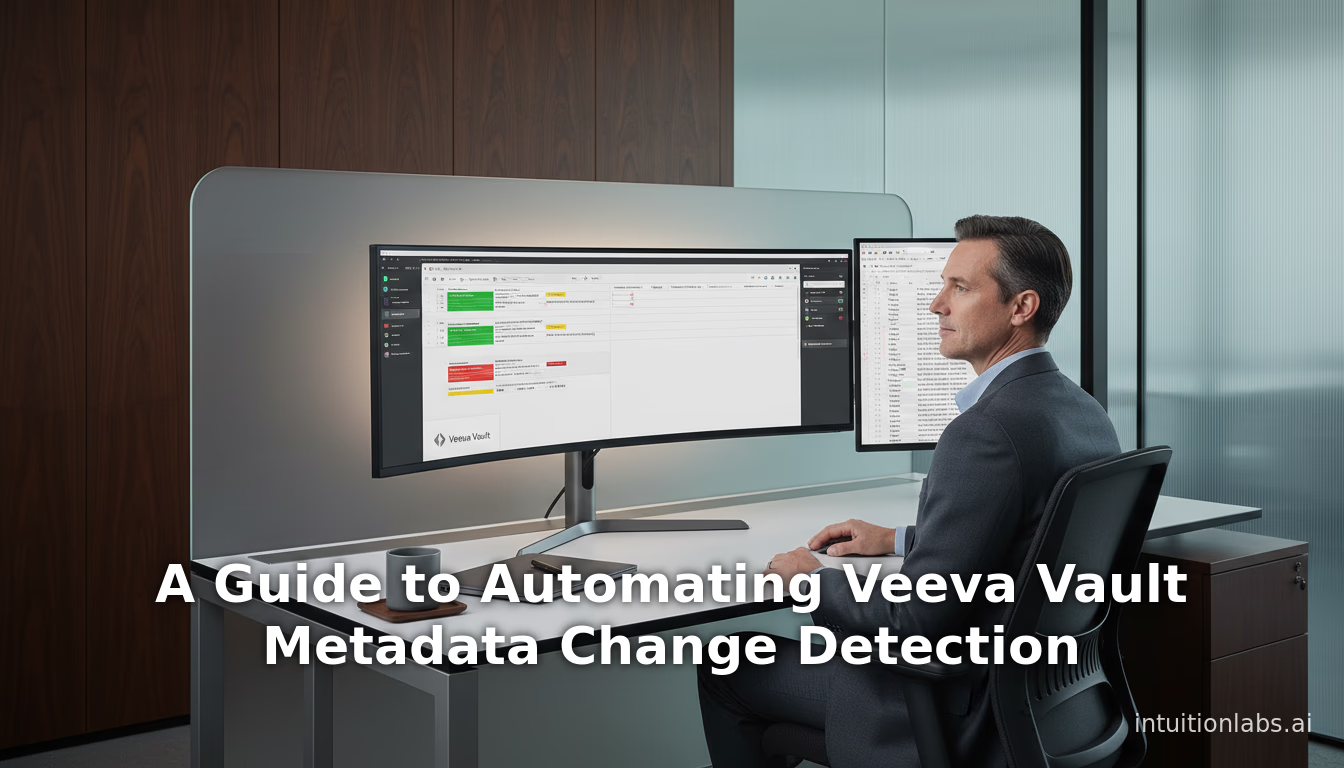
A Guide to Automating Veeva Vault Metadata Change Detection
Learn why automating Veeva Vault metadata change detection is vital for life sciences compliance. This guide covers methods to prevent data risks and ensure aud

Veeva Vault Interview Questions: A Technical Prep Guide
Prepare for your life sciences role with our guide to top Veeva Vault interview questions. Learn key technical concepts, platform features, and compliance topic