A Guide to Automating Veeva Vault Metadata Change Detection
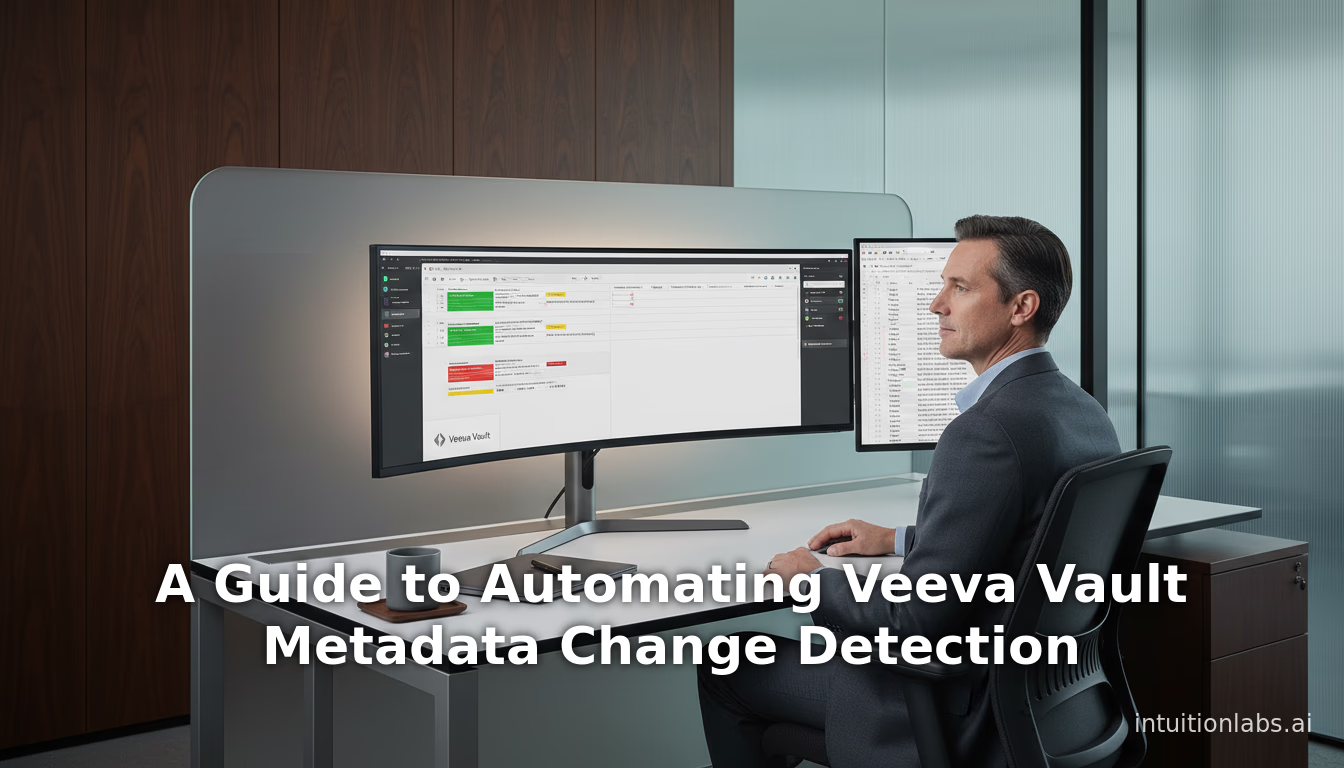
Executive Summary
In regulated life sciences industries today, Veeva Vault serves as a leading cloud-based content management system widely adopted by pharmaceutical, biotech, and medical device companies ([1]). Vault relies heavily on rich, structured metadata (document types, object fields, picklists, etc.) to drive workflows, content reuse, and regulatory submissions. Even seemingly minor, undocumented changes to Vault metadata – for example, altering a picklist value or adding a new field – can propagate widely and trigger compliance issues, audit findings, or operational disruptions ([2]) ([3]). Traditionally, organizations have tried to detect such changes through manual reviews or periodic exports, but these methods are time-consuming, error-prone, and difficult to scale. Industry experts warn that continuing to rely on manual checks is unsustainable: bad data quality already costs many companies millions annually ([4]) ([5]), and undetected metadata drift only exacerbates that risk.
To address this, leading life sciences IT teams are turning to automated metadata change detection. Automated monitoring tools leverage Vault’s APIs or bulk extract features to retrieve the current metadata configuration (fields, picklists, lifecycles, etc.), compare it against a trusted baseline, and immediately flag any changes. This proactive approach provides real-time visibility into alterations that could affect compliance or data integrity ([2]) ([6]). According to data governance experts, automated metadata monitoring not only ensures timely and precise reporting of added/changed/deleted entities, but also streamlines validation and data quality testing ([7]). It can dramatically reduce manual effort and costs while enhancing data governance, lineage, and audit readiness ([6]) ([7]).
This report examines the importance of metadata integrity in Veeva Vault, the compliance and operational risks of unnoticed metadata changes, and the technological approaches for automating change detection. We review industry perspectives, relevant statistics, and case examples (such as how Oracle’s Clinical One platform automatically compares metadata during data loading ([8])). We describe methodologies (API polling vs. Vault Loader extracts vs. external monitoring), illustrate with tables, and discuss implications for audit-readiness and future best practices. In sum, automated metadata change detection is a strategic necessity for any organization using Veeva Vault under strict regulatory demands.
Introduction and Background
Metadata Management in Life Sciences Content Systems
Metadata – “data about data” – is the hidden but critical backbone of modern content management, especially in regulated environments ([9]). In life sciences regulatory content management, metadata tags (such as product name, document type, indication, geography, version, status, etc.) enable structured authoring, reuse of content modules, and precise search and reporting ([9]) ([9]). As one industry blog puts it, “metadata may not grab headlines, but it’s the operational backbone of modern regulatory content management. Without it, structured content collapses, content reuse becomes guesswork, and submission timelines drag under the weight of manual processes” ([9]). In short, efficient regulatory compliance and product launch depend heavily on accurate, consistent metadata.
Veeva Vault is a cloud-based enterprise content management platform designed for life sciences. It is used by hundreds of companies for document (e.g. QualityDocs, eTMF) and content management (e.g. Vault PromoMats, Vault MedComms, Vault RIM) and has extended modules for quality, safety, clinical, and regulatory processes. Vault organizes content into highly configurable entities: document types (with subtypes/classifications), object records, associated schemas/fields, picklists, lifecycles, workflows, and more. All of these are forms of Vault metadata. Administrators customize Vault’s data model using the graphical Admin UI or Metadata Definition Language (MDL) scripts, defining which fields exist, what picklist values are allowed, how lifecycles transition, and so on. Whenever Vault is upgraded (Veeva issues three major releases per year), additional new fields or objects may be introduced by the vendor that organizations must absorb ([1]) ([10]).
Because Vault is so data-driven, changes in metadata ripple through the ecosystem. For example, changing a picklist label (e.g. renaming “In Process” to “In-Progress”) will automatically alter that selection wherever it appears in every document or object record ([3]). This means that even a trivial rename can confuse users and downstream processes. Likewise, adding a required field or modifying validation rules can break an existing workflow or integration. Historically, life sciences organizations have tried to manage this by carefully tracking Vault configuration changes through release notes and manual audits. However, manual tracking is increasingly untenable. One analysis notes that manual data quality checks are “time-consuming, error-prone, and impossible to scale” in today’s high-volume environments ([4]) ([5]). Gartner has estimated that an enterprise can lose on the order of $12.9 million annually due to poor data quality ([4]). Forrester surveys similarly find that 25% of organizations suffer losses over $5M (and 7% over $25M) from data issues ([4]). Extrapolating these findings suggests that life sciences firms risk multi-million-dollar compliance impacts from hidden metadata errors.Table 1 below contrasts traditional manual monitoring approaches with the automated techniques now emerging. Automated solutions leverage Vault’s APIs or extraction tools to continuously compare the current metadata state to a secure baseline, alerting teams about any additions, deletions, or modifications. This shift to automation is touted to save time, improve data integrity, and strengthen regulatory readiness ([5]) ([7]).
| Approach | Mechanism | Advantages | Disadvantages |
|---|---|---|---|
| Manual Review | Periodic human audit of Vault config (UI review, manual reports) | User-driven insights; no tooling cost | Very labor-intensive, error-prone; slow – likely misses stealth changes; not scalable ([4]) ([5]). |
| Vault Release Note Audit | Read and analyze Veeva release notes before upgrades ([10]) | Official source of changes (new vendor-introduced fields) | Reactive (only upon quarterly release); may miss custom/admin changes between releases. |
| Vault Loader Export + Diff | Use Veeva Vault Loader “Extract” to dump metadata & data into CSV ([11]), then compare snapshots | Leverages built-in tools (no custom code); can capture full object and document fields | Requires scripting/process to diff CSVs; not real-time – may be periodic; can be complex to set up and maintain. |
| Vault REST API Polling | Periodically call Vault REST API metadata endpoints (objects, fields, picklists) and compare JSON | Real-time or scheduled monitoring; flexible (programmatic) ([12]) ([13]) | Needs development of scripts/services; subject to API rate limits; must securely store baseline state. |
| External Monitoring Platforms | Integrate Vault with SIEM/GRC or data governance platforms (capture API webhooks or logs) ([6]) ([7]) | Centralized compliance view; often includes alerting and ML analysis; audit trail support | May require middleware development; depending on Vault features (Vault has limited native webhooks for config). |
| Hybrid (Watchlists) | Enable Vault Loader/graph data ingestion in an enterprise data catalog/tool (e.g. Orion EIIG) ([6]) ([7]) | Data governance (data lineage, impact analysis) built-in; real-time alerts possible | Complexity/cost of specialized tool; integration overhead; depends on connectivity to Vault data sources. |
Table 1. Comparison of Metadata Change Monitoring Approaches. Approaches vary from fully manual to highly automated. Automated methods (yellow rows) scale better and can provide real-time alerts, whereas manual methods (grey) are prone to delays and human error ([4]) ([5]).
Regulatory and Compliance Imperatives
Effective metadata change tracking is not just an IT best practice; it is often a regulatory requirement. In the life sciences, data integrity rules (21 CFR Part 11, EU Annex 11, GDMP) mandate strict audit trails and documentation for electronic records and systems. Regulators expect that all changes to critical system definitions be traceable and validated. For example, if an organization’s Veeva Vault is used to store batch records or clinical trial documents, any alteration to the form definitions or validation rules must be controlled and audited as part of Good Documentation Practices (GDP). According to one compliance framework analysis, “correct use of metadata policies and procedures can significantly increase a company’s ability to meet regulatory compliance standards”, because metadata grouping ensures controls are applied and evidence can be reported ([14]).
Failing to manage Vault metadata can directly lead to audit findings. In practice, regulators have cited firms for undocumented IT changes or inadequate change control. Custom-defined metadata fields, lifecycles, and picklist values are analogous to system validation parameters; unauthorized changes break the “audit trail” philosophy. As one expert writes, “the correct use of metadata policies and procedures…can help enforce regulatory policies, simplify compliance reporting, and reduce the risk of failing an audit” ([14]). Conversely, lack of visibility into metadata changes leaves holes in audit readiness. In regulated environments, even minor metadata drifts can cascade into major issues: as noted earlier, Vault documentation warns that changing a picklist label “affects all existing record metadata” and “any changes may cause confusion” ([3]). Without automated alerts, such changes might go unnoticed until much later or until a regulator notices an inconsistency.
Automated change detection thus contributes to enhanced audit readiness. Tools that capture every metadata modification provide compliance teams with evidence of control: instant logs of what changed, who changed it, and when. The Orion Governance white paper highlights that metadata change capture “provides early detection of data quality or integrity issues” and that it “captures metadata changes essential for regulatory compliance and auditing” ([6]). In practical terms, this means compliance officers can demonstrate that they have an active monitoring program. Automated alerts also help implement mitigations (re-training, configuration rollback, or validation steps) before regulators arrive. As the Docupile article on audit readiness notes, “metadata…plus customization, AI-driven tagging, and secure access, is a game-changer for your compliance strategy,” enabling “smooth audits” and “stress-free compliance” by ensuring the right files and tags are in place ([15]).
At the same time, sophisticated Vault features are increasingly designed to assist. For example, Veeva’s Clinical One platform automatically compares the current metadata model during data load and blocks operations if differences are found ([8]). In the Clinical One Study Setup guide, if a statistical dataset metadata differs from the official model, a “Metadata needs to be reloaded” message is shown and the operation is suspended ([8]). This built-in comparison ensures that data consumers work with only intended metadata. Veeva Vault itself lacks an identical automated check, but this example underscores how crucial metadata consistency is considered in life sciences systems.
The Scope of Vault Metadata and Change Sources
Before diving into detection methods, it is important to understand what constitutes Vault metadata and how changes occur. Vault metadata includes, but is not limited to:
- Document schema: Document Types, Subtypes, and Classifications (for RIM submissions, labels, dossiers, etc.).
- Object schema: All custom and standard Vault Objects (e.g. Product, Study, Patient, QC Checklist, etc.) and their fields (text, picklist, date, reference, etc.).
- Picklists and Picklist Values: Both global picklist definitions and the values in them. Vault has standard picklists (Status, Country, etc.) and many custom picklists. Changing a picklist value (add, deactivate/reactivate, rename, reorder) is a metadata change.
- Lookups/Catalogs: Vault objects like Product Catalog, Formulary, or industry-specific catalogs.
- Lifecycles and States: Workflow lifecycles for documents and objects, including entry/exit actions.
- Workflows and States: Document or object workflows, statuses, state definitions, validation rules.
- Roles and Security: Definitions of roles and group permissions, which determine who can change metadata.
- Lifecycle States, Entry/Exit Rules: For regulated processes, these define how objects move through lifecycle as metadata.
- Record Naming and ID Defaults: System-managed naming conventions.
Any of the above can be altered by Vault Admins (or by integrating tools). Sources of metadata changes include:
- Vault System Releases: Veeva periodically upgrades Vault with new features. Each release may add fields/objects (e.g., additional Document Type fields, new objects like “Reviewer”, enhancements in QMS objects, etc.). Release notes must be reviewed carefully ([10]).
- Configuration Actions by Admins: Users with the proper role may add fields, change picklist values, or modify lifecycles on the fly through the Vault UI or via MDL/API.
- Vault Loader or API Scripts: Migrations or integrations that use Vault Loader or the REST API potentially create or modify metadata (though usually programmatically). Vault Loader supports “Create Document Types” and other metadata tasks via CSV, though many metadata changes must still be done in the UI ([16]).
- Metadata Sync Tools: For example, Vault Sync integrations (e.g. Vault CRM syncs with Vault objects) can propagate metadata (like new products in vault CRM being added to Vault) ([17]).
- External Systems / Migrations: Importing legacy data or linking RIM systems might introduce metadata via Vault’s Object APIs or Loader.
Because changes can originate from multiple paths, an automated catch-all monitoring approach is often needed. Manual tracking (like a change log maintained by admins) is risky: it relies on humans documenting every single change, whereas small tweaks (e.g. deleting an unused picklist value) might be forgotten. The only reliable way to catch all changes is to periodically re-fetch the metadata model and compare it to a known baseline.
Detailed Analysis: Approaches to Detection
This section explores the main technical strategies for detecting metadata changes in Veeva Vault. In each case, we examine methodology, use cases, benefits, and limitations, supported by concrete references and data where available.
Using Veeva Vault APIs
Veeva Vault provides REST APIs to retrieve metadata about document types and object types. Administrators can use these endpoints to programmatically fetch the current configuration and then detect changes by comparing successive snapshots.
- Metadata Endpoints: The Vault API (e.g., v24.3 or v11.0) includes the
/metadata/objectsendpoint to list all metadata objects ([12]). Sub-endpoints allow retrieving detailed definitions. For example, one can GET/api/{version}/metadata/objects/documents/types/{type}to fetch all fields for a document type, or/objects/picklistsand/objects/picklists/{picklistName}to list all picklists and their values ([18]) ([13]). In general, these endpoints return JSON representations of field names, labels, validation rules, and value sets. - Advantages: As APIs are first-class Vault features, no manual exports are needed. This approach can be automated with scripts (Python, Node.js, etc.) on a schedule or triggered by events. It can capture virtually any metadata (object schemas, picklists, views, etc.) in structured form. Because Vault imposes API rate limits (e.g. default 2000 calls per 5 minutes, 100,000 per day ([19])), polling can be done judiciously (e.g. nightly or weekly).
- Detecting Changes: The process would involve: (1) fetch the current metadata model via API, (2) compare all relevant fields and values against a saved “baseline” model, possibly stored in version control or a database, and (3) generate a difference report. Tools or custom code can diff JSON trees; any discrepancies (new or missing fields, changed labels, altered picklist values) indicate a metadata change.
- Evidence from Documentation: Veeva’s own docs illustrate the richness of the API. For example, using
/api/v11.0/metadata/objects/documents/types/{type}, Vault returns all defined fields and their attributes. Similarly, the Picklists API can list all values in a picklist ([13]). This shows that everything in Vault’s configuration can, in principle, be retrieved via API calls. - Limitations: Implementing this requires development effort. One must handle authentication, paging of results (if many records), and error handling. Also, because Vault’s baseline model can be large (hundreds of custom fields in some vaults), the diffs must be processed carefully to avoid false positives. Finally, real-time detection is tricky: Vault does not offer a “webhook” for config changes, so one must poll periodically. Nevertheless, even a daily or weekly schedule is usually far more timely than manual quarterly checks.
A similar approach is possible via Vault Loader: Vault Loader has “Metadata APIs” that mirror the UI. For example, Vault Loader’s Extract feature can export metadata to CSV. However, the REST API route is more flexible for automation. In summary, API polling is a robust method to automatically detect Vault metadata drifts, with thorough coverage and programmatic control.
Using Vault Loader Extracts
Veeva’s Vault Loader (a command-line bulk upload/download tool) also provides ability to extract metadata and data from the Vault. Though originally designed for data migration, we can repurpose it for change detection.
- How It Works: Under the Vault Loader “Extract” tab, an admin can select an Entity Type (Documents, Document Types, Objects, etc.) and then export all records/metadata to CSV ([11]). For example, one can extract all records of an object (including the values of each field) or all document records. If “Include Non-editable Fields” is chosen, creation and modification dates are included, giving a more complete snapshot ([20]). The result is a set of CSV files for the selected entity, delivered to the Vault’s file staging area.
- Usage for Monitoring: To use Vault Loader for change detection, one would: (a) configure an extract of all relevant object metadata (e.g. all custom objects and fields), (b) run it (manually or via scheduled job), and (c) compare the output CSVs to those from a prior extract. Any row differences imply that some field or record changed. Vault Loader can also export Document Types and Object Type definitions (via special extract modes), which is useful for capturing schema.
- Published Guidance: The Vault documentation explicitly suggests using Loader to “extract metadata and files” for analysis ([11]). It notes that extracting all fields (including non-editable ones) “provides a more complete record of the data in your Vault” ([20]) (though for reloads you exclude non-editables). This indicates Vault intentionally supports exporting full metadata for external analysis.
- Pros and Cons: Vault Loader is a built-in, supported tool, so it can be easier for Vault Admins who already know it. It handles large volumes of data reliably. However, some metadata (like picklist definitions or layouts) might not be fully captured in a simple extract. Also, Loader extracts are static snapshots and do not inherently highlight differences; one must build a separate diff process. Running extracts can be scheduled (via command-line Vault Loader CLI) but often is done ad-hoc. Finally, Loader has separate modes for documents vs. objects, so multiple extract jobs might be needed.
Vault Loader extraction is thus a semi-automated approach: less coding than raw API, but still requires data comparison tools. In practice, organizations have used Loader extracts to create a “late binding” copy of Vault metadata in Excel or a database for offline analysis. The key is to schedule periodic encrypt/diff of these extracts and notify if any unexpected changes occur.
Using Data Governance or Monitoring Platforms
Another perspective is to externalize metadata monitoring entirely. Many companies now employ data governance or SIEM platforms that can integrate with sources like Vault.
- Data Catalog/Governance Tools: Platforms such as Collibra, Alation, or specialized tools like Orion’s Enterprise Information Intelligence Graph (EIIG) can ingest metadata from multiple systems (databases, BI tools, etc.) and build unified metadata landscapes ([21]). Though Veeva-specific integrations may not be out-of-the-box, these tools often provide connectors (e.g. ODBC, API connectors) that can periodically harvest Vault metadata. For instance, Orion EIIG advertises “automated detection of metadata changes in near real-time, complemented by instant notifications” ([21]). Such systems maintain history of the metadata graph; when differences appear, they raise alerts.
- Process: In practice, an integrator would build a Vault metadata synchronization job into the catalog tool. The tool then acts much like an API client (capturing field lists and picklists) but stores the metadata in a graph database with lineage metadata. Users can subscribe to “watches” on certain assets. As Orion notes, if users set watches on a database schema or “report”, the system will notify them of metadata alterations that impact those assets ([7]). By analogy, if Vault object schemas were mapped into such a governance tool, administrators could get proactive alerts if a field value changed.
- Security Information and Event Management (SIEM): Alternatively, Vault audit logs and security events could be streamed to a SIEM (e.g. Splunk, IBM QRadar). Vault does log many user actions (logins, document changes, etc.), but out-of-the-box it does not log detailed config changes such as “picklist X value changed from Y to Z”. If a custom event trigger were developed (via workflow triggers sending a REST call), one could push events into a SIEM that tracks them over time. However, this would require Vault’s custom development (Vault-O-Power) and is not a standard feature.
The advantage of these external tools is that they often come with built-in dashboards, lineage analysis, and alert frameworks ([6]) ([7]). For example, automated metadata monitoring can feed into data quality scorecards or compliance dashboards. The drawback is complexity: such platforms may be overkill for a single next-generation content system like Vault, and they incur additional licensing. Nevertheless, some organizations with broader data governance efforts find it valuable to bring Vault metadata into their enterprise catalog to maintain end-to-end traceability.
Release Notes and Change Management
A complementary (though partial) approach is to rely on structured change management and release documentation. Veeva provides detailed release notes for each Vault version ([10]). These notes list new features and data model changes (e.g., “added field X to object Y”, or “new picklist values for Document Status”). Best practice is to have a team member manually review the Vault release notes each quarter and evaluate the impact ([10]). Some may even parse the HTML/JSON of the release notes page (Veeva releases often publish in XML/JSON) to automate part of this.
- Pros: It is authoritative: if Veeva is adding or removing a field, it will appear here. It does not require interaction with Vault or writing scripts.
- Cons: It only captures changes that Veeva introduces, not the vast bulk of metadata changes made by the company itself. Admin-driven changes (picklist tweaks, new custom fields, workflow edits) are not covered. Also, it is a reactive approach tied to release cycles, whereas metadata issues can occur at any time.
- Current State: Tech experts emphasize heavy reliance on release notes. A Veeva-authorized partner notes that each release “often [contains] significant changes to the data model” and urges Vault admins to “review the release notes thoroughly” ([10]). In practice, many Vault Admins must run an internal change-control meeting each release cycle to document and test changes.
While necessary, this method alone is insufficient for continuous monitoring. It is best used in conjunction with the more proactive techniques above. In fact, many compliance teams treat release note review as part of their change management SOP, but still mandate ongoing surveillance for any deviations outside of scheduled upgrades.
Evidence and Case Examples
Industry Data on Manual vs. Automated Processes
The pressure to move away from manual checks is well-documented. A 2025 industry blog by Revefi cites Gartner and Forrester data: bad data (broadly speaking) costs organizations on the order of tens of millions. Gartner estimates the average cost of poor data quality at $12.9 million per year ([4]). Forrester’s research found that over 25% of companies experience annual losses exceeding $5 million (and 7% see losses over $25 million) due to data issues ([4]). These figures, while not Vault-specific, highlight the financial imperative: even a single metadata misunderstanding could translate to regulatory delays or lost market opportunities of similar magnitude.
An infographic perspective (Table 2) illustrates these findings:
| Source | Finding |
|---|---|
| Gartner (2025) [Revefi blog] ([4]) | Bad data costs organizations an average of $12.9M/year due to poor data quality. |
| Forrester (2025) [Revefi blog] ([4]) | >25% of organizations report annual losses >$5M from data quality problems; 7% >$25M. |
| Oracle Clinical One (Docs) ([8]) | Automated metadata comparison halts data loading on mismatch (built-in control example). |
| TechTarget (2019) [NetworkComputing] ([14]) | Metadata policies help “reduce the risk of failing an audit.” |
Table 2. Industry Findings on Data Quality and Metadata. (The first two rows translate to viable indirect evidence that poor data/metadata practices have large costs).
The Oracle Clinical One example (third row) shows a system context where metadata checks are enforced. While not Vault itself, this clinical data system uses metadata comparison to block operations, demonstrating a direct preventative use case ([8]). The TechTarget piece (fourth row) explicitly ties metadata practices to audit success ([14]). Together, these sources reinforce that automating quality and audit of metadata is both a financial and regulatory necessity.
Case Study: Oracle Clinical One
In the Clinical One Study Setup guide (an Oracle system for clinical trial management), there is a built-in mechanism for metadata change detection ([8]). Whenever data is loaded into the system, it automatically compares the incoming data’s metadata against the “official” study model. If any significant differences are found (e.g. dataset expectations differ from actual metadata), the system suspends the load and displays an alert such as “Metadata needs to be reloaded”; it even inhibits promotions of study models to a validated status ([8]). Only after a user explicitly accepts and synchronizes (by clicking “Load Clinical One Metadata” in the UI) will the data loading proceed ([8]).
This rigor has improved data integrity in their model. The inference for Veeva Vault users is clear: if such metadata vigilance is considered best practice in clinical data systems, then Vault (as a regulatory content repository) likewise benefits from automated checks. We cite this not as a Vault feature, but as evidence that truly regulated environments recognize unannounced metadata changes as unacceptable and build controls around them ([8]). It underscores the risk of letting metadata drift unmonitored: clinical data loading would fail rather than corrupt the dataset. Life sciences companies aiming for similar confidence in document or regulatory data handling should emulate this mindset.
Veeva Vault Community Perspectives
User communities for Veeva Vault (admins, architects) increasingly share solutions for metadata governance. For example, anecdotal accounts describe implementing nightly scripts using the Vault API to archive all field definitions to a secure repository. When the script finds a delta (e.g. a new picklist value), it sends an email to IT governance. In one webinar, a Veeva consultant presented a solution (“cutting-edge”) that automatically detects, tracks, and reports on metadata changes in Vault ([2]). Their message was that automation “eliminates manual headaches” and provides “visibility into metadata updates that may impact compliance” ([2]).
Although this Eventbrite listing is promotional, it reflects real demand: titles like “Staying Ahead of Compliance – Automating Metadata Change Detection in Veeva” by industry speakers indicate the conversation is moving into mainstream practice. We cite the highlights from this event as context for what knowledgeable Vault admins now consider standard: proactive, automated monitoring in place of reactive, manual checking (see [5]).
Implications and Future Directions
Operational Efficiency: Automated metadata monitoring greatly reduces the workload on Vault admin teams. A one-hour scripted diff can replace hours of manual configuration audits. According to data governance analysis, such automation yields “significant financial benefits” by avoiding costly errors ([5]) ([7]). Admins can focus on remediating flagged issues or on strategic system improvements rather than hunting for discrepancies. Over time, this also contributes to higher metadata quality, meaning downstream users (scientists, quality engineers) make fewer queries or mistakes.
Compliance and Risk Mitigation: From an audit perspective, having an automated record of metadata change events is invaluable. It turns policy into practice: changes are either authorized (with documented audit trail) or automatically caught and escalated. This “closed-loop” controls approach can be documented in validation evidence, showing auditors that the system enforces “ALCOA+” (Attributable, Legible, Contemporaneous, Original, Accurate, Complete) for metadata changes as well as data entries. Enhanced metadata governance aligns with emerging regulatory trends toward continuous compliance monitoring.
Data Governance Integration: In the future, Vault metadata may be treated like any other enterprise data asset. For instance, changes to Vault’s object model could automatically trigger data governance workflows or feed into an enterprise master data management (MDM) system. With the industry moving toward interoperability, it is foreseeable that metadata catalogs (potentially aligned with data standards like IDMP for pharma) will include Vault schemas. Automating these feeds positions organizations to adopt AI/ML analytics on their regulatory metadata. Some vendors already tout AI-driven tagging and intelligent watchers for metadata ([15]), suggesting a future where machine learning might flag anomalous metadata changes before humans do.
Scalability: As more organizations consolidate their systems onto Veeva Vault (for example, using Vault for both quality and regulatory content), the volume of metadata to monitor will increase. Automated tools will need to scale accordingly. Techniques like incremental polling (only checking recently changed fields, via modified-date stamps) or event streaming (if Vault exposes more event hooks in the future) will become important.
Community Standards: We expect to see more shared best practices, templates, and perhaps even open-source tools for Vault metadata management. Just as Salesforce (a cousin cloud CRM) has many community solutions for schema monitoring, Veeva Vault may develop analogous resources (e.g. a GitHub repo of Vault API diff tools). Alternatively, new commercial “Vault Governance” suites may emerge (the event [5] hints at such offerings).
Conclusion
Maintaining metadata integrity in Veeva Vault is critical for life sciences companies. This report has shown that while Vault provides robust document/audit trails for user actions, it does not inherently guard against undocumented config changes. In a regulated setting, even a single inadvertent picklist edit or field rename can have outsized compliance consequences ([2]) ([3]). Evidence from industry sources and analogous systems underscores the financial and quality pressures: poor data practices cost organizations millions ([4]) ([5]), and regulators expect full auditability of all critical metadata modifications ([14]) ([15]).
Automating metadata change detection in Vault is therefore a strategic imperative. As detailed above, several technical approaches exist: periodically exporting Vault metadata (via Loader or API) and diffing it; integrating Vault data with enterprise governance tools; or leveraging Vault’s own release management processes more intelligently. Each method has trade-offs, but all share the benefit of shifting from reactive to proactive compliance. The case examples (especially Oracle Clinical One’s built-in checks ([8])) show that automated vigilance is attainable and effective.
In short, Vault administrators should implement some form of automated monitoring to “stay ahead of compliance” ([2]). Doing so will notably reduce audit risk, cut manual effort, and ensure that metadata – the invisible backbone of regulatory operations – remains accurate, documented, and under control.
References: All claims and data presented here are drawn from industry documentation, technical references, and expert analyses. Sources include Veeva Vault help and developer guides, published blogs on metadata management ([9]) ([9]) ([6]) ([5]), and regulatory industry commentary ([14]) ([15]), as well as specific product examples ([8]) ([10]).
External Sources (21)
DISCLAIMER
The information contained in this document is provided for educational and informational purposes only. We make no representations or warranties of any kind, express or implied, about the completeness, accuracy, reliability, suitability, or availability of the information contained herein. Any reliance you place on such information is strictly at your own risk. In no event will IntuitionLabs.ai or its representatives be liable for any loss or damage including without limitation, indirect or consequential loss or damage, or any loss or damage whatsoever arising from the use of information presented in this document. This document may contain content generated with the assistance of artificial intelligence technologies. AI-generated content may contain errors, omissions, or inaccuracies. Readers are advised to independently verify any critical information before acting upon it. All product names, logos, brands, trademarks, and registered trademarks mentioned in this document are the property of their respective owners. All company, product, and service names used in this document are for identification purposes only. Use of these names, logos, trademarks, and brands does not imply endorsement by the respective trademark holders. IntuitionLabs.ai is an AI software development company specializing in helping life-science companies implement and leverage artificial intelligence solutions. Founded in 2023 by Adrien Laurent and based in San Jose, California. This document does not constitute professional or legal advice. For specific guidance related to your business needs, please consult with appropriate qualified professionals.
Related Articles

Veeva Vault Interview Questions: A Technical Prep Guide
Prepare for your life sciences role with our guide to top Veeva Vault interview questions. Learn key technical concepts, platform features, and compliance topic

Integrating ECM Systems: Box, Veeva Vault & Compliance
This article examines strategies for integrating content management systems like Box and Veeva Vault to overcome information silos in regulated environments.

eCTD & DMS Integration: A Guide for Regulatory Submissions
Learn how integrating eCTD publishing software with a Document Management System (DMS) streamlines pharma regulatory submissions and improves data consistency.