Computer System Validation in Pharma & Biotech Compliance
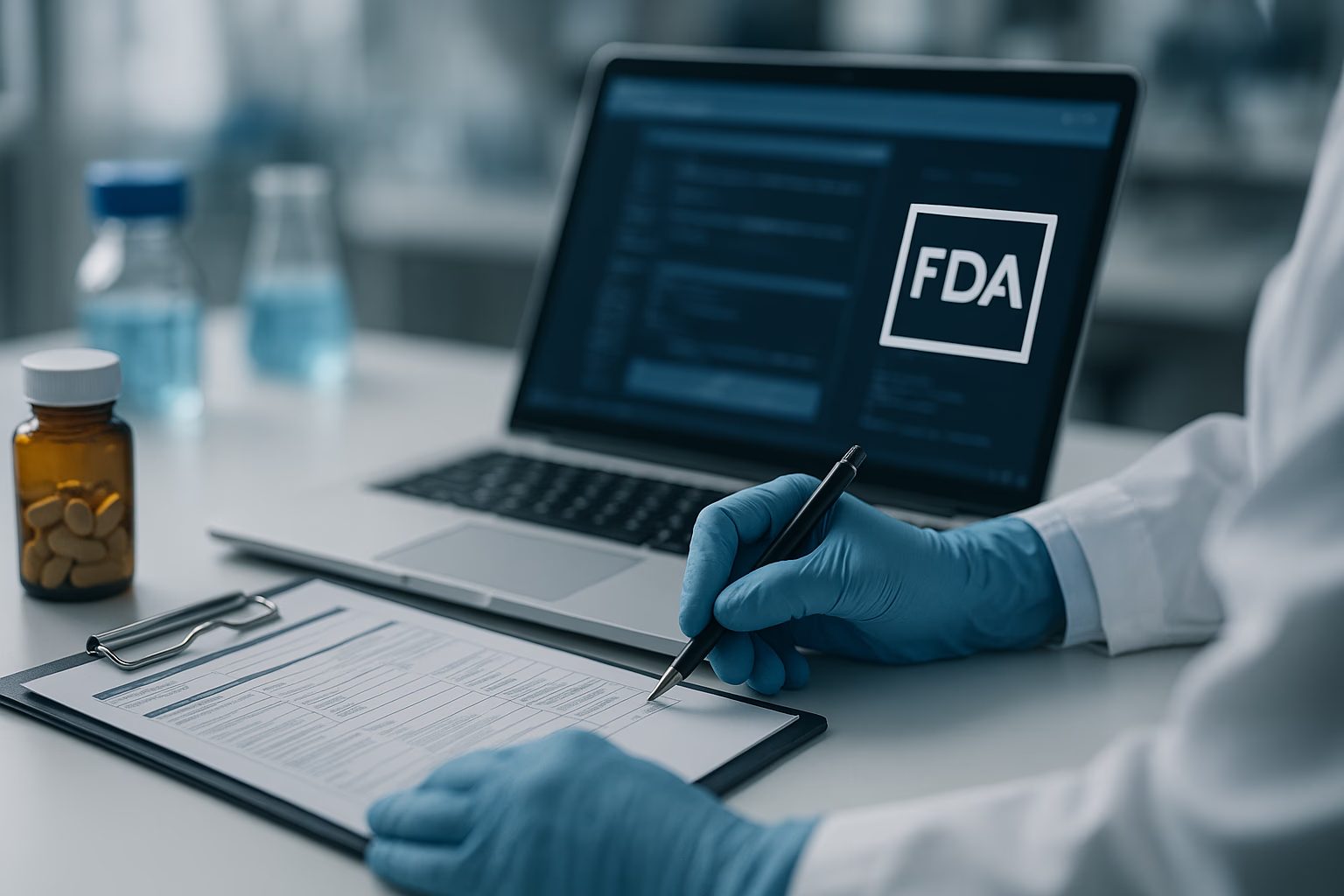
Computer System Validation (CSV) in Pharmaceutical and Biotech Industries
Computer System Validation (CSV) is the process of ensuring that any computerized system used in regulated pharmaceutical or biotech operations consistently performs as intended and produces reliable results. In simple terms, CSV provides documented evidence that a computer system does exactly what it is designed to do, in a consistent and reproducible manner, and is fit for its intended use[1]. This is not merely an industry best practice but a regulatory necessity in FDA-regulated industries, bridging the gap between advanced technology and strict compliance requirements [2]. Effective CSV is crucial because the pharmaceutical industry relies on data integrity to guarantee that information is reliable, accurate, and consistent throughout a product’s lifecycle[3]. In regulated environments, improperly validated systems can lead to data errors, batch failures, or compliance violations – ultimately posing risks to patient safety and leading to product recalls or regulatory enforcement. Validating computer systems offers numerous benefits, including improved product quality, reduced errors, and enhanced compliance with Good Practice (GxP) standards and regulations like FDA 21 CFR Part 11 [4]. In short, CSV is a cornerstone of quality assurance that ensures electronic data and automated processes can be trusted just as much as (or more than) traditional manual processes in pharmaceutical production and laboratory operations.
What is CSV and Why is it Important?
In regulated pharma/biotech environments, computer system validation is the formal documented process of testing and verifying that a computerized system meets all its predetermined requirements and consistently performs as expected[1]. The goal is to confirm the system is suitable for its intended use under real-world conditions. This involves evaluating both software and hardware components that impact product quality or data integrity. By validating such systems, companies ensure data integrity, patient safety, and product quality in their operations [5]. For example, if a laboratory information management system (LIMS) or an automated mixing system is used in manufacturing, CSV gives confidence (backed by evidence) that the system accurately records data, executes functions, and controls processes without unwanted deviations.
CSV’s importance is underscored by regulatory expectations worldwide. Regulatory agencies like the FDA and EMA explicitly require that critical computerized systems be validated and documented. A validated system provides assurance that electronic records and electronic signatures are trustworthy and equivalent to paper records, which is vital when replacing paper-based processes [6]. It helps reduce the risk of product recalls and regulatory actions by catching software or configuration issues before they can affect product quality [7]. In essence, CSV is about building quality and compliance into the digital tools that pharma companies use, ensuring “built-in” quality rather than trying to test quality at the end. Failure to validate a system can lead to serious compliance problems – for instance, FDA warning letters have cited companies for using unvalidated software lacking audit trails, which is a clear violation of data integrity requirements [8]. By contrast, companies that implement robust CSV programs often see smoother inspections, fewer production issues, and greater confidence from regulators and patients that their products are safe and effective.
Regulatory Requirements for CSV (FDA, EMA, and Global Standards)
Computer system validation is mandated by multiple regulations and guidelines that govern pharmaceuticals and biotech. Key regulatory frameworks include U.S. FDA regulations (particularly 21 CFR Part 11 for electronic records/signatures and GMP requirements in Parts 210–211 for drugs or Part 820 for medical devices), European EMA guidelines (EU GMP Annex 11 for computerized systems), and international industry standards like ISPE’s GAMP 5. Below we outline these major requirements and how they drive CSV practices:
FDA Regulations (21 CFR Part 11 and Related GMP Requirements)
In the United States, the FDA requires that all computer systems impacting the production, quality, or safety of pharmaceutical products be validated. The FDA’s 21 CFR Part 11 is a foundational regulation that “establishes the criteria under which the FDA accepts electronic records and electronic signatures as equivalent to paper records and handwritten signatures” [6]. Part 11 essentially means that when companies choose to use electronic systems in lieu of paper, they must implement controls to ensure those e-records are trustworthy, secure, and tamper-evident. Compliance with Part 11 entails several technical and procedural controls, including performing system validation, generating secure audit trails of user actions, implementing access controls (unique logins, permissions), using validated electronic signatures tied to individual users, and maintaining records in a way that they are retrievable and protected from loss or alteration [9]. In fact, Part 11’s detailed requirements (21 CFR 11.10) cover these aspects and more – for example, requiring that “computer systems have the ability to discern invalid or altered records, and that they are limited to access by authorized individuals, with operational checks, authority checks, device checks, and training requirements” [10].
Beyond Part 11, FDA’s current Good Manufacturing Practice (cGMP) regulations also implicitly require validation of automated systems. 21 CFR Part 211.68 (for drug manufacturing) states that if automated or electronic equipment (including computers) is used in production or quality control, it must be routinely calibrated, checked, and controlled according to a written program to assure proper performance, and that appropriate backup data and “appropriate validation data” for software be maintained [11] [12]. Similarly, 21 CFR Part 820 (Quality System Regulation) for medical devices includes §820.70(i), which requires manufacturers to validate software used in manufacturing or quality systems for its intended use. Collectively, these regulations mean that FDA expects all GxP-impacting computer systems (design, manufacturing, lab, clinical, etc.) to be validated and compliant with Part 11 and other relevant requirements[13]. Comprehensive documentation of the validation process (plans, test protocols, results, reports) is not just encouraged but expected during FDA inspections [14]. Companies have faced FDA warnings for failing to meet these expectations – for example, using a non-validated Excel spreadsheet without a master validation plan was explicitly cited as a compliance deviation in an FDA warning letter [15]. Therefore, FDA’s stance is clear: CSV is mandatory to ensure technology does not compromise product quality or data integrity.
EMA and EU Annex 11 (European Requirements)
In the European Union, the primary guidance for computerized systems is EU GMP Annex 11: “Computerised Systems.” Annex 11 is a comprehensive set of GMP requirements that parallel and complement FDA’s Part 11 (they are not identical, but aligned in intent). Annex 11 requires that all computerized systems used in GMP-regulated activities be properly validated and maintained in a validated state. It emphasizes a full system lifecycle approach – from system specification and design, through testing and operational use, to retirement – with risk management applied at each step. For instance, Annex 11 expects a current inventory of all GMP computer systems, and that User Requirements Specifications (URS) be documented based on risk assessment and GMP impact, with traceability throughout the lifecycle [16]. It also requires assessing suppliers (for vendor-supplied software) to ensure they have appropriate quality systems, especially for custom or bespoke systems [17].
Data integrity and security are central in Annex 11. The guidance calls for built-in checks to ensure accurate and secure data entry and processing, additional verification for critical manual entries, and measures to protect data storage (e.g. from damage or loss) with regular data accessibility checks [18]. It mandates the use of audit trails: systems must record all GMP-relevant changes and deletions of data, and users must document the reason for any such change [19]. Annex 11 also insists on strict access control – only authorized personnel should have system access, using appropriate methods like individual accounts, passwords, biometric controls, etc., commensurate with the system’s criticality [20]. Additionally, Annex 11 covers operational and administrative controls: for example, change control procedures for system changes, incident management for system failures/errors, periodic evaluation of systems to confirm they remain in a valid state, business continuity plans for system downtime, and archiving strategies for long-term data retention [21] [22]. In short, Annex 11 requires that computerized systems be managed under strict GMP principles – every change, use, or issue must be handled in a controlled, documented manner to ensure ongoing data integrity and product quality. (Notably, Part 11 vs. Annex 11: Part 11 is a U.S. regulation focusing mainly on electronic records/signatures, while Annex 11 is an EU GMP guidance covering broader system lifecycle control. Part 11 is often considered more specific in certain technical requirements, but both demand system validation, audit trails, secure data, trained personnel, and record retention to ensure electronic data quality [23] [23].)
GAMP 5 and International Standards
While not a law, GAMP 5 (Good Automated Manufacturing Practice, 5th Edition) is a globally recognized industry guidance published by ISPE that provides principles and frameworks for CSV. Regulators often encourage the use of GAMP guidelines as a means of achieving compliance. GAMP 5 embodies a risk-based approach to validation and a comprehensive system lifecycle model. It encourages manufacturers to “build quality into” computerized systems at every stage of development and deployment rather than relying on end-point testing [24]. In practice, this means involving quality and compliance considerations from the earliest stages (requirements, design) through testing, release, and maintenance. The GAMP 5 V-Model is a common representation of this lifecycle, aligning validation activities with stages of system development (more on the V-model below). GAMP also introduces the concept of classifying systems based on risk and complexity. For example, GAMP 5 outlines different software categories (from Category 1 infrastructure software, up to Category 5 custom code) to help determine the breadth of validation needed [25] [26]. It similarly addresses hardware categories. The objective of GAMP 5 is to provide a cost-effective framework of good practice to ensure that computerized systems are fit for intended use, of high quality, and in compliance with applicable regulations[27]. In fact, many CSV “best practices” – such as writing a Validation Plan, conducting risk assessments, maintaining traceability matrices, and adopting a lifecycle approach – originate from or are well explained by GAMP guidance.
In addition to GAMP 5, other global standards contribute to CSV expectations. ISO 13485 (for medical devices) and ISO 9001 quality system standards call for control of software used in quality-critical processes, often implying validation. International coalition guides such as PIC/S (Pharmaceutical Inspection Co-operation Scheme) have a guidance equivalent to Annex 11 for member countries. The World Health Organization (WHO) and other health authorities also publish guidance on the validation of computerized systems in clinical trials, labs, or manufacturing. All these documents echo similar themes: identify GxP-relevant computer systems, validate them according to their risk and complexity, document everything, and ensure ongoing control[28]. In summary, no matter the region, regulators require that pharma and biotech companies maintain control over their computerized systems through validation and good data management practices. Companies typically use a combination of these regulations and guidance (FDA, EMA, GAMP, etc.) to shape their internal CSV policies and procedures.
CSV Lifecycle: Phases and Documentation
Computer System Validation is not a one-time test but a lifecycle process. It starts from the moment a system is conceptualized or purchased and continues until the system’s retirement. A validated state must be established and then maintained through controlled changes. Industry guidance often illustrates the CSV lifecycle with the “V-model” – a conceptual diagram linking development phases on the left side with corresponding testing/qualification on the right side (forming a V shape) [29] [30]. Whether or not the V-model is formally used, the typical CSV lifecycle includes the following phases and activities:
Figure: The GAMP 5 V-model for CSV – a common life cycle framework mapping system development stages (left leg: concept, requirements, design, configuration) to validation steps (right leg: testing at various levels and release). It emphasizes planning and specification up front, then verification against those specifications, culminating in a validated system. (Source: GAMP 5 guide)
Planning and Validation Strategy (Risk Assessment)
Planning is the critical first phase of CSV. It involves defining what needs to be validated, how the validation will be conducted, and who will be responsible for various tasks. The primary document in this phase is the Validation Plan (VP) or sometimes a Validation Master Plan. The VP outlines the overall strategy, scope, objectives, and schedule for the validation effort [31]. It identifies the system(s) to be validated, the validation team and their roles, the life-cycle activities and deliverables, and the acceptance criteria for declaring the system validated. A well-crafted validation plan serves as a roadmap ensuring everyone understands the process and compliance expectations from the outset [31].
A crucial component of planning is performing a risk assessment and defining a validation strategy commensurate with the system’s impact. Not every system carries equal risk – for example, a software controlling sterile drug filling has a much higher patient safety impact than a training records database. Modern CSV follows a risk-based approach (endorsed by GAMP 5 and regulators) where validation efforts are scaled according to how much a system could affect product quality or patient safety [32] [26]. During planning, the team evaluates the system’s GxP impact and failure risks, often by asking: What’s the worst that could happen if this system fails or has an error? The answers help focus efforts on critical functions. For instance, the validation strategy may specify that high-risk functions (those directly affecting data integrity or product quality) will require more rigorous testing, whereas low-risk functions might be verified through vendor documentation or basic checks [33]. In the Validation Plan, this is documented – e.g., “A risk-based approach will be employed, focusing on critical functionalities. Installation Qualification (IQ), Operational Qualification (OQ), and Performance Qualification (PQ) phases will be conducted for this system” [33].
Another key planning activity is system identification and scoping. The organization must determine which systems fall under regulated use and thus need validation. This often involves making an inventory of all computer systems used in GxP processes (manufacturing, labs, clinical data, etc.) and prioritizing them. For example, during the planning phase one should “conduct a thorough assessment to identify systems used in critical processes (production, QC, lab management, clinical trials, etc.) that impact product quality, patient safety, or regulatory compliance” [34]. Systems that are subject to GxP rules (like GMP or GLP) or that manage electronic records for regulatory reporting (e.g. submission data, batch records) are in scope. Common examples include Manufacturing Execution Systems (MES), Laboratory Information Management Systems (LIMS), Clinical Trial Management Systems (CTMS), electronic document management systems, and any bespoke software controlling equipment [35] [36]. Early in the project, the team also reviews applicable regulations (FDA’s 21 CFR Part 11, EU Annex 11, etc.) to ensure the validation approach will meet those specific requirements [36]. By establishing a clear scope and risk-based strategy upfront, the company can allocate resources efficiently and avoid wasting effort on systems or functions that pose little regulatory risk, while ensuring no critical element is missed.
In summary, the Planning phase produces a Validation Plan and often an initial Risk Assessment. It sets the foundation for all subsequent phases by answering: what system or parts will be validated, to what extent, by whom, and using what criteria. Regulators often ask for the validation plan as evidence that a firm has a structured approach. Companies that fail to plan adequately (e.g. not considering cross-department impacts of a new system) often encounter problems later in validation [37] [38], so this phase is truly vital.
Requirements and Specifications
After planning, the next phase is defining the requirements and specifications for the system. This is arguably the most important technical step, because clear, testable requirements are the cornerstone of CSV. In this phase, the company documents what the system is supposed to do in detail, which then guides testing.
It starts with drafting User Requirements Specification (URS) – a detailed description of all the functional, operational, and regulatory requirements that the end users (or process owners) need from the system. For instance, a URS for a LIMS might include functional needs (like sample login, result calculation, report generation), performance needs (response times, capacity), data integrity needs (audit trails, electronic signature, access levels), and any interface or security requirements. A good URS is thorough and unambiguous. According to industry practice, “the URS should outline the functional, performance, security, and regulatory requirements of the system based on its intended use, including GxP requirements like data integrity (audit trails, access control, traceability)” [39] [40]. In other words, requirements must account for compliance features (e.g. Part 11 technical controls) as well as business functionality.
Once user requirements are set, the vendor or internal IT team will produce system specifications that detail how the system will be designed or configured to meet those requirements. This could include a Functional Specification (FS) and/or Design Specification (DS) describing the software features, hardware setup, and configuration settings in technical terms. If the system is custom-built, this is when software developers write design documents. If it’s a configurable off-the-shelf system, this is when configuration choices (like workflows, user roles, formulas) are documented. Some projects also include a formal Design Qualification (DQ) step – essentially a review or verification of the proposed design against the requirements before build – ensuring the planned solution is capable of fulfilling the URS [41].
A critical practice in CSV is maintaining a Requirements Traceability Matrix (RTM). The RTM is a document (often a table) that links each requirement to the corresponding test cases or qualification steps that will verify it [42]. Its purpose is to ensure that every single requirement defined for the system is eventually tested in the validation protocols [43]. For example, if the URS says “the system shall require a unique username/password for each user,” the traceability matrix will map that requirement to one or more test cases in OQ that attempt to verify user login behavior (and possibly to a configuration specification showing how unique logins are set up). Traceability ensures nothing falls through the cracks – all requirements are covered by testing, and conversely, that tests are not doing something that isn’t tied to a requirement. Regulators often review the RTM to confirm this alignment.
In summary, the Requirements/Specification phase yields approved URS (and possibly FS/DS) documents that define exactly what needs to be validated. Ensuring these requirements are clear and testable is essential: poorly defined requirements lead to ambiguous test scripts, making it hard to know what to test or if the system truly meets its intended use [44] [45]. Companies mitigate this by conducting thorough user discussions, process mapping, and workflow analyses up front, so that the requirements reflect real user needs across all impacted departments [46] [47]. A solid set of requirements and specifications sets the stage for efficient testing in the next phase, whereas missing or vague requirements often result in costly delays or rework during validation.
Testing and Qualification (IQ/OQ/PQ)
With requirements defined and the system built or configured, the CSV process moves into testing/qualification to verify the system operates as expected. This typically breaks down into three core phases: Installation Qualification (IQ), Operational Qualification (OQ), and Performance Qualification (PQ). Collectively, IQ/OQ/PQ are protocols that demonstrate a system has been installed correctly, works correctly, and continues to perform correctly in the real environment. Each of these should be formally executed and documented with test results and approvals.
-
Installation Qualification (IQ): IQ verifies that the system (and its components) is installed and configured according to the approved specifications and manufacturer’s recommendations. This includes checking that all hardware, software, firmware, and supporting utilities are in place and meet the required versions or settings. For example, IQ will confirm that the correct software build is installed, that the directory structures and user accounts are set up properly, that any environmental requirements (e.g. network, operating system, database settings) are met, and that all installation steps were executed and recorded. Essentially, IQ asks: “Did we set up the system correctly?”. It may also involve verifying that all prerequisite calibrations or equipment (if it’s controlling an instrument) are in order. IQ documentation often includes an installation protocol with step-by-step installation checks, a configuration item list, and attachment of any installation records or configuration screenshots. As a simple illustration, IQ would check that a laboratory instrument’s software was installed in the proper directory, all modules and drivers are present, the serial numbers match the hardware, and no errors occurred during installation. According to one guide, “IQ verifies that an instrument or system has been installed and configured according to the manufacturer’s specifications or installation checklist” [48]. By the end of IQ, the system’s foundational setup is locked in and any installation issues are resolved.
-
Operational Qualification (OQ): OQ tests that the system operates according to its functional specifications in the intended operating ranges. In practice, OQ is a series of tests or test scripts that challenge the system’s functions and controls to ensure they behave as expected under various scenarios. It is usually done in a controlled environment (which could be a test environment or sometimes the production environment, depending on the system and company approach) after IQ is successfully completed. OQ addresses questions like: “Do all the buttons, features, and functions do what they’re supposed to do? Does the system properly handle error conditions? Are alerts, reports, and interfaces working correctly? Does it enforce all the required security and data integrity controls?”. The purpose of OQ is to confirm that the equipment or system’s performance is consistent with the user requirements and design specifications, within the manufacturer-specified operating ranges[49]. For example, an OQ for a tablet press machine’s control software might involve running the machine at various speeds and loads to ensure it produces tablets within specifications, testing the alarm functions by inducing out-of-range conditions, and verifying the audit trail logs events properly. For a laboratory software system, OQ test cases might include inputting valid and invalid data to check calculations and error messages, testing user permissions (ensuring a non-privileged user cannot perform restricted tasks), and verifying that audit trails capture each critical action. OQ tests each requirement from the URS/FS in a structured way, and all results are recorded. Successful OQ demonstrates that the system’s operational controls and functions perform as intended under normal and stress conditions – for instance, “every unit of hardware and software must be shown to operate within specified limits, and all operational tests should meet predefined acceptance criteria” [50] [51]. Any deviations encountered during OQ (like a test failing or a result not as expected) are logged and must be resolved (either by fixing a configuration, if something was set up incorrectly, or by determining that the requirement or test needs refinement, or in worst case, by vendor fixing a software bug).
-
Performance Qualification (PQ): PQ (sometimes called Process Qualification in some contexts) is the final validation step, which confirms that the system consistently performs as intended in the actual production or user environment, over time. It is essentially an end-to-end reality check in the production context. PQ tests are often run with the system integrated into the broader process and with actual product or data, to ensure the whole process meets requirements. The key difference from OQ is that PQ uses real-world conditions: actual materials, actual users, full volume of data or duration, etc., to ensure the system will perform consistently and reproducibly in routine operation. PQ addresses questions like: “Can the system handle the expected workload (e.g. volume of transactions or samples) over an extended period? Does it continue to meet specifications when used by trained personnel under real conditions? Does it effectively support the business process (e.g. producing a quality product batch after batch)?”. For instance, a PQ for a manufacturing system might involve running several full-scale production batches and confirming the system controlled all parameters within spec and generated accurate batch records each time. A PQ for a laboratory system might involve processing a set of test samples across multiple days or shifts to ensure results are consistent and reports are generated correctly. Importantly, PQ ties back to user requirements – it demonstrates fitness for intended use. As one source describes, “Performance Qualification is the final step where the team verifies and documents that the user requirements are met under real-use conditions” [52]. In other words, PQ confirms that the system, when used by actual users in the actual environment, reliably supports the process for which it was intended. Upon completing PQ with acceptable results (usually a predefined number of successful test runs or time period), the system can be released for routine use.
It’s worth noting that the terminology and division of IQ/OQ/PQ can vary with context. In some cases (especially for purely software systems), PQ is replaced by the concept of User Acceptance Testing (UAT) or a “trial period” in production. But in GMP manufacturing, IQ/OQ/PQ is the standard sequence. Some projects also perform a “Pilot” or “Dry Run” as part of PQ to simulate production before going fully live. Additionally, Design Qualification (DQ) is sometimes counted as an earlier phase of qualification (verifying the design stage), though many align DQ with the specification phase rather than testing.
Throughout all these testing phases, extensive documentation is generated. Each qualification usually has a written protocol that includes test objectives, step-by-step test procedures, expected results, and a section to record actual results and any deviations. Testers execute each step, compare actual outcomes to expected outcomes, and record evidence (screen prints, instrument printouts, logs, etc.). Any deviations from expected results are formally documented and investigated – they must be resolved or justified before validation can be considered complete. Traceability is maintained such that every requirement from the URS is verified by one or more tests in IQ/OQ/PQ (as evidenced by the traceability matrix). After execution, summary reports for each phase may be written to summarize the testing performed, deviations encountered, and the overall outcome (pass/fail).
By the end of IQ/OQ/PQ execution, the validation team will have a collection of approved test documents demonstrating that the system was installed correctly, works correctly, and supports the business process correctly. For example, if we consider a case where a company implemented a new LIMS: the IQ would document installation on the server, OQ would include test cases like verifying calculations and user access levels in the LIMS, and PQ might involve having laboratory staff run a set of sample tests end-to-end and checking if all data flows and reports are correct and repeatable. Only after successful completion of all required qualification tests (with any issues resolved) can the system be considered validated and ready for use in production.
Documentation and Traceability
Documentation is the backbone of CSV – “if it isn’t documented, it didn’t happen” is a common mantra in validation. Regulatory auditors will scrutinize CSV documentation to ensure the validation was thorough and that the system remains in control. Throughout the CSV lifecycle, various documents (often called “validation deliverables”) are produced. These typically include:
-
Validation Plan (VP): As discussed, outlines the validation project strategy and scope [31].
-
User Requirements Specification (URS): Detailed listing of what the users/business need from the system.
-
Functional/Design Specification (FS/DS): How the system will be configured or built to meet the URS.
-
Risk Assessment documents: Analysis of system risks and how the validation will mitigate them (sometimes part of the validation plan or a standalone document).
-
IQ Protocol and Report: Test scripts and results for Installation Qualification.
-
OQ Protocol and Report: Test scripts and results for Operational Qualification.
-
PQ Protocol and Report: Test scripts and results for Performance Qualification.
-
Requirements Traceability Matrix (RTM): Mapping between requirements and test cases [42].
-
Standard Operating Procedures (SOPs): Procedures for system use and maintenance (e.g. an SOP for performing user administration on the system, or for data backup).
-
Training Records: Documentation that personnel have been trained on the new system and procedures.
-
Configuration Management Records: If applicable, documents like configuration item lists, network diagrams, etc., capturing the exact system setup.
-
Validation Summary Report (VSR): A report that summarizes the entire validation effort, references all protocols executed, states any deviations and their resolution, and formally declares whether the system is validated and fit for use [31].
Many of these documents will require approval signatures from responsible individuals (system owner, QA, validation lead, etc.). For instance, the Validation Plan is approved by QA and management, each protocol is approved before execution, and reports are approved after execution.
A good CSV package will show a clear thread from requirements to testing to conclusion. For example, if a requirement in the URS says “System shall record an audit trail of all user entries,” one should find that the OQ protocol had a specific test for audit trail functionality, the actual test result showing the audit trail in action, and then the trace matrix marking that requirement as tested by that OQ step. This traceability is typically summarized in the RTM, which is why it’s a key deliverable to include. As mentioned earlier, the trace matrix ensures every requirement is addressed by testing and links requirements to their verification [53].
CSV documentation must also be maintained under document control – meaning the documents are versioned, approved, and stored (often in a validated document management system) such that they can be retrieved even years later to prove compliance. During an inspection, auditors will often ask to see the Validation Plan, selected test protocols with actual results, the traceability matrix, and the summary report to gauge the adequacy of validation. They may also check that there are SOPs for ongoing system use and maintenance (e.g., an SOP for operating the system, an SOP for making changes to the system, etc.), which are part of sustaining the validated state.
In essence, the CSV effort produces a comprehensive body of evidence that the system was properly evaluated. This evidence not only serves compliance but also becomes a reference for the team: if any question later arises like “Was feature X tested?” or “What was the outcome of scenario Y?”, the documentation provides the answer. According to one summary, validation deliverables commonly include “the URS, Functional Requirements Specification (FRS), Risk Assessment, testing protocols, Requirements Traceability Matrix, etc.” [54] – all of which together demonstrate compliance. Finally, the Validation Summary Report brings everything together, summarizing the results and stating whether the system is validated [31]. It often includes a statement that all acceptance criteria were met (or if not, explanations are provided) and management/QA approval that the system may be released for GxP use.
Maintenance and Continuous Compliance
Validation does not end at go-live. Once the system is in use, there is a responsibility to maintain it in a validated state throughout its life. This is often where companies struggle – the initial validation is done, but over time changes occur (updates, expansions, etc.) and the same rigor must be applied to those changes.
Key elements of the maintenance phase include:
-
Change Control: Every proposed change to the system or its environment (software updates, hardware replacements, configuration changes, even sometimes moving the equipment) must go through a formal change control process. The change control evaluates the impact of the change on the validated state and determines what testing or re-validation is necessary. For example, applying a patch to the software might require running a subset of OQ test scripts again, or at least a regression test on key functions. Regulators expect “Changes to computerized systems to follow defined procedures to ensure proper management and documentation” [21]. In practice, this means having an SOP on change management and keeping records of all changes, approvals for changes, test evidence of any re-validation performed, and updating relevant documents (like user manuals or configuration specs) after the change.
-
Periodic Review: Technology and usage can drift over time, so companies institute periodic reviews (e.g. annually or biennially) of each validated system. A Periodic Evaluation involves checking whether the system is still in compliance and performing as intended. It might include reviewing access logs, audit trails, incident logs, and any changes since the last review, to confirm no aspect has compromised the validation. Annex 11 explicitly states that “regular evaluations of computerized systems are necessary to confirm they remain in a valid state and compliant with regulations” [55]. If a periodic review finds gaps (for instance, perhaps the system has had many patches and now the original OQ might not cover new functionality), the company can schedule re-validation or remedial action.
-
Incident and Problem Management: Any time there’s a system issue (like a software error, unplanned downtime, or data discrepancy), it should be logged and investigated according to an incident management or deviation process. This ensures that recurring problems are not indicating a loss of control. For example, if an HPLC data system repeatedly experiences data corruption issues, simply fixing it each time isn’t enough – it may indicate a need to re-validate or even not use that system until fixed. Proper incident management ties into maintaining validation by triggering reviews or re-testing if needed.
-
Security and Access Management: Continuously ensure that only authorized personnel have access. As staff change roles or leave, their accounts should be promptly updated or removed according to SOP. Also, review user roles periodically for appropriateness (no unauthorized privilege accumulation). This is both a data integrity and security aspect; Annex 11 and Part 11 require robust security throughout the system’s life [20].
-
Backup and Archiving: The company must ensure that data generated by the system is backed up and can be restored in case of disaster, without loss of integrity. Over time, older data may be archived. The retrieval of archived data should be tested periodically to ensure data is still readable and intact (per Annex 11’s expectation) [56].
-
Ongoing Training: As new users come or procedures update, training must be provided so that users continue to use the system correctly and understand the compliance implications (e.g. they should know that their electronic signature is legally binding, etc.).
-
Retirement and Decommissioning: Eventually, when a system is to be retired or replaced, a plan must be in place to properly retire it – including archival of data, making sure data is migrated to a new system if needed (with validation of the migration), and documenting the decommissioning.
A special challenge in recent years is the increased use of cloud-based or vendor-managed software (Software-as-a-Service). In such cases, the vendor might push updates frequently (e.g. monthly). The regulated company still has the responsibility to ensure those updates do not break the validated state. This might require a leaner re-validation approach or leveraging vendor testing under a quality agreement. As one industry source notes, “when software is in the public cloud, any update naturally requires changes that need to be tested and approved again” [57]. Companies mitigate this by closely managing vendor relationships, perhaps scheduling updates in controlled windows and performing a set of regression tests or automated qualification scripts on each update.
In summary, maintaining validated state is about control and vigilance: Every change is evaluated (and tested if needed), the system is periodically audited for compliance, and procedures are in place to handle any problems. By doing so, the system remains as reliable as on day one of validation. Failing to maintain control can erode the initial validation benefits – for instance, an FDA warning letter once cited a firm for not re-validating and enabling audit trails after a software upgrade, thus falling out of compliance [58]. Therefore, regulators like FDA and EMA expect a lifecycle approach where validation is “continuous” – not one-and-done – to ensure ongoing data integrity and performance. Tools like change control and periodic review are our mechanisms to achieve that continuous validation state [21].
Ensuring Data Integrity and GxP Compliance through CSV
A primary goal of CSV is to ensure data integrity – meaning that all GxP data the system handles are complete, consistent, and accurate throughout their lifecycle. Data integrity is often summarized by the ALCOA principles (data should be Attributable, Legible, Contemporaneous, Original, Accurate, and nowadays ALCOA+ extends to Complete, Consistent, Enduring, and Available). When a computerized system is properly validated and managed, it inherently supports these principles.
CSV enforces data integrity by verifying that systems have the necessary technical controls and processes to protect data. For example, a validated system will have secure user access controls so that only authorized individuals can enter or modify data, and all users have unique identities (this makes data attributable to a specific person) [20]. It will implement audit trails that automatically record who did what and when, especially for any creation, modification, or deletion of GMP data, along with the reason for changes where appropriate [19]. These audit trails make electronic changes transparent and traceable, similar to how a paper record would show corrections with signatures. CSV also checks for accuracy and completeness checks – for instance, ensuring that critical fields have secondary verification or that data is not truncated or lost during processing. Annex 11 explicitly mentions “built-in checks for correct and secure entry and processing of data” and independent checks for critical data (for example, requiring a second person to verify a critical manual entry) [59]. In spreadsheets or laboratory calculations, this could mean verifying formulas and ensuring any critical calculation is either protected from inadvertent change or double-checked.
Another aspect is data storage and backup. A validated system will have provisions to regularly back up data and protect it against loss or corruption. CSV includes testing of backup/restore procedures to confirm that backups are reliable. Similarly, archived data must remain readable and retrievable for the required retention period – CSV ensures the system can export or print records in a human-readable form (Annex 11 requires that “clear printed copies of electronically stored data” can be obtained, including all pertinent metadata like changes or audit trail info) [60].
Compliance with GxP standards (GMP, GLP, GCP, etc.) is inherently supported by CSV because these practices demand control of processes and reliable record-keeping. For instance, GMP guidelines require manufacturers to have control over all production and quality processes – when those processes are computerized, CSV is how control is implemented and demonstrated. A validated manufacturing system helps ensure that each batch is made under controlled parameters (with the system preventing out-of-spec actions and documenting everything), which is essential for GMP compliance. In the GLP (Good Laboratory Practice) context, if a lab uses an electronic notebook or chromatography data system, CSV ensures the integrity of study data so that any scientific conclusions are backed by trustworthy data (a GLP requirement). For GCP (Good Clinical Practice), CSV of electronic data capture systems or trial master file systems ensures patient data and trial records are accurate and protected, which supports ethical and regulatory requirements in clinical studies.
To give a concrete example: If a company uses an electronic batch record system in manufacturing, CSV will ensure that the system requires all necessary process steps to be completed in order, captures the identity of operators, timestamps each step, prevents unauthorized changes (like you can’t just alter a batch parameter without proper electronic signature and reason), and issues alerts if any parameter goes out of the predetermined range. It will also ensure that at the end of the batch, a complete batch record is compiled with all data intact. This level of control and traceability is far beyond what a manual system could easily achieve, thereby enhancing compliance with GMP (which demands thorough batch records and deviation control). Notably, both FDA and EMA explicitly link CSV to data integrity and product quality: validated systems help “ensure reliable, accurate, and consistent information,” thereby ensuring products meet their quality standards and regulatory requirements [61] [62].
In recent years, regulatory focus on Data Integrity has intensified due to numerous findings of falsified or incomplete electronic records. CSV is often the front-line defense against such issues. Regulators expect firms to have validation and data governance programs so that issues like uncontrolled administrator access (which could allow data deletion) or disabled audit trails do not occur. Indeed, warning letters often cite lack of audit trails or poor access control as data integrity lapses. By following CSV rigorously, companies implement the controls that make data integrity a built-in feature of their systems. For example, a firm that validated its HPLC software would have required that audit trail functionality be enabled and tested, so it would not find itself in a situation where results can be deleted without trace (which has been a real cited violation).
In summary, CSV ensures that a system handles GxP data in accordance with ALCOA+ principles and regulatory rules. It gives management and regulators confidence that electronic data is just as dependable as paper records – if not more so, because systems can enforce consistency. As part of CSV, companies also ensure that electronic signatures are legally equivalent to handwritten signatures, with proper user identity verification and signature manifestations (this is required by Part 11 and was a focus of Annex 11 as well) [63]. When done correctly, CSV and the resulting controls mean that all GxP activities performed by the system are audit-ready: one can reconstruct what happened, who did it, and confirm that the system’s outputs (be it a batch release decision, a lab result, or a clinical dataset) are based on trustworthy data. Ultimately, this upholds the integrity of the product and safety of the patient, which is the core mission of all GxP regulations.
Best Practices for Implementing CSV
Implementing CSV in an efficient and compliant manner requires following industry best practices. Here are some key best practices pharma professionals should consider:
-
Adopt a Risk-Based, Critical Thinking Approach: Focus validation efforts on the most critical aspects of the system – those that impact product quality, patient safety, or data integrity. A risk-based approach means not over-testing low-risk functions, while thoroughly challenging high-risk functions [33]. The FDA’s emerging Computer Software Assurance (CSA) approach encourages this mindset: rather than a documentation checkbox exercise, emphasize critical quality elements and scientific assurance. In fact, CSA (as per FDA’s 2022 draft guidance) is about moving beyond compliance-only, using a risk-based approach to achieve high confidence in system performance [64]. In practice, best practice is to perform a risk assessment early and tailor the validation depth accordingly – this ensures resources are used efficiently and important risks are mitigated.
-
Ensure Cross-Functional Involvement and Clear Communication: One common pitfall is siloed validation efforts. Involve all relevant departments (QA, IT, end users, engineering, etc.) early in the CSV project[47]. Different stakeholders can provide input on requirements and risks that others might overlook. For example, the QA unit will highlight compliance needs, end users will define functional needs, IT will address technical feasibility, and so on. It’s recommended to hold cross-functional meetings at the start of the project to map processes and understand how the system will affect each department [65]. Engaging subject matter experts from each area ensures the system and its validation consider all necessary perspectives. This collaboration prevents situations where a system meets one department’s needs but fails another’s. Ongoing communication (status updates, review of test results together) also helps catch issues earlier and fosters a culture of quality. In short, breaking down silos is a best practice – make CSV a team effort, not just an “IT exercise.”
-
Define Requirements and Plan Thoroughly: Take the time to produce clear, testable URS documents and a comprehensive Validation Plan. Ambiguity in requirements is the enemy of validation. As noted earlier, poorly written requirements lead to ambiguous tests and ultimately an inability to prove the system is fit [44] [45]. Best practice is to invest effort in business process mapping and understanding user workflows (perhaps using tools like process maps or user story workshops) so that requirements truly capture what’s needed [38] [66]. Every requirement should be unambiguously stated and justified. The Validation Plan should outline not only the strategy but also responsibilities and deliverables – for example, specify that a traceability matrix will be used, define the criteria for test acceptance, etc. A well-defined plan and URS set the project up for success and avoid scope creep. This also aligns with regulatory expectations; for instance, FDA wants to see that companies have thought through how the system intersects with their regulated processes from the start [37] [46].
-
Leverage Vendor Documentation and Tools (But Verify Independently): If using a commercial off-the-shelf system, leverage any vendor-supplied validation documentation (like test certificates or configuration guides) as a starting point – but don’t rely on it exclusively. It’s a best practice to perform an audit or assessment of critical vendors to ensure they follow a quality system in their software development [17]. Use vendor test scripts to cover standard functionality, but supplement with your own tests for your specific use cases and compliance features (since vendor tests might not cover your specific configuration or regulatory needs[67]). Many companies also use automation tools for testing (for instance, automated scripts to perform regression tests on new software versions), which can improve efficiency – though such tools themselves may need qualification.
-
Document Everything and Maintain Traceability: It may sound obvious, but rigorous documentation is a best practice that cannot be overstated. Use templates and standards for writing protocols so that tests are reproducible and results easy to interpret. Maintain the Requirements Traceability Matrix religiously – update it as requirements or tests evolve. This document is invaluable during both execution and future maintenance, as it quickly shows what impact a change in one area might have (e.g., if a requirement changes, you see which tests need updating). Additionally, ensure all validation documents undergo quality review (QA review) to catch errors or omissions before approval. Internal QA review of CSV documents is something inspectors often check (to see that the company’s QA was involved in validation oversight).
-
Train Personnel and Build CSV Expertise: A validated system can still fail if people don’t use it correctly or don’t understand the compliance aspects. Training for all users, system administrators, and support staff on both system operation and applicable regulatory responsibilities is essential. This includes training on procedures (like how to handle electronic signatures, how to report issues) and on the importance of not bypassing controls. It’s also wise to cultivate in-house CSV expertise: ensure at least some staff are well-versed in CSV regulations and techniques. If needed, bring in experienced consultants to guide the initial validation or to perform gap assessments – but also use that as an opportunity to train your team. Lack of expertise was identified as a major challenge by many companies [68]; the best practice to counter that is continuous learning and perhaps establishing a “CSV Center of Excellence” internally that can assist various projects.
-
Implement Robust Change Control and System Governance: Once the system is live, treat it as an ongoing program. Establish a CSV maintenance team or designate system owner(s) who are responsible for reviewing changes, periodic review, etc. Best practices include having a Configuration Management process – for example, maintaining a configuration log of all applied patches, configuration changes, and their validation status. Any proposed change should go through an assessment of whether re-validation is required (this could be a simple risk-based checklist for minor changes or a full re-test plan for major changes). Having a governing body (like a change control board that includes QA) for computerized systems ensures no changes slip through untested. This is not only compliance-friendly but prevents unpleasant surprises (like an IT department applying an update that breaks a function during a critical production run – which has happened in firms without good communication).
-
Plan for Continuity and Disaster Recovery: Part of CSV best practice is considering the what-ifs. Make sure you have qualified backups and disaster recovery plans tested. For instance, test that if the main server crashes, you can restore the system on a backup within an acceptable time and without data loss. Regulators have cited companies for not having adequate backup/restore validation, which can threaten data integrity if a crash occurs. Don’t wait for an actual disaster to find out your backups don’t work!
-
Foster a Quality Culture – not just compliance checkbox: Finally, an overarching best practice is to instill a mindset that CSV is about building quality into digital processes, not just satisfying an auditor. This means encouraging team members to speak up if they see potential issues, continually improving validation processes (e.g. conducting post-validation reviews to capture lessons learned for next time), and staying current with regulatory trends. For example, as guidelines evolve (FDA’s CSA, updated Annex 11 drafts, data integrity guidances), incorporating those into your internal SOPs keeps your CSV approach modern and efficient. A company that views CSV as a strategic part of its Quality System (rather than a one-off IT task) will typically have fewer compliance issues and more efficient operations. Embracing methodologies like Quality by Design (QbD) in combination with CSV can also be beneficial – ensuring from the design phase of a process that both the process and the supporting system are developed with quality outcomes in mind [69].
By following these best practices, organizations can avoid many common pitfalls of CSV and achieve both regulatory compliance and operational excellence. Effective CSV can streamline processes (by preventing errors and rework), and when done pragmatically, it does not have to be an overbearing paperwork exercise but rather a value-adding activity that enhances understanding and control of your systems.
Common Challenges in CSV and How to Overcome Them
Implementing computer system validation is not without its challenges. Many companies encounter similar issues that can derail or delay a CSV project or put them at risk of non-compliance. Here are some common challenges in CSV along with strategies to mitigate them:
-
Unclear or Evolving Requirements: One frequent pitfall is starting validation with poorly defined user requirements or constantly changing system scope. This leads to ambiguous testing and missed objectives. Mitigation: Invest time in thorough requirements gathering and workflow analysis at the start. Ensure requirements are clear, numbered, and testable. Control scope changes via a change management process. If requirements must change mid-project, assess the impact on completed tests and update the traceability matrix. By having solid requirements (and freezing them during test execution), you avoid the cascade of ambiguity that causes validation failures [44] [45].
-
Siloed Approach and Communication Gaps: As mentioned, when IT, QA, and user departments don’t communicate, the validation can become incomplete or misaligned with actual needs. One department might assume “someone else” handled a requirement, or necessary data flows between departments get overlooked. Mitigation: Break silos by forming a cross-functional team for the CSV project. Schedule regular meetings with representatives from all impacted areas. Encourage open dialogue about process pain points and system expectations. Engage end users in testing (they might catch issues UAT-style that scripted tests miss). Fostering a collaborative environment and asking the right questions early (“What do we need the system to do across all departments?” [66]) will greatly reduce oversights. Essentially, make CSV a joint venture between IT, QA, and business units.
-
Underestimating Regulatory Complexity: Regulations like 21 CFR Part 11 and Annex 11 are extensive, and they change over time. Some companies underestimate what’s required for compliance (e.g. thinking a basic vendor test is enough, or not realizing an audit trail is needed). Mitigation: Develop in-house regulatory knowledge or consult experts. Train the project team on relevant guidances (FDA’s Part 11 guidance, data integrity guidances, etc.). Keep procedures up to date with current expectations. It’s important to realize, as one source pointed out, these rules are “extremely comprehensive and regularly updated” [70] – so continuous learning is key. Don’t treat CSV as purely a technical task; it’s a regulatory exercise too. Conduct periodic internal audits of CSV practices to ensure nothing is slipping (like missing signature logs or outdated procedures).
-
Lack of Sufficient CSV Expertise: Many firms, especially smaller ones or fast-growing biotechs, may not have staff experienced in CSV, leading to mistakes or inefficiencies (like writing poor test scripts or not knowing how to handle failures). Mitigation: Provide training to the team on CSV principles and past lessons learned. Consider hiring or contracting experienced validation professionals to lead or review the project. Mentorship can be very effective – an internal QA person skilled in validation can guide IT staff who are new to it. Another trick is to use templates and examples from previous successful validations as a starting point (just ensure to adapt them properly). The investment in building expertise pays off by avoiding regulatory findings and project delays. If needed, dedicate certain personnel to focus on CSV full-time during the project (instead of splitting their attention with “day job” tasks), to ensure proper attention is given [71].
-
Time and Resource Pressures: Business needs often push for rapid system implementation, which can tempt teams to cut corners in validation or skip steps to meet a deadline. There’s also pressure to minimize downtime for upgrades. Mitigation: Plan realistic timelines that include validation activities. Communicate to management the risks of rushing CSV (e.g., potential FDA 483 observations, or even having to redo work which in the end takes longer). Emphasize that a properly validated system prevents bigger delays (like halted production or data integrity crises) later. Use a risk-based approach to prioritize testing so that at least critical functions are unquestionably validated by any tight deadline (you might go live with less critical features disabled until fully tested). Ensure that the project has sufficient resources – if team members are juggling too many tasks, consider backfilling their routine duties or bringing extra help so they can focus on validation. It’s noted that trying to shorten validation under pressure can impact product quality and even regulatory approval of your product[72], so leadership support in allocating time and people is essential. In essence, remind stakeholders that “if you don’t have time to do it right, you must have time to do it over.”
-
Managing Frequent Changes and System Updates: Especially with modern software (SaaS, frequent vendor releases, or continuous improvement initiatives), companies struggle to keep the system in a validated state when changes are happening constantly. Each update can trigger partial re-validation, which can be resource-intensive. Mitigation: Implement a strong change control process as discussed – categorize changes by risk. For low-risk changes, you might have pre-approved test scripts that can be quickly executed (like a standardized regression test suite) to verify nothing critical was affected. For higher-risk changes, treat them as mini-validation projects with their own plan and OQ scripts. Automation can help – e.g., automated test scripts that can be re-run after each update to verify core functionality. Also, communication with the software vendor is key: negotiate release schedules or get advance notice of changes so you can prepare validation efforts. Some companies have clauses in service agreements to control how and when updates occur. In summary, be proactive: if you know you will get quarterly updates, have a standing validation plan for those (perhaps combining the effort with the periodic review). Maintaining a “living” validation package that is continuously updated with each change is a best practice, rather than doing a big re-validation only after many changes have accumulated.
-
Inadequate Testing or Documentation Quality: Sometimes all the processes are in place, but the execution is poor – e.g., test scripts that aren’t challenging enough or documentation that has errors. This can lead to false confidence or audit issues. Mitigation: Ensure test scripts are reviewed by someone other than the author (preferably an SME or QA) to catch any inadequacies. Use positive and negative test scenarios – test not just that the system works under normal conditions, but also that it appropriately handles invalid inputs or error conditions. For documentation, performing internal audits or QA walkthroughs of the validation documents can catch issues like unsigned forms, missing attachments, etc., before an inspector finds them. Building quality into the validation documentation process is as important as building quality into the system.
In conclusion of challenges: awareness and preparedness are the best tools. The more you know about these common pitfalls, the better you can plan to avoid them. Companies that approach CSV as a continuous, well-communicated process tend to navigate challenges more smoothly. Real-world experience (discussed next) also shows that overcoming these challenges is feasible with the right approach.
Real-World Examples and Case Studies
To illustrate the concepts of CSV in action, here are a couple of simplified real-world case studies:
-
Case Study 1 – Improved Compliance through Effective CSV: A mid-sized pharmaceutical company was struggling with fragmented validation practices and some outdated laboratory systems. They frequently found data integrity issues (like inconsistent results and missing audit trail information) during internal audits, and regulatory inspections had flagged several CSV deficiencies. In response, the company launched a comprehensive CSV improvement project. They assessed all critical systems, prioritized those with the highest compliance risk, and developed clear URS documents focusing on data integrity, security, and GxP compliance[73]. A cross-functional team executed fresh IQ/OQ/PQ protocols on these systems, adhering to current regulatory standards (including ensuring Part 11 requirements were met for e-records). They also established a robust change control process for system updates and began providing continuous training to staff on both using the systems and following proper procedures [74] [75]. As a result, the company observed a significant improvement: data integrity issues were greatly reduced, operations became more streamlined (since systems worked right first-time), and subsequent regulatory audits found no major CSV observations. In fact, they went from frequent audit findings to regaining the trust of regulators, with the regulators noting the presence of audit trails, proper documentation, and controlled changes. This case demonstrates how investing in a thorough CSV program (requirements, testing, maintenance, training) can turn around compliance and even improve efficiency – the company saw quicker product release times and fewer deviations once the systems were reliably supporting the processes [76].
-
Case Study 2 – Responding to Regulatory Audit Findings via CSV: A large pharmaceutical manufacturer underwent an FDA inspection that resulted in a warning letter citing severe issues with their computerized systems. The findings included incomplete validation documentation, inadequate testing (especially lack of OQ/PQ evidence), and missing audit trails on critical data systems – all pointing to poor CSV practices [77] [78]. The company’s reputation and product licenses were at stake. In response, they assembled a remediation task force spanning IT, QA, and production. The first step was conducting a gap analysis against FDA requirements and GAMP 5 principles. They updated their Validation Master Plan and instituted more rigorous validation procedures: for each GMP system, they executed or re-executed IQ/OQ/PQ with proper protocols and approvals, ensuring comprehensive documentation for all tests and functionalities[79]. They implemented technical fixes like enabling and reviewing audit trails in their laboratory and manufacturing systems (which had not been properly set before). A stronger change control and configuration management process was rolled out to prevent any future uncontrolled changes [80]. Moreover, the company introduced organization-wide training on CSV and data integrity, making it clear that every employee had a role in maintaining compliant systems [81]. Over the next year, they not only addressed the specific audit findings but also ingrained a culture of accountability and proactive quality. When FDA re-inspected, the firm was able to demonstrate a robust CSV program and successfully resolved all previous observations. This example shows that even if a company falls behind on CSV, it can recover by applying the full lifecycle approach and addressing both technical and human factors (processes and training). It also underlines how regulators view CSV lapses seriously – but also appreciate when a firm corrects course effectively.
These case studies reflect common scenarios in the pharma industry: one where proactive CSV implementation leads to smooth compliance, and another where reactive CSV improvements were needed after a compliance scare. In both cases, the core lessons are the same – diligent computer system validation pays off in terms of regulatory compliance, data integrity, and operational efficiency.
Conclusion
Computer System Validation (CSV) is an essential practice in the pharmaceutical and biotech industries, forming a critical link between technological innovation and regulatory compliance. In this article, we explored how CSV ensures that computerized systems consistently produce accurate, reliable data and operate in accordance with GxP (Good Practice) standards, thereby safeguarding product quality and patient safety. We detailed the major regulatory requirements – from FDA’s 21 CFR Part 11 and GMP mandates to EU’s Annex 11 – which collectively demand that electronic records and systems be as trustworthy as traditional paper records, complete with controls like audit trails and security measures. Industry frameworks like GAMP 5 provide a roadmap to fulfill these requirements through a risk-based life cycle approach.
We walked through the CSV lifecycle, covering planning, risk assessment, requirements specification, IQ/OQ/PQ testing, documentation, and ongoing maintenance. At each stage, the emphasis is on documented evidence: from the validation plan that charts the course, to the traceability matrix linking requirements to tests, and finally the validation summary report confirming the system is fit for use. This life cycle approach ensures that validation isn’t a one-time event but a continuous process – including periodic system reviews and controlled changes – keeping the system in a state of control over its entire life. Through CSV, companies embed data integrity principles (like ALCOA+) into their systems, employing features such as audit trails, user access controls, and robust backup procedures to maintain compliance with regulations such as Part 11 and Annex 11.
Implementing CSV comes with challenges – we highlighted common ones like unclear requirements, siloed teams, underestimating regulatory expectations, and managing frequent updates. However, adopting best practices like early cross-functional planning, a risk-based validation strategy, rigorous documentation, and continuous training can mitigate these issues. The trend toward Computer Software Assurance (CSA) indicates regulators’ support for smarter, risk-focused validation efforts that assure high quality without unnecessary bureaucracy, which forward-looking companies are beginning to embrace as part of best practices [64].
Real-world examples demonstrate tangible benefits of effective CSV: from reducing FDA audit findings and preventing data integrity breaches to improving operational efficiency and speed to market. A strong CSV program means that a company can trust the data produced by its manufacturing and laboratory systems, and regulators can trust the company’s data in decision-making – whether it’s for batch release or drug approvals.
In conclusion, CSV is far more than a regulatory checkbox – it is a foundation of quality in the modern pharmaceutical landscape. By ensuring computerized systems are validated and remain in control, companies protect their products and patients while also enhancing their processes. The investment in CSV yields a high return in the form of compliance peace-of-mind, consistent product quality, and readiness for the ever-increasing digitalization of the industry. As technology evolves (data analytics, cloud systems, AI), the principles of CSV will continue to adapt, but the core mission endures: to make sure that when we rely on computers to help produce medicines or manage critical data, we do so with confidence, compliance, and integrity[82] [83].
Sources: The content above is informed by regulatory guidelines (FDA 21 CFR Parts 11, 210–211; EU GMP Annex 11), industry frameworks (ISPE’s GAMP 5), and expert literature on computer system validation [3] [6] [84] [27], as well as real case studies and best practice insights from pharmaceutical validation professionals [73] [47]. All information has been compiled and cited to ensure accuracy and relevance for pharma professionals seeking to deepen their understanding of CSV.
External Sources (84)
DISCLAIMER
The information contained in this document is provided for educational and informational purposes only. We make no representations or warranties of any kind, express or implied, about the completeness, accuracy, reliability, suitability, or availability of the information contained herein. Any reliance you place on such information is strictly at your own risk. In no event will IntuitionLabs.ai or its representatives be liable for any loss or damage including without limitation, indirect or consequential loss or damage, or any loss or damage whatsoever arising from the use of information presented in this document. This document may contain content generated with the assistance of artificial intelligence technologies. AI-generated content may contain errors, omissions, or inaccuracies. Readers are advised to independently verify any critical information before acting upon it. All product names, logos, brands, trademarks, and registered trademarks mentioned in this document are the property of their respective owners. All company, product, and service names used in this document are for identification purposes only. Use of these names, logos, trademarks, and brands does not imply endorsement by the respective trademark holders. IntuitionLabs.ai is an AI software development company specializing in helping life-science companies implement and leverage artificial intelligence solutions. Founded in 2023 by Adrien Laurent and based in San Jose, California. This document does not constitute professional or legal advice. For specific guidance related to your business needs, please consult with appropriate qualified professionals.
Related Articles

21 CFR Part 11: IT Guide to Electronic Records & Signatures
A detailed guide for IT on 21 CFR Part 11. Learn the FDA's rules for electronic records & signatures, including system validation, audit trails, & data integrit

Understanding the 2025 Job Market for CSV Professionals
Learn about the 2025 job market for Computer System Validation (CSV) professionals. Understand CSV's critical role in regulated industries for data integrity and patient safety.
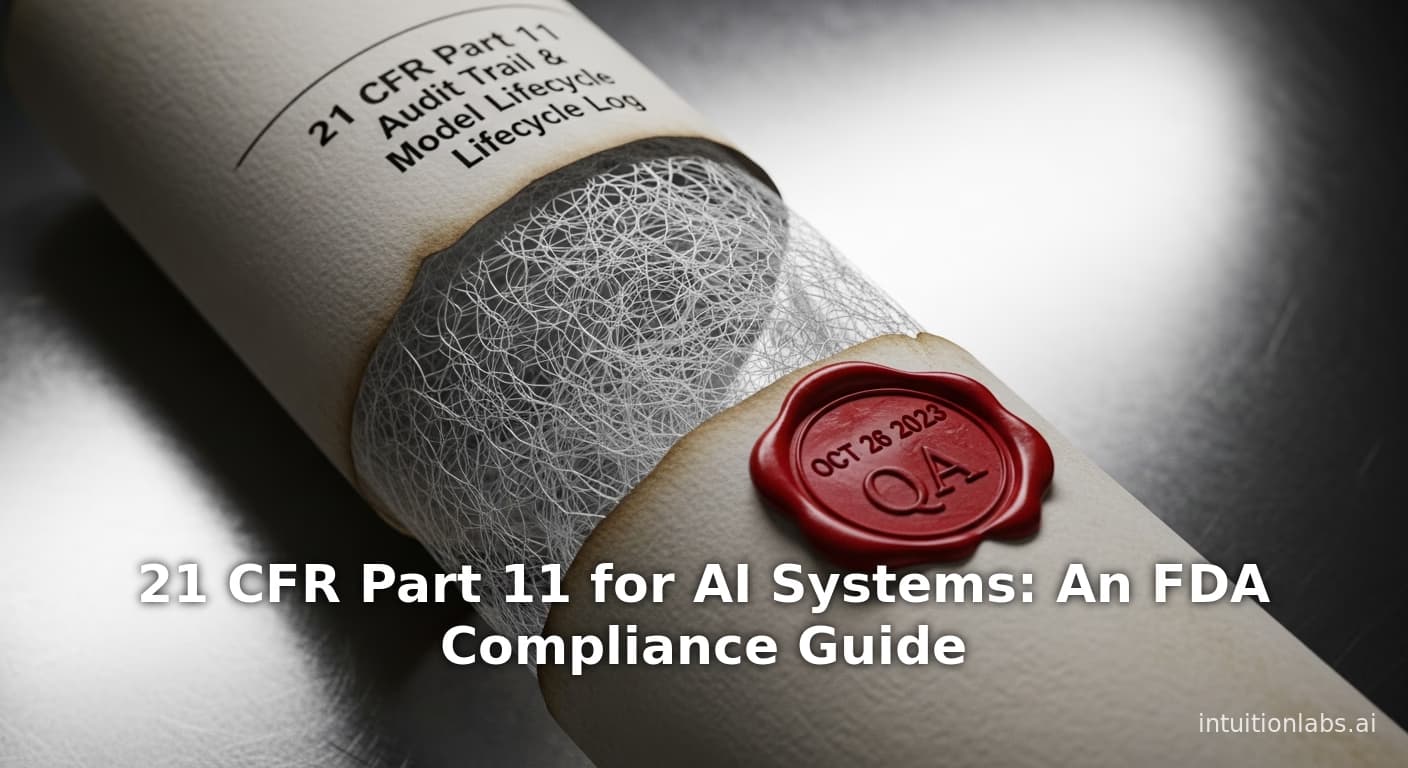
21 CFR Part 11 for AI Systems: An FDA Compliance Guide
Navigate FDA 21 CFR Part 11 for AI systems. This article details compliance strategies for validation, audit trails, and data integrity in regulated GxP setting