Comparative Analysis of AI OCR Models for PDF to Structured Text
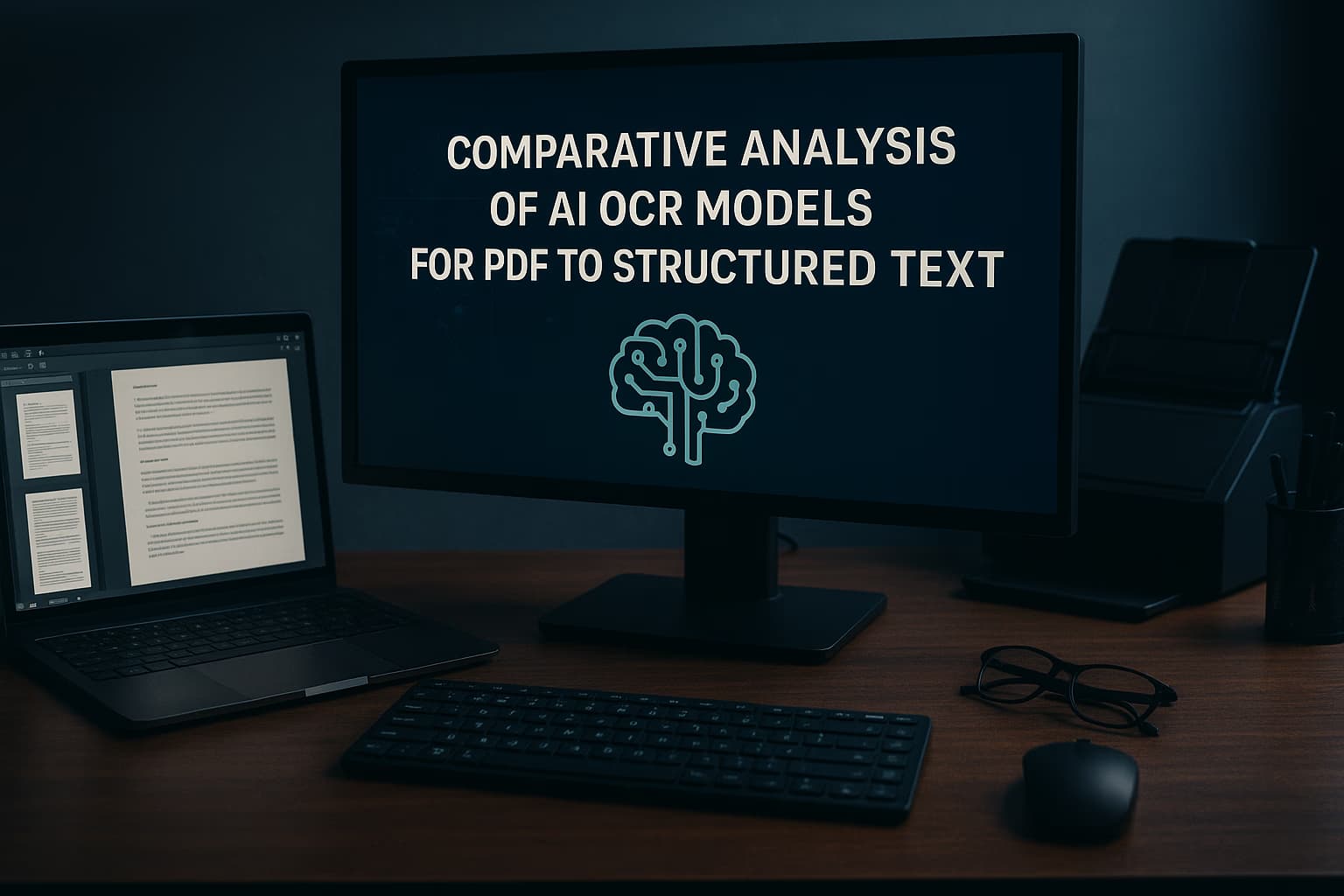
[Revised January 24, 2026]
Best AI Models for OCR and PDF-to-Text Conversion
Introduction
Optical Character Recognition (OCR) is the technology that converts images of text (such as scanned paper documents or photos) into machine-readable text. In the context of PDFs, OCR is crucial for transforming scanned PDF files (which are essentially images) into selectable, searchable text. Modern AI-driven OCR tools go beyond simple text extraction – they strive to preserve layout and structure, output data in structured formats (like JSON or XML), and handle a variety of languages and fonts. The OCR landscape has transformed dramatically by 2026, with Vision-Language Models (VLMs) redefining what it means to "read" a document – understanding not just characters, but also layout, context, and semantic relationships within visual content. This report provides an in-depth look at leading OCR models and tools (both open-source and commercial) as of 2026, comparing their capabilities and performance in converting PDFs into structured text. We will examine open-source engines (like Tesseract and newer Transformer-based models such as TrOCR, Donut, and the LayoutLM family) alongside commercial services (Google Document AI, Amazon Textract, Azure Document Intelligence, Adobe PDF Services API, Mistral OCR 3, and emerging Vision-Language Models like GPT-4o). Key considerations – from PDF types (scanned vs. digital) to multilingual support, output formats, accuracy, speed, and integration – are discussed in detail, with examples for use cases including invoice parsing, academic papers, books, and historical archives.
Leading OCR Tools and AI Models
Open-Source and AI-Driven OCR Solutions
Tesseract OCR (Open Source Classic)
Tesseract is a well-established open-source OCR engine originally developed in the 1980s and later maintained by Google. The current stable version is Tesseract 5.5.2 (released November 2025), which continues to receive regular updates github.com/tesseract-ocr. It is known for its reliability on clean printed text and its support for a wide range of languages (over 100 out of the box) [1]. Tesseract uses an LSTM-based deep learning engine (since version 4) and can achieve solid accuracy on high-quality scans[1]. For example, with clear black-on-white printed documents, Tesseract's character recognition accuracy can reach 95% or higher, comparable to some commercial engines in straightforward cases. It also allows custom training, so users can fine-tune it on specific fonts or languages to improve recognition [1].
Version 5.x introduced several important improvements, including two new Leptonica-based binarization methods (Adaptive Otsu and Sauvola), support for image URLs via libcurl, and enhanced configurable parameters for thresholding [2]. However, Tesseract has limitations. It outputs results primarily as plain text (or HTML-based hOCR/ALTO with bounding boxes), meaning it doesn't inherently preserve complex layout structure like tables or forms – those require post-processing. It can struggle with noisy or complex layouts (e.g. multi-column documents, rotated text, or dense forms) and is not robust for handwriting. In comparisons, Tesseract often lagged behind newer AI models in handling low-quality scans and hand-written text [3] [4]. Nonetheless, Tesseract remains a popular free choice for basic OCR needs, especially where budget or on-premise deployment is a priority, and it's widely used in many projects (from digitizing books to powering search in archives).
TrOCR – Transformer OCR by Microsoft
TrOCR (Transformer OCR) is an end-to-end OCR model introduced by Microsoft Research that leverages Transformer neural networks for text recognition [5]. Unlike Tesseract’s two-step approach (layout analysis then character recognition), TrOCR uses a Vision Transformer encoder to process the image and an autoregressive text decoder to directly generate the recognized text [6]. This deep learning approach achieves higher accuracy than traditional OCR engines on difficult text, thanks to its powerful sequence modeling [7]. For instance, TrOCR has been shown to surpass previous OCR techniques in accuracy on printed text benchmarks [7]. It comes pretrained on large datasets (including printed text and optionally handwritten text) and can be fine-tuned for specific domains.
TrOCR works best on segmented text lines or regions – it excels at reading focused text in an image, such as a line on a sign or a snippet of a document [8]. It can handle multi-line passages as well, though processing very complex full pages may require breaking the image into regions. The model supports English well (pretrained on English documents) and has versions for Chinese and handwritten English (through separate fine-tuned weights) [9]. In terms of output, TrOCR returns recognized text as a sequence (plain text string). It does not inherently preserve layout or structure beyond the text content – if structured output is needed, another system must interpret the text or one must fine-tune TrOCR to output tokens with formatting. Integration of TrOCR is done via Python (e.g. through Hugging Face Transformers library) and requires a GPU for efficient inference. As an open model, it can be customized extensively. Overall, TrOCR represents the trend of applying Transformer-based sequence models to OCR, resulting in excellent character accuracy (especially on difficult fonts or low-quality images) in research settings.
Document Understanding Transformers: LayoutLM Family
While OCR extracts text, making sense of that text in context (for example, understanding which text is a header vs a table cell vs a form field) is a separate challenge. The LayoutLM family (LayoutLM, LayoutLMv2, LayoutXLM) consists of Transformer models that incorporate not just the text content, but also the layout information (coordinates on page) – and in later versions, the image pixels – to enable higher-level document understanding. These models (from Microsoft Research) are pretrained on large corpora of scanned documents and can be fine-tuned for tasks like form field extraction, invoice parsing, document classification, or question-answering on documents [10] [11]. LayoutLMv2 in particular is a multimodal model that models the interaction of text, layout, and image in a single framework [12]. It achieved state-of-the-art results on benchmarks such as forms (e.g. the FUNSD dataset) and receipts (CORD, SROIE datasets) [13]. For example, a fine-tuned LayoutLMv2 model can automatically label and extract fields like “Invoice Number” or “Total Amount” from an invoice, by understanding the spatial layout and neighboring text, rather than just looking for keywords.
LayoutLM models are not OCR engines themselves – they typically require an OCR step first to provide text and bounding boxes as input. Once OCR (e.g. using an engine like Microsoft’s OCR or Tesseract) has provided text snippets with their coordinates, LayoutLM can be applied to classify each snippet or predict relationships (like which snippets form a key-value pair). The LayoutXLM variant is a multilingual extension that was pretrained on documents in multiple languages, allowing cross-language document understanding [14]. This is useful for global use cases – e.g., the same model can handle an English invoice or a French invoice if fine-tuned appropriately. In summary, the LayoutLM family is critical when converting OCR’d text into truly structured, labeled data. They shine in use cases like form and invoice parsing, where context and position inform meaning. However, using them requires ML expertise: one must fine-tune these models on labeled examples of the target task, and they require computing resources for training/inference. When combined with a reliable OCR, LayoutLM-based solutions provide state-of-the-art document understanding beyond plain text extraction.
Donut – OCR-Free Document Understanding Transformer
Donut (Document Understanding Transformer) is an innovative model that takes an end-to-end approach to document OCR. Developed by NAVER Clova, Donut utilizes a Transformer encoder-decoder architecture to directly parse document images into target text, *without using any separate OCR engine [15]. In essence, Donut “translates” a document image into a textual representation (which can be structured). For example, if fine-tuned on invoices, Donut can directly output a JSON string of fields like invoice number, date, totals, etc., from the image. By avoiding a distinct OCR step, Donut can mitigate error propagation and learn layout and content jointly. It has achieved state-of-the-art results on tasks like receipt understanding (e.g. on the SROIE receipt dataset) and other form parsing benchmarks, demonstrating that an OCR-free, fully trainable approach can rival traditional pipelines.
Donut’s output format is flexible – it’s essentially learned from the training data. In practice, researchers have fine-tuned Donut to output structured JSON for forms, or plain text (with special markers) for general documents. It preserves structure implicitly by generating tokens in the correct order and hierarchy (for instance, it might learn to output table rows sequentially or label fields with JSON keys). One key benefit is that Donut can be tailored to very specific use cases: for a given document type (say, a customs form), one can train the model to output exactly the fields of interest in the desired format. Since Donut uses a deep Transformer, it requires a GPU for efficient inference and a substantial amount of training data to cover variations of documents. It currently supports whatever languages it’s trained on – the original model was primarily English (and Korean), but it can handle other languages if trained (though multi-language in one model is limited compared to OCR engines like Google’s). Overall, Donut represents a cutting-edge approach where the model learns to read and structure documents in one g [16] aimodels.fyi. This makes it powerful for specialized document processing (high accuracy when trained well), but it’s less plug-and-play than OCR engines – essentially, Donut is a framework one can use to build a bespoke OCR+structure model for a given task.
Mistral OCR 3 – State-of-the-Art Document AI Model
Mistral OCR is a next-generation OCR and document understanding model introduced by Mistral AI in early 2025, with the significantly improved Mistral OCR 3 released in December 2025 [17]. Marketed as "the world's best document understanding API," Mistral OCR 3 pushes the boundaries of what an OCR engine can extract. It doesn't just find text – it comprehends each element of a document: text, images, tables, even mathematical equations[18]. The model takes PDFs or images as input and produces output in a structured, composite format (specifically, an ordered, interleaved stream of text and images, often provided as Markdown enriched with HTML-based table reconstruction).
Mistral OCR 3 achieves a 74% overall win rate over Mistral OCR 2 on forms, scanned documents, complex tables, and handwriting [19]. It claims state-of-the-art accuracy, outperforming both enterprise document processing solutions and AI-native OCR solutions. Key benchmark results include:
- 88.9% accuracy on handwriting (outperforming Azure at 78.2% and DeepSeek at 57.2%)
- 96.6% accuracy on tables (versus Amazon Textract's 84.8%)
- Enhanced robustness to compression artifacts, skew, distortion, low DPI, and background noise [20]
The result is a rich, faithful representation of the original document's content – for example, a scientific paper with figures and formulas can be converted into a Markdown file where the paragraphs of text are in order, the formulas are preserved (often as images or LaTeX if available), and the figures are included inline [18] [21]. Such "document as prompt, structured output" capability is ideal for feeding downstream AI systems; indeed, Mistral notes that this can be used with large language models in retrieval-augmented QA systems for answering questions from documents [22].
Under the hood, Mistral OCR is a proprietary model (accessible via API or on-prem deployment) that is multilingual and multimodal by design[23]. It has been trained on a vast array of documents in different languages, which allows it to natively handle documents in many languages without extra configuration. The latest model (mistral-ocr-2512) processes approximately 2,000 pages per minute on a single node [24]. Early independent evaluations confirm its high accuracy: one report found Mistral OCR's accuracy to be "High" on structured text, outperforming traditional OCR engines on complex layouts [25]. It is particularly recommended for mixed-content documents – e.g. research papers or reports with text, tables, and images – where it was observed to yield superior results [26].
Mistral OCR 3 is offered at an industry-leading price of $2 per 1,000 pages, with a 50% Batch-API discount reducing the cost to $1 per 1,000 pages [27]. For organizations with stringent data privacy requirements, Mistral OCR offers a self-hosting option, ensuring that sensitive or classified information remains secure within your own infrastructure [28]. In summary, Mistral OCR 3 represents the state of the art in document OCR: it not only reads text with excellent accuracy but also preserves the context (layout, images, structure) in a machine-friendly format [18]. This makes it a powerful option for advanced use cases like academic paper analysis, complex report digitization, and any scenario where retaining the original document structure is as important as the text itself.
Vision-Language Models: GPT-4o and the Future of OCR
A paradigm shift in document understanding has emerged with Vision-Language Models (VLMs) that collapse what used to require multiple specialized tools (OCR engines, object detection models, layout parsers) into a single model you can prompt in natural language [29]. Models like OpenAI's GPT-4o, GPT-4.1, and GPT-5 integrate large language models with powerful vision encoders, enabling unified understanding of text, images, and other modalities in a single API call.
GPT-4o and GPT-4.1 handle OCR-like reading but go further by reasoning over layout – understanding that a heading relates to the paragraph below it, or that a label belongs to a specific form field [30]. On clean printed text, these models perform very well with minimal effort, and the GPT-4.1 series (released 2025) offers up to 1 million tokens of context, making it ideal for processing lengthy documents [31]. In testing, GPT-4.1 achieved strong results on OCR tasks, passing six out of seven tests including perfect completion by GPT-4.1 nano.
Key capabilities of VLMs for document understanding:
- Multilingual comprehension across hundreds of languages without configuration
- Reliable structured outputs (JSON, tabular data) via function calling or structured output modes
- Layout reasoning – understanding spatial relationships between document elements
- Chart, diagram, and table interpretation beyond simple text extraction
- Visual question answering about document contents
2026 Benchmark Performance (DeltOCR Bench) [32]:
- GPT-5: 95% accuracy on handwriting
- Gemini 2.5 Pro: 93% accuracy on handwriting, 85% on printed media
- Claude Sonnet 4.5: 85% on printed media
Pricing for VLMs like GPT-4o is competitive at approximately $2.50 per 1M input tokens and $10 per 1M output tokens (2025 rates), with the smaller GPT-4o mini offering even lower costs at $0.15/$0.60 per 1M tokens [33].
Limitations to consider: Medical images, non-Latin scripts (depending on model), precise spatial measurements, and fine-grained counting remain challenging areas. For pure high-volume OCR where cost-per-page matters most, specialized OCR services may still be more economical. However, VLMs excel when you need reasoning over document content alongside text extraction – answering questions, summarizing, or extracting structured data from diverse document types without custom training.
Commercial Cloud OCR Services
Google Document AI (Google Cloud Vision OCR)
Google's OCR offering is part of its Document AI platform on Google Cloud. It encompasses a general OCR capability (often referred to as Google Cloud Vision OCR or "Document OCR") as well as specialized models for certain document types. Google's OCR engine is highly accurate and supports a vast number of languages – over 200 languages, including non-Latin scripts (Chinese, Japanese, Arabic, Cyrillic, etc.) [34] [35]. This broad multilingual support is a major strength; in fact, evaluations noted that Google's language coverage is on par with Microsoft's and open-source Tesseract, and notably better than Amazon Textract's for non-Latin alphabets [35]. The OCR is not just character extraction; it also preserves layout structure to a degree. Google's engine can identify paragraphs, blocks, lines, and even basic document structure like headings versus body text [34]. It also has advanced capabilities, such as detecting handwriting (in ~50 languages) and even recognizing math formulas and checkboxes on forms [36] – features that reflect Google's decades of research in OCR and document analysis. The output from Google's Document OCR API is typically a JSON (or Protocol Buffer) containing all detected text elements with their coordinates, along with the structural hierarchy (page->block->paragraph->line->word) and confidence scores.
Recent 2025-2026 Updates: Google Document AI has introduced significant improvements powered by Gemini foundation models cloud.google.com/document-ai/docs/release-notes:
- Gemini Layout Parser (Preview): Offers better layout quality on table recognition, reading order, and text recognition for PDF files
- Custom Extractors powered by Gemini 2.5 Pro: General availability of foundation model v1.5-pro-2025-06-20 with improved accuracy
- Custom Classifier powered by Gemini 2.5 Flash: New platform that accommodates high accuracy immediately based on defined document classes
- Signature and Derived Entity Detection: Signature detection using visual cues, plus derived entity detection that deduces entities by inference (e.g., detecting country in addresses, counting table items, or detecting fake IDs)
- New File Format Support: Layout parser now supports DOCX, PPTX, XLSX, and XLSM files in General Availability
- Zero-shot Splitting: Custom splitter model with zero-shot splitting, classification, and confidence scores
Beyond raw OCR, Google Document AI provides pre-trained document parsers for common use cases. For example, there is a Form Parser that can automatically extract key-value pairs from form-like documents, and specialized models for invoices, receipts, W2 tax forms, passports, etc. These models leverage Google's OCR under the hood but add a layer of semantic understanding to output structured data (like an "Invoice Total" field with a dollar amount). They work out-of-the-box without user training [37] [38]. For instance, the invoice parser will return a JSON with fields such as Invoice ID, Vendor Name, Invoice Date, line items, totals, etc., populated by the model. This greatly simplifies integration for those specific document types. Google has also introduced a Document AI Workbench that allows users to fine-tune custom models (including using a few sample documents to adapt the AI to new document types) [39].
In terms of performance, Google's OCR is at the top tier. Benchmarks show it achieves extremely high text recognition accuracy – in 2026 studies, Google Vision OCR maintains ~98% accuracy on mixed datasets of printed, media, and handwritten documents [40]. It handled difficult multi-language documents and complex layouts admirably in independent tests [41]. Google's service is cloud-based and highly scalable: it can process PDFs (including multi-page files, via an asynchronous batch API) and large volumes of images, with pricing roughly on par with other cloud providers (approximately $1.50 per 1000 pages for OCR, with volume discounts) [42]. The service now supports two tiers: a provisioned tier (120 pages/min for Gemini Flash, 30 pages/min for Gemini Pro) and a best-effort tier for overflow capacity cloud.google.com/document-ai/docs/release-notes. In summary, Google Document AI provides industry-leading OCR accuracy, superb language support, and end-to-end solutions for converting PDFs to structured data (especially with its Gemini-powered models and pretrained parsers), making it a go-to choice for many enterprise document processing needs [35].
Amazon Textract (AWS)
Amazon Textract is AWS's cloud OCR and document analysis service. It is a fully managed service that can extract printed text and handwriting from scanned documents, and goes a step further by identifying the structure in forms and tables [43]. Textract's OCR engine is powerful: it was benchmarked to have accuracy on par with Google's in many scenarios, achieving over 95–99% text recognition accuracy on standard printed documents [44] [45]. In difficult cases (like handwriting), Textract also performs well – it was specifically noted to handle cursive and printed handwriting, which Tesseract and some others struggle with [3]. Textract supports multiple languages including Spanish, German, Italian, French, Portuguese, and English (with automatic language detection among these) [46] [47]. It does not yet natively support East Asian scripts like Chinese or Japanese, which is a limitation for global use (Google and Azure cover those, whereas Textract is oriented towards Latin-script languages).
June 2025 Updates: Amazon Textract announced accuracy and feature updates to DetectDocumentText and AnalyzeDocument APIs, adding support for superscripts, subscripts, and rotated text in documents. The update also includes accuracy improvements for text detection in box forms, extraction of visually similar character sets (e.g., '0' vs. 'O'), and lower-resolution documents such as faxes [48]. Additionally, Textract's Layout feature now groups words into paragraphs, headers, and titles in reading order, a task that otherwise required custom post-processing.
One of Textract’s standout features is its ability to extract structured data from forms and tables. When Textract analyzes a form (through its AnalyzeDocument API with the "FORMS" feature), it doesn’t just dump text – it identifies key-value pairs. For example, on an application form, Textract can return a key “Name:” with the value that was filled in, or “Date:” with the corresponding date, etc. It preserves the relationship between fields and their filled value [49]. This is invaluable for converting form PDFs directly into JSON where each field is labeled. Similarly, with the "TABLES" feature, Textract will detect tables and output the cells in a structured format (each cell’s row and column coordinates, and the text inside). It preserves table structure so that you could directly reconstruct the table in CSV or Excel from the outpu [49]. Textract can even capture selection marks (checkboxes), indicating whether a checkbox is filled or not. More recently, Amazon added an expense/invoice analysis feature (AnalyzeExpense API) that is tailored to invoices and receipts – it automatically identifies common fields like vendor, total, tax, etc., similar to other specialized solutions.
Textract is designed for scalability and integration within the AWS ecosystem. Being cloud-native, it automatically scales to handle large volumes – one can process millions of pages by parallelizing calls or using asynchronous batch processing. AWS provides convenient integration points: for instance, you can have documents in an S3 bucket and trigger Textract processing via Lambda functions. The results can be stored back to S3 or passed to Amazon Comprehend (for NLP on the extracted text [50]. Many AWS customers incorporate Textract into data pipelines (for example, ingesting scanned contracts, using Textract to get text and fields, then loading that into databases). Textract also emphasizes security – it inherits AWS’s security measures (encryption, access controls) and is certified for handling sensitive data (HIPAA eligible, etc. [51].
In summary, Amazon Textract offers high-quality OCR with additional intelligence to understand forms and tables, making it a strong choice for business documents. Its drawbacks are mainly the relatively limited language support (focused on Western languages) and the complexity of handling documents with very unconventional layouts (where you might need to combine its output with custom logic). For typical use cases like invoices, forms, or receipts in supported languages, Textract provides accurate results and structured outputs out-of-the-box, and it easily plugs into AWS-based workflow [43] [52].
Azure Document Intelligence (formerly Azure Form Recognizer)
Azure's OCR and document processing solution, formerly known as Form Recognizer, has been fully rebranded as Azure Document Intelligence and is now part of Azure AI Foundry Tools[53]. It combines strong OCR capabilities with both prebuilt and custom models for deeper extraction. At its core, Azure's OCR (the "Read" and "Layout" APIs) can extract text from images/PDFs with high accuracy, including both printed text and handwritten content [54]. It supports a wide array of languages – at least 10 languages are explicitly supported for full document processing (English, French, German, Italian, Spanish, Portuguese, Dutch, Chinese, Japanese, Korean, etc.) [55], and the underlying OCR engine in Azure's Cognitive Services can handle over 100 languages for text extraction. This includes support for Cyrillic, Arabic, and other scripts (Azure's OCR is comparable to Google's in multilingual reach, and significantly broader than Textract's) [35]. Azure's OCR also handles mixed languages and can auto-detect language within the document. For handwriting, Microsoft's research gives it a strong base: Azure can read cursive or print handwriting (especially in English and some European languages) reasonably well [54], though very messy handwriting may still pose challenges.
Where Azure Document Intelligence shines is in its prebuilt models and custom training options. The service provides ready-to-use models for common document types: invoices, receipts, business cards, ID cards, bank statements, and various tax forms (including 1099 variants) are among the prebuilt models [56]. Using the prebuilt invoice model, for example, you can upload an invoice PDF and get back structured JSON with vendor name, invoice date, invoice number, line items, totals, and so forth – no training or configuration needed. These prebuilt models are trained on diverse samples of those document types, so they work out-of-the-box for many scenarios, greatly reducing manual parsing. In tests, the invoice model showed high accuracy, correctly recognizing the majority of fields on sample invoices [57] [58].
2024-2025 API Updates (version 2024-07-31-preview and later) [59]:
- Layout model improvements: Figure detection, hierarchical document structure analysis (sections/subsections), and improved AI quality for reading order and logical role detection
- Custom extraction models: Cell, row, and table-level confidence scores, with AI quality improvements for field extraction
- Custom classification model updates: In-place model updating, model copy operation for backup/disaster recovery, and explicit page classification
- New prebuilt models: Bank statements (beginning/ending balances, transaction details), Appraisal Form 1004, Validation of Employment Form 1005, and expanded 1099 tax form support (A, B, C, DIV, INT, MISC, NEC, and more)
Beyond prebuilt models, Azure offers a custom model training capability that is a major draw for enterprises with unique documents. With as few as 5 sample documents, a user can train a custom model by labeling fields or tables in their documents (using Azure's Document Intelligence Studio or SDK) [60]. The custom model will then learn the structure and be able to extract those specific fields from new documents of the same layout. This is extremely useful if you have, say, a proprietary form or an unusual document format not covered by prebuilt models. The custom models use Azure's machine learning on the layout and text, so they can generalize to some degree even if the exact positions shift, etc. Azure also supports composing models with an explicit custom classification model for multi-document-type workflows. Azure also provides a general Layout model that simply returns all text with bounding boxes and a structured hierarchy (similar to how Google's OCR output works), which is useful if you want to manually parse the layout or feed it into something like LayoutLM.
Another strength of Azure Form Recognizer is table extraction. It not only detects tables but keeps the cell structure intact, including row/column relationship [61]. If you have a financial report PDF with tables, Form Recognizer can output those tables as an array of rows and columns in JSON, or you can even have it generate an Excel file. It correctly splits rows and columns even without explicit lines/borders (by using spacing heuristics and ML), which saves a lot of time compared to manually fixing OCR’d tables.
Azure’s service, being cloud-based, scales well and integrates with other Microsoft tools. For example, it can be used in Power Automate flows for document processing. Security is enterprise-grade (Azure AD, role-based access, and compliance with standards [62]. Pricing is similar to competitors (some free pages monthly, then per-page charges). One notable offering is that Azure often includes a certain number of free pages per month (e.g., 500) for Form Recognizer in the free tier, which is friendly for small-scale usag [63].
In summary, Azure Document Intelligence provides robust OCR and layout extraction, broad language support, and the flexibility of both prebuilt and custom-trained models[56] [60]. It is particularly well-suited for organizations that have a variety of document types – some standard (which the prebuilt models handle) and some unique (which can be tackled with custom models). Its performance on printed text is excellent (on par with Google/AWS), achieving 96% accuracy on printed text according to 2026 DeltOCR benchmarks [32], with continual improvements to handwriting recognition. The ability to accurately extract tables and forms and integrate into automated workflows makes Azure a strong choice for end-to-end document processing solutions.
Adobe PDF Extract API (Adobe Document Services)
Adobe, the company behind the PDF format, offers its own cloud service for extracting content from PDFs: the PDF Extract API, part of Adobe PDF Services. This tool is specialized for PDFs (as opposed to images in general) and is designed to retrieve text and structure from any PDF, whether it’s a native PDF or a scanned document. One key advantage of Adobe’s approach is that if a PDF already contains a text layer (i.e. it’s digitally generated, not scanned), Adobe will *use the native text directly rather than performing OCR [64]. This preserves 100% accuracy for digital-text PDFs (no OCR errors on those) and retains things like correct reading order through the PDF’s internal content order or tags. If the PDF is scanned (image-only), then the service will apply OCR automaticall [65] – essentially giving the best of both worlds in a seamless manner.
The output from Adobe PDF Extract API is a structured JSON that aims to capture the full document structure and conten [66] [67]. This JSON includes elements like paragraphs, headings, lists, tables, and figures in reading orde [65]. Each element comes with its bounding coordinates on the page and often styling information (font, etc.), which can be used to infer hierarchy or importanc [65]. For example, if a section title is in bold and larger font, the JSON might label it as a heading element. The service also can extract tables separately – it will identify tables and you have the option to get those tables exported as CSV or XLSX files directly, preserving rows and column [66]. Similarly, it can extract images (figures) from the PDF and provide them as image files, with references in the JSON. In effect, Adobe’s solution is creating a near-complete DOM-like representation of the PDF’s content, which is very useful for downstream processing or reflowing the content into other formats.
What sets Adobe apart is its focus on maintaining reading order and meaningful structure, which has historically been a challenge. PDF content can be fragmented or not stored in logical order internall [68], so simply extracting text in code order often yields jumbled sentences (especially in multi-column layouts). Adobe’s PDF Extract employs AI to determine the correct reading order of text block [65], and group text into coherent paragraphs. It also provides metadata like detected headings or section breaks which other OCR APIs typically don’t output. This makes it easier to, say, identify the title of a document, or break an article into sections.
In terms of OCR accuracy on scanned content, Adobe doesn’t publish specific metrics, but their OCR engine (likely leveraging Adobe Sensei and possibly licensed OCR tech) is regarded as high quality. They support multiple languages as well (generally, Adobe Acrobat’s OCR supports a wide range of languages, so the cloud service presumably inherits that capability). A community comment noted that unlike some competitors, Adobe’s approach does not convert everything to image for OCR if it’s unnecessary, which can improve accuracy on tricky PDF [64].
The PDF Extract API is a cloud service – you send a PDF and receive a zip package containing the JSON and any extracted asset file [69]. It is part of Adobe’s Document Services and requires an API key (with a paid license for high volume use, though a limited free trial exists). It’s aimed at developers who need to incorporate PDF ingestion in applications, especially when the exact structure is needed (for example, analyzing academic papers, legal contracts, etc., where sections and formatting matter).
In summary, Adobe’s PDF Extract API excels at preserving the rich structure of PDFs. It outputs text in the correct reading order, identifies elements like tables and figures, and provides a comprehensive JSON representation of the documen [65] [66]. It seamlessly handles both digital text PDFs and scanned images, applying OCR only when needed. This makes it an excellent choice when you need more than just plain text – for instance, converting a PDF into an HTML or into data fields. Adobe leverages its deep knowledge of the PDF format to offer something beyond what general OCR engines provide: a true structured extraction that can save countless hours of post-processing to rebuild document structure.
Comparison of OCR Models and Tools
To summarize the above, the following table compares key features of the mentioned OCR solutions:
| OCR Tool / Model | Type | Languages | Notable Capabilities | Output Structure | Use Case Highlights |
|---|---|---|---|---|---|
| Tesseract OCR 5.5 | Open-source (on-prem) | 100+ (multilingual) | Printed text OCR; configurable; trainable; new binarization methods | Plain text or hOCR (HTML+coords) | Basic OCR for clean scans; offline use |
| TrOCR (Microsoft) | Open-source Transformer | Pretrained English (others with finetune) | High accuracy on difficult text using deep learning; can fine-tune for handwriting | Plain text sequence output | Scenarios needing extra accuracy on print or specific model fine-tunes (e.g., OCR in an ML pipeline) |
| LayoutLMv2/v3 / LayoutXLM | Open-source Transformer | Multilingual (LayoutXLM) | Understands text+layout for forms, tables; state-of-the-art document understanding | Labeled fields or tokens (after ML model fine-tuning) | Form understanding; field extraction (requires OCR input) |
| Donut (Clova) | Open-source Transformer | Primarily English (task-specific) | End-to-end OCR-free document parsing; can output JSON directly | Whatever format it's trained for (e.g., JSON, text) | Custom document parsing tasks; e.g. end-to-end invoice -> JSON extraction |
| Mistral OCR 3 | Proprietary API (cloud or on-prem) | Multilingual (built-in) | SOTA accuracy (88.9% handwriting, 96.6% tables); 2,000 pages/min; $2/1K pages | Markdown with HTML tables; text+image in sequence | Complex PDFs (scientific, reports) where preserving content structure is key |
| GPT-4o / GPT-4.1 (VLMs) | Cloud API (OpenAI) | 100+ languages | Unified vision+language; layout reasoning; 1M token context; structured JSON output | JSON, text, or any prompted format | Document QA; reasoning over content; diverse document types without training |
| Google Document AI | Cloud API (Google Cloud) | 200+ languages | Gemini-powered OCR; handwriting (50 langs); signature detection; DOCX/PPTX support | JSON with text, layout, and entity fields (for specialized models) | General-purpose OCR at scale; multi-language documents; form and receipt processing with prebuilt models |
| Amazon Textract | Cloud API (AWS) | ~6 languages (Latin scripts) | Text & handwriting OCR; superscripts/subscripts (2025); form key-value extraction; table structure | JSON with blocks (lines, words, tables, forms); also key-value pairs in JSON | Business documents (forms, invoices) in supported langs; easy AWS integration |
| Azure Document Intelligence | Cloud API (Azure) | ~10+ (incl. CJK), 100+ OCR support | Strong OCR (96% printed accuracy); prebuilt models for 1099s/bank statements; custom training | JSON with text lines, tables, and extracted fields (for prebuilt models) | Enterprise forms and invoices; scenarios requiring custom model training (unique forms); broad language needs |
| Adobe PDF Extract API | Cloud API (Adobe) | Multilingual (matches Acrobat OCR capabilities) | Leverages native PDF text if present; detailed reading order; identifies paragraphs, headings, tables | JSON with full document structure; plus optional CSV for tables, images extracted | Converting PDF to richly structured data; pulling content for analysis or reformatting (especially for design-heavy PDFs) |
External Sources (69)
DISCLAIMER
The information contained in this document is provided for educational and informational purposes only. We make no representations or warranties of any kind, express or implied, about the completeness, accuracy, reliability, suitability, or availability of the information contained herein. Any reliance you place on such information is strictly at your own risk. In no event will IntuitionLabs.ai or its representatives be liable for any loss or damage including without limitation, indirect or consequential loss or damage, or any loss or damage whatsoever arising from the use of information presented in this document. This document may contain content generated with the assistance of artificial intelligence technologies. AI-generated content may contain errors, omissions, or inaccuracies. Readers are advised to independently verify any critical information before acting upon it. All product names, logos, brands, trademarks, and registered trademarks mentioned in this document are the property of their respective owners. All company, product, and service names used in this document are for identification purposes only. Use of these names, logos, trademarks, and brands does not imply endorsement by the respective trademark holders. IntuitionLabs.ai is an AI software development company specializing in helping life-science companies implement and leverage artificial intelligence solutions. Founded in 2023 by Adrien Laurent and based in San Jose, California. This document does not constitute professional or legal advice. For specific guidance related to your business needs, please consult with appropriate qualified professionals.
Related Articles
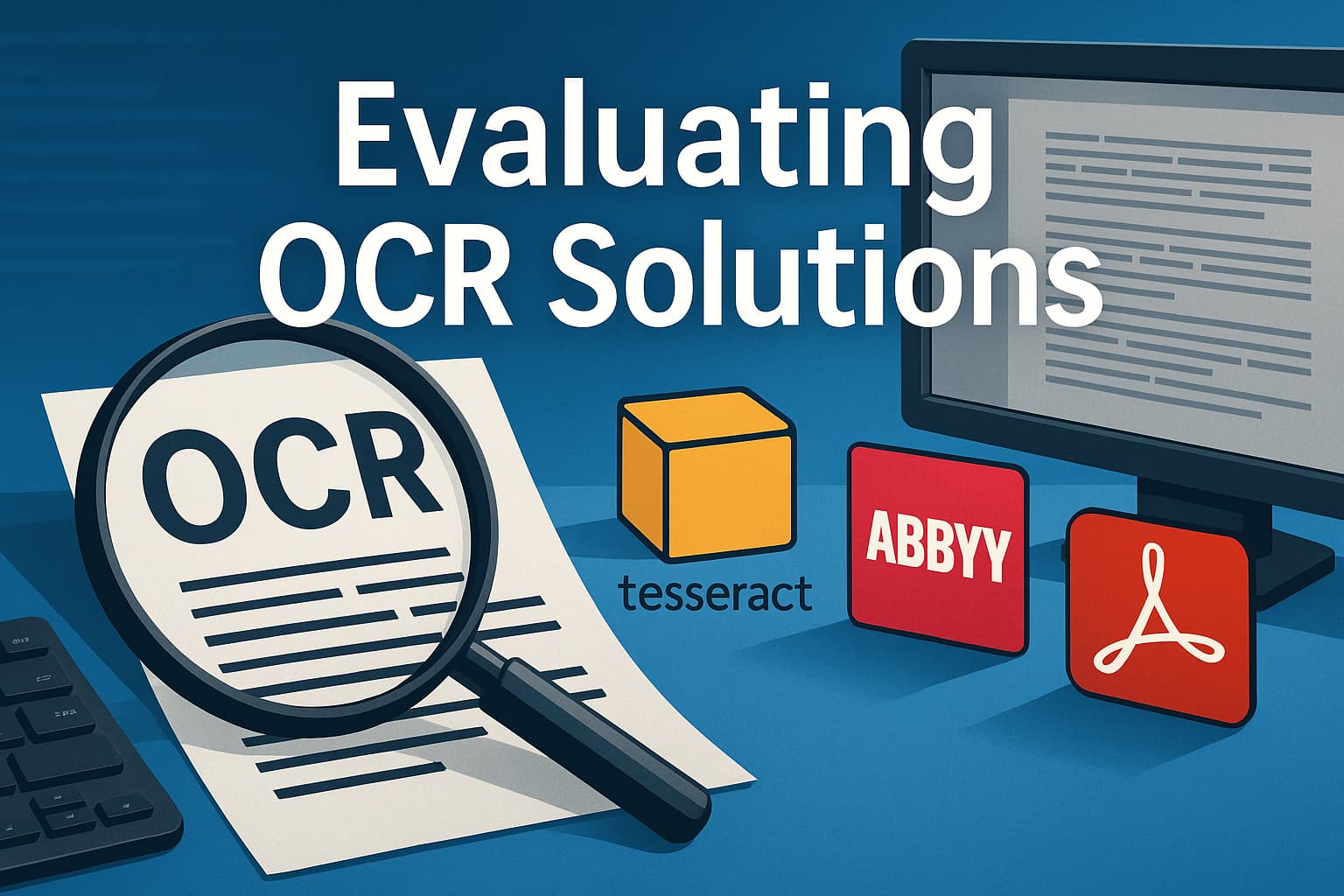
Technical Analysis of Modern Non-LLM OCR Engines
A technical review of dedicated OCR engines not based on LLMs. Examines computer vision and sequence modeling architectures, performance, and applications.

ChatGPT Plans: Comparing Free, Plus, Pro, Business & Enterprise
A comprehensive comparison of OpenAI's ChatGPT plans: Free, Plus, Pro, Business & Enterprise. Learn the key differences in features, pricing, and data usage.

AI in Radiology: Why Human Radiologists Are Still Essential
Explore why AI in radiology assists, but doesn't replace, human radiologists. Learn about the limits of AI and the critical role of clinical context and experti