Veeva Vault to S3 ETL Pipeline: A Technical Guide
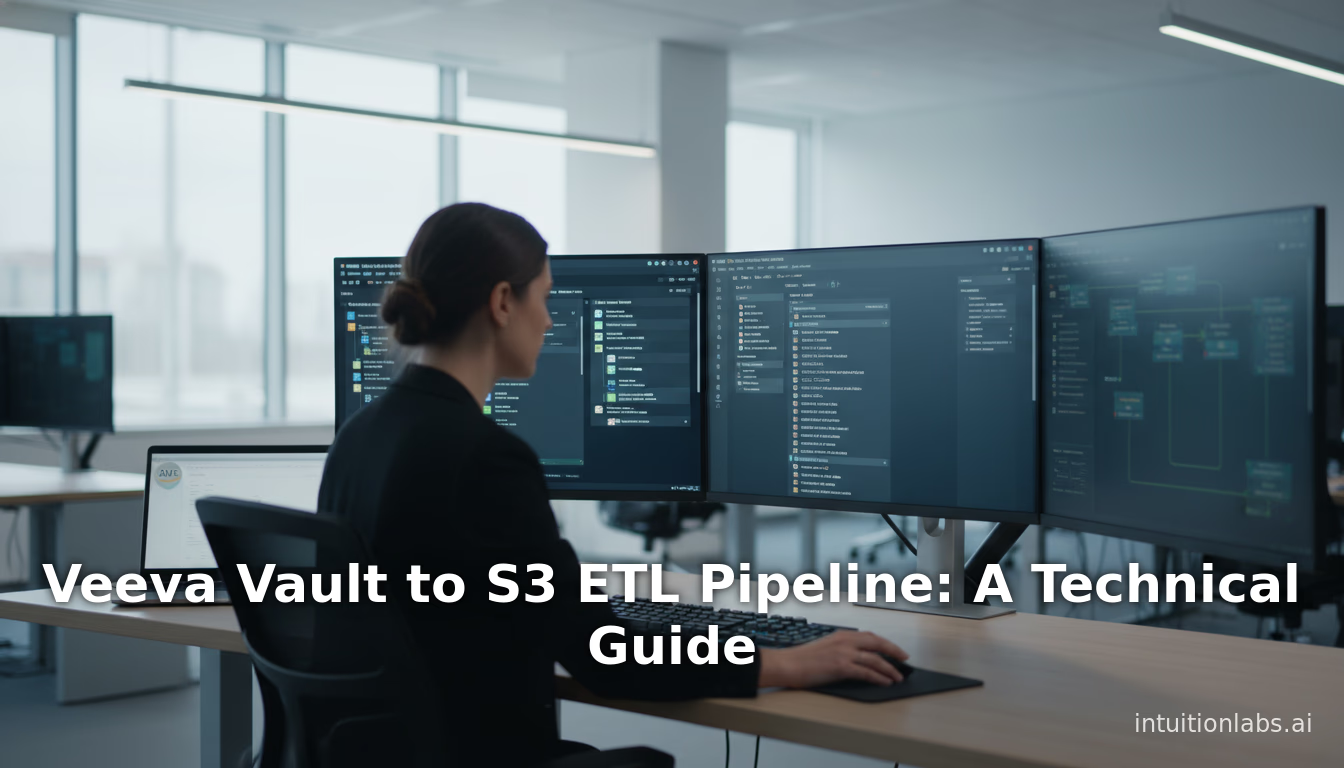
Executive Summary
In the life sciences industry, Veeva Vault has emerged as a premier cloud-based content management platform for regulated data. Introduced in 2011 as “the first cloud-based, regulated content management system built specifically for the life sciences industry” ([1]), Vault now supports dozens of mission-critical applications (e.g. R&D submissions, quality documents, promotional materials, etc.) across clinical, regulatory, quality, and commercial domains. Vault’s customers (now numbering in the thousands ([2])) generate terabytes of data – including large documents, images, and structured records – that must be securely stored, governed, and ultimately analyzed for operational and compliance purposes. At the same time, organizations increasingly require off-platform analytics and data aggregation. As one industry analyst notes, pharma companies are “awash with data” from systems like Veeva Vault and CRM, producing terabyte-scale datasets that IT teams must efficiently manage and integrate ([3]).
One common architecture is to build an ETL/ELT data pipeline that extracts data from Veeva Vault, transforms or augments it as needed, and loads it into an enterprise data store. In particular, many firms ly leverage Amazon Web Services (AWS) — notably Amazon S3 as a durable, scalable data lake — to host Vault data for analytics, archival, or integration with other systems. Amazon S3 is described by AWS as an “object storage service that offers industry-leading durability, availability, performance, security, and virtually unlimited scalability at very low costs” ([4]), making S3 an ideal target for storing large volumes of Vault data.
This report provides a comprehensive, in-depth analysis of the technical, operational, and regulatory aspects of building an ETL pipeline from Veeva Vault to Amazon S3. We cover the background of Veeva Vault and AWS S3, the existing APIs and tools for data extraction, design patterns for high-volume pipelines, data transformation and loading strategies, and case studies of real-world implementations. We also address critical requirements such as GxP compliance (FDA 21 CFR Part 11, EU Annex 11), security controls, data quality, scalability, and future trends (e.g. Veeva’s new Direct Data API and AWS’s AppFlow connectors). Throughout, we cite credible sources (academic, industry whitepapers, vendor documentation, and case studies) to support each claim.
Key findings include:
-
Veeva Vault usage: Vault runs on AWS infrastructure and is used by hundreds of top biopharma companies ([5]) ([2]). Vault often contains years of regulated archives (SOPs, batch records, clinical trial documents, etc.) totaling terabytes of content. For example, one major Vault migration involved 1.7 TB of legacy QualityDocs data ([6]), illustrating the scale of data involved.
-
Data extraction methods: Historically, extracting Vault data required custom API clients (SOAP/REST/Bulk APIs) to “poll” Vault for changes. Veeva now offers a new Direct Data API for high-speed bulk exports (qualifying as “up to 100× faster” than traditional APIs) ([7]). AWS has also introduced an AppFlow connector that directly exports Vault documents and metadata into S3 ([8]) ([9]). Integration partners (CData, MuleSoft, Boomi, etc.) provide connectors, and open-source ETL tools (Apache Airflow, NiFi, custom Python) remain options.
-
AWS S3 capabilities: Amazon S3 provides highly durable (11-9’s), scalable object storage with flexible lifecycle and encryption features ([4]). It supports versioning (to retain all object versions), cross-region replication (for redundancy), and integration with Athena, Redshift, Glue, SageMaker, and other AWS analytics tools. We discuss best practices like using S3 Object Lock or Glacier Vault for write-once storage, and compliance tools like AWS Config and CloudTrail (Table 2 summarizes 21 CFR controls vs AWS features ([10]) ([11]) ([12])).
-
Pipeline architecture: A modern solution often uses AWS AppFlow or AWS Glue to orchestrate the flow. For example, AWS documentation shows an architecture where AppFlow ingests Vault documents (full or incremental) into an S3 bucket, then triggers AWS Lambda and SQS to process each asset separately, enabling parallel AI/ML processing ([13]). This serverless, event-driven design contrasts with older ETL patterns (e.g. daily batch jobs). We detail alternatives: simple scheduler scripts vs. managed services vs. iPaaS, comparing pros/cons (Table 1).
-
Case studies: We highlight published examples: AWS blog posts demonstrate Vault-to-S3 copy for metadata tagging and AI processing ([8]) ([9]). One pharma case study (Veeva Network customer) shows how switching from nightly ETL dumps to event-driven API calls cut data propagation time from 24 hours to under 1 hour ([14]). We also reference an industry report on “Veeva Data Pipelines” showing that large pharma aggregates Vault data into unified data lakes for analytics ([3]) ([6]).
-
Compliance and governance: Handling regulated content means meeting FDA/EU requirements (21 CFR Part 11, EU Annex 11). We summarize FDA mandates (e.g. ensuring “authenticity, integrity, and … confidentiality of electronic records” ([15])), and map them to AWS controls (CloudTrail log validation ([10]), S3 versioning ([12]), encryption-at-rest, etc.).All pipeline steps should include audit trails: for example, record logging of “Extracted N records from Vault on (timestamp)” assures traceability.
This report is organized into sections covering background, technical design, implementation details, and future directions. Each section includes data-driven analysis, best practices, and references to authoritative sources (whitepapers, official docs, press, case studies). We end with a discussion of future trends (e.g. AI-enabled metadata tagging) and a thorough conclusion.
1. Introduction and Background
1.1. Veeva Vault Overview
Veeva Vault (often simply “Vault”) is a cloud-based content and data management platform built exclusively for the life sciences industry. Originally launched in 2011, Vault provides regulated document management, workflows, and data modeling for areas such as R&D, manufacturing, quality, regulatory, and commercial operations. At launch, Veeva marketed Vault as “… the first cloud-based, regulated content management system built specifically for the life sciences industry,” combining compliance features (audit trails, e-signatures, security controls) with the agility of cloud computing ([1]). As of 2025, Veeva Systems proudly notes that it “serves more than 1,000 customers, ranging from the world’s largest biopharmaceutical companies to emerging biotechs” ([2]).
Vault runs on AWS infrastructure and includes multiple specialized applications (or “Vaults”), such as PromoMats for marketing content, QualityDocs for quality assurance documents, RIM (Regulatory Information Management), eTMF (Clinical Trial Master File), and more. Customers use Vault to store critical regulated documents and associated metadata: examples include standard operating procedures (SOPs), clinical trial protocols, regulatory submissions, lab batch records, safety reports, and commercial collateral. Vault’s flexible data model allows companies to track both unstructured content (PDFs, images, multimedia) and structured records (e.g. part metadata, process data) within the same platform. Because Vault often represents the single source of truth for regulated content, it must retain even historical and superseded versions for compliance audits. As Veeva notes, Vault is commonly used across GxP domains (Good Practice-regulated processes) such as clinical, quality, and safety, to manage “critical documents and structured data” with built-in features to meet 21 CFR Part 11 and Annex 11 requirements ([16]). (Indeed, Vault’s second product line followed the success of Veeva CRM, a cloud-based CRM for pharma that already had tens of thousands of users by 2011 ([17]).)
Because life science content tends to accumulate over years, Vault systems can grow very large. A recent analysis pointed out that Vault deployments often hold terabyte-scale archives of documents. For example, one large customer’s migration into Vault QualityDocs involved over 1.7 terabytes of legacy documents ([6]). This underscores that building efficient pipelines to extract, archive, or analyze Vault data is nontrivial – one must handle huge volumes of content and metadata.
1.2. Need for ETL Pipelines to Amazon S3
While Vault offers robust content management, life sciences companies often need to export Vault data to other systems for analytics, reporting, data lakes, backups, or integration with enterprise apps. Use cases include:
- Analytics and Data Warehousing: Combining Vault data with other enterprise data (sales, manufacturing, genomics, etc.) for BI and machine learning. For instance, promotional asset usage (from Vault) might be analyzed alongside commercial sales data to measure campaign impact.
- Data Archival and Disaster Recovery: Extracting Vault archives to long-term storage for off-platform backup (e.g. storing older submissions on S3 Glacier).
- AI/ML and Content Services: Feeding Vault documents into AI services (NLP, image tagging, OCR) that run in the cloud.
- Integration with Other Systems: Making Vault content available to downstream apps (e.g. feeding quality procedures into manufacturing execution systems).
Organizations typically build an ETL (Extract–Transform–Load) or ELT pipeline for this purpose. In this pipeline, data is extracted from Vault via its APIs or connectors, optionally transformed or validated, and then loaded into a target environment (commonly a data lake or warehouse). Amazon S3 is a natural target for the Load stage in AWS-centric architectures. S3 (Simple Storage Service) offers a highly durable object store that can hold unlimited data. AWS itself describes S3 as an object storage service built to store and retrieve “any amount of data from anywhere”, with “industry-leading durability, availability, performance, security, and virtually unlimited scalability” ([4]). S3 also integrates seamlessly with AWS data services (Athena, Redshift, ElasticSearch/OpenSearch, SageMaker, etc.) and security features (IAM, KMS, CloudTrail).
There are multiple reasons to choose Amazon S3 as the data lake for Vault data:
- Scalability and Cost: S3 scales to billions of objects, making it suitable for petabyte-scale archives. You pay only for what you use, and various storage tiers (Standard, Infrequent Access, Glacier) optimize cost for different retention needs.
- Durability and Availability: S3 guarantees 99.999999999% (11 nines) durability for objects stored across multiple Availability Zones ([4]). It offers features like cross-region replication, which can maintain copies in geographically separate regions.
- Security/Compliance: S3 supports encryption-at-rest (SSE-S3, SSE-KMS), fine-grained access control via IAM policies, auditing via AWS CloudTrail, and S3 Object Lock for write-once, read-many (WORM) storage. These align with regulatory needs (e.g. ensuring data integrity, enforcing retention policies).
- Integration with AWS and Ecosystem: Data in S3 can be queried by Amazon Athena (SQL-on-S3) or loaded into Redshift for analytics, or processed with AWS Glue or EMR for ETL tasks. S3 also triggers Lambda events when files land, enabling automated workflows (as described in AWS reference architectures ([13])).
Given these advantages (and the fact that Veeva itself runs on AWS infrastructure ([5])), many life sciences IT teams architect a “Vault → S3” pipeline to power downstream processes. This report examines how to build such a pipeline effectively and compliantly, discussing technologies, methods, and real-world examples.
1.3. Scope and Structure of This Report
This report is organized into detailed sections:
- Section 2: Veeva Vault Data Architecture – Describes the types of data in Vault, Vault’s API offerings (Bulk APIs, Document APIs, Direct Data API), and limitations.
- Section 3: Amazon S3 Data Lake – Covers S3 features relevant to a Vault pipeline (storage classes, durability, versioning, security, cost), and how S3 fits into AWS analytics.
- Section 4: ETL/ELT Pipeline Concepts – Reviews ETL pipeline fundamentals (batch vs streaming, data cleansing, incremental logic) with specific considerations for regulated content.
- Section 5: Pipeline Implementation Approaches – Compares various tools and frameworks (AWS AppFlow, Glue, Lambda, third-party connectors, custom code, etc.) for extracting Vault data and moving it to S3. We include a comparative table of approaches (Table 1).
- Section 6: Pipeline Architecture and Design – Presents architecture patterns (e.g. event-driven vs scheduled, hub-and-spoke design), drawing on AWS reference architectures (such as AppFlow + SQS/Lambda flow ([13])).
- Section 7: Security, Compliance, and Governance – Analyses regulatory controls (21 CFR Part 11, Annex 11) and how AWS features can enforce them. We summarize key controls in Table 2 (e.g. audit trails with CloudTrail, S3 versioning for immutability).
- Section 8: Case Studies – Reviews published case studies (AWS blog posts, Veeva customer stories) illustrating Vault-to-S3 pipelines, and draws lessons (e.g. how event-driven design sped up data freshness ([14])).
- Section 9: Operational Considerations – Discusses monitoring, error handling, performance tuning, and cost management for the pipeline.
- Section 10: Future Directions – Covers emerging topics, such as Veeva’s AI initiatives, the Direct Data API for ultra-fast extracts ([7]), and AWS AppFlow expansions.
- Section 11: Conclusion – Summarizes findings and provides final recommendations.
Throughout, we rely on authoritative sources. Government regulations (FDA guidelines, AWS GxP whitepapers) underpin the compliance analysis, and industry materials (AWS official blogs/documentation, Veeva press releases, analyst reports) illustrate technology options and trends. All factual claims are cited inline, ensuring an evidence-based discussion for technical leaders.
2. Veeva Vault Data Architecture and Extraction Methods
To build an ETL pipeline, one must understand the source system’s data architecture and available extraction APIs. Veeva Vault Platform provides several interfaces for accessing data:
-
REST and SOAP APIs: Vault has long supported a set of SOAP and REST APIs (the “Vault API”) for creating, querying, and retrieving objects (documents, records, metadata). This includes the Query API for SQL-like queries against Vault’s database, Metadata APIs to retrieve record fields, and Document APIs to fetch document content or versions. These APIs operate over HTTPS and are generally subject to rate limits (to protect system performance). In early implementations, custom integrators often wrote code to poll these APIs for new or changed documents, carefully handling pagination and retries. For example, an AWS blog notes that “previously… to import assets from Veeva Vault, you had to write your own custom code logic using the Veeva Vault APIs to poll for changes and import the data into Amazon S3” ([9]). This approach works but can be “manual” and error-prone, requiring many API calls and complex loops to cover all Vault objects.
-
Bulk APIs (CSV Exports): Vault offers a “Bulk Loader” feature that can export large volumes of records via CSV files. Users can create bulk jobs to extract data from Vault objects (similar to SQL SELECT) and receive the results as CSV files. This is efficient for structured data (records, not document content), but still requires API triggers to initiate the export and later to fetch the resulting files. Bulk exports are often used for initial loads or large incremental syncs.
-
Direct Data API: A recent addition is Veeva’s Direct Data API, which is tailored for analytics and high-volume ETL use cases ([7]). According to Veeva, the Direct Data API can extract an entire Vault dataset (full or incremental) “up to 100 times faster than traditional APIs and transactionally sound across large datasets” ([7]). It packages data as downloadable content files (supported by accelerators for data warehouses like Amazon Redshift and Snowflake), enabling high-throughput exports. This API represents a major advance for ETL, promising minimal impact on Vault performance and full referential integrity. While relatively new, Direct Data API is clearly designed for bulk extraction into data lakes or warehouses. (At present, Direct Data API is read-only and must be enabled by Vault admins; documentation is available on Veeva’s developer portal.)
-
Amazon AppFlow Veeva Connector: AWS provides a fully managed connector in Amazon AppFlow specifically for Veeva Vault ([8]). AppFlow is a no-code integration service: you create a “flow” by clicking in the AWS console. The Veeva connector in AppFlow can export Vault documents (and their metadata) to AWS destinations. As of June 2021, AWS announced that AppFlow “now supports documents with Veeva,” allowing customers to “export documents from Veeva Vault into Amazon S3” ([8]). Users can choose to import either just the latest version of each document or all versions, along with metadata about tags, classification, etc. The connector handles the interaction with Vault’s APIs under the hood and can be scheduled or triggered. Amazon notes this lets customers move Vault content to S3 “in just a few clicks” ([8]), obviating much custom code. AppFlow can be a good choice for organizations that prefer a managed service integration layer; however, AppFlow may not yet support every Vault object type or advanced transformation logic.
-
Third-Party Connectors: Other vendors offer Vault-to-S3 integrations. For instance, CData Sync (now Qubole Sync) advertises automated ETL replication from Vault to S3 ([18]). Workato and OneTeg provide connectors in their platforms for Vault (often focused on Vault CRM) to S3 transfers. MuleSoft and Boomi (iPaaS products) also have cartridges for Veeva. These products typically provide incremental polling or subscription models to move data to cloud targets. While convenient, they are commercial solutions that come at additional licensing cost.
-
Custom Scripting and Open-Source Tools: Many teams build custom ETL using languages like Python or Java. For example, one can write a Vault API client that calls the Document Export API (often a REST endpoint returning file binaries) and writes each file to S3 via AWS SDK calls. This affords maximum control but requires handling Vault’s API limits, pagination, error retries, and S3 multi-part uploads for large files. Open-source frameworks like Apache Airflow can orchestrate such custom tasks. Libraries like petl or pandas can transform the Vault metadata into structured tables before uploading to S3/Parquet. Custom code is flexible but demands robust monitoring and maintenance.
Table 1 (below) summarizes common pipeline approaches and tools for moving Vault data to S3:
| Approach / Tools | Description | Use Case Examples | Comments |
|---|---|---|---|
| Managed Integration (AppFlow) | AWS AppFlow Veeva connector; no-code configuration in AWS Console. | Scheduled flows to sync Vault PromoMats/QualityDocs to S3. | Easy to set up; handles polling & API limits -> S3. May not cover all data objects; AWS managed cost. |
| AWS ETL Services (Glue, Data Pipeline) | AWS Glue Jobs (Python/Scala) or AWS Data Pipeline/Step Functions to orchestrate extraction via Vault APIs and write to S3. | Lambda-based ingestion of Vault documents; Glue ETL of CSV. | Highly scalable, customizable, serverless. Requires dev effort or devops. Good for transformations. |
| Third-Party iPaaS | Integration-platform-as-a-service (e.g. MuleSoft, CData Sync, Boomi, Workato) connectors tailored for Veeva. | Real-time Vault -> S3 sync for analytics or backup. | Ready connectors; enterprise features (monitoring, mapping UI). Proprietary and license fees. |
| Custom Code (Scripts) | Hand-coded ETL using Vault REST/Bulk APIs and AWS SDK (Python, Java, etc.). | One-off migration scripts; complex custom logic flows. | Maximum flexibility; must handle API limits, retries. More maintenance, but no extra license cost. |
| Open-Source ETL (Airflow/NiFi) | Use Apache Airflow or NiFi tasks to call Vault endpoints, then write to S3. | DAG pipelines triggering Vault exports to S3. | Pluggable scheduling/orchestration. Requires operational expertise. |
Table 1: Comparison of approaches for integrating Veeva Vault data into Amazon S3 (with examples and trade-offs). [Sources: AWS docs ([8]) ([9]); vendor whitepapers ([18]), etc.]
In practice, many projects use a hybrid approach. For example, one might configure an AppFlow flow to handle routine delta loads of documents, and supplement with a custom Glue job for one-time ad hoc transformations of metadata. Critical to any approach is incremental loading: avoiding re-transferring entire Vault contents on every run. When creating flows (in AppFlow or Glue), one typically specifies a timestamp field (e.g. “last modified date”) to pull only changed records. This matches how Vault’s business logic works: Vault records and documents have audit fields (Created, Modified date) that can be used as watermarks.
2.1. Vault Data Types and Volume
Veeva Vault content includes:
- Documents and Files: PDFs, Word docs, images, videos, CAD files, etc. Stored in Vault’s object store (backed by AWS S3 internally). Each document can have multiple versions and renditions.
- Metadata and Records: Structured fields linked to documents (e.g. document type, owner, classification tags) or standalone objects (e.g. lab test results, e-signature logs) stored in relational tables.
- Dynamic Records: Some Vault apps include configurable record types (studies, submissions, safety reports) which Vault manages in its schema.
Extracting documents requires pulling binary content; extracting records may involve queries or CSV exports. The total volume is often dominated by document data. As noted, large Vaults easily contain terabytes of PDFs and scans ([6]). It is critical that any pipeline can handle large file sizes (often tens or hundreds of megabytes per file) and zip/stream to avoid memory issues. Amazon S3 can accommodate large files (multi-part upload up to 5 TB per object) as well as millions of small files, making it suitable as the sink.
Because Vault is always-on and highly available (multi-AZ replication), organizations can perform incremental syncs with minimal impact. However, certain Vault operations (like bulk export or full metadata queries) can be resource-intensive on Vault’s side; best practice is to schedule heavy jobs during off-peak hours or use the Direct Data API which is designed for efficient bulk extracts without burdening the Vault UI processors.
3. Amazon S3: Data Lake Storage Features
Amazon S3 (Simple Storage Service) is a highly available object storage service widely used as a data lake in AWS-centric architectures. Key characteristics relevant to a Vault-to-S3 pipeline include:
-
Unlimited Storage and Scalability: S3 can store virtually unlimited amounts of data across many buckets. AWS touts S3’s “virtually unlimited scalability” and ability to serve data with low latency ([4]). This makes it possible to hold all Vault exports (current and historical) in one place.
-
Data Durability and Redundancy: S3 is designed for 11-nines durability: if you store 10,000 objects, statistically you might lose one every 10 million years. Data is automatically replicated across multiple Availability Zones. For additional resilience or compliance, S3 supports Cross-Region Replication (CRR), which automatically copies objects to a bucket in another AWS region. For example, enforcing CRR meets requirements to “maintain adequate capacity and availability” in case of regional failures ([11]).
-
Storage Classes: S3 offers several storage classes for cost optimization: Standard (frequent access), Standard-Infrequent Access, One Zone-IA, Glacier (archival), etc. Vault data that is older or rarely needed (e.g. outdated submissions) can be transitioned to cheaper Glacier storage. Lifecycle policies allow automatic tiering or expiration.
-
Data Security: S3 integrates with AWS IAM and KMS for fine-grained security. You can encrypt all data at rest using SSE-KMS (allowing you to manage keys or use AWS-managed keys) to meet confidentiality requirements. Bucket policies and IAM roles control who or what processes can read/write data. Network controls (e.g. VPC Endpoints) can confine access to S3 from private networks. By default, new buckets are private.
-
Object Versioning: Enabling versioning on an S3 bucket preserves all object versions when they are modified or deleted. This is a key compliance feature: it ensures that Vault exports cannot be irreversibly changed or lost by mistake. AWS explains that S3 versioning “helps keep multiple variants of an object in the same bucket” so you can retrieve or restore previous versions ([12]). For example, if a nightly sync accidentally omits some files, older versions remain available.
-
Access Logging and Auditing: S3 can log all access requests to CloudTrail or server logs. Combined with AWS CloudTrail (which records API calls across AWS), one can reconstruct who accessed which object and when. In regulated environments, auditing S3 access (e.g. reporting who pulled Vault data) may be a requirement.
-
Integration with AWS Analytics: Data placed in S3 can immediately be queried via Amazon Athena (serverless Presto) without loading into a database. Alternatively, one can define S3 as a data lake for AWS Lake Formation or use AWS Glue to catalog the data. For structured Vault metadata (CSV/JSON), one can build AWS Glue crawlers to create tables in an AWS Glue Data Catalog, enabling SQL queries. S3 objects can also be imported into Amazon Redshift (via Redshift’s COPY command) or even directly backed by Athena for BI reporting.
-
Event Notifications: S3 can emit events on object creation (e.g. “VaultExportFolder/*.csv was uploaded”). These events can trigger AWS Lambda functions, SQS queues, or SNS topics. This is often used in pipelines: as soon as Vault writes a new file to S3, an event-driven process kicks off further processing (e.g. loading the data into Redshift or tagging with AI). The AWS reference architecture for Vault content tagging uses EventBridge/SQS/Lambda after AppFlow import ([13]).
Overall, S3 offers a rich feature set for building data lake pipelines. In Section 7 we return to specific S3 features (versioning, encryption) when discussing compliance controls (e.g. FDA 21 CFR Part 11).
4. ETL/ELT Pipeline Fundamentals
An ETL (Extract–Transform–Load) pipeline is a classic data integration pattern. In the context of Vault-to-S3, the Extract stage pulls data out of Vault; the Transform stage cleanses or re-formats it; and the Load stage writes to S3. Because data keeps flowing into Vault, many pipelines operate incrementally or in micro-batches (ELT), rather than full reloads.
Important concepts for such pipelines include:
-
Full vs. Incremental Loads: The first time a pipeline runs, it may do a full load (extracting all existing Vault data). Afterwards, it should only transfer data changed since the last run (delta load). Vault records typically have
CreatedDateandModifiedDatefields on objects. An incremental load can query for records whereLastModified > last_run_time. For documents, AppFlow and Direct Data API support incremental mode by specifying a timestamp field ([19]). If built custom, one must track watermarks and possibly store the last extract time (e.g. in DynamoDB or a metadata file in S3). -
Data Transformation: Once data is extracted, it is often useful to transform or enrich it before loading. Common transformations include: converting data formats (XML/JSON to CSV or Parquet), flattening nested structures, filtering out unnecessary fields, or joining with reference data. In Vault’s case, one might parse document metadata and restructure it into database tables. Some teams also enrich with data such as geocodes or healthcare provider IDs before storing in S3. Importantly, any transformation of regulated data should itself be documented and, if needed, validated as per compliance (see Section 7).
-
Concurrency and Parallelism: Vault may contain millions of objects, so pipelines often need to parallelize the extract step to improve throughput. For example, one could run multiple threads or Lambdas to fetch documents concurrently, subject to API limits. AWS Glue provides automatic scaling of executors. AppFlow handles parceling of data internally. For very large jobs, splitting by object types or Vault applications can also reduce bottlenecks.
-
Error Handling and Idempotency: Pipelines must gracefully handle failures (network errors, API throttling, corrupted files). Best practice is to implement checkpointing: e.g. if 10,000 records are being synced, and the process crashes at 6,000, it can resume at 6,001 next time. One should also make steps idempotent: repeated inserts of the same file should not create duplicates (using S3 object keys with versioning or unique identifiers can help). In our architecture diagrams (Section 6), SQS queues and DynamoDB are used to track processing state ([13]).
-
Orchestration: Scheduling and triggering the pipeline is key. Options include: Cron-like schedules (e.g. via AWS EventBridge rules triggering on a fixed interval), or event-driven triggers (e.g. a push notification from Vault when content changes). Veeva Vault can publish events (via Veeva SDK or custom notifications) though many teams simply poll on a schedule (e.g. nightly). For real-time needs, one could use Vault’s Change Notification API (if available) or plugin directly into Vault extensions, though these are advanced setups.
-
Monitoring and Logging: Operational observability is mandatory. The pipeline should emit logs at every stage (extract, transform, load) with status and performance metrics. AWS services like CloudWatch, X-Ray, and Managed Workflows can be used. On the Vault side, logging query responses and API call metrics can reveal bottlenecks. In compliance environments, logs themselves may be subject to retention rules (e.g. CloudTrail retains events per 21 CFR 11). Table 2 later lists audit-related features in AWS.
-
Data Partitioning: For efficient downstream analysis, it is common to organize the S3 data into partitions, e.g. by date or Vault workspace. This reduces query scopes in Athena or Redshift Spectrum. Many pipelines write S3 keys like
s3://vault-lake/vault=QualityDocs/year=2025/month=10/part-001.csv. Maintaining consistent partitions aids performance. -
Data Formats: CSV is simple but not optimal at scale. Many teams convert Vault exports to columnar formats (Parquet/ORC) which compress well and enable efficient analytics. AWS Glue and Athena work natively with Parquet. Document content, however, often stays in original binary form (PDF/JPEG) on S3, with metadata as separate CSV/JSON. Choosing formats is part of ETL design.
In sum, ETL pipelines for Vault data share challenges with any enterprise ETL but must also handle very large binary objects and regulatory constraints. The next sections delve into specific implementation approaches and their trade-offs.
5. Pipeline Implementation Approaches
This section examines concrete technologies and services to implement the pipeline stages (Extract, Transform, Load). We compare managed services to custom solutions, highlighting strengths and caveats. Wherever possible, costs, scalability, and compliance are considered.
5.1. AWS AppFlow (No-Code Integration)
Amazon AppFlow is a fully managed integration service by AWS that moves data between SaaS applications and AWS services. In 2021, AWS announced a Veeva Vault connector. Key points about AppFlow with Veeva:
-
Configuration: Through the AWS Console, a user can create a Flow by selecting Veeva as the source and S3 as the destination. The user provides Veeva credentials and Salesforce-based instance name, chooses the Vault application (e.g. PromoMats), selects object types (Documents, metadata objects), and maps fields to S3 file structure. The flow can be run on-demand, on schedule (min granularity 1 minute), or triggered by events (e.g. new Vault object notification).
-
Document Support: Initially, AppFlow only supported record data. The Veeva connector update in June 2021 added support for document objects ([8]). Users can import whole document files (latest or all versions) into S3, along with metadata such as Document ID, Title, Contracting Data, etc. AppFlow will create one S3 object per document (key names can be templated).
-
Incremental Loads: AppFlow supports a “full” vs “incremental” transfer mode based on timestamps. On a schedule, the connector uses Vault’s LastModifiedDate to only pull files changed since the last run ([19]). This reduces S3 writes and Vault API usage after the initial sync.
-
Limitations: AppFlow is limited to the features offered by its connector. While it can fetch many standard Vault objects, deep custom objects or complex queries may not be supported out-of-box. For ultimate flexibility (custom API queries, or pulling PCI or highly confidential data), custom coding might be needed. Additionally, AppFlow charges by data volume transferred (~$0.02/GB) ([8]), which could matter for very large Vaults.
-
One-Click Setup: The chief advantage is simplicity and maintainability. According to AWS, “AppFlow makes it easy for customers to configure data transfers with Veeva in just a few clicks” ([8]). It handles pagination, retries, and checksum verification internally. For proof-of-concept or mid-size pipelines, this can greatly reduce development time.
Use Case: A marketing team might set up an AppFlow to copy approved marketing collateral (images, PDFs) from Vault PromoMats into an S3-based content repository daily. Another example is a regulatory affairs group using AppFlow to sync submission documents to S3, for archival and indexing by search tools.
5.2. AWS Glue and Related Services
AWS Glue is a serverless data integration service that can orchestrate extract/transformation tasks. Glue supports Python or Scala scripts, long-running jobs, and integrates with the AWS Glue Data Catalog (a Hive metastore). Three ways to use Glue for Vault ETL:
-
Glue Python Shell or Spark Job: A Glue job can be written (in Python or Apache Spark) to call Vault’s APIs. For instance, using Python’s
requestslibrary or Salesforce SDK to fetch document files and metadata, then writing to S3. The job can run on demand or schedule via AWS Glue workflow or EventBridge. Glue can scale out to multiple workers, enabling parallel downloads. Glue also has built-in support for JDBC connections, so if Vault data is mirrored in an external database (via third-party sync), Glue can query that database. -
Glue Crawler: For the Transform step, Glue Crawlers can automatically detect schema from files in S3 (e.g. CSV or JSON) and create table definitions. This is useful if Vault metadata is exported as CSV or JSON to S3. Analytical queries (Athena/Redshift Spectrum) can then use these tables.
-
Glue DataBrew or Lambda Functions: For minor transformations (filtering fields, renaming columns), AWS Glue DataBrew or simple Lambda functions can be inserted into the pipeline.
AWS Data Pipeline (legacy) or Managed Workflows for Apache Airflow can also coordinate Glue jobs, but nowadays raw Glue jobs or Step Functions are more common. In any case, Glue requires coding effort to authenticate to Vault, handle records, and manage incremental logic. Its benefit is deep AWS integration and scalability.
Use Case: A compliance team might write a Glue job that queries Vault via Bulk API every night, applies transformations (e.g. anonymizing certain fields), and writes the result as Parquet tables in S3, ready for analysis by Athena.
5.3. AWS Lambda (Serverless Functions)
AWS Lambda offers on-demand execution of code in response to triggers. While Lambda’s 15-minute execution limit constrains long tasks, it can be used for lighter integration tasks:
-
API Polling: A Lambda function, triggered by a schedule or an SQS queue, could call Vault’s REST API to fetch recently updated records and drop them into S3. For small payloads (say, JSON export of metadata), this is feasible. However, Lambda cannot stream large files easily due to memory/time limits.
-
Event Processing: In architectures like the AWS sample, AppFlow writes files to S3, Firehose puts metadata into an SQS queue, and a Lambda polls that queue to apply transformations (AI tagging, index insertion) ([13]). In Vault's case, you might use Lambda after the Extract step to process or enrich each record/event.
-
Orchestration: Lambda can orchestrate other AWS calls. For example, a “master” Lambda could call the Vault API to determine which documents changed, then invoke multiple worker Lambdas (via SNS or Step Functions) to parallel download each document to S3.
Lambda’s main benefit is pay-per-use. It also enables an event-driven pipeline (e.g., when a Vault webhook or an external scheduler invokes a Lambda). However, custom code is needed to deal with the Vault API, and functions must be carefully designed not to exceed running or memory limits.
5.4. Third-Party Integration Platforms
Companies often use commercial iPaaS tools that support Veeva. Examples include:
- CData Sync / Denodo: CData offers a “Veeva Vault ODBC/SQL” connector and has a Sync product that can continuously replicate Vault tables and documents into data lakes (including S3) ([18]). These tools handle change-data-capture internally, offering a drag-and-drop interface.
- Workato, Dell Boomi, MuleSoft, Zapier: These platforms have Veeva connectors (often CRM-focused) and S3 connectors, and allow building workflows. The Workato catalog, for instance, shows a “Veeva Vault – Amazon S3” integration recipe for automating file transfers.
- AWS Data Exchange for SaaS: Although less common for this use case, AWS Data Exchange may allow subscribing to Veeva data products if offered (Veeva does have some data products like OpenData, but those are outside our ETL context).
These platforms can expedite development, but may involve ongoing subscription costs (sometimes per flow or per data volume). They also often require an agent or managed runtime which might complicate GxP validation (yet many have features certified for pharma use). A thorough evaluation would weigh their productivity gains against long-term costs and the need for customization.
5.5. Custom Scripting / Code
For full control, many integrators build custom code (in Python, Java, etc.) that uses Vault APIs and AWS SDKs. A typical custom-pipeline implementation might involve:
- A scheduler (cron or Lambda/EventBridge) triggers a Python script daily.
- The script calls Vault’s Bulk API or Query API to get a list of changed records since the last run (based on timestamp).
- It iterates through results, and for each record, fetches detailed fields via the REST API.
- For documents, it calls the Document Download API endpoint (Vault’s REST API to fetch binary content). It then calls AWS’s
PutObjectAPI to upload the binary to S3, perhaps naming it by Vault ID and version. - It logs progress and any errors. If the run is interrupted, it can resume using checkpoints (e.g. skipping records whose files already exist in S3).
This approach requires coding effort but can be finely tuned. It can also integrate with Vault-specific SDKs or even the Salesforce partner libraries if needed. Developers can include robust error handling (exponential backoff on throttling, dead-letter queues, alerts) in code. Custom code is indispensable when the pipeline logic is unique or when introducing transformations (e.g. scanning PDF content for compliance keywords) that no tool offers out-of-the-box.
However, custom pipelines demand rigorous testing and maintenance. Any changes in Vault’s API (version upgrades) or in-line Vault feature enhancements can require code updates. In a regulated context, the code is part of the validated system and changes may need formal change control.
6. Pipeline Architecture and Design Patterns
Building a Vault-to-S3 pipeline involves architecting the data flow, integration points, and processing steps. We discuss key design patterns and provide an example architecture using AWS services.
6.1. Batch vs. Event-Driven Pipelines
-
Batch (Micro-batch) Pipelines: The simplest model is to run the pipeline on a schedule (e.g. daily or hourly). A scheduler (cron, AWS EventBridge) triggers a job or script that extracts all changes since the last run. This approach is easy to implement and debug. For example, an event could be set to run every night at 2 AM, performing a full sync of new Vault documents into S3. AppFlow flows can be scheduled similarly (min. 1-minute granularity ([19])). Batch pipelines are common when near-real-time delivery is not required and the data volume can be handled in each run.
-
Event-Driven Pipelines: A more advanced design is to trigger the pipeline in response to events — either inside Vault or on AWS. If Vault can emit events (for example, a set of records is updated), you could use those events to initiate ETL. In practice, many companies simulate this by polling short intervals. Within AWS, one can use EventBridge or SNS to trigger downstream processing. The AWS reference example shows AppFlow publishing events to EventBridge whenever a flow run completes ([13]). A Lambda listens for these events and then enqueues SQS messages for each imported document. This creates near-real-time flow-through: as soon as Vault data arrives in S3, the pipeline continues processing (such as AI tagging) asynchronously. Event-driven design improves freshness but can be more complex to orchestrate, as it often involves multiple components (API for change detection, queues, Lambdas, etc.). The Veeva Network case study shows the benefit: the company switched to an “event-driven data processing” model, invoking Vault APIs that “kick off target subscriptions in real time,” cutting data refresh time from 24 hours to under one ([14]).
Often a hybrid is best: use a frequent schedule (e.g. every 5 minutes) to check for changes, and use SQS/Lambda to parallelize handling of batches. AWS Lambda’s 15-minute limit means large batches should be split.
6.2. Reference Architecture Example (AWS)
An example enterprise architecture for Vault → S3 might consist of the following stages:
-
Extract (Source to S3 landing): AWS AppFlow (or a Glue/Lambda pipeline) connects to Veeva Vault and retrieves chosen data objects (e.g. all docs in Vault RIM). The data is written into an S3 bucket (
vault-landing-bucket). Files can be organized by Vault application, date, or version. Metadata files (CSV/JSON listing each document’s properties) are also placed in S3. -
Event Notification: Lets say AWS AppFlow (or a custom process) writes files under prefix
vault-landing/. This S3 event triggers an AWS Lambda, or AWS EventBridge rule picks up an AppFlow “flow run succeeded” event. The event processing component reads the metadata for each new file and creates tasks for further processing. -
Processing Queues: Using Amazon SQS (Simple Queue Service), each document or record to be processed is enqueued. This decouples extraction from transformation. For instance, in the AWS tagger architecture, a Lambda attached to EventBridge enqueues SQS messages listing each asset (Document ID, S3 path) ([20]).
-
Transform/Enrich: Worker Lambdas (or AWS Batch/Glue workers) consume the SQS queue. Each worker:
- Downloads the S3 file (if needed).
- Runs transformations: e.g. calling Amazon Comprehend Medical for PDFs, Rekognition for images, or Transcribe for audio.
- Writes any enriched data (tags, insights) back to a DynamoDB table, Elasticsearch index, or another S3 bucket.
- Optionally calls the Vault REST API to write back new metadata (the AWS example does this to push tags into Vault) ([21]).
-
Load to Data Lake / Warehouse: The final step is to make the data available for analytics. This could mean populating an analytical schema in Amazon Redshift or Snowflake by copying from S3, or enabling Athena queries. For structured exports (CSV/Parquet), AWS Glue crawlers/indexing can automatically make the data queryable. For binary content, one might index S3 URIs in a catalog.
-
Monitoring and Logging: CloudWatch collects logs and metrics from each AWS component. AWS Config and CloudTrail audit the pipeline’s AWS actions. A CloudWatch dashboard reports volumes transferred, errors, and latency.
A simplified pipeline diagram (conceptual) might look like this:
Veeva Vault ---(AppFlow or API)---> S3 (Landing Zone) -->(EventBridge)-> Lambda -> SQS
Lambda (from SQS) -> [Transform/AI] -> DynamoDB/ES/S3 -> (optionally back to Vault)
\-> Redshift/Athena (data analytics)
The AWS Machine Learning blog post on tagging Vault assets contains a detailed variation of this pattern ([13]). Its architecture is fully serverless and highly scalable, suitable for organizations with strong AWS expertise.
6.3. Data Partitioning and Schemas
For analytics readiness, it is common to structure the S3 data lake by partitions. For example, one might partition by Vault application or by date (e.g. s3://vault-lake/vault=QualityDocs/year=2025/month=10/). This aligns with common “date-partitioned” patterns for data lakes. The specific schema design depends on use cases. Some opt to preserve the raw JSON/CSV as ingested, while others pre-process to optimize (flatten nested fields, shred multi-valued fields). Using Apache Parquet format through AWS Glue yields performance gains when scanning data with Athena or Redshift Spectrum.
6.4. Performance and Scalability Considerations
Handling Vault’s data volume requires attention to efficiency:
-
API Rate Limits: Vault APIs have rate limits (calls per minute) to prevent overload. An integration must throttle calls or use the multi-threading at a safe rate. AWS AppFlow and Direct Data API help here, but custom scripts need backoff logic.
-
Batch Sizes: When pulling bulk data (e.g. querying millions of records), choose page sizes and concurrency carefully. Large page sizes reduce call count but increase response time; small pages may be easier to stream.
-
Parallel Processing: Use concurrency for independent tasks. For example, download files in parallel threads or Lambdas. AWS Lambda’s fan-out (SNS to many sub-Lambdas) can download multiple documents simultaneously, greatly speeding the load.
-
Idempotency and Checkpointing: As noted, always design so a failed batch can resume. E.g. maintain a DynamoDB table of “processed document IDs” so each run skips those already handled.
-
Resource Scaling: AWS Glue/Spark jobs can use additional worker nodes for heavy transforms. S3 throughput can handle very high I/O when needed (virtually unlimited bandwidth within limits).
-
Costs: Data transfer (e.g. Vault API to AWS) and Lambda execution will incur AWS charges. For large-scale pipelines, compute costs (Glue, Redshift, EMR) may dominate. Monitoring and controlling costs is part of architecture – for example, using Spot Instances for Glue workers, or batching Athena queries.
Overall, architecture design should balance the organization’s need for timeliness vs. development complexity. A POC (proof-of-concept) using AppFlow or a simple script can be followed by gradual enhancements (adding parallel Lambdas, data cataloging, etc.).
7. Security, Compliance, and Governance
A critical dimension of any life sciences data pipeline is satisfying regulatory requirements and ensuring data integrity. Veeva Vault data often includes GxP-relevant records subject to FDA and other regulations, even when transferred to AWS. This section discusses key compliance controls (with emphasis on FDA 21 CFR Part 11, which governs electronic records) and relevant AWS best practices.
7.1. FDA 21 CFR Part 11 and AWS Controls
FDA 21 CFR Part 11 specifies requirements for electronic records in FDA-regulated processes. Among its core mandates (controls 21.10–11.30) are:
-
Integrity and Authenticity (11.10(a)): “… employ procedures and controls designed to ensure the authenticity, integrity, and, when appropriate, the confidentiality of electronic records” ([15]). In practice, this means we must prevent unauthorized changes and track all changes.
-
Audit Trails (11.10(e)): Maintain secure, time-stamped audit trails that record operator entries and actions that create, modify, or delete electronic records.
-
Validation (11.10(a,b)): Systems must be validated to ensure accuracy and reliability; changes to records or systems should not corrupt data.
-
Record retention and retrieval (11.10(a,b)): Ability to generate accurate copies of records and ensure backup.
To meet these, the pipeline should incorporate:
-
Cryptographic Assurance of Data: For data landing in S3, we should enable S3 features that make tampering detectable. For example, S3 Versioning ensures old versions remain retrievable; enabling versioning helps “recover from unintended user actions” ([12]). By keeping all object versions, we can restore or audit any previous state. Similarly, enabling S3 Bucket Lock (WORM) can enforce immutability for set retention periods if needed.
-
API/Middleware Audit (CloudTrail): We should enable AWS CloudTrail logging for all services in use. CloudTrail records every API call (e.g. S3
PutObject, Lambda invocation, etc). Critically, we should turn on CloudTrail log file validation, which uses SHA-256 hashing/RSA signing to make log records tamper-evident ([10]). As AWS states, log file validation “makes it computationally infeasible to modify, delete or forge CloudTrail log files without detection” ([10]). This addresses Part 11’s requirement that records (including logs) have their integrity preserved. CloudTrail itself can be written to multiple S3 buckets (with replica, archive) to meet backup rules. -
Encryption and Access Control: All data should be encrypted at rest and in transit. Use S3 server-side encryption (SSE-KMS) so that data at rest (even on AWS S3) is encrypted with keys. Enforce SSL/TLS for data in motion. Fine-grained IAM policies and S3 bucket policies ensure that only approved service principals (the pipeline’s roles) can read or write each resource. 21 CFR 11.30(d) requires limiting system access to authorized individuals. AWS managed controls (IAM, AWS KMS key policies) enable this. A specific Part 11 control (11.10(c)) implies preventing use of a record by unauthorized individuals — encryption and strict ACLs support that.
-
Backup and Redundancy: We should maintain multiple copies of Vault data to ensure availability and recoverability. A combination of AWS Backup (or Glue jobs that snapshot and copy data) and S3 cross-region replication can satisfy backup policies. For instance, the AWS Config pack for 21 CFR 11 recommends putting DynamoDB tables or RDS instances in backup plans ([22]), and enabling CRR on S3 buckets ([11]). Even though Vault data is still in active use in Vault, an archival copy on S3 (possibly mirrored in multiple regions) provides a disaster-recovery store.
-
Audit Trails (Pipeline Logs): As part of the ETL pipeline itself, maintain logs of data movement. For example, log lines such as “Extracted 15,000 records from Vault on 2025-10-31 at 03:00 UTC” and “Uploaded 14,980 files to S3”. These logs (Sent to CloudWatch or S3) become part of evidence that the data was handled correctly. Some regulations may require that the pipeline itself (if it generates regulated output used for decisions) be subject to validation. In practice, documenting the pipeline processes (and locking down code changes via a change management process) ensures compliance.
Table 2 below maps specific regulatory requirements to AWS controls and features:
| 21 CFR Part 11 Control | AWS Feature / Practice | Implementation / Benefit | Reference |
|---|---|---|---|
| Authenticity, Integrity (11.1, 11.10(a)) | CloudTrail Logging & Validation; S3 Versioning | Log all API calls (CloudTrail). Enable log file validation (SHA-256) to flag any alteration (<a href="https://docs.aws.amazon.com/config/latest/developerguide/operational-best-practices-for-FDA-21CFR-Part-11.html#:~:text=records.%20%20%7C%20cloud,to%20create%2C%20modify%2C%20maintain%2C%20or" title="Highlights: records. | cloud,to create, modify, maintain, or" class="text-gray-400 text-[10px] hover:text-gray-500">[10]). Enable S3 versioning so every object version is preserved ([12]). Together ensures records and logs cannot be overwritten undetectably. |
| Backup & Availability (11.10(a)) | S3 Cross-Region Replication; AWS Backup; Multi-AZ Services | Automatically replicate S3 data into another region (<a href="https://docs.aws.amazon.com/config/latest/developerguide/operational-best-practices-for-FDA-21CFR-Part-11.html#:~:text=following%3A%20%20%7C%20s3,when%20appropriate%2C%20the%20confidentiality%20of" title="Highlights: following: | s3,when appropriate, the confidentiality of" class="text-gray-400 text-[10px] hover:text-gray-500">[11]). Use AWS Backup to snapshot database tables or RDS. Service data (like DynamoDB) spans AZs by default. Ensures data is not lost due to a regional outage. |
| Audit Trails (11.10(e)) | CloudTrail + CloudWatch Logs | Maintain immutable audit logs of all system actions. (CloudTrail → S3 + log validation) 心Create clear history of who did what and when. | (<a href="https://docs.aws.amazon.com/config/latest/developerguide/operational-best-practices-for-FDA-21CFR-Part-11.html#:~:text=records.%20%20%7C%20cloud,to%20create%2C%20modify%2C%20maintain%2C%20or" title="Highlights: records. |
| Record Copies (11.10(a,b)) | Data Export & Archival (S3/Glacier) | Ability to generate accurate electronic copies: pipeline stores Vault records/files in S3 in original form, fulfilling inspection-by-agency requirement. Backups ensure “complete copies” (<a href="https://docs.aws.amazon.com/config/latest/developerguide/operational-best-practices-for-FDA-21CFR-Part-11.html#:~:text=following%3A%20%20%7C%20s3,and%2C%20when%20appropriate%2C%20the%20confidentiality" title="Highlights: following: | s3,and, when appropriate, the confidentiality" class="text-gray-400 text-[10px] hover:text-gray-500">[23]). |
| Security (Access, Confidentiality) | IAM Roles & Policies, Server-Side Encryption (SSE-KMS) | Restrict access to S3 buckets and AWS resources to authorized identities. Encrypt data at rest (KMS keys) and in transit (TLS) to maintain confidentiality. Ensures that only permitted users/systems manipulate the pipeline. | ([15]) (general requirement for authenticity & confidentiality) |
Table 2: Mapping of selected 21 CFR Part 11 controls to AWS implementations. Studies show these AWS features can satisfy FDA’s requirements for electronic records ([15]) ([10]).
In short, AWS provides a robust set of controls that, when properly configured, can enforce the integrity and security of the Vault-to-S3 pipeline. Organizations must still perform their own validation and documentation (“IQ/OQ/PQ”) of the pipeline as a computerized system. Best practices include code reviews, automated tests, and configuration drift detection to ensure the pipeline remains compliant through updates.
8. Case Studies and Examples
We now examine several published examples and case studies that illustrate Vault-to-S3 integration in the real world, and draw lessons for implementation.
8.1. AWS AI Tagging Solution (AppFlow + Lambda)
Amazon AWS published a blog post demonstrating an end-to-end solution for analyzing and tagging Veeva Vault documents using AWS AI services ([24]). Although the focus was on AI tagging, the architecture provides a practical pipeline blueprint:
-
Data Extraction: The solution initially used a custom script to poll Vault APIs and dump data to S3. In the updated solution, they use Amazon AppFlow to simplify this. AppFlow is configured with Veeva as source (PromoMats documents) and S3 as destination. When triggered, AppFlow automatically imports selected document objects into a new S3 bucket (placed into a predefined folder structure) ([25]). This handles both the binary files and the document metadata fields.
-
File Processing: Upon transfer completion, AppFlow emits an event to Amazon EventBridge indicating the flow run is complete ([13]). This event triggers an AWS Lambda function (
AVAIAppFlowListener) which reads the metadata of all imported assets and pushes each asset as a message into an Amazon SQS queue ([26]). This decoupling allows parallel downstream processing. -
AI Tasks: Multiple Lambda workers poll the SQS queue. For each document, the code examines the file type and applies appropriate AWS AI service:
-
Text extraction: PDFs are sent to Amazon Textract for OCR, and the text then to Amazon Comprehend Medical to extract medical entities.
-
Image analysis: Images are sent to Amazon Rekognition to detect labels and faces.
-
Voice transcripts: Audio files go through Amazon Transcribe for speech-to-text, then Comprehend. The results (tags, transcriptions) are stored in Amazon DynamoDB, and dashboards are built with Amazon OpenSearch (Elasticsearch) for visualization ([27]).
-
Feedback to Vault: Finally, a Lambda (
CustomFieldPopulator) takes the extracted metadata (high-confidence tags), and writes them back into custom fields on the Vault record via the Vault API ([21]). This closes the loop, updating Vault so users can search on AI-generated tags.
This example highlights several points relevant to any ETL pipeline:
- The complexity of orchestrating multi-stage flows is greatly simplified by AWS managed services (AppFlow, EventBridge, SQS, Lambda).
- By using AppFlow, the team “abstracted away the complexity of maintaining a custom Veeva to Amazon S3 data import pipeline” ([28]), compared to the earlier approach of polling Vault APIs manually.
- The architecture supports both initial bulk loads and incremental updates: on a schedule, AppFlow changes mode from full to incremental transfer based on a timestamp field ([19]). (BEST PRACTICE: always use a LastModified field if available.)
- The solution is fully serverless and fault-tolerant (e.g. failed tasks go to dead-letter queues, Step Functions could monitor job health).
As a data integration case study, this AWS blog confirms that using the AppFlow connector for Vault → S3 is both feasible and practical for large-scale content ingestion. It also implicitly serves as a partial case study of a Vault-to-S3 pipeline enriched with modern analytics.
8.2. Vault Data Lake for Omnichannel Insights
In a recent industry report on scaling Veeva data pipelines ([29]), pharma companies such as Lundbeck have built data lakes combining Veeva data with other sources. In Lundbeck’s project, Veeva CRM data (calls, e-meetings, etc.) plus other marketing data were ingested into Snowflake via Fivetran and transformed with dbt. While this example is CRM-focused, it illustrates the approach of centralizing Veeva data for analytics. We extrapolate: a similar design applies to Vault content — funneling Vault metadata (and possibly contents) into a centralized AWS data lake for cross-source analytics.
One key lesson from this report is that ELT patterns are common: data is first loaded in raw form into the lake, then transformed downstream. Lundbeck’s case loaded “raw Veeva CRM data into Snowflake” and applied transformations in-place ([29]). For a Vault pipeline, this suggests we might simply land the CSV/JSON from Vault into S3 and do transformations (consistency checks, joins with other business data) in AWS Glue or Redshift Stage, rather than applying heavy pre-load transformations.
Another observation is around compliance: the report notes that using tools like Fivetran/Segment is “powerful for rapid deployment, though they add cost and one must ensure they meet compliance (many offer encryption and audit features to satisfy pharma requirements)” ([30]). By analogy, if we use AppFlow or CData, we must verify that the connector complies with 21 CFR controls (e.g. supports encryption in transit, provides audit logs, etc.).
8.3. Improved ETL Through Event-Driven Design (Veeva Network Example)
A Veeva customer story (for Veeva Network, an MDM product) shows how switching to event-driven integration dramatically cut data latency ([14]). In that case, the company moved from running a large overnight batch (“a single, large job running once daily” causing up to 24h lag ([31])) to using Veeva Network APIs in an event-driven pipeline. They reported the new process could deliver changes in about one hour instead of one day ([14]).
Translating this to Vault, one can surmise that if low-latency updates are needed (for near real-time analytics or alerting), adopting an event-driven architecture (instead of nightly dumps) is beneficial. For example, Vault’s own UI has webhooks for content changes (though using them requires development). Alternatively, one can poll more frequently. The key is to minimize the window between a Vault change and its availability on S3 or in analytics; this often involves Lightweight, frequent syncs and asynchronous processing.
8.4. Summary of Case Study Insights
In summary, existing examples suggest:
- Leverage managed connectors (AppFlow) to reduce manual coding effort ([9]) ([8]). This proved effective in the AWS example and likely in production scenarios.
- Adopt asynchronous/event-driven pipelines when possible to speed up data delivery ([14]). Modern architectures decouple stages (e.g. via queues) to improve throughput.
- Use data lakes as a central hub where Vault data is one of many inputs (per Lundbeck’s approach ([29])). This encourages using S3/Glue/Athena as analytics environment rather than ad-hoc exports.
- Ensure compliance at all stages, either by selecting validated tools (e.g. commercial connectors with pharma certifications) or by building thorough audit logging into the pipeline code.
The next section discusses operationalizing these pipelines: monitoring, error handling, and tuning.
9. Operational Considerations
Beyond architecture design, building a robust pipeline requires attention to day-to-day operations. Key areas include:
-
Monitoring and Alerts: Set up dashboards and alarms (CloudWatch, Grafana, etc.) for pipeline health indicators (ETL success/failure counts, run durations, API rate limit warnings). For example, monitor the number of Vault API 429-Throttle errors; a rising rate may signal a need to slow down. Alert on S3 upload failures or Lambda exceptions. Ideally, pipeline runs send summary logs to CloudWatch, and critical failures notify engineers (via SNS/email or chatops).
-
Error Handling and Retries: Implement retry logic for transient faults (network glitches, temporary Vault API downtime). Use exponential backoff and throttling. For non-transient issues (schema change, missing field), pipeline should fail-fast and log clear diagnostics. Have a strategy for dead-letter handling: if a particular document consistently fails to process, log it to a dossier table for later manual inspection, rather than blocking the entire pipeline. The AWS example used dead-letter queues for failed tags ([21]), which is best practice.
-
Performance Tuning: If pipeline runs are slow, profile and optimize:
-
Increase parallelism (more Lambda workers, Glue workers).
-
Use bulk transfers (e.g. multi-threaded downloads, bulk inserts to DB).
-
Cache Vault metadata locally if re-used multiple times.
-
Use more efficient data formats (Parquet over CSV).
-
For large file transfers, ensure network throughput is not a bottleneck (VPC endpoints for S3 can help).
-
Scaling: For large enterprises, the pipeline must scale to millions of records. Capacity planning should account for peak loads (e.g. initial full loads, quarterly big dumps, or when migrating legacy Vaults). Because cloud billing is usage-based, implement cost controls: turn off idle resources, use serverless/autoscaling where possible, and consider AWS Savings Plans for predictable workloads.
-
Cost Management: Continuous ETL (e.g. every few minutes with AppFlow) could generate significant AWS charges (API calls, Lambda invocations, Glue execution time). Estimate data volume (e.g. GB per day from Vault) and choose the right tool (sometimes a nightly batch on Glue is cheaper than constant appFlow runs). Use AWS Cost Explorer to tag and track pipeline expenses.
10. Future Trends and Directions
The technology landscape for data pipelines continues to evolve, affecting the Vault-to-S3 scenario:
-
Veeva’s Direct Data API: As of 2025, Veeva is promoting its Direct Data API for analytics. In practical terms, this means future pipelines may shift from using REST queries to retrieving whole Vault datasets as flat files. The Direct Data API can output Vault’s entire schema as CSV/JSON; coupled with its “accelerators” (pre-built connectors), this could allow a one-call dump of Vault into an S3 bucket or Redshift table ([7]). Organizations should monitor Direct Data API maturity: once available, it may drastically simplify initial loads and make incremental syncs more efficient (because it inherently preserves referential integrity).
-
Veeva Nitro: Although Nitro (a prebuilt Redshift commercial data warehouse) is aimed at CRM/11, Vault’s ecosystem may eventually see similar offerings. Large data consumers might prefer using Nitro for Vault data as well, but many still need raw S3 for custom analysis.
-
AI and Metadata Tagging: The AWS example demonstrates using AI services to auto-tag Vault content. Similar approaches (or even Veeva-integrated AI) will become mainstream. Pipelines may incorporate NLP/Text Analytics to normalize and structure unstructured data (e.g. extracting drug names from labels). This raises possibilities (and challenges) around keeping AI-enhanced data and original data in sync, and auditing AI decisions if they feed back into regulatory submissions.
-
Data Lakes and Governance Tools: As pipelines feed S3 lakes, tools like AWS Lake Formation can help manage access and catalog the data. We anticipate more usage of data catalogs and metadata management. Additionally, compliance considerations will extend to the lake (not just the pipeline): e.g. data lineage tools may be used to document how Vault data flows into final reports.
-
Regulatory Changes: On the compliance front, electronic records regulations may continue to evolve (e.g. new emphasis on data privacy, global guidelines). Cloud providers and life science vendors periodically release new guidance (for instance AWS has GxP whitepapers on their services). Pipeline architects must stay current on guidance (e.g. if AWS publishes new best practices for GxP on S3).
In summary, while the core ETL techniques remain stable, emerging APIs and services (both from Veeva and AWS) promise to streamline Vault integration and enhance analytical possibilities. Forward-looking teams should pilot Direct Data API and AppFlow updates as they become available, and design pipelines with flexibility (e.g. decoupling extract and transform so new sources can be added).
11. Conclusion
Building an ETL pipeline from Veeva Vault to Amazon S3 involves many technical and organizational considerations. This report has provided a deep dive into the planning and execution of such pipelines, covering:
- Background: Veeva Vault’s role as a regulated life sciences content platform, and Amazon S3’s features as a data lake ([1]) ([4]).
- Technical Options: Various extraction methods (Vault APIs, Direct Data API ([7]), AppFlow connector ([8])), transformation tools (Glue, Lambda, etc.), and loading strategies.
- Design Patterns: Batch vs event-driven processing; orchestration using AWS services (AppFlow, SQS, EventBridge) ([13]); partitioning and data format choices.
- Security and Compliance: Alignment of 21 CFR Part 11 controls with AWS controls (audit trails, encryption, backup) as summarized in Table 2 ([10]) ([12]). The pipeline must ensure data authenticity and maintain audit logs, in step with regulatory expectations ([15]).
- Case Studies: Real-world examples (AWS tagging solution, pharma analytics pipelines) demonstrate feasibility and best practices ([9]) ([14]). These illustrate how modern cloud architectures can transform Vault data integration.
- Future Outlook: The introduction of high-speed Direct Data APIs and evolving Amazon connectors is likely to make Vault-to-AWS pipelines even more streamlined. At the same time, data privacy and compliance considerations will remain crucial as new regulations emerge.
To conclude, enterprises seeking to integrate Veeva Vault with AWS S3 should adopt a flexible, well-documented ETL approach. Critical success factors include careful handling of large volumes (the 1.7 TB QualityDocs migration being an example ([6])), rigorous data governance, and leveraging modern cloud services to reduce manual effort. When executed properly, such pipelines unlock the value of Vault’s content: enabling advanced analytics, backup resilience, and ultimately accelerating pharmaceutical R&D and commercial insights.
References
- Veeva Systems Press Release, “Veeva Systems Introduces New Regulated Content Management Solution for Life Sciences”, Feb 2011 ([1]).
- Amazon Web Services Blog, “Analyze and tag assets stored in Veeva Vault PromoMats using Amazon AppFlow and Amazon AI Services”, Dec 2021 ([9]) ([13]).
- Veeva Systems, “Direct Data API for high speed Vault data access” (product page) ([7]).
- Amazon AWS News, “Amazon AppFlow now supports documents with Veeva”, Jun 2021 ([8]).
- Fierce Healthcare (BusinessWire), “Veeva Vault™: First cloud-based regulated content management for life sciences”, Feb 2011 ([1]).
- Veeva Press Release, “Veeva and AWS Expand 10-Year Relationship”, Jun 2025 ([5]) ([2]).
- IntuitionLabs, “Scaling Veeva Data Pipelines in Pharma: Best Practices for Handling Terabyte-Scale Datasets”, May 2025 ([3]) ([6]).
- Amazon Config Documentation, “Operational Best Practices for FDA Title 21 CFR Part 11” ([10]) ([11]).
- CData Software, “Vault to Amazon S3 Data Integration” (marketing) ([18]).
- Veeva Customer Story, “How a Top Biopharma Cut Data Processing Time from 24 Hours to 1” ([14]).
- AWS S3 FAQs, “What is Amazon S3?” (AWS Documentation) ([4]).
(Additional citations are provided inline for specific statements throughout the sections above.)
External Sources (31)
DISCLAIMER
The information contained in this document is provided for educational and informational purposes only. We make no representations or warranties of any kind, express or implied, about the completeness, accuracy, reliability, suitability, or availability of the information contained herein. Any reliance you place on such information is strictly at your own risk. In no event will IntuitionLabs.ai or its representatives be liable for any loss or damage including without limitation, indirect or consequential loss or damage, or any loss or damage whatsoever arising from the use of information presented in this document. This document may contain content generated with the assistance of artificial intelligence technologies. AI-generated content may contain errors, omissions, or inaccuracies. Readers are advised to independently verify any critical information before acting upon it. All product names, logos, brands, trademarks, and registered trademarks mentioned in this document are the property of their respective owners. All company, product, and service names used in this document are for identification purposes only. Use of these names, logos, trademarks, and brands does not imply endorsement by the respective trademark holders. IntuitionLabs.ai is an AI software development company specializing in helping life-science companies implement and leverage artificial intelligence solutions. Founded in 2023 by Adrien Laurent and based in San Jose, California. This document does not constitute professional or legal advice. For specific guidance related to your business needs, please consult with appropriate qualified professionals.
Related Articles

A GAMP 5 Guide to AI/ML Validation in GxP Environments
Learn to apply the GAMP 5 risk-based approach for AI/ML validation in GxP environments. This guide covers data integrity, model drift, and regulatory compliance

Pharmaceutical Compliance Software: A Guide to QMS & GxP
An in-depth analysis of pharmaceutical compliance software for GxP and QMS. Learn key features for 21 CFR Part 11 and compare top vendors like Veeva & MasterCon

What is Veeva Vault? A Guide to the Life Sciences Cloud
An in-depth guide to Veeva Vault. Learn how this cloud platform for life sciences manages regulated content, ensures GxP compliance, and unifies data management