Integrating Veeva and SAP Concur: Streamlining CRM and Expense Management in Life Sciences

[Revised January 5, 2026]
Integrating Veeva and SAP Concur: Streamlining CRM and Expense Management in Life Sciences
Introduction
Integrating Veeva's customer relationship management (CRM) platform with SAP Concur's travel and expense management system can transform enterprise workflows. This is especially impactful in life sciences and other regulated industries, where pharmaceutical sales representatives regularly engage healthcare professionals (HCPs) and must track related expenses for compliance. By connecting Veeva and Concur, organizations enable seamless data flow from field activities to expense reports, eliminating duplicate data entry and improving oversight. The result is a more efficient process that benefits multiple stakeholders – from sales reps in the field to compliance officers, HR administrators, and finance teams – all while maintaining strict regulatory compliance and data accuracy.
Overview of Veeva and SAP Concur in Enterprise Workflows
Veeva Systems provides cloud-based software for the life sciences industry, with Veeva CRM as a flagship product for biopharma field teams. Veeva CRM is a multichannel CRM tailored to life sciences, enabling pharmaceutical and biotech companies to manage customer (HCP) interactions, events, and content in a compliant manner ([1]). Built on a true multi-tenant cloud architecture, Veeva CRM supports sales reps in recording call reports (visits to HCPs), scheduling medical events, and logging any associated details (attendees, samples, follow-ups) – all critical in a regulated environment where every HCP interaction must be documented. Veeva's focus on life sciences means it often comes pre-configured to handle industry requirements like capturing attendee credentials, linking activities to products, and ensuring an audit trail of promotional engagements.
Important 2025-2026 Update: Vault CRM Migration – Veeva is transitioning its CRM platform from the Salesforce-based architecture to its proprietary Vault CRM platform. The formal separation from Salesforce occurred in September 2025, with a five-year wind-down period extending until 2030. Most companies will migrate between 2026 and 2029. Major pharmaceutical companies including Bayer, GSK, BioNTech, and Boehringer Ingelheim have already committed to Vault CRM. By late 2025, nine of the top 20 pharmaceutical companies had selected Vault CRM ([2]). The new platform includes AI-powered features such as the Pre-Call Agent, Voice Agent, and Free Text Agent, launched in December 2025, which use large language models to assist reps with planning and data entry ([3]). Organizations should verify their SAP Concur integration compatibility with Vault CRM during migration planning, as third-party integrations require customer-led migration efforts.
SAP Concur is a leading travel and expense management platform widely used across industries, including life sciences. Concur streamlines how employees book travel and submit expenses, while enforcing corporate travel policies and enabling visibility into spending. In pharma and biotech companies, Concur helps manage the heavy travel schedules of sales reps and ensures compliance with spending limits and reporting rules. By automating and connecting expense, accounts payable, and travel processes, Concur allows organizations to track how and where employees are spending, catch mistakes or fraud, and increase productivity ([4]). Notably for life sciences, Concur is equipped to track HCP spend and assist with compliance reporting for regulations like the U.S. Sunshine Act (Open Payments) ([5]). In other words, Concur can flag and audit expenses involving HCPs, ensuring companies meet requirements to report transfers of value to healthcare providers.
2025-2026 AI Enhancements – SAP has embedded its generative AI copilot Joule into SAP Concur solutions, moving toward fully automated travel and expense management. Joule became generally available in Q2 2025 and can assemble timeline views of expenses, review for errors or missing items, and recommend how to complete expense reports ([6]). New AI agents include a Receipt Analysis Agent (rolling out through late 2025) that infers missing receipt information using contextual clues and user history, and an AI-Generated Receipt Checker (Q1 2026) that flags receipts likely created by AI or online generators to prevent fraud. Additional features arriving in early 2026 include a Pre-Spend Planner that uses generative AI to estimate budget needs based on travel plans and company policies, plus enhanced real-time integrations with American Express and Uber for Business for automatic expense categorization ([7]).
In enterprise workflows, Veeva and Concur occupy adjacent parts of the business process. A sales representative uses Veeva CRM to plan and log their interactions with doctors (HCPs), often including detailing sessions, sponsored lunch-and-learns, or medical education events. Those activities frequently incur expenses – for example, a rep might provide a meal or travel to a conference – which need to be logged in Concur for reimbursement and financial tracking. Without integration, the rep would have to record the interaction in Veeva and then separately enter the expense (and the HCP attendees) in Concur, effectively duplicating work. Meanwhile, compliance teams would later have to reconcile data from both systems to produce aggregate spend reports for regulators. This siloed approach is inefficient and prone to errors.
By integrating Veeva with SAP Concur, organizations can bridge the CRM and expense management processes. The integration ensures that data such as HCP attendee names, event details, expense amounts, and expense categories flow between the systems automatically. For example, Veeva's CRM can become the single point of entry: a rep logs a call or event in Veeva, adds the expense details and attendees there, and that information is automatically pushed to Concur Expense to create a corresponding expense entry ([8]). This unified workflow not only saves time but also maintains a consistent record – the HCP engagement and the associated spend are linked from the start, which is invaluable in regulated contexts.
Benefits of Integrating Veeva with SAP Concur by Stakeholder
Integration between Veeva and Concur offers distinct advantages to different parts of the organization. Below we break down key features and benefits by stakeholder group:
Sales Representatives
For field sales reps and account managers, the integration streamlines administrative tasks and lets them focus on engaging customers rather than paperwork. Key benefits for reps include:
-
One-Time Data Entry: Reps no longer need to enter the same data twice in two systems. When they record a call or meeting with an HCP in Veeva CRM and add an expense (such as a lunch cost) with attendee details, that expense and attendee info are automatically sent to Concur ([8]). This eliminates duplicate data entry of attendee names and expense details in Concur, saving significant time. One industry expert noted that configuring Veeva-to-Concur integration can save "hundreds of reps literally thousands of hours of time per month" that would otherwise be spent on redundant data entry ([9]).
-
Ease of Use and Productivity: With Veeva and Concur connected, reps can initiate travel bookings and expense reports from within their familiar CRM interface. In fact, the integration partnership allows reps to manage travel itineraries, bookings, and expenses all through Veeva CRM, with actions seamlessly transferring into Concur ([10]). This means a rep can, for example, start arranging a trip to visit several doctors and logging anticipated expenses without jumping between systems. By simplifying these processes, the integration improves user adoption and ensures reps actually comply with expense reporting in a timely manner. Reps spend less time on administrative tasks and more time in the field engaging HCPs.
-
Faster Reimbursement: Because expense entries are created promptly and accurately in Concur, reps can submit their expense reports sooner and with fewer errors. The integration can add the new expense to the rep's latest open expense report in Concur (or start a new report if none exists) automatically ([8]) ([11]). Reps then simply review and submit, without having to re-enter data. This leads to quicker approval cycles and reimbursement, which is a direct benefit to the field force.
-
Reduced Errors: By entering data once in Veeva (which likely has required fields and validation for attendees and expense types) and auto-populating Concur, the chance of mistakes (such as misspelled physician names or incorrect amounts) is minimized. The attendee information is posted automatically, improving data accuracy ([12]). Reps also have the opportunity to edit the expense in Concur before final submission if needed, but they start with a correctly populated entry ([13]). This leads to fewer report rejections and corrections.
Overall, sales representatives benefit through a streamlined, user-friendly process that integrates compliance requirements into their normal call logging workflow. It removes tedious steps and gives them confidence that both their CRM and expense reports are in sync.
Compliance and Regulatory Affairs
Compliance officers and regulatory affairs teams gain a significant advantage from the Veeva-Concur integration in managing transparency reporting and audits:
-
Complete Traceability of HCP Spend: Every time value is provided to an HCP (such as a meal, travel sponsorship, or honorarium), it's recorded in one unified process. The integration ensures that expenses are matched to the appropriate customer (HCP) and captured with the context of the interaction ([14]). This alignment is critical for preparing reports under laws like the U.S. Physician Payments Sunshine Act (Open Payments) and similar global transparency regulations. Instead of disparate spreadsheets or systems, compliance teams get a consolidated view of each HCP interaction and associated spend.
-
Accuracy for Aggregate Spend Reporting: Using Veeva as the source of HCP data means that Concur receives clean, standardized customer information. The Veeva Network (customer master) Connector, for instance, lets Concur users search and select the exact HCP record from the master database, avoiding duplicate or incorrect entries ([15]). This leads to "accurate recordkeeping and facilitates creation of rollup reporting such as Aggregate Spend reports" ([14]). With reliable data, compliance reports to regulators (e.g. annual Sunshine Act submissions of all transfers of value to HCPs) can be generated more easily and with confidence in their completeness.
-
Audit Readiness and Documentation: The integration inherently creates an audit trail linking CRM activities and expense records. If an auditor inquires about a specific payment to a doctor, the company can quickly retrieve the corresponding call note, date, participants, and justification from Veeva, alongside the expense receipt and details from Concur. Having these systems in sync means fewer gaps. The data accuracy improvements (no manual re-entry errors) also mean fewer discrepancies that would need investigation during an audit ([12]).
-
Real-Time Monitoring: Compliance teams can potentially monitor HCP-related expenses as they are logged, rather than waiting for end-of-month reports. Since Concur is updated automatically when reps log an HCP expense in Veeva, compliance or ethics officers could set up alerts or run frequent reports in Concur to see high-value spend or unusual patterns. This helps in catching potential issues (e.g., exceeding spend limits for a particular physician or an out-of-policy expense) sooner. SAP Concur's built-in intelligence can "audit expenses, catch exceptions, and track HCP spend", complementing the CRM data to ensure regulatory requirements are met ([5]).
-
Global Compliance Enablement: Large life science companies must juggle different transparency regulations across countries. An integrated system lays a foundation that can scale to multiple markets. For example, one global pharma company with 10,000+ employees used the Veeva-Concur integration to transform compliance into an automated process and create "transparency around healthcare provider interactions while establishing a foundation for future global rollouts" ([16]). In practice, this means the company could adapt the integrated solution to meet not only U.S. Sunshine Act needs, but also European and Asian compliance reporting by having consistent data capture processes worldwide.
-
2025 Sunshine Act Penalty Updates: As of 2025, failure to comply with the Physician Payments Sunshine Act (Open Payments) can result in penalties up to $1.15 million for knowing failures to report, adjusted for inflation from the original statutory amounts. Additionally, CMS has increased its audit activities, with three new FAQs (#2025–#2027) relating to CMS audits released in the most recent guidance update ([17]). The SUPPORT Act expansion remains in effect, requiring reporting of payments to five additional HCP types beyond physicians: physician assistants, nurse practitioners, clinical nurse specialists, certified registered nurse anesthetists and anesthesiologist assistants, and certified nurse-midwives. Companies should ensure their Veeva-Concur integration captures these expanded covered recipient categories.
In short, the Veeva and Concur integration provides compliance teams with better data and better control. It ensures traceability (every expense entry ties to an HCP engagement record), accuracy (single source of truth for HCP info), and audit readiness (complete documentation at your fingertips). The burden of compiling and validating data for regulatory reports is dramatically reduced – one case study described how automating this integration turned Sunshine Act compliance from a manual burden into an efficient automated process for the company ([16]).
Human Resources and Travel Policy Managers
While it might seem that HR is less directly involved, the integration offers benefits in enforcing policies and supporting employee travel needs:
-
Policy Enforcement and Alignment: HR and travel managers are responsible for defining travel & expense policies (for example, meal expense limits, allowable travel classes, attendee ratios, etc.). When Veeva and Concur are integrated, those policies (which are built into Concur's expense system) are automatically applied to expenses stemming from CRM-recorded events. This means if a sales rep tries to submit an out-of-policy amount for an HCP dinner, Concur will flag it even though the entry originated in Veeva. Automated policy checks at the point of entry ensure employees adhere to company guidelines and external regulations. HR benefits by knowing that reps are guided to do the right thing without manual reminders.
-
Travel and Activity Coordination: Sales reps' travel itineraries should line up with their field activities. By allowing reps to manage travel bookings within Veeva (via Concur's integration) ([10]), the organization ensures that trips taken are directly tied to recorded business purposes (like visiting clients or attending events). HR and travel coordinators get better visibility that, say, a flight booked to a certain city has corresponding customer calls or meetings logged in CRM. This alignment helps in evaluating the necessity and ROI of trips. It can also support duty of care – knowing which employees are traveling for which purpose at any time.
-
Improved Employee Experience: From an HR perspective, providing employees with easy-to-use tools is important for satisfaction and productivity. The Veeva-Concur integration simplifies what could be a frustrating chore (expense reporting). Reps have a smoother experience and fewer compliance headaches, which contributes to morale. As SAP Concur notes, giving employees user-friendly, mobile tools to handle expenses improves adoption and even helps attract/retain talent ([18]). HR can promote that the company has an integrated system that minimizes bureaucracy, showing a commitment to enabling employees to do their jobs efficiently.
-
Training and Compliance Culture: HR often oversees training on code-of-conduct and policies. With an integrated solution, training can emphasize a single workflow for recording meetings and expenses. This clarity makes it easier for reps to remember the process – e.g., "log your HCP interaction in Veeva and add your expenses there" – rather than separate systems. It reinforces a culture of compliance by making the compliant behavior (timely, accurate reporting of HCP spend) the path of least resistance. HR benefits from fewer policy violations to address after the fact.
-
Data for HR Analytics: The integration also yields rich data that HR or sales operations might analyze for workforce management. For instance, HR can look at travel and expense patterns alongside CRM activities to identify if certain territories have unusually high costs per visit, which could inform territory planning or additional training. While this is a secondary benefit, the connected data provides a more holistic view of employee activity and spend.
In summary, HR and travel administrators will see more consistent compliance with policies and a reduction in the administrative burden of policing expense reports. The integration essentially bakes policy adherence into the process, helping HR ensure that company and legal rules are followed while supporting employees with a user-friendly solution.
Finance and Accounting Teams
The finance department stands to gain significantly from the tighter integration of CRM and expense systems, in terms of financial control, reconciliation, and reporting:
-
Accurate and Timely Expense Data for Finance: When reps log expenses through the integrated process, finance receives more timely data on spend. Instead of waiting for reps to manually compile reports at month's end (which might be error-prone), expenses flow into Concur continuously as engagements happen. This near-real-time capture of spending gives finance a current view of accrued expenses. It also reduces errors that finance would otherwise have to catch and correct (such as mis-coded expenses or missing attendee info). As noted earlier, automatically posting attendees and expenses improves data quality ([12]), meaning finance can trust the numbers coming through.
-
Seamless Reconciliation with ERP: Many companies feed approved Concur expense reports into their Enterprise Resource Planning (ERP) or accounting systems (such as SAP ERP) for financial posting. With Veeva integration, the data in Concur is more complete (e.g. containing customer/project identifiers from Veeva, or correct expense categorization). This makes the reconciliation process smoother – finance can match expenses to cost centers, projects, or client accounts with less manual intervention. In the case study of the pharma company, the project team even designed financial reports to "help streamline back office reconciliation activities" as part of the integration effort ([19]). Essentially, the integration lays the groundwork for end-to-end financial tracking from the point of activity logged in CRM to the expense recorded in accounting ledgers.
-
Spend Visibility by Customer or Activity: Finance teams often want to analyze spending not just by employee, but by business activity or customer. With Veeva providing context (which HCP or account the expense was for, what type of meeting it was), finance can easily aggregate spend by those dimensions. For example, finance could report how much was spent on Dr. Smith across all interactions in a quarter, or how much a particular marketing event cost in total (combining multiple reps' expenses linked to that event). This level of spend visibility helps in budget planning and in calculating the cost of customer engagement. It also supports calculating ROI: linking expenses to sales activities can help determine the return on those activities in terms of outcomes (e.g. new prescriptions or sales revenue in that territory).
-
Improved Compliance and Control: From a governance perspective, the integration enforces controls that finance cares about. It's harder for an expense to "fall through the cracks" or remain unreported when the CRM prompts the entry and the data is synchronized. Finance can be confident that, for instance, every recorded promotional event with an HCP that incurred cost is indeed captured in the expense system. This comprehensive capture aids in compliance with internal audit controls and external financial regulations (e.g., accurate financial statements reflecting all liabilities). Additionally, having Concur apply spend controls (like limits and required receipt thresholds) to expenses coming from Veeva means financial policies are automatically applied to field activities.
-
Efficiency and Cost Savings: Automating the integration can save finance personnel from time-consuming manual tasks such as cross-checking CRM logs against expense reports for completeness. The reduction in duplicate data entry and error correction can translate into direct cost savings. SAP Concur's own analysis across companies indicates substantial time savings for finance teams and reduction in issues like missing receipts when an integrated T&E system is in place ([20]). By extending that integration into the CRM, those benefits only increase. Finance teams can reallocate effort from transactional processing to higher-value analysis.
In essence, finance gains a more transparent, controlled, and efficient expense management process. The integration provides a unified dataset to work with, which improves financial reporting and helps finance business partners provide insights back to the sales and commercial teams about their spending patterns.
To summarize the multi-stakeholder advantages, the table below outlines how each department benefits from a Veeva–SAP Concur integration:
| Stakeholder | Integration Benefits and Capabilities |
|---|---|
| Sales Reps | - Enter data once (in Veeva) to populate both CRM and expense report ([8]). - Less administrative overhead, more selling time ([9]). - Manage travel bookings and expenses within one interface (Veeva) ([10]). - Faster reimbursement with automatic expense creation in Concur ([11]). |
| Compliance Officers | - Single source of truth for HCP engagements and spend (no divergent records). - Complete attendee details captured for Sunshine Act/Open Payments reporting ([14]). - Improved data accuracy (no manual re-entry errors) for audits ([12]). - Real-time transparency into field expenditures on HCPs for monitoring exceptions. |
| HR / Travel Managers | - Enforced travel & expense policies through Concur's checks on CRM-entered expenses. - Alignment of travel plans with actual sales activities (trips tied to logged calls/events). - Better employee experience with integrated, mobile-friendly tools ([18]). - Fewer policy violations and quicker corrective actions thanks to integrated data. |
| Finance Teams | - Unified data for reconciliation (CRM activities linked to expense entries) ([19]). - Greater spend visibility by customer, event, or project for analysis. - Automated compliance with expense controls and tax/regulatory reporting (VAT, Sunshine, etc.). - Efficiency gains: less manual cross-checking, faster closing of books, improved accuracy. |
Each department thus sees value in the Veeva-Concur integration, from operational efficiency to compliance peace of mind, making a compelling case for such an initiative in any life sciences enterprise that uses both systems.
Technical Integration Details
Implementing the integration between Veeva CRM and SAP Concur involves understanding the methods available, how data flows between the systems, and ensuring security and data governance. Below, we delve into the technical aspects of connecting these platforms.
Integration Methods and Approaches
There are a few methods to integrate Veeva with Concur, ranging from out-of-the-box connectors to custom-built solutions:
-
Official Connectors and APIs: Veeva and SAP Concur have a partnership that provides pre-built integration capabilities. Veeva CRM includes a connector (often enabled via Concur's App Center) that uses Concur's web services (APIs) to transmit expense and attendee data ([21]). Enabling this typically requires configuration on both sides: an admin must enable the Veeva partner application in Concur and provide API credentials (Web Services Admin ID) to Veeva ([22]). Once set up, Veeva CRM can call Concur's Expense APIs (such as Attendee List API and Expense Report APIs) to create entries ([23]). This is largely a cloud-to-cloud integration leveraging each system's published interfaces.
-
Middleware or Integration Platforms: Some organizations opt to use an Integration Platform as a Service (iPaaS) or middleware (like MuleSoft, Boomi, or StarfishETL) to connect Veeva and Concur. In this model, the integration platform acts as an intermediary that pulls data from one system and pushes to the other, applying any transformations or business rules needed. For example, StarfishETL provides templates to map Veeva CRM data to Concur, ensuring secure data transfer and scalability ([24]) ([25]). A middleware approach can be useful if a company has complex requirements or wants to integrate multiple systems (CRM, expense, ERP, data warehouse) in a hub-and-spoke fashion. It provides flexibility to customize data mappings (e.g., mapping Veeva fields to Concur expense types or custom fields) beyond the standard connector. The downside is increased complexity and the need for maintenance of the integration layer.
-
Manual or Batch File Workflows: In cases where real-time integration is not feasible, some companies might start with a manual or batch integration. For instance, a report of HCP expenses could be exported from Veeva CRM (or a data warehouse) and then imported into Concur via Concur's import tools or vice versa. However, this approach is labor-intensive and prone to delays and errors. It's generally a stopgap solution, as it negates many benefits of having an automated integration. Most life science companies moving to modern cloud systems prefer using the available APIs or connectors for a near real-time sync rather than batch files.
-
Veeva Network (Master Data) Integration: It's worth noting that some integrations focus specifically on master data synchronization. The Veeva Network Connector for Concur (an App Center app) is one such solution that doesn't deal with full expense reports, but allows Concur to pull HCP reference data from Veeva's master database in real-time ([14]). This is complementary to the expense entry integration – it ensures that when someone needs to add an attendee in Concur, they can search the authoritative HCP list (from Veeva OpenData/Network) and select the correct individual. This can be considered a data-level integration, ensuring both systems share the same customer universe. It is typically used in conjunction with the transactional integration (or in cases where a company uses a different CRM but still wants Veeva's HCP data in Concur).
In practice, many life science firms use the standard Veeva CRM to Concur connector provided by Veeva, as it covers the core use case without extensive custom development. This connector handles the communication and data mapping under the hood, so that the business users (reps) simply see new fields in their Veeva Call Report or Event forms to input expense details. For organizations with unique needs, the connector can often be extended or supplemented with custom logic via Salesforce (since the legacy Veeva CRM sits on the Salesforce platform) or additional middleware processes.
Note on Vault CRM Migration (2025-2030): As Veeva transitions customers from the Salesforce-based Veeva CRM to the new Vault CRM platform, organizations should assess how this affects their SAP Concur integration. Veeva has stated that while it will handle core data migration, third-party integrations including SAP Concur connectors will require customer-led migration efforts. The new Vault CRM platform runs on Java rather than Apex, meaning custom integration code will need to be rewritten. Companies should work with their Veeva and Concur implementation partners during migration planning to ensure continuity of expense data flow. Organizations currently on the Salesforce-based Veeva CRM can continue using the existing connector until their scheduled migration (most will migrate between 2026-2029).
Data Flow Between the Systems
Understanding the data flow is crucial to designing and troubleshooting the integration. At a high level, the process works as follows:
-
Data Entry in Veeva CRM: A sales rep or event organizer enters an expense in the context of a Veeva Call or Medical Event. This typically involves specifying the expense type (e.g. meal, travel), the amount, date, and associating one or more attendees (HCPs or perhaps HCOs) to that expense line within Veeva. The rep might also attach a receipt photo or reference number if the Veeva interface allows (often receipts are added in Concur after sync, depending on the implementation).
-
Triggering the Sync: The integration can be triggered either in real-time upon saving the call/event or via a scheduled batch job that runs at intervals. In Veeva's standard design, a scheduled job on the CRM (Salesforce) side periodically picks up new expenses to send ([26]). For example, the job might run nightly or hourly to push any newly entered call expenses. (Some configurations allow a manual "Send to Concur" action by the user to trigger immediately, or the system might attempt immediate sync on save – this can vary by configuration version.)
-
Transfer to Veeva Cloud & Concur APIs: The CRM scheduled job makes a secure HTTP request to Veeva's cloud integration service to initiate the sync ([27]). Veeva's servers then retrieve the relevant call report records from the CRM (using Salesforce APIs) and process them. For each expense record, Veeva's integration service calls the SAP Concur API endpoints to create the expense entry in Concur ([21]). This typically involves:
- Determining the correct Concur Expense Report to add the entry to (usually the most recent un-submitted report for that user, identified via a Concur API call) ([11]).
- Posting the expense line item with details like business purpose, expense type, amount, date, etc.
- Posting attendee information: each HCP is sent via the Concur Attendee API, either adding them to Concur's attendee list if not already present, and linking them to the expense entry.
- If required, also specifying allocation or custom fields if the company's Concur setup uses them (for instance, linking an expense to a specific cost center or project code representing an event ID).
-
Confirmation and Feedback: After Concur's API returns a result (success or error), the Veeva integration service logs the outcome. On the Veeva CRM side, typically the call record or expense record is updated with a status flag (e.g., "Expense Export Status = Success" and maybe a reference ID from Concur) ([28]) ([28]). If there was a failure (say Concur rejected it due to a validation), the status might be "Failed" and an error message stored. These statuses can be made visible to end users or admins in Veeva so that any issues can be resolved. For instance, Veeva might allow re-submission of failed records after correcting any data issues ([29]).
-
Expense Report Submission in Concur: Once the data is in Concur, from the perspective of Concur it's as if the user had entered it themselves. The rep (or whomever is responsible for that Concur account) can then log into Concur to see the pending expense entry. They can attach receipts if not already attached, make any edits (the integration allows editing in Concur after transfer ([13])), and then submit the expense report through the usual Concur approval workflow. All the normal Concur features (approval routing, auditing, etc.) apply to these entries.
-
Downstream Financial Flow: After submission and approval in Concur, the expenses typically flow to ERP or payment systems for reimbursement and accounting. This part is handled by the company's Concur-ERP integration (independent of Veeva) but it means that the Veeva-originated expenses ultimately get recorded in financial books. If there are any updates (e.g., an expense amount was adjusted or denied), those would be reflected in Concur and not synced back to Veeva – usually Veeva's record remains a point-in-time capture of what was initially submitted, with possibly a note if it failed. In practice, there's rarely a need to sync from Concur back to Veeva, except maybe to update a "processed" flag. The critical information (HCP, amount, etc.) usually doesn't change in a way that would matter for CRM once it's logged.
([30]) Figure: High-level architecture of the Veeva CRM – SAP Concur integration. A scheduled job from the CRM (Salesforce platform) triggers Veeva's cloud integration service, which retrieves new Call Report expenses and posts them to SAP Concur via API. The Concur API response (success or failure) is then sent back to Veeva, updating the status in the CRM ([26]) ([31]). This design offloads integration tasks to Veeva's servers, ensuring the heavy lifting (data transfer and transformation) happens securely in the cloud rather than on the rep's device.
The diagram above illustrates that nearly all integration work occurs on the server side – Veeva's platform handles communication with Concur's API, while the Salesforce-hosted CRM simply initiates and records the results ([28]). This means end-users experience the integration as a smooth background process.
A few additional notes on data flow and configuration:
- Expense Mapping: Administrators configure how Veeva fields map to Concur fields. For example, the admin maps Veeva's "Expense Type" picklist values to Concur Expense Types, and might map a Veeva field like "Call ID" to a Concur custom field for reference. These mappings ensure that data lands in the right place on the Concur side. Veeva's documentation provides guidance on setting up these configurations and any needed Concur-side settings ([32]) ([33]).
- User Synchronization: Each Veeva CRM user (sales rep) needs to be linked to their Concur user account. This can be done by storing the Concur User ID in the Veeva user profile or a mapping table ([34]). That way, when Veeva sends data, it knows which Concur account to post to. Ensuring all active reps are mapped properly is an important setup step; any mismatches will result in failed sync attempts.
- Testing and Batch Size: Typically, the integration is tested with a few records first to verify the flow. The sync job can handle multiple expenses in one batch. In newer versions, Veeva has introduced the ability to report multiple expense line items within a single call in CRM (e.g., if a call involved both a meal and a taxi ride, both could be logged in one call and sent as separate line items) ([35]). The integration will iterate through each and post them accordingly. Admins should be mindful of Concur API rate limits and ensure the batch job frequency and size are configured not to overwhelm the API (though normal usage by a field team is usually well within limits).
Security, Governance, and Data Accuracy Considerations
Any integration between enterprise systems must address security and data governance, and this one is no exception:
-
Authentication and Access Control: The Veeva-Concur connector uses secure authentication to connect to Concur's API. SAP Concur fully retired legacy authentication methods as of June 30, 2022, in favor of OAuth 2.0 for partner apps ([32]). All third-party partners making access token requests are now required to use the centralized token endpoint at
https://glz.api.concursolutions.com/oauth2/v0/tokento ensure correct geolocation for API calls ([36]). Companies must ensure they periodically renew the authentication (often via Concur's App Center where the Veeva app is authorized). Note that access tokens are valid for only one hour and should be cached in memory then discarded after use. Only authorized Veeva services can push data to Concur, and the credentials (the Concur WSAdmin user and tokens) are kept secure in the integration settings. Access is scoped so that Veeva can only operate on expense data for your organization's Concur instance. -
Data Security in Transit and at Rest: All data transfers between Veeva and Concur occur over HTTPS with encryption. This protects sensitive information like personal details of HCPs or internal financial data during transit. On the Veeva side, the integration logs and any stored intermediate data are kept on Veeva's servers securely ([28]). The only data stored back in the CRM is minimal (just an expense ID and status) ([28]), so exposure is limited. Concur, being a secured SaaS platform, stores the expense and attendee data in its system following its compliance and security standards. Both Veeva and SAP Concur are designed with compliance in mind (e.g., Veeva is often validated for 21 CFR Part 11 in pharma, and SAP Concur is SOC1/SOC2 compliant for financial controls), giving assurance that data is handled properly.
-
Privacy and Consent: When dealing with HCP data (which can include names, affiliations, and in some cases license numbers or other personal data), companies should ensure they have consent or legal basis to process and transfer that data between systems, especially under regulations like GDPR. Since Veeva CRM is already used for HCP data, the integration to Concur typically doesn't introduce new data beyond what the company is already allowed to handle. However, if Concur data (like a receipt image that might incidentally include personal info) goes to Veeva or vice versa, those flows should be assessed. Generally, HCPs are business contacts and their data is processed under legitimate interest for compliance, but it is a consideration in documentation.
-
Governance and Change Management: The integration should be governed like any critical system interface. This means having audit logs of what was sent and when, handling exceptions diligently, and maintaining documentation of the integration mappings/configurations. Changes to either system (for instance, adding a new required field in Veeva for expenses, or a new expense type in Concur) should be evaluated for impact on the integration. Companies often have a governance committee or IT owner for the Veeva-Concur integration who ensures it remains up-to-date and who liaises with both Veeva and SAP Concur support if issues arise. In Nicholas Mann's practical advice, "managing the people involved to ensure it is configured and deployed smoothly" is critical ([37]) – meaning assign clear ownership and coordination across Compliance, Sales Ops, IT, and the vendors to govern the integration lifecycle.
-
Data Accuracy and Reconciliation: Even with integration, it's wise to perform periodic reconciliation between Veeva and Concur data. For example, a quarterly report could be run to ensure that every HCP expense logged in Veeva was successfully recorded in Concur (no orphan records). The integration status flags in Veeva help with this, as an admin can query any calls where "Expense Status = Failed" and address them (maybe by correcting data or re-triggering). Having a fallback process for rare failures ensures compliance isn't compromised. In practice, if the integration is robust, these instances are few, but governance demands we account for them.
-
Sandbox Testing and Validation: Given the regulatory environment, many companies will validate the integration (IQ/OQ/PQ in validation terms) to ensure it works as intended and retains data integrity. Typically, this is done in a sandbox environment using test HCP data and test Concur accounts, running various scenarios (single expense, multiple attendees, error conditions like over limit expense, etc.). Only after passing those test cases is the integration turned on in production. This careful approach falls under good governance to avoid unintended compliance gaps.
Real-World Use Cases and Examples
Integration of Veeva and SAP Concur is not just theoretical – numerous life sciences organizations have implemented it to solve real business challenges. Here we highlight a couple of use cases and case studies that demonstrate the value of this integration:
-
Global Pharma Ensures Sunshine Act Compliance: A large pharmaceutical company deploying SAP Concur for 10,000+ employees in the U.S. needed to comply with the Sunshine Act's strict reporting requirements from day one. They chose to integrate HCP spend data between Veeva CRM and Concur as part of the rollout. This allowed them to automatically capture all physician-related expenses in Concur through the reps' call reporting process. According to a consulting case study, this integration "transformed compliance from a manual burden into an automated process" and provided full transparency into HCP interactions ([16]). By having Concur and Veeva in sync, the company could easily generate accurate Open Payments reports and was confident in expanding the solution globally, knowing the U.S. template was successful. The project also entailed cross-functional coordination (Compliance, Training, Veeva, Concur teams) to ensure smooth implementation, highlighting the importance of involving all stakeholders.
-
Streamlined Field Operations at a Mid-size Biotech: Consider a mid-size biotech that has a team of traveling nurse educators and medical liaisons in addition to sales reps. These employees use Veeva CRM to record visits to healthcare providers for training sessions and medical education. Before integration, they often delayed filing expense reports or made mistakes in listing attendees, causing compliance headaches. After integrating Veeva with Concur, the biotech saw immediate improvements. One sales operations manager reported that reps were submitting expenses more promptly since it was part of their call logging workflow, and the data captured (HCP names, affiliations) was far more consistent. This reduced the effort of the compliance team in cleaning data for quarterly transparency reports. Although an informal example, it mirrors the general experience that linking the two systems drives better discipline and data quality.
-
Medical Events Management in Pharma: Pharma companies frequently hold medical events (like speaker programs or sponsored dinners) where multiple HCPs are present and costs need to be tracked per attendee for compliance. Veeva has an Events Management module to plan and execute such events, and when integrated with Concur, it can send over all related expenses. A real-world scenario: a company hosts a speaker dinner for 5 doctors, which a rep records in Veeva Events including the meal cost split across those 5 attendees. With integration, that one event can generate five line items in Concur – each doctor's portion of the meal, properly attributed. This granular capture was praised by the company's compliance director, since it automated what used to be a manual breakdown in spreadsheets. It also ensured that if any doctor's spend went over annual limits, their systems could catch it in real time. This use case demonstrates how the integration scales beyond one-on-one rep lunches to larger events, maintaining compliance even in complex situations.
-
Time Savings and User Satisfaction: Anecdotally, many firms have observed that integrating CRM and expense systems greatly improves user satisfaction. Sales reps notoriously dislike administrative tasks. By removing one of these tasks (double-entering data), companies have found reps more willing to comply with data entry requirements. Nicholas Mann, a pharma analytics leader, pointed out that with a Veeva-Concur integration, "Pharma sales reps hate entering calls especially when they have to do it 2x... [Integration] saves your reps time and minimizes data issues for compliance" ([9]). This sentiment has been echoed across multiple pharma deployments: user adoption of Concur (timely expense submissions) increased when reps realized the CRM would handle most of the work for them. This kind of qualitative feedback often builds the business case for other markets or divisions to implement the integration.
-
Multi-System Ecosystem Integration: Some organizations go a step further and integrate Veeva and Concur into a broader ecosystem. For example, after linking Veeva and Concur, a global medical device company integrated both with their data warehouse and analytics tools. This allowed management to cross-analyze CRM activity data, expense data, and sales data in one place. They could ask questions like "What's the average spend per surgeon for training events and does it correlate with usage of our devices?" and get answers with data at their fingertips. While this use case extends beyond just Veeva-Concur, it's enabled by the fact that Veeva-Concur integration put all the relevant info into Concur (and subsequently the warehouse). This shows the strategic value of integration: it not only solves immediate efficiency and compliance problems, but also opens up insights that siloed systems could not easily provide.
Each of these examples underscores how integrating Veeva CRM with SAP Concur is a practical solution deployed in the field. Companies have leveraged it to ensure compliance (especially around HCP spend transparency), to improve operational efficiency, and to gain better insight into the intersection of customer engagement and spending. In regulated industries like pharma and biotech, these outcomes are not just nice-to-have – they directly impact the organization's risk management and effectiveness of commercial strategies.
Challenges and Best Practices for Implementation
Implementing a Veeva-SAP Concur integration is a significant project that can encounter challenges if not managed well. However, with careful planning and adherence to best practices, these challenges can be mitigated. In this section, we outline common challenges and recommended best practices gleaned from industry experience.
Common Challenges
-
Cross-Functional Coordination: As the integration touches sales, compliance, IT, finance, and HR policies, it involves many stakeholders. Managing input and requirements from all these parties can be challenging. Nicholas Mann humorously noted the large roster of people to manage – "Compliance, Commercial Ops, Sales, IT, Veeva Support, Concur Support… that's a lot of people to manage!" ([38]). Without a strong project lead, miscommunication between teams (for example, IT focusing on technical setup while compliance expects certain data that wasn't mapped) could derail the project.
-
Data Mapping and Quality Issues: One of the initial technical challenges is aligning the data models of Veeva and Concur. If, for instance, Veeva uses a custom field for "Meal Type" or has multiple attendee roles, how do those translate to Concur's fields? Companies often find gaps where something tracked in Veeva doesn't have a direct place in Concur or vice versa. Additionally, if the underlying HCP data in Veeva is not clean (duplicates or missing details), it could propagate issues into Concur. Ensuring a high-quality master data (via tools like Veeva OpenData or IQVIA OneKey) is important to avoid garbage-in, garbage-out problems.
-
Technical Constraints and Bugs: Like any software integration, there can be technical hiccups. For example, API rate limits might throttle large data syncs, or a new update to either system might introduce a bug. An issue reported in early integrations was how Concur's API sorted expense reports by date without a time stamp, causing the integration to sometimes pick the wrong report if multiple had the same date ([39]). Such quirks require technical workarounds and careful testing. Additionally, if network connectivity is unreliable, some sync jobs might fail and need retry mechanisms.
-
User Adoption and Change Management: Even if the integration works perfectly, you might face resistance or user error during rollout. Sales reps need to be trained on any new fields in Veeva (e.g., selecting expense type and entering amount in their call report). Some might forget or misuse it initially – e.g., not adding all attendees. If not addressed, reps might revert to old habits (like entering in Concur manually or, worse, not reporting something). Ensuring users understand the "what's in it for me" (less work overall) and providing clear guidance is a challenge in any integration deployment.
-
Edge Cases in Process: There will be scenarios that test the integration design. For example, what if a rep needs to expense something not tied to an HCP interaction (like office supplies or internal meeting travel)? The integration is specifically for HCP-related expenses, so those other expenses still have to be entered directly in Concur. Users must distinguish when to use the integrated process and when not to, which can be confusing. Another edge case: what if multiple reps split a bill for an event? Does each enter their share in Veeva? Or one enters and others somehow link to it? Such business rules need to be defined clearly, or else the systems might receive duplicate or partial data.
-
Initial Setup and Testing Overhead: Configuration of the integration requires effort: obtaining Concur API credentials, possibly coordinating with SAP Concur's team to enable the app, configuring Veeva CRM (which might require a Veeva CRM release upgrade if the feature wasn't in your current version), and then extensive testing. In regulated industries, testing has to be documented and often involves validation protocols. This upfront overhead can be daunting, especially if the company's internal IT is not deeply familiar with both systems.
-
Ongoing Maintenance: Once live, the integration needs maintenance whenever there are changes such as new expense types, organizational changes, or platform migrations. There's a challenge in ensuring long-term support – who will monitor the daily sync jobs, who will handle Concur API credential renewals, etc. If it's not clearly assigned, the integration could break due to neglect (for instance, an expired token) and not be caught until a compliance report is missed.
-
Vault CRM Migration Planning (2025-2030): A significant challenge facing many organizations today is the upcoming migration from Salesforce-based Veeva CRM to Vault CRM. Since third-party integrations are not automatically migrated by Veeva, companies must proactively plan for rebuilding their SAP Concur integration on the new platform. This requires understanding how the new Java-based Vault CRM differs from the Apex-based Salesforce architecture, allocating budget and resources for the migration, and coordinating closely with both Veeva and SAP Concur support teams. Companies should evaluate whether to migrate to Vault CRM or consider alternatives like Salesforce Life Sciences Cloud (developed with IQVIA) before their current Veeva CRM contract is up for renewal.
Best Practices for Successful Integration
To overcome the above challenges, the following best practices are recommended:
-
Establish a Cross-Functional Team Early: From the project's inception, form a team with representatives from Sales Operations, Compliance, Finance, HR (or Travel admin), and IT. Include a project manager who coordinates efforts. This team should gather requirements together, so nothing is overlooked (for example, compliance can specify what data they need for reporting, finance can specify how they want expenses labeled for ERP, etc.). Regular meetings keep everyone aligned. Having executive sponsorship from both the commercial (sales) side and the finance side can also help clear obstacles and signal the importance of the project.
-
Leverage Official Documentation and Support: Use the official Veeva CRM help guides and SAP Concur integration documentation as a blueprint. Veeva provides detailed steps and considerations for configuring the connector ([32]), and SAP Concur App Center documentation can be used to understand capabilities. Engaging Veeva's support or consulting services during initial setup can accelerate learning – they have experience with other clients' integrations. Similarly, SAP Concur's technical team can assist with any special configuration on the Concur side. Don't reinvent the wheel if an out-of-the-box solution or proven approach exists.
-
Iterative Testing (Start Small): Plan the implementation in phases. Start with a pilot – maybe one country or one team of reps – before rolling out company-wide. In the pilot, run through real scenarios and edge cases. This will expose any configuration adjustments needed. By starting small, any disruption is limited and user feedback can be incorporated. One best practice is to run the new integrated process in parallel with the old process for a short period to verify that everything is capturing correctly. For example, a few reps could enter expenses via Veeva and also double-check that the Concur entry appears as expected; if discrepancies are found, fix the mapping or process before broader rollout.
-
User Training and Change Management: Develop clear, simple training materials for the field force. Show screenshots of the Veeva interface with the new expense fields and how to fill them. Emphasize the benefits to reps (less work and faster reimbursements) to drive adoption. It can help to have champions or power users – perhaps a couple of reps who were in the pilot – share their positive experience with peers. Ensure that managers reinforce the process (e.g., sales managers should encourage their teams to log expenses via Veeva in their ride-alongs or meetings). Additionally, update any official SOPs or policies to reflect the new process so it's documented what reps should do.
-
Data Validation Rules: Implement frontend validations in Veeva where possible to prevent errors. For instance, make the expense amount field required if certain call types are selected, or ensure an attendee is added if an expense is entered, etc. Utilize Veeva CRM's capabilities to enforce business rules so that by the time data tries to sync to Concur, it's already in good shape. On the Concur side, coordinate the expense types and attendee requirements: for example, have a dedicated expense type in Concur for "HCP Meal" that requires an attendee, and make sure Veeva uses that type for any meal with an HCP. This consistency avoids policy violations. Essentially, synchronize the business rules of both systems as much as the technology.
-
Monitor and Adjust: Once live, set up monitoring. This could be as simple as a weekly integration status report that lists any failed records or as advanced as automated alerts if a job fails. Early on, check daily that expenses are flowing. Many companies set up a dashboard in Veeva or an automated email to admins for any error logs. If something fails (e.g., an unmapped expense type), address it immediately and resend the data ([29]). Over the first few months, track key metrics: percentage of expenses using the integrated process, number of errors, average time from activity to expense submission, etc. These will indicate if the integration is being fully utilized and where tweaks might be needed (for example, if adoption is low in one region, maybe more training or a champion user there is needed).
-
Ensure Compliance Sign-off: Before going live, have the compliance team review the end-to-end flow and sign off that it meets their needs. They might want to see how an audit report would be generated, or test that an HCP who opts out of communications is still okay to be processed in Concur, etc. Getting their approval not only catches any last issues, but also gives them confidence in the system. It's much better for compliance to be an ally in the project; they can then vouch for the integration's integrity during any audits or with regulators if needed.
-
Consider Incremental Enhancements: After the core integration is stable, think of enhancements. For instance, if not already in use, consider deploying the Veeva Network Connector for Concur to further improve data quality (so that even if a rep doesn't start in Veeva, any attendee added in Concur is picked from the Veeva master list) ([14]). Or integrate Concur data back into a data warehouse that also pulls Veeva data, enabling advanced analytics as described in the use cases. Another enhancement could be enabling multiple expense lines per call (a feature Veeva introduced) ([35]) and training reps to use it for efficiency. Continuously improving the process will maximize the return on the integration.
-
Document and Maintain Knowledge: Finally, ensure all configurations, mappings, and processes are well documented. If key IT personnel leave or if you upgrade systems, that documentation will be vital. It should cover how users are mapped, what schedules the jobs run on, how to reauthorize the connection if needed, and who to contact for support issues (both internally and at Veeva/SAP). Treat the integration as an ongoing part of the IT application landscape, with assigned ownership. It can be helpful to schedule periodic (e.g., annual) reviews of the integration's performance and any new features released by Veeva or Concur that could be adopted.
By anticipating challenges and following these best practices, organizations have successfully implemented Veeva and SAP Concur integrations with minimal disruption. The key is recognizing that this is not just a technical project, but a cross-functional change that touches many processes. With careful planning, the end result is a robust, compliant, and efficient system that justifies the effort many times over.
Conclusion
Integrating Veeva CRM with SAP Concur is a powerful way to streamline enterprise workflows in industries like pharmaceuticals, biotech, and healthcare. It creates a single, cohesive process from logging an HCP interaction all the way to recording the expense in the finance system, benefiting stakeholders across the board. Sales representatives spend less time on duplicate data entry and more time with customers. Compliance officers gain confidence with complete and accurate HCP spend data for transparency reporting. HR and travel managers see better adherence to policies and improved employee satisfaction. Finance teams obtain timely, reliable expense data and achieve smoother reconciliation and reporting.
Behind these business benefits lies a thoughtful technical integration using APIs or connectors, which, when implemented with the right governance and best practices, operates securely and efficiently. Real-world successes in the life sciences industry have shown that Veeva-Concur integration can transform compliance from a cumbersome task to an automated strength, and turn expense reporting from a chore into a byproduct of good sales data management ([16]).
Looking Ahead (2025-2030): The integration landscape continues to evolve rapidly. With Veeva's transition to Vault CRM (most companies migrating between 2026-2029) and SAP Concur's introduction of AI-powered features like Joule and various AI agents, organizations should view their integration strategy as an ongoing initiative rather than a one-time project. Both platforms now offer advanced AI capabilities—Veeva's Pre-Call Agent, Voice Agent, and Free Text Agent for field teams, and SAP Concur's Receipt Analysis Agent and Pre-Spend Planner for expense management—that will further automate and enhance the data flow between systems. Companies planning their Vault CRM migration should engage with both vendors early to understand the updated integration options on the new platform.
In an era where regulatory scrutiny and operational efficiency are both at a premium, such integration is increasingly becoming a best practice for companies that rely on Veeva's CRM for customer engagement and SAP Concur for spend management. By leveraging the strengths of both systems together, organizations unlock a holistic view of their activities and spending – ensuring that every dollar spent on a healthcare provider engagement is properly recorded, approved, and justified. This not only reduces risk but also provides strategic insights into the cost of commercial activities.
In conclusion, the Veeva and SAP Concur integration exemplifies how connecting cloud platforms can yield exponential benefits. It strengthens compliance "assurance" and "operational efficiency" in tandem ([40]). Companies planning to undertake this integration should carefully consider the needs of all stakeholders and follow the best practices outlined, but can look forward to a significantly improved process that aligns with both business objectives and regulatory requirements. The integration is more than a technical interface – it's a bridge between field activity and financial accountability, delivering value at every step of the journey from the sales call to the ledger entry.
Sources: The information in this article is drawn from official Veeva and SAP Concur documentation, industry case studies, and expert insights. Key references include Veeva CRM Help guides on Concur integration ([41]) ([26]), SAP Concur's App Center listings for Veeva ([8]) ([14]), a 2012 DestinationCRM report on the Veeva-Concur partnership ([10]), and a consulting case study on a pharma company's Sunshine Act solution ([16]), among others. These sources reinforce the described features, benefits, and best practices of integrating Veeva with SAP Concur.
External Sources (41)
DISCLAIMER
The information contained in this document is provided for educational and informational purposes only. We make no representations or warranties of any kind, express or implied, about the completeness, accuracy, reliability, suitability, or availability of the information contained herein. Any reliance you place on such information is strictly at your own risk. In no event will IntuitionLabs.ai or its representatives be liable for any loss or damage including without limitation, indirect or consequential loss or damage, or any loss or damage whatsoever arising from the use of information presented in this document. This document may contain content generated with the assistance of artificial intelligence technologies. AI-generated content may contain errors, omissions, or inaccuracies. Readers are advised to independently verify any critical information before acting upon it. All product names, logos, brands, trademarks, and registered trademarks mentioned in this document are the property of their respective owners. All company, product, and service names used in this document are for identification purposes only. Use of these names, logos, trademarks, and brands does not imply endorsement by the respective trademark holders. IntuitionLabs.ai is an AI software development company specializing in helping life-science companies implement and leverage artificial intelligence solutions. Founded in 2023 by Adrien Laurent and based in San Jose, California. This document does not constitute professional or legal advice. For specific guidance related to your business needs, please consult with appropriate qualified professionals.
Related Articles

Why Veeva Split from Salesforce: Pharma CRM Shake-Up
A comprehensive analysis of Veeva's decision to end its partnership with Salesforce, exploring the strategic implications, timeline of events, and impact on life sciences companies facing this major industry transition.
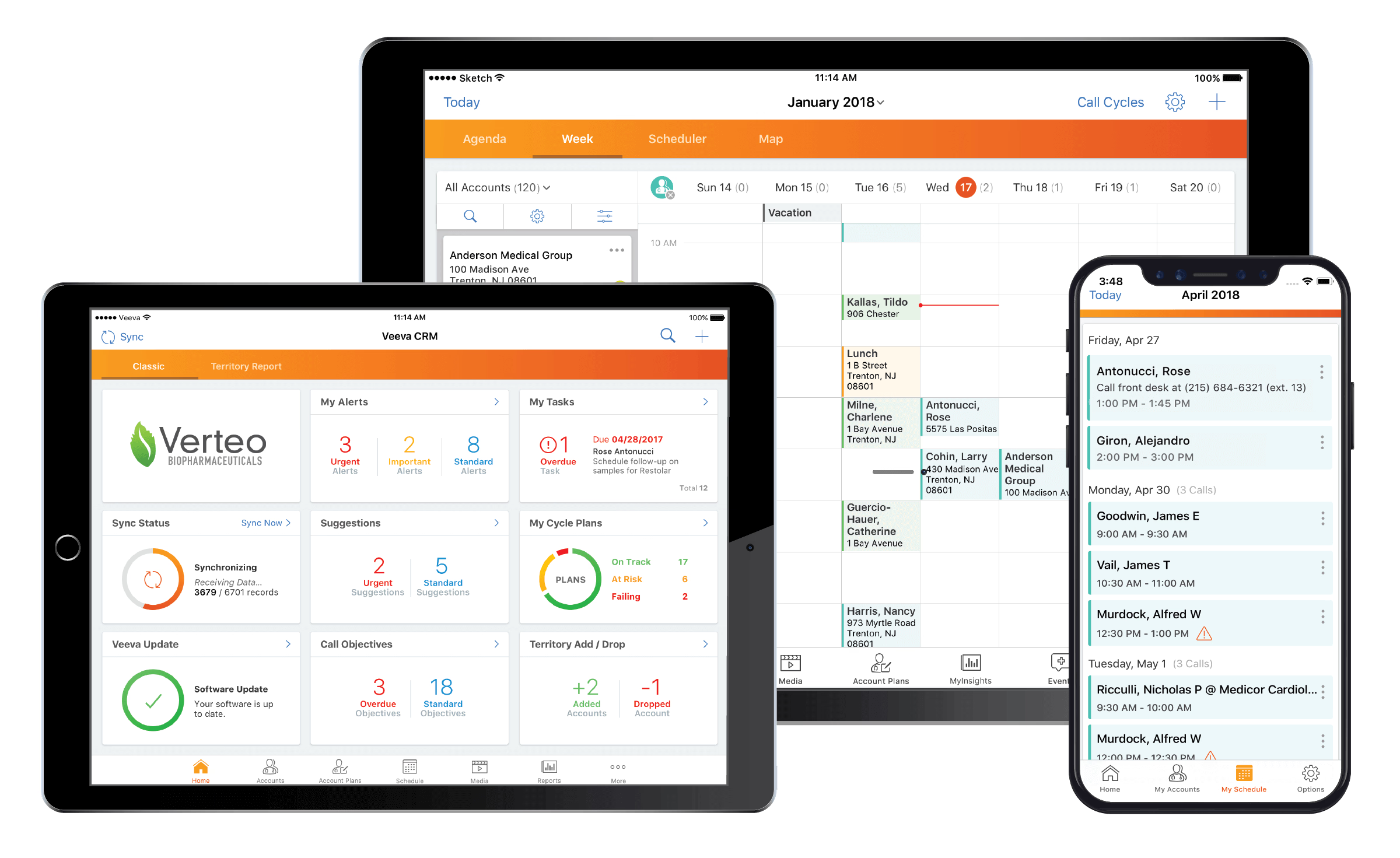
Veeva CRM vs. Competitors – Comprehensive Comparison for Life Sciences
An in-depth analysis comparing Veeva CRM with other CRM solutions in the life sciences industry, examining features, compliance, and industry-specific capabilities.

Veeva CLM: IT Guide for Pharma Marketing
A technical deep-dive into Veeva's Closed Loop Marketing (CLM) platform, exploring implementation, integration, and optimization for pharmaceutical marketing teams.