Executing a Successful Market Access Pull-Through Campaign with Veeva

[Revised January 9, 2026]
Executing a Successful Market Access Pull-Through Campaign with Veeva
Introduction:Market access pull-through campaigns are critical for pharma companies to convert formulary wins into actual prescriptions. Even after a drug secures favorable coverage from U.S. payers, healthcare providers (HCPs) may not automatically change their prescribing habits due to real or perceived access barriers ([1]) ([2]). "Pull-through" refers to the process of communicating relevant cost, coverage, and support information to HCPs and their staff to encourage appropriate prescribing decisions for patients ([3]). In practice, this means educating and equipping field teams to convey "Your patients can get this drug – here's why and how." A successful pull-through campaign aligns strategy with execution: identifying the right targets, delivering compelling payer messaging through approved content, and leveraging systems like Veeva CRM and Veeva Vault (along with integrated market access data) to enable and track field activities. This article provides pharmaceutical marketers with a step-by-step guide to planning and executing a pull-through campaign using Veeva, applicable to any FDA-approved drug. We will focus on how to set up and configure Veeva CRM and Veeva Vault for success, and walk through strategic considerations including stakeholder targeting, content alignment, payer messaging, and field execution, with practical examples and best practices throughout.
Understanding Market Access Pull-Through in Pharma
Before diving into Veeva specifics, it's important to understand why pull-through campaigns are needed. In the U.S., gaining formulary access (e.g. getting on a payer's approved drug list) is only half the battle. HCPs might be unaware of new coverage updates, or they may have had prior negative experiences with patient access that make them hesitant to prescribe ([4]). For example, if a physician once tried to prescribe your drug and it was rejected by a patient's insurance, they may assume no one is covered and avoid the drug altogether ([5]). Pull-through initiatives aim to correct these misperceptions by proactively informing HCPs about coverage status, cost support, and any changes that reduce hurdles for their patients. In essence, a pull-through campaign "broadcasts a formulary listing to enhance the value of managed care contracts" ([6]) – ensuring that payer contract wins translate into physician awareness and patient access.
Several challenges can impede pull-through if not addressed:
- Misperceptions about Coverage: Physicians and staff may assume a therapy isn't covered or will be too expensive for patients, unless told otherwise ([3]). It's crucial to provide accurate, up-to-date coverage information to dispel myths.
- Complex Access Processes: Even if covered, drugs might have prior authorizations or step edits that busy clinics find daunting. Without clear guidance and support, an HCP might prescribe a familiar alternative instead.
- Inconsistent Messaging: If the field team, market access team, and payers all communicate differently, offices get confused ([7]). Consistent, aligned messaging about what is covered and how to obtain it is key.
- Lack of Data Visibility: Historically, reps might rely on static spreadsheets or anecdotal knowledge of which plans cover their product. Without integrated data, they might miss opportunities or give outdated information.
By acknowledging these challenges upfront, marketers can design pull-through campaigns that specifically tackle each barrier. The solution revolves around data-driven targeting and coordinated communication – and this is where Veeva's tools become invaluable. Platforms like Veeva are widely used by pharma field teams and can be configured as comprehensive pull-through solutions ([8]). With Veeva CRM and Vault, you can tightly integrate up-to-date payer data, approved content, and field activities to ensure every HCP receives relevant messaging about access.
Note on 2026 Market Access Dynamics: Pull-through campaigns in 2026 must also account for the evolving regulatory landscape. The Inflation Reduction Act's Medicare Drug Price Negotiation Program took effect in January 2026, with negotiated prices for the first 10 drugs (including medications like Eliquis, Januvia, and Entresto) now in place ([9]). These negotiated prices represent 38-79% discounts off list prices, affecting approximately 9 million Medicare beneficiaries. Manufacturers should ensure their pull-through messaging addresses these new pricing realities for affected products, as HCPs and patients may have questions about how negotiated pricing impacts access and out-of-pocket costs.
In the following sections, we'll outline how to set up Veeva CRM and Vault for an effective pull-through campaign, and how to strategize stakeholder targeting, content, and execution for maximum impact.
Stakeholder Targeting and Data-Driven Segmentation
A pull-through campaign's success hinges on selecting the right stakeholders to target. In most cases, the primary audience is healthcare providers (and their office staff) who treat the patient population for your drug's indication. However, within that broad group, you should prioritize those HCPs who are most likely to benefit from the new or improved coverage. Veeva CRM can serve as your central hub for consolidating data and pinpointing these high-opportunity targets.
1. Identify High-Impact HCPs: Leverage your CRM data and market analytics to segment HCPs based on prescribing volume, specialty, and patient mix. For example, focus on providers who see many patients with the condition your drug treats, especially if those patients are covered by a plan that recently added your drug. Claims or diagnosis data (if available) can help identify which physicians have a high volume of potential patients. Within Veeva CRM, this could involve running reports or using Veeva MyInsights dashboards that highlight HCPs with a large number of patients in relevant insurance plans. If your drug is specialty-focused, your targets might include not only physicians but also account-based stakeholders like clinic directors or pharmacy managers who influence product use.
2. Incorporate Payer Coverage Data: A data-driven approach means combining clinical/prescribing data with market access data. Integrating formulary coverage information into Veeva CRM is critical so that you can filter and prioritize HCPs by payer access status. For instance, after a major insurance plan (Payer X) grants preferred coverage to your drug, you'd want to quickly find all physicians in your CRM who see a lot of patients covered by Payer X. With Veeva, this integration can be achieved in multiple ways. Many companies load formulary data into custom CRM objects or use Veeva's built-in managed markets data model (e.g. Benefit Designs and Formulary data) to store coverage by product and plan ([10]). Veeva's Formulary Matrix feature, for example, brings together formulary information and sales data at an account level, allowing reps to sort through coverage data and identify advantages or disadvantages in product coverage ([10]). By having this data at their fingertips, teams can target HCPs who were previously hesitant due to coverage issues and now have a reason to reconsider.
3. Coordinate with Account Teams: If you have a dedicated Market Access or payer account team (who manage relationships with health plans, PBMs, or hospital systems), align with them on targeting. Often, these account managers know which payer contracts are new or which local health systems might be sensitive to access changes. Using Veeva CRM's account management functionality, market access directors can share insights directly with field reps – for example, tagging a list of HCPs affiliated with a clinic or health system that just gained coverage for your drug. Cross-functional transparency is important: when both sales reps and market access managers can see the same data on coverage wins and field activities, it breaks down silos and ensures efforts are unified ([11]). You might use Veeva CRM's territory alignments or tags to mark "pull-through priority" HCPs so that reps know who to focus on this quarter.
4. Segment and Tier Your Targets: Not all targets are equal – create tiers or segments in your plan. For example: Tier 1: High-volume prescribers in regions with significant new coverage (they get the most intensive outreach, e.g. personal visits plus follow-up emails); Tier 2: Moderate-volume or secondary specialty HCPs (perhaps primarily non-personal touchpoints unless they show interest); Tier 3: Low-volume HCPs (perhaps just an email announcement). Veeva CRM's targeting or call planning tools (such as Multichannel Cycle Plans) can be configured to reflect these tiers, ensuring reps have clear call objectives. If using Multichannel Cycle Plan, you could assign a certain number of calls or emails to each tier of HCPs as a goal, and even track progress. The key is to direct your field force's energy where it can drive the most pull-through impact.
5. Use Data to Refine Targeting Continuously: During the campaign, continue to monitor which HCPs are responding and which are not. Veeva CRM reports can show engagement metrics (calls made, emails opened, etc.) by target. If an HCP in Tier 1 has not engaged at all, you might escalate a different approach (maybe involve a medical liaison or invite them to a local event). Conversely, if a Tier 2 physician shows high interest, reps might prioritize them more. Real-world data can also refine targeting; for example, if you see that a particular region has many patients still not getting the drug despite coverage, you might increase focus there (or deploy additional resources) ([12]) ([13]). The targeting plan isn't static – use Veeva CRM as a living system to adapt your target list based on incoming data and field feedback.
By thoughtfully targeting stakeholders using integrated data, you set the foundation for an efficient pull-through campaign. The next step is ensuring you have the right content and messages to deliver to those targets – which is where Veeva Vault and content alignment come in.
Aligning Content and Payer Messaging with Veeva Vault
Effective pull-through messaging requires aligned, compliant content that speaks to payer coverage and patient access. This content must resonate with HCPs, addressing their specific concerns (e.g. "Is this drug covered for my patients?" or "Will my patient be able to afford it?") in a concise and credible way. Veeva Vault, particularly Vault PromoMats, is the backbone for managing and deploying such content.
1. Develop Targeted Market Access Content: Start by creating or updating promotional materials that highlight the product's coverage and value proposition for payers. Examples of useful pull-through content include:
- Formulary Update Sheets or "Coverage Cards": One-page documents (or digital cards) that announce new coverage status – e.g. "Drug X is now covered on Payer Y's formulary at Preferred Tier (co-pay approx $50)." These should detail any restrictions (prior auth, step therapy) or lack thereof, and possibly a simple chart showing how the drug is covered vs. competitors.
- Coverage Comparison Charts: Visual aids that compare your product's formulary status across major plans in the region versus key competitors. If your drug has a better tier or fewer restrictions, HCPs will immediately see the advantage. (Reps can use these to "show if their product has broader or comparable coverage" when HCPs ask how it stacks up ([14]).)
- Patient Access & Affordability Materials: Brochures or digital content explaining patient assistance programs, copay cards, hub support, etc., which reps can share if cost is a concern. These complement the coverage message by addressing the "affordability" piece beyond formulary status.
- Prior Authorization Guides: If applicable, create simple guides for HCP offices on how to submit a prior authorization for your drug (if one is required), or a statement if no PA is needed for certain plans. This reassures staff that prescribing the drug won't create undue administrative burden.
All materials must be reviewed and approved via the MLR (Medical, Legal, Regulatory) process, as they contain product and payer information. Veeva Vault PromoMats is typically used to manage this review. Ensure that each piece is tagged with appropriate metadata in Vault (e.g. indication, drug name, payer or region if applicable, and type of material) for easy retrieval by the field. For example, you might tag a formulary update piece with the name of the payer or "Market Access Update" so that reps can search and find it quickly in their CRM content library.
MLR Review Enhancement with Veeva AI (2025-2026): The December 2025 release of Veeva AI Agents introduces significant efficiencies for MLR review of market access content. The Quick Check Agent automatically scans content against editorial, brand, market, channel, and compliance guidelines before MLR review, identifying issues like spelling errors, forbidden phrases, missing trademark notices, and accessibility requirements ([15]). The Content Agent provides context-aware insights into document text and images, summarizes content, and assists with document review. As Moderna's Global Marketing Operations Director noted, these capabilities move companies "closer to a process where parts of MLR could become nearly touch-free." For pull-through campaigns that require frequent content updates as formulary status changes, these AI-assisted workflows can significantly reduce time-to-field for new market access materials.
2. Configure Veeva Vault–CRM Integration: One of Veeva's strengths is the seamless integration between Vault (content repository) and CRM (field execution). Once your content is approved in Vault, use the integration to publish it to Veeva CRM so that reps can use it. This typically involves aligning the Vault document profiles with CRM content (CLM) presentations or Approved Email templates. Make sure that:
- CLM (Closed-Loop Marketing) content like slides or interactive pieces are pushed to the Veeva CRM media library for reps' iPad use.
- Approved Email templates (based on those Vault documents) are set up so reps can email the content directly from CRM. For instance, an Approved Email template might include a snippet like "Great news – Drug X is now covered by Payer Y. Download this coverage guide for details," with an approved PDF attached.
- If using Veeva Engage for virtual meetings, verify the content is available there as well.
All content should maintain a single source of truth in Vault. If any data (such as a formulary tier or restriction) changes, update the master document in Vault and republish – avoiding "home-brewed" edits by reps. This guarantees that everyone shares consistent and compliant messaging about coverage.
3. Personalize Content to HCP Needs: Pull-through messages are most effective when tailored. A big advantage of digital content is the ability to personalize on the fly. Veeva supports dynamic content that can populate HCP-specific data into a piece. For example, content creators can design a template in Vault with placeholders, and when a rep generates it in CRM it fills in with that HCP's context (like their top patient payers or a personalized greeting) ([16]). This allows reps to follow up with truly relevant information – "Dr. Smith, 40% of your patients are covered by Payer Y, which now prefers Drug X". Tools like MMIT's FormTrak take this to the next level by feeding real-time formulary data into templates directly within CRM ([17]). In Veeva CRM, reps could, for instance, generate a customized formulary summary PDF for a specific HCP at the push of a button, then email it via Approved Email without ever leaving the app ([18]). This kind of on-demand personalization ensures the content "is not a generic national snapshot, but truly reflective of the provider's world – making it immediately actionable for the HCP." ([19]) In practice, that might mean the difference between an HCP glancing at a broad message versus engaging deeply with a tailor-made coverage overview for their patient panel.
4. Align Payer Messaging with Brand Strategy: Craft the payer-specific messages in harmony with your overall brand positioning. The tone should remain professional and informative (since this content may be used both with HCPs and potentially shared with payer-facing colleagues). Key elements of payer messaging to incorporate:
- Coverage Status & Restrictions: Clearly state the drug's formulary status (e.g. "Preferred" or "Tier 2") and note if prior authorization, step therapy, or quantity limits apply or have changed. If your drug moved to a more favorable status, emphasize that positive change (e.g. "now available without PA for most patients").
- Patient Cost & Support: Mention typical co-pay ranges or that the drug is covered as a preferred brand (implying lower out-of-pocket costs). If you offer copay assistance or free trial programs, align those messages so HCPs know patients have help affording therapy.
- Comparative Advantages: Where appropriate and approved, highlight how this coverage compares to competitors. For example, if Competitor A is non-preferred or requires a step edit on the same plan, while your product does not, that's a compelling point for a prescriber. Visual charts can effectively convey these comparisons ([20]). In Veeva Vault, such content must be carefully reviewed for compliance (comparison claims often require substantiation), but when done right, it equips reps to confidently answer the question, "Is your drug covered as well as others?" with data.
- Actionable Next Steps: Include any guidance for the HCP's office. For instance, "Enroll eligible patients in the support program at this link" or "Contact our access team for help with exceptions." While not pure payer messaging, it rounds out the content so that once the HCP is convinced coverage is in place, they know how to proceed to get the therapy to patients.
All these points should be delivered in a concise, digestible format. Field conversations are brief, and HCPs value clarity. Training your field reps on these messages is also crucial – we'll discuss that in the Field Execution section. The goal is that every targeted HCP hears a consistent story: "Great news, Drug X is now easier to prescribe for your patients under Payer Y – here's the data and support to back that up."
Configuring Veeva CRM for Field Pull-Through Execution
With your targets defined and content in place, the next step is to set up Veeva CRM to drive and track the pull-through campaign. Veeva CRM will be the daily tool for your field team (sales reps, account managers, etc.) to execute outreach and log interactions. Proper configuration and training will ensure the team maximizes the available features – from call planning to multichannel engagement – to effectively deliver the pull-through message.
2025-2026 Platform Updates: Veeva has significantly evolved its commercial platform with the introduction of Vault CRM Suite, which now powers commercial execution across personal and digital channels with deep applications and agentic AI capabilities ([21]). Major pharmaceutical companies including Novo Nordisk have committed to migrating to Vault CRM as of January 2026 ([22]). Additionally, Veeva AI Agents became available in December 2025, introducing powerful AI-driven capabilities specifically designed for life sciences commercial teams ([23]). These AI Agents include the Pre-call Agent (which provides insights and suggested actions from relevant data, content, activity, and trends to help reps prepare for pull-through conversations), Voice Agent (enabling voice input for faster information capture), and Free Text Agent. Organizations running pull-through campaigns should evaluate how these new AI capabilities can enhance field productivity and message delivery.
1. Set Up Campaign Structure and Call Objectives: If your organization uses the Campaign functionality or Events in CRM, you can create a specific Market Access Pull-Through campaign for this initiative. This allows you to tag calls or activities to the campaign and later measure results. At minimum, define a call objective or call type that reps should select when they discuss the new coverage (e.g. "Coverage Update" call). This creates a record each time an HCP was detailed on the access message. The call reports should capture which content was shown (Veeva automatically logs CLM content usage) or which email was sent, giving visibility into execution. In the CRM configuration, ensure that the reps have access to select this call objective and that it's easy to do so.
2. Enable Multichannel Outreach Tools: A pull-through campaign isn't limited to face-to-face calls. Veeva CRM's multichannel capabilities should be leveraged for a surround-sound approach:
- Approved Email: Make sure all reps are set up with Approved Email in Veeva CRM. They should have the approved templates (from Vault) we discussed, ready to send. For example, after a sales call, a rep might send a follow-up email with the formulary update card attached. Veeva will log that the email was sent and if the HCP clicked any links, etc. This is crucial for reaching HCPs who prefer email or for reinforcing the message after a visit.
- Closed-Loop Marketing (CLM): On iPad or laptop, reps can use Veeva CLM presentations to visually deliver the message during a visit. Ensure the latest slides or digital aids (coverage charts, etc.) are loaded. Veeva CLM will track which slides were viewed and for how long, feeding back insights on what content resonates. For instance, if the rep opens a "formulary coverage" slide and spends 2 minutes on it with the HCP, that's captured data. (One organization found that a formulary grid slide was opened in 80% of pull-through calls, indicating high utility ([24]).)
- Veeva Engage (Virtual Meetings): Some HCPs may only be available via video call or webinar, especially in widespread territories. Veeva CRM with Engage allows reps to conduct Zoom-like meetings that are fully compliant. All your pull-through content should be accessible in Engage (for screen-sharing the same CLM content). The integration is seamless – reps can launch an Engage session from CRM and use their CLM content as if they were in person ([25]).
- Remote Detailing & Approved Texting: Depending on your company's setup, other channels like SMS (if Veeva CRM Approved Messaging is enabled) could be used to send quick hits like "Drug X now on Payer Y formulary – see email for details." Always follow compliance guidelines for each channel.
By configuring these channels, you allow reps to choose the best way to reach each HCP. A best practice is to use a sequence of touches: for example, an initial email announcement, then a live visit or call, then a follow-up email with resources – all logged in CRM. This coordinated approach increases the chance the message is received and understood.
3. Integrate and Surface Payer Data in CRM: Earlier, we talked about integrating market access data – now we ensure reps can actually see and use it during execution. In Veeva CRM, configure dashboards or profile pages to show relevant coverage info for the rep's products. For example:
- On the HCP's account page in CRM, display a custom section for "Formulary Coverage" that lists the top 3 local insurers and whether your product is covered (and at what tier/restriction). Veeva's Prescriber Level Formulary visualization can do this elegantly, even showing a pop-up pie chart of product breakdown by payer for that account ([26]) ([27]). In one scenario, a rep viewing an account in CRM saw that their company's products had several formulary advantages over a competitor for the plans accepted at that clinic – information she then "highlighted during her visit." ([20]) Such insights prepare the rep to handle objections or questions on the spot.
- If using a third-party tool like MMIT FormTrak (which plugs into Veeva), ensure it's available to reps on the account or opportunity pages. FormTrak, as an example, lets a rep select an HCP and immediately generate a tailored coverage summary card within CRM ([28]) ([29]). Because it's fully integrated, the rep doesn't have to jump to another system – which improves adoption. As of early 2025, FormTrak is used by 25 organizations across 46 brands, and remains the only promotional solution with a native integration within Veeva CRM ([30]). Field feedback from early users noted that having FormTrak inside Veeva was like a "one-stop shop" for coverage pull-through ([31]).
- Configure alerts or notifications in CRM to inform reps of important changes. For instance, if new data is loaded that Drug X is now covered by Payer Y (effective immediately), a pop-up alert or a task can be auto-generated for all reps in territories where Payer Y is significant. Some advanced setups even push real-time notifications to reps' mobile devices. The idea is to "alert field reps when a market access milestone occurs, such as a new formulary approval or a change in step therapy requirements", so they can act fast ([32]). This timeliness is vital – you want reps in front of doctors before or right as those doctors encounter patients who can benefit from the change.
From a configuration standpoint, make sure your CRM data model has the necessary fields/objects (e.g., Benefit Designs, Formulary Products, or custom objects for payer data). Set up regular data feeds or use Veeva Nitro/Data Connector if available to keep this data current. Also, train the reps on where to find this information in CRM. It's great to load all this data, but reps need to know, for example, "On your iPad, go to Dr. Smith's profile, scroll to the Coverage section to see her top payers and our status." Once they realize how useful it is, it will become second nature.
4. Ensure Offline Access and Usability: Field reps often work in clinics with spotty Wi-Fi or no connectivity. Veeva CRM (on iPad especially) has robust offline capabilities. When configuring the pull-through content and data, test that it works offline. Vault content synced to CRM will be available offline by default (CLM and Approved Email templates can be accessed without internet, and emails will send once connected). If you use dynamic content that requires data, verify that a cache or last-synced data allows it to function offline. MMIT's integrated solution, for instance, was built to utilize Veeva's offline mode so reps can access formulary data and generate materials even without a live connection ([33]). This is critical for uninterrupted field execution – the last thing you want is a rep unable to show an HCP the coverage info because they can't get online at that moment.
5. Prepare the Field Force: Configuration is not just systems, but also people. Conduct training (possibly within Veeva CRM's training events or via a short module) to roll out the campaign to reps. In training, emphasize:
- The "Why": Explain the goals of the pull-through campaign and share any motivating data (e.g. "We have 1,000 patients who could get on therapy if these doctors understand the new coverage" or that inability to pull-through prescriptions has been a long-standing challenge ([34]) that they can help overcome).
- Targeting Plan: Review how to find their target HCP list in CRM (maybe via a saved view or report), and how to prioritize their calls.
- Content Mastery: Walk through the approved content pieces. Reps should be comfortable navigating the CLM deck, know which email template to use for which scenario, and understand the key talking points of each piece. Provide role-play opportunities: e.g., have reps practice the conversation where a doctor says "I heard the drug is expensive" and the rep responds by showing the coverage card and explaining the new co-pay situation.
- Using CRM Tools: Demonstrate creating a call report with the new call objective, sending an Approved Email, and where to see the integrated coverage data on an account. The easier it is for reps to execute these steps, the more consistently they'll do them in the field.
By the end of configuration and preparation, your Veeva CRM should be a well-oiled machine that guides reps on who to see, what to say, and captures what they did – all aligned to the pull-through campaign. Now it's time to execute and then monitor the results.
Field Execution and Best Practices in Pull-Through
With everything in place, the field team can execute the pull-through campaign. This phase is about effectively delivering the messages to HCPs and reinforcing them over time, while the organization tracks progress and makes adjustments as needed. Below are best practices for field execution using Veeva, focusing on multichannel engagement and tactical coordination:
([35])Leverage Integrated Tools: As illustrated above, integrated market access tools (like MMIT's FormTrak, shown) enable field teams to deliver real-time coverage updates within Veeva CRM. In practice, this means a representative can select a target HCP and instantly generate a customized "coverage update" card or email on the spot. Such tools ensure that when a rep walks into an HCP visit (or prepares for a call), they have the most timely and relevant access messaging at their fingertips. Using these integrations, reps become agile messengers of market access news – for example, informing a doctor "As of this week, Payer Y removed the prior authorization for Drug X – so you can prescribe it more easily." The rep can even show proof by displaying the updated formulary status on their tablet. This level of agility and accuracy builds the HCP's trust that the rep is a valuable partner who keeps them up-to-date ([32]).
Multichannel Touchpoints: Don't rely on a single interaction to deliver the message. A recommended approach is a sequence of engagements:
- Initial Announcement: Send out an Approved Email to each target HCP announcing the coverage win or key message. Keep it brief and factual, and use an approved template so it's compliant. This email serves as a heads-up and might include an attachment (e.g. a digital formulary card) for reference.
- Personal Follow-up: Within a few days or weeks, schedule a face-to-face or virtual call. During this call, the rep should discuss the coverage update in context of the HCP's practice. They might say, "Doctor, I noticed a lot of your patients have Payer Y. I wanted to let you know Drug X is now preferred on Payer Y – which means most of your patients will have an affordable co-pay and no step edits." Using the Veeva CLM content, the rep can visually show the data (for example, a chart or the exact formulary status screen). This is the core interaction where questions can be addressed. Encourage reps to ask if the physician has any patients in mind who were previously denied the drug – those could be started on therapy now.
- Leave-Behind & Office Staff: Provide something for the HCP or staff to reference later. This could be a printed summary (generated via CRM dynamic content) or a digital copy sent via email. Often, educating the office staff or practice manager is just as important, since they handle prior auths and insurance questions. Reps should ensure that at least one staff member (like a nurse or office manager) also understands the new coverage and knows any steps to get patients on therapy. In Veeva CRM, reps can capture these interactions too (for example, a discussion with a nurse could be logged as a "Staff educational in-service" call).
- Follow-Up Reminders: A few weeks later, it may be useful to send another Approved Email – perhaps a success story or a patient support reminder. For example, "Since Drug X became preferred on Payer Y, we've seen many patients start therapy. Remember, if any patient encounters issues, here's our support line." This reinforces the message and keeps access top-of-mind. Veeva CRM's tracking will show if the HCP opened the emails, helping reps gauge interest.
- Ongoing Updates: If there are additional payer changes (maybe another plan comes on board or a competitor loses coverage), continue the cycle. The beauty of having an integrated system is that you can respond to each development quickly. Reps should treat pull-through as an ongoing conversation, not a one-and-done announcement.
Consistent Messaging and Objection Handling: During execution, reps will encounter questions or even skepticism. Common HCP responses could be: "Is that coverage change effective already?", "Does my patient need prior auth now?", or "Drug X was denied before, why is this different?". Ensure reps are armed with clear answers:
- Yes, it's effective as of
<<date>>(and reps should know where that's documented, e.g. in the content piece or their CRM data view). - No prior auth for most cases (if true), or here's the simplified process if still required.
- If it was denied under an old policy, that policy changed – and show the new info. Perhaps reference that many patients are now getting it approved (if you have that insight).
- Emphasize the support available: "If you run into any problems, let me know – our team can help with exceptions." This gives HCPs confidence to try prescribing again, knowing the rep will help troubleshoot.
The messaging should remain consistent across all reps and channels. Veeva CRM can help reinforce this by enabling managers or medical teams to monitor what's being communicated. Because the content is centrally approved and usage is tracked, deviations are less likely. Sales leadership might review a sample of call notes or ride along to ensure the field is executing the strategy as intended.
Tracking and Measuring Engagement: As the field executes, Veeva CRM will collect a wealth of data on what activities took place. Marketers and analysts should monitor this via dashboards or reports:
- Track the number of HCPs reached (calls completed, emails sent) versus the target list. This shows your execution coverage.
- Look at content usage analytics: e.g., which slides or documents are most used. If an approved email template is rarely used but a slide is frequently shown, that's good feedback on preferred channels or content. Veeva's built-in metrics allow you to see this easily ([36]).
- Review any qualitative feedback logged. Some CRM call reports might include comments like "Dr. Smith was happy about the new coverage for Payer Y" or "Dr. Lee still concerned about cost for uninsured patients." These insights can be shared with the broader team to tweak messaging or address remaining barriers.
In addition, consider linking sales outcomes back to these efforts. While prescriptions are influenced by many factors, you can look for correlations. For example, you might observe that in areas where reps communicated the coverage update to most target HCPs, new prescriptions for patients on that payer rose significantly in the following quarter – a sign of successful pull-through ([37]) ([38]). If 100 HCPs were informed of Payer Y's new coverage in Q1 and by Q2 prescriptions covered by Payer Y increased by 30%, that's a concrete win attributable to the campaign ([37]). Make sure to celebrate and communicate such wins to maintain momentum and buy-in.
Continuous Feedback and Adjustment: Finally, keep a feedback loop open. Encourage reps to share what's working and what objections they hear that might require new content or clarifications. Perhaps a particular payer's process is still cumbersome – maybe you need a follow-up piece to address that. Or reps might find that certain specialists (e.g. endocrinologists vs. primary care) respond differently to the message, suggesting a need to tailor the approach by specialty. With Veeva CRM's data, the marketing and market access team can identify where pull-through is lagging and drill down to root causes. Sometimes it's a knowledge gap – which additional training can fix; other times it might be needing to involve medical liaisons for more scientific dialogue if the HCP still isn't convinced of the drug's value.
On the flip side, share back with the field team any new payer intelligence. For instance, if your market access colleagues inform you that another large insurer will add the drug next month, give reps a heads-up through Veeva (perhaps via a Chatter post or an internal email) so they're ready to pivot and start planning the next wave of outreach. In Veeva, everyone from field reps to headquarters can be kept on the same page using the latest data ([11]).
Conclusion and Key Takeaways
Executing a market access pull-through campaign is a cross-functional effort that marries data, content, and field execution. By utilizing Veeva CRM and Vault effectively, pharmaceutical teams can orchestrate this process with precision and compliance. As we move through 2026, several emerging factors make pull-through capabilities even more critical: the implementation of Medicare drug price negotiations, evolving FDA enforcement of promotional content (particularly on social media), and the growing expectation from HCPs for real-time, personalized access information. Let's recap the key takeaways and best practices:
- Data Integration is Vital: Ensure formulary and access data is integrated into Veeva CRM as a single source of truth ([39]). Real-time updates and alerts about payer changes empower reps to engage HCPs at the right moment ([32]), correcting misperceptions before they affect prescribing.
- Target Smart, Not Broad: Use CRM data and market insights to focus on the HCPs who have the most to gain from the coverage changes. Prioritize and segment your target list so that field efforts are concentrated where they can drive meaningful uptake.
- Content and Messaging Must Align with HCP Needs: Develop approved content in Veeva Vault that delivers clear payer messages – coverage status, patient cost impact, and next steps – in a concise format. Leverage dynamic content capabilities for personalized, HCP-specific touchpoints ([16]). Always maintain compliance by using only approved materials and messaging.
- Configure Veeva CRM for Multichannel Execution: Set up the campaign structure in CRM (objectives, call types) and enable all channels (in-person detailing, email, virtual) for the reps. Make it easy for reps to access the right content and data in one place. Utilize Veeva's offline and mobile features so no opportunity is missed due to technical issues ([33]).
- Leverage AI Capabilities (2025-2026): Take advantage of Veeva AI Agents now available in Vault CRM and PromoMats. The Pre-call Agent can help reps prepare more effective pull-through conversations by surfacing relevant coverage insights, while the Quick Check Agent accelerates MLR review of market access content. These AI capabilities can significantly improve both the speed and quality of pull-through execution.
- Train and Support the Field Team: A well-informed rep armed with the right tools can be the difference-maker in pull-through. Train reps on the content, the data, and the process (who to target, what to say, how to log it). Encourage them to treat pull-through as an ongoing conversation with customers, not a one-time announcement.
- Monitor, Measure, and Adapt: Use Veeva's analytics to track engagement and content utilization. Correlate field activity with prescription trends to gauge impact ([37]). Share successes (e.g. increased prescriptions due to coverage communication) with both leadership and the field. Also, be ready to adjust tactics if some approaches aren't yielding the expected results – the integrated nature of Veeva makes it easier to pivot quickly (e.g. deploying a new content piece via Vault or retargeting using fresh data).
In summary, a successful pull-through campaign in the U.S. market access context is one that connects the dots – from payer contract to prescriber action – using data-backed targeting, compelling content, and coordinated field execution. Veeva CRM and Vault, when configured and used thoughtfully, provide an ideal platform to execute these campaigns at scale and with agility. By following the strategies and best practices outlined above, pharmaceutical marketers can help ensure that "market access wins translate into patient access realities" ([40]) – meaning that once a drug is covered, it truly reaches the patients who need it, driven by informed and confident healthcare providers.
Sources: The insights and best practices above were informed by industry experiences and resources, including Veeva's own documentation and case studies, as well as expert commentary on pull-through challenges ([1]) ([31]). Integrated solutions like MMIT's FormTrak have demonstrated how real-time formulary data within Veeva can enhance pull-through messaging ([17]) ([24]). By leveraging such tools and strategies, companies can tackle the perennial "pull-through problem" with a modern, data-driven approach that aligns sales and marketing efforts towards the common goal of improved patient access.
2025-2026 Updates: This article has been updated to reflect the latest developments in Veeva's platform, including the December 2025 release of Veeva AI Agents ([23]), the evolution of Vault CRM Suite ([21]), and the implementation of Medicare drug price negotiations under the Inflation Reduction Act ([9]). Market access strategy considerations have also been informed by industry analyses from Guidehouse, PharmExec, and Uptake Strategies.
External Sources (40)
DISCLAIMER
The information contained in this document is provided for educational and informational purposes only. We make no representations or warranties of any kind, express or implied, about the completeness, accuracy, reliability, suitability, or availability of the information contained herein. Any reliance you place on such information is strictly at your own risk. In no event will IntuitionLabs.ai or its representatives be liable for any loss or damage including without limitation, indirect or consequential loss or damage, or any loss or damage whatsoever arising from the use of information presented in this document. This document may contain content generated with the assistance of artificial intelligence technologies. AI-generated content may contain errors, omissions, or inaccuracies. Readers are advised to independently verify any critical information before acting upon it. All product names, logos, brands, trademarks, and registered trademarks mentioned in this document are the property of their respective owners. All company, product, and service names used in this document are for identification purposes only. Use of these names, logos, trademarks, and brands does not imply endorsement by the respective trademark holders. IntuitionLabs.ai is an AI software development company specializing in helping life-science companies implement and leverage artificial intelligence solutions. Founded in 2023 by Adrien Laurent and based in San Jose, California. This document does not constitute professional or legal advice. For specific guidance related to your business needs, please consult with appropriate qualified professionals.
Related Articles
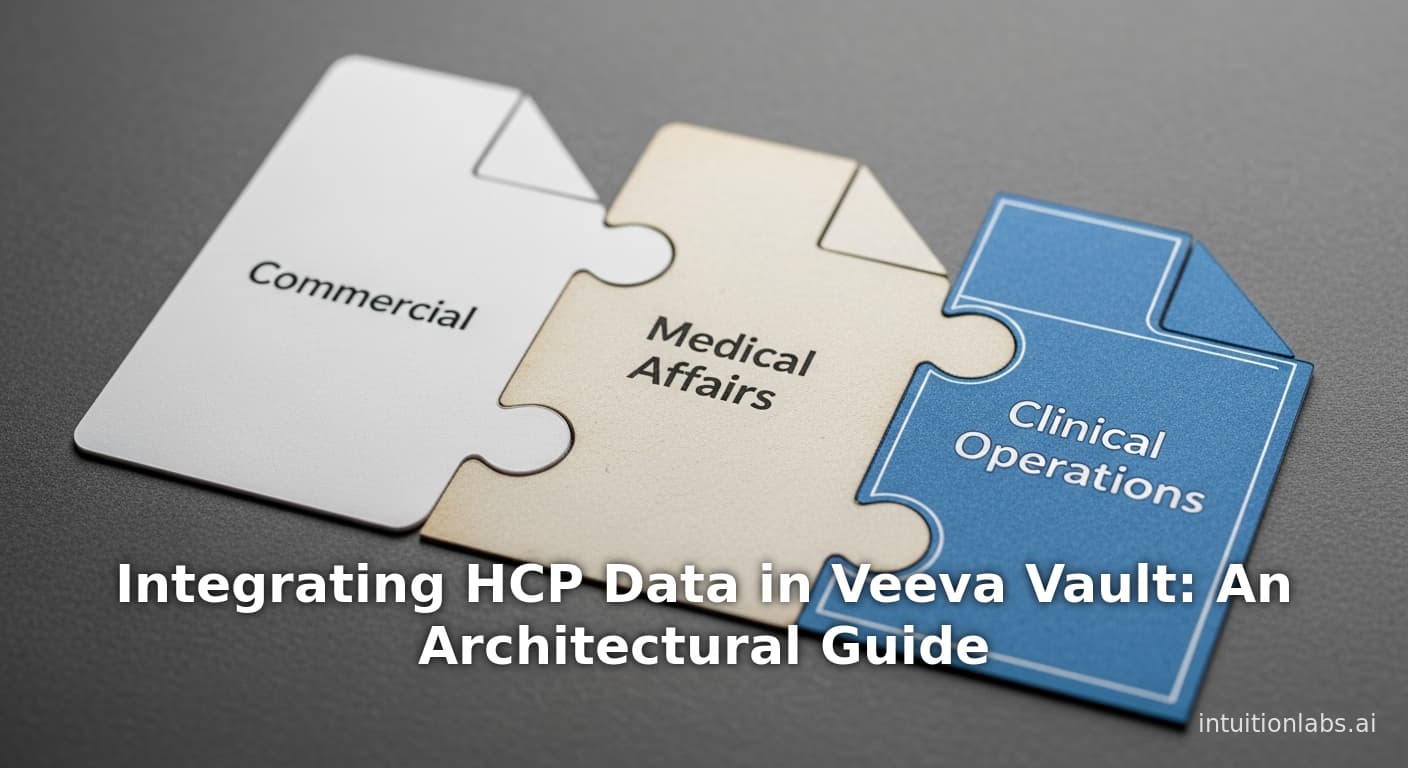
Integrating HCP Data in Veeva Vault: An Architectural Guide
Learn how to create a Unified HCP View in Veeva Vault. This article provides an architectural blueprint for integrating commercial, medical, and clinical data f

Veeva Direct Data API: A Complete Technical Guide
This comprehensive guide explains the Veeva Direct Data API. Learn its features, use cases for bulk data extraction, and how it enables analytics and AI on Veev

Veeva Vault Interview Questions: A Technical Prep Guide
Prepare for your life sciences role with our guide to top Veeva Vault interview questions. Learn key technical concepts, platform features, and compliance topic