GLP Audit Trails: A Guide to Compliant File Systems

Executive Summary
In regulated laboratory environments, Good Laboratory Practice (GLP) mandates rigorous documentation of experimental data to ensure integrity, traceability, and reproducibility. At the heart of GLP compliance is the requirement for comprehensive audit trails—secure, time-stamped logs that record who did what, when, and why about every data entry or change ([1]) ([2]). Modern laboratories are increasingly relying on digital systems (ELNs, LIMS, instruments, databases) and networked file storage (NAS, SAN, cloud) to manage the vast volumes of data generated. This shift greatly enhances efficiency but also raises new challenges: ensuring that electronic records cannot be surreptitiously altered or deleted, and that their provenance is indelibly recorded. A GLP-compliant file system and network share solution must therefore provide immutable storage (e.g. via Write-Once Read-Many (WORM) technology or strong encryption), robust access control, and automated audit logging ([3]) ([4]).
This report presents an in-depth analysis of GLP audit trail requirements and the technical strategies for meeting them through compliant file systems and network shares. We review the regulatory landscape (FDA, OECD, MHRA, etc.) governing GLP data integrity ([2]) ([5]), distill the core audit trail features mandated by guidance documents (automation, secure storage, timestamping, traceability) ([6]) ([7]), and map these requirements to specific file system capabilities. We compare various storage approaches — from traditional on-premises filesystems (e.g. NTFS, ext4/zfs, XFS) to modern solutions offering immutability (NetApp SnapLock, Dell PowerScale SmartLock, Azure Blob Storage with immutable policies, Amazon S3 Object Lock) — highlighting how each can support GLP needs. Two tables summarize key platform features and GLP requirements versus technical measures. Case studies and examples illustrate real-world implementations: pharmaceutical firms achieving GLP compliance through improved data management ([8]), digital laboratory information systems (EDMS/LIMS) with built-in audit capabilities ([9]) ([10]), and large-scale archives designed for long-term GLP data retention ([11]). We also discuss the implications of cloud adoption and emerging technologies (e.g. remote auditing, blockchain-inspired ‘immutable ledgers’) on GLP archiving practices. In conclusion, a GLP-compliant file system and network share solution is not a single product but an integrated architecture: combining immutability, encrypted and audited storage with strict access controls and long-term retention, all underpinned by comprehensive quality assurance processes ([12]) ([13]). Strategic investment in such infrastructure not only ensures regulatory compliance and avoids costly penalties ([14]), but it also enhances data integrity and efficiency in the long term.
Introduction
Good Laboratory Practice (GLP) represents a foundational quality framework in the life sciences, ensuring that non-clinical laboratory studies generate reliable, reproducible data for health and environmental safety decisions ([15]) ([13]). Unlike manufacturing-focused regulations (GMP) where multiple data points support a final product, in GLP the data itself are the product. In GLP-regulated studies, every procedure, observation, and measurement must be thoroughly documented. As a 2024 GLP overview notes, GLP is “less about what you found and more about proving how you found it — cleanly, consistently, and under independent QA oversight” ([16]). This emphasis on transparency places strict requirements on laboratory data systems: they must capture all raw data contemporaneously, and preserve them “complete, attributable, and enduring” for years ([1]) ([12]).
Modern GLP-compliant data management requires a shift from paper logs to digital systems. Historically, GLP compliance relied on bound notebooks, paper forms, and manual archiving. Today, electronic lab notebooks (ELNs), laboratory information management systems (LIMS), analytical instruments, and general-purpose servers capture volumes of digital data. While digital records vastly improve accessibility and efficiency, they also raise concerns about data integrity in the face of malicious or accidental alterations. Regulators thus require audit trails and secure archiving to ensure that any change to an electronic record leaves an indelible trace, maintaining trust in the scientific record. ([1]) ([6]).
This report focuses on the intersection of GLP requirements and IT architecture, specifically file systems and network shares designed to support compliant audit trails. We explore how file storage can be made GLP-compliant by providing immutable, time-stamped recording of data events; strong access controls; and long-term retention. We examine regulatory guidance like FDA 21 CFR Part 58 (US GLP) and OECD GLP Principles ([17]) ([2]), identify technical features for auditable storage (WORM, encryption, versioning) ([4]) ([18]), and survey available technologies (NAS appliances, object stores, clustering) that laboratories can use. We include detailed analysis, data, and case examples to illustrate best practices. By the end of this report, readers will understand both why GLP mandates stringent audit trail capabilities and how to implement them in practice across a range of storage platforms and networked environments.
Regulatory Background: GLP and Data Integrity
GLP compliance is codified differently across regions but shares common principles.In the United States, 21 CFR Part 58 defines GLP for nonclinical laboratory studies supporting FDA submissions ([19]). In Europe and other OECD member countries, the OECD Principles of Good Laboratory Practice (first issued 1998) serve as the harmonized standard. Both regulations require that CPUs (computerized systems) used in GLP studies maintain “a record of all original observations, instrument readings, or activities that are relevant to the study” ([2]). Key elements include: a responsible Study Director, an independent Quality Assurance Unit (QAU), controlled SOPs and protocols, and – importantly – unalterable storage of raw data with complete audit trails ([2]) ([13]). In practice, this means every piece of raw data must be attributable to a source, recorded contemporaneously, and preserved in its original form ([6]) ([13]).
International guidance has increasingly emphasized data integrity under GLP. The OECD’s 2021 GLP Data Integrity guidance promotes a risk-based approach to data lifecycle management ([20]). It urges test facilities to map data flows and apply stronger security controls where data are “critical”. Similarly, the UK MHRA’s GxP Data Integrity guidance (2018, updated 2021) outlines “core elements of a compliant data governance system” across GLP/GLP systems ([21]). These include preventing unauthorized data modification, ensuring GED (good documentation practice) and ALCOA+ (Attributable, Legible, Contemporaneous, Original, Accurate, plus Complete/Consistent/Enduring/Available) data ([1]) ([13]). In fact, one industry glossarist observes: “ALCOA+ [in GLP] is evidenced by immutable audit trails and durable archives” ([13]).
In parallel, FDA guidance (21 CFR Part 11) and EU GMP Annex 11 impose computerized system requirements that overlap with GLP. While 21 CFR Part 11 technically applies to GMP and GLP differently, its rules on electronic records and signatures are often applied to computerized GLP records. Section 11.10, for example, mandates that software used in regulated environments include audit trails that “independently record the date and time of operator entries and actions that create, modify, or delete electronic records” ([1]). Organizations thus aim to adopt one coherent approach to data integrity across GLP and GxP more broadly, reinforcing that no record “can change without trace” or its reliability is lost ([1]).
In summary, GLP regulations and related guidance consistently demand:
- Comprehensive audit trails: Automated, secure logs that record user identity, timestamp, and action for every data event ([6]) ([22]).
- Data retention and archiving: Preservation of raw data and archives for mandated retention periods (often 10–15 years) ([23]).
- Controlled access: Strict user authentication, authorization, and change control (e.g. SOP approvals) to prevent unauthorized alterations ([10]) ([13]).
- Integrity and traceability: Data must remain intact (unaltered) and readily reconstructable from the audit trail if needed ([1]) ([2]).
Meeting these requirements in an electronic computing environment is non-trivial, particularly as data volumes grow and systems become distributed. The next sections delve into how technology—specifically, storage file systems and network shares—can be architected to satisfy these GLP mandates.
Audit Trails: Definition and Core Requirements
An audit trail in a GLP context is defined as “a secure, computer-generated, time-stamped log that records actions affecting GxP data and configuration—capturing who did what, when, and, where appropriate, why” ([1]). In plain terms, an audit trail transforms ordinary data into defensible evidence, showing the full history of any record. As one expert puts it: “if a record can change without a footprint, it is not evidence—it’s fiction” ([24]). Thus, every GLP-compliant system must generate audit trails meeting strict criteria:
- Automated Capture: Audit entries must be automatically recorded by the system whenever a record is created, modified, or deleted ([6]). Human-generated logs are not acceptable; the system itself must enforce logging.
- Secure and Tamper-Evident: Once written, audit entries cannot be altered or removed by any user. This usually implies write-once or append-only logging mechanisms, often with cryptographic protections ([6]) ([4]).
- Timestamped (Contemporaneous): Each audit entry includes an accurate date/time stamp from a controlled clock. The clock itself must be locked down (e.g. synced to a secure time server) to prevent retrospective changes ([6]).
- Attributable: The entry must record who (user ID or instrument) performed the action ([22]) ([6]). This links each change to a responsible individual.
- Action and Data Details: The entry logs what was done to which record. Typically this includes the record’s identifier, the previous and new values, and any reason or comment for the change ([22]) ([25]).
- Integrity (Non-repudiation): Audit logs must be protected so that neither users nor administrators can delete or modify past entries. Robust systems store logs in write-once media or append-only databases ([4]) ([26]).
- Retention and Availability: Audit trails must be retained as long as the corresponding records (often matching multi-year GLP retention) and must be readily available for regulatory review ([6]) ([22]).
In essence, compliant audit trails should be complete, unbroken, and easily audited. Regulators may demand to read the entire trail for any piece of raw data during inspections. For example, SG Systems summarizes that an audit trail must show: “(1) the identity of the user/instrument; (2) the event (create, edit, delete, approve, etc.); (3) timestamp and sequence; (4) object identifier; (5) previous/new values; and (6) the reason for change (if required) ([22]).” The trail must be computer-generated, tamper-evident, complete, and human-readable on demand ([22]).
Common guidance also emphasizes a risk-based approach: only data of sufficient importance require audit trailing. For example, FDA’s 2003 guidance narrowed Part 11’s scope to focus on records critical to product safety or study integrity ([27]). But in GLP all raw experimental observations are usually deemed critical. Therefore, anything that becomes part of the GLP study record (measurements, calculations, quality checks) should have an audit trail.
The table below summarizes the essential features of GLP audit trails and their purpose:
| Audit Trail Feature | Purpose/Example |
|---|---|
| Automated logging | System automatically logs any data change (no manual input) ([6]) |
| Secure, Write-Once | Entries stored in WORM/append-only media so users cannot edit past logs ([4]) ([26]) |
| Timestamped | Entries bear an exact date/time from a controlled clock ([6]) |
| User attribution | Records the unique ID of the person or instrument making the change ([22]) |
| Change details | Includes old/new values, record ID, and reason codes ([22]) ([25]) |
| Retention | Preserved for entire life of record (often ≥10 years for GLP) ([23]) |
| Reviewable | Readily available for auditors (exportable, searchable) ([6]) ([22]) |
These requirements imply that neither the application nor the underlying storage can allow silent data manipulation. Any attempt to disable or truncate the audit log would be immediately detected.
In practice, many regulated systems integrate audit trails at multiple levels: the application (ELN/LIMS logs user activities), the database (DB triggers log any SQL changes), and sometimes the OS (file-access logs). A robust GLP IT strategy often centralizes logs into an immutable ledger or database where they are periodically reviewed (e.g. by QA). The concept of a single source of truth emerges: if the system’s data are questioned, the audit trail is the ultimate evidence of authenticity. As one authority succinctly puts it: “The audit trail turns data into defendable evidence” ([24]).
Data Integrity Principles (ALCOA+) and GLP Archives
Closely aligned with audit trails is the concept of data integrity, often encapsulated by the ALCOA+ acronym ([1]) ([13]). ALCOA stands for Attributable, Legible, Contemporaneous, Original, Accurate, and the “+” adds elements like Complete, Consistent, Enduring, and Available. GLP requires that data meet these standards:
- Attributable: Each data point and record must clearly show who created it and when. This is achieved by unique logins, electronic signatures, and audit trails ([13]) ([6]).
- Legible: Records must be human-readable throughout their retention period. In digital form, this means file formats and displays that can be rendered or printed in an understandable way. (Part of this is ensuring file formats remain standardizable over decades ([11]).)
- Contemporaneous: Data entries must be made as the observation occurs, with minimal delay, supported by secure system clocks ([6]).
- Original: The first capture of the data (e.g. raw instrument output) is preserved. If copies are used, they must be certified as true copies. Digital systems accomplish this by directly storing original electronic outputs or by generating checksums.
- Accurate: Data must correctly reflect the observation, and any corrections must be documented in the audit trail with reasoning.
The “+” additions are particularly relevant to archiving:
- Complete: All data (including metadata, calibration records, QA reviews) are captured, none deleted.
- Consistent: Data and audit records use a coherent format/linkage (e.g. every log entry can be cross-checked with source data).
- Enduring: Data retention over the full required period (in GLP, often 10–15 years or more, as noted later).
- Available: Stored so that it can be efficiently retrieved throughout and after the retention period ([23]).
To illustrate compliance with these principles, GLP archives must be carefully managed. The OECD guidance emphasizes a risk-based, life cycle approach to data management ([20]), meaning labs must identify their critical data and apply appropriate controls. For example, a stability study’s raw measurements would be considered critical and must be locked down with full traceability, whereas incidental metadata might have lighter control.
The archive itself is a key component of integrity. Under FDA-GLP, archives (including electronic) must be controlled, protected from deterioration or loss, and accessible ([2]) ([11]). Biomedion’s industry analysis notes that GLP data often require 10–15 years of archival ([23]). Over such spans, media or formats can become obsolete, so GLP archives must include strategies for format migration or platform continuity. Long-term archives often adopt WORM storage, tape libraries, or cloud object storage with strict retention policies, to ensure “data can’t be modified or deleted” accidentally or maliciously ([28]) ([26]).
In practical terms, GLP mandates that data remain complete and retrievable decades later. This means, for example, that a CSV file stored today must be readable (or convertible) in the future, and its audit trail entries (possibly in a log file or database) must still correspond correctly. Failing to preserve the “original context” of data is considered a breach of GLP.
In summary, GLP ALCOA+ requirements translate directly into storage and logging practices:
- Store data in non-erasable (WORM) media or highly controlled file systems ([4]).
- Use secure time synchronization (e.g. NTP to dedicated servers) to enforce accurate timestamps.
- Implement role-based access control (RBAC) and multi-factor auth so that symbols in the audit trail reliably map to real individuals ([10]) ([29]).
- Establish quality assurance reviews of audit trails to verify data plausibility (e.g. QAU inspections of log reports).
- Plan for long retention: many organizations use tiered storage (active short-term on fast disk, archived long-term on tape or cold cloud) with policies to prevent premature deletion ([23]) ([11]).
The forthcoming sections examine the technology options to achieve these controls in detail.
File System Architectures for GLP Compliance
File systems—whether local volumes, NAS shares, or cloud object stores—form the foundation of any data infrastructure. By default, general-purpose file systems (ext4, NTFS, XFS, etc.) focus on performance and flexibility, not on regulatory compliance. However, GLP institutions can leverage certain file system features and adjunct technologies to meet audit trail needs. Key concepts include journaling vs. auditing, snapshotting, immutability, and secure logging.
Journaling and Basic Filesystems
Most modern file systems (Linux ext4/XFS, Windows NTFS) are journaling file systems. Journaling ensures file system metadata integrity after crashes by recording changes before they are committed. While journaling helps prevent corruption, it is not a substitute for GLP audit trails, because it does not record who changed a file or its content. Journaling is internal to the OS and invisible to end-users, and journals are typically cyclic (older journal entries overwritten as segments fill). Thus, journaling file systems do NOT inherently provide the write-once, append-only logging GLP requires.
Nevertheless, standard file systems can be part of a compliant solution if augmented:
- Write Permissions: GLP solutions often configure file or directory permissions carefully (e.g. removing write permission after file creation except via controlled processes).
- Append-Only Flags: On Unix-like systems, files can sometimes be marked append-only, preventing modifications except appending. (Linux’s
chattr +aallows this on ext4, but it requires privileged control and may not survive all operations.) - Mount Options: File systems can be mounted read-only or with certain modes disabled to prevent unauthorized changes.
- Filesystem ACLs: Beyond basic permissions, Access Control Lists can restrict which users can create/modify files. Combined with authentication, ACLs help ensure Attributable data.
But crucially, audit logging is not automatic. To capture who did what, one often relies on OS-level audit frameworks. For example:
- Linux Audit Daemon (auditd): A common approach on Linux servers is to run
auditd, which can be configured to watch specific files or directories. If a GLP data directory is audit-monitored, any read or write event gets logged in/var/log/audit/audit.logwith user and timestamp ([30]). This log can serve as an audit trail (though it must also be protected and managed under GLP controls). - Windows File Auditing: On Windows, enabling file share auditing (SACLs on NTFS) can record access events in the Security Event Log ([30]). For example, one can audit “Audit File Share” to track file creations, deletions, and modifications on any share. The Windows event log will record which user accessed which file (including source IP if accessed over SMB) ([30]). Again, these logs must themselves be secured and included in the audit trail.
While these OS-level logs can capture detailed events, they have caveats: they can generate enormous volumes of data, and they rely on the underlying OS being trusted. A malicious admin or clever hacker might tamper with auditd or Windows event logs if not properly safeguarded. GLP compliance thus often discourages relying solely on traditional OS logs without additional controls. For instance, regulators might require that logs be regularly exported to an immutable repository.
Encrypted and Authenticated Shares
Network file shares add dimensions of security and auditing:
- SMB/CIFS Shares: Common in Windows environments. Windows Server can host SMB file shares with granular permission sets. SMBv3 can even encrypt traffic in transit. Windows Active Directory provides centralized user authentication, strengthening the “Attributable” aspect. With audit policies enabled (via Group Policy) for “object access”, each file operation on a share can be logged ([30]). Natively, SMB does not provide WORM, but share folders can be mapped to underlying WORM volumes.
- NFS (Network File System): Widely used in Linux/Unix labs. NFSv4 supports Kerberos authentication and ACLs. However, NFS has historically offered weaker security; additional configuration (e.g. Kerberos with strong keys, or NFSv4.2 with encryption) is needed to ensure secure attribution. NFS servers can also be mounted in ro (read-only) for archival directories, preventing changes after data is written.
Regardless of SMB vs NFS, many Network Attached Storage (NAS) appliances provide advanced compliance features. For example, appliances from major vendors (NetApp, Dell, IBM) allow entire directories to be set to immutability (WORM mode) or snapshots to be locked. Such NAS can also run audit logging services or integrate with SIEM. In a GLP lab, a typical design might be: each instrument writes data to a NAS share; a service daemon or user interface then triggers an “archive” process that moves files into a WORM-protected folder on the NAS (e.g. by copying and then marking immutable) and logs an audit entry. The original live share might be write-protected after confirmation.
Object Storage (Cloud File Systems)
Cloud storage systems represent a special category. Services like Amazon S3, Azure Blob Storage, and Google Cloud Storage enable “object” storage accessible via APIs or SMB/NFS gateways. These are inherently network-shares in principle. Crucially, they offer built-in immutability options:
- Amazon S3 Object Lock: Already in widespread use, S3 Object Lock can place a retention mode on individual objects, making them WORM ([26]). AWS has certified Object Lock for various compliance needs (e.g. SEC 17a-4, FINRA) and customers (e.g. broker-dealers) use it to satisfy record-keeping regs ([26]) ([31]). S3 also offers Glacier Vault Lock for WORM storage on tape-backed vaults. Auditing within AWS is handled by CloudTrail, which logs API calls including file uploads/deletions to an immutable S3 log bucket.
- Azure Blob Immutable Storage: Azure provides time-based retention and legal holds on Blob Storage containers ([28]). Once a blob is under a retention policy, it cannot be modified or deleted until the retention expires. Microsoft explicitly cites usage by healthcare and financial institutions to store immutable data properly ([32]). Like AWS, Azure logs all storage operations in Azure Monitor or can export logs to a secure store.
- Hybrid/Enterprise NAS with Cloud: Some on-prem appliances integrate with cloud tiers. For example, Dell EMC PowerScale (Isilon) SmartLock offers on-prem WORM, and can tier old data to cloud using WORM policies ([33]). IBM Spectrum Protect offers content addressable storage (CAS) with WORM. These enterprise solutions often form the back-end of a GLP archive.
One caveat of object storage is that it is “flat” (no directories) and accessed over HTTP APIs or SMB-like gateways. Traditional file sharing (directory trees) may need an NFS gateway or SMB share front-end. From a compliance view, though, object storage’s native immutability and versioning make it attractive for GLP archives.
Snapshot and Versioning Mechanisms
Another approach is versioning: storing each change as a new version. Many file systems and databases allow version history (e.g. Git-like systems, ZFS snapshots, SharePoint versioning). In GLP, versioning can help track changes, but it must be coupled with audit info (who changed, etc.). Standalone versioning without an audit log still can’t prove who made the alteration, so it is usually used alongside or within a broader system. For example, a ZFS file system can keep snapshots of a volume over time. If logs are lost or suspect, one could compare snapshots to see if data changed unexpectedly, but snapshots alone don't replace audit trails for regulatory compliance.
It is more common in GLP labs to rely on snapshots for recovery (e.g. recover a previous version if a file was damaged) and on dedicated audit trails for traceability. However, snapshots do enforce enduring storage: even if someone deletes a file, an admin can revert to a snapshot. This is a useful safety net against data loss, although regulators would treat snapshot restoration as a form of data recovery that itself should be documented in the audit trail.
Secure Logging Services
Given that neither raw filesystems nor network shares inherently log everything, many organizations use secure logging services. All audit logs generated by applications, OS, and network equipment are forwarded to a protected logging server or Security Information and Event Management (SIEM) system. These platforms are configured as write-once storage (often with WORM disks) so that once an audit log event is written, it cannot be physically altered. Examples include:
- Syslog/Tacacs: Many instruments and network devices can send syslog events to a central collector. If syslog is secured (e.g. via TLS and with logs written to WORM storage), it could provide part of the audit trail for devices.
- Database Audit Vaults: Some databases (Oracle, SQL Server) have audit vaults or journaling features that publish logs to secure stores.
- Blockchain/Immutable Ledger: Emerging research suggests using blockchain-like ledgers to record audit entries ([34]). While not mainstream in GLP, prototypes like “BlockAudit” aim to distribute log integrity. No regulatory guidance yet endorses blockchain, but it represents a future-proof idea for tamper-proof logging.
In practice, the chosen logging framework must align with GLP’s immutable and traceable requirements. For example, if using a SIEM, one would ensure it cryptographically signs audit entries. Similarly, any archival of logs must respect retention requirements; old logs themselves become regulatory records.
File Share Configuration for GLP
For laboratories deploying network file shares, best practices include:
- Logical Segmentation: Separate shares or volumes by data criticality. For instance, instrument raw data, QA documents, and general reports each have their own shares with tailored retention and access controls.
- Permission Harden: Grant “create” and “modify” rights only to process/service accounts or to specific validated users. Remove write access from generic admin accounts. Often the GLP approach is “write once” even on network shares: users copy data into the share under an accountable regime and then the share is effectively read-only afterwards ([11]).
- SOPs for Data Handling: Document procedures for moving data between shares and archives, including how to handle audit trails. For example, the procedure might require an operator to upload raw data, press an “archive” button that signs and copies it to a WORM subfolder, and log the event in a system log.
- Audit Log Monitoring: Enable and regularly review file access logs (using tools like Windows Audit/File Share or Linux auditd). Automated alerts (e.g. via SIEM) can catch unusual events like deletion attempts.
- Encryption: Wherever feasible, enforce encryption both in transit (SMB3 encryption, NFS Kerberos, etc.) and at rest (Bitlocker, Linux LUKS, or cloud provider encryption). This protects data and audit logs from unauthorized reading or tampering by physical attackers ([10]) ([35]).
By combining all these controls, a network file share can act as a secure, GLP-compliant data repository.
Summary: Designing a GLP-Compliant File System
To ensure compliance, the entire storage solution must be treated as a validated system:
- Write-Once Storage: Use WORM volumes (SUN StorageTek Compliance software, NetApp SnapLock, AWS S3 Object Lock, etc.) for final archival data ([4]) ([26]). This makes each file tamper-proof after writing.
- Immutable Flags and Snapshots: Leverage file system or NAS features to “lock” folders/files and use snapshots for fallback.
- Hardware Separation: As Oracle notes, compliance amps often isolate RAID controllers and require physical security to prevent circumvention ([36]) (e.g., no other external access to the disk array).
- Audit Logging: As described, capture file events at multiple layers and secure the logs.
- Procedural Controls: Document how systems are configured, who can change compliance settings, and ensure QAU audit checks.
The figure below (Table 1) compares representative storage platforms and their GLP-relevant features.
| Storage Platform / Share | Description | WORM/Immutability | Audit Log Support | Encryption | Comments (Compliance) |
|---|---|---|---|---|---|
| On-Prem NAS Appliance* | Enterprise NAS (e.g. NetApp EMC PowerScale) | SmartLock (WORM) | Hardware logs; integrate with SIEM | Yes | Designed for compliance archiving; file shares with snapshots & ACLs; validated per config. |
| ON-Prem File Server | Standard server with NTFS (Windows) or ext4/XFS (Linux) | No (unless custom) | OS auditd/Event Log | Yes (disk) | Base system; use ACLs, OS logging; needs additional controls (see text). |
| Amazon S3 Object Store | Cloud object storage with APIs | Yes (Object Lock) | AWS CloudTrail (immutable) | Yes | Object Lock provides WORM; fits SEC/FINRA compliance ([26]). |
| Azure Blob Storage | Cloud object storage with immutable policies | Yes (immutable policies) | Azure logs (immutable storage) | Yes | Time-based retention & legal holds enforce WORM state ([28]). |
| Tape Library (LTO) | Offline/archival storage with WORM tape option | Yes (physical WORM) | Logs of writes to tape | N/A | Traditional long-term archive; susceptible to physical damage; low-cost. |
| Linux File System share | NFS share on Linux (ext4/XFS, Samba) | No | Linux auditd; Samba logs | Depends | Widely used; needs auditd, secure configs; not inherently WORM. |
| Windows Share (SMB) | CIFS/SMB network share on Windows Server | No (unless Clustering) | Windows Security Audit | Depends | Supports ACL and share auditing ([30]); use EFS if needed. |
*NAS Appliances: Specialized NAS often include built-in compliance features (dir locking, secure snapshots) that simplify GLP archiving. Vendor documentation (e.g. Dell, HPE, NetApp) provide specific guidance on setting up compliance modes.
Table 1: Comparison of storage solutions and GLP-relevant features.
In practice, GLP labs often use a hybrid architecture: high-speed file shares for in-process work, backed by immutable archives for long-term storage. Data may first reside on a normal server or NAS during study execution, with routine snapshots for recovery. After study conclusion or at fixed intervals, data are archived (copied) into a secure, WORM-protected volume or cloud bucket. All along, audit logs capture these transfers and any file access.
Network Shares and Distributed File Systems
Many GLP laboratories operate in distributed settings: multiple instruments, sites, or collaborators. Network shares (NAS, SAN, unified file systems) play a central role. The critical point is that the network reveals multiple attack vectors: not only must the local file system be secure, but the network protocols and access controls must also meet GLP standards.
Network Protocols: SMB vs. NFS
SMB (Server Message Block) is ubiquitous in Windows environments. When properly configured, SMB can be quite secure:
- Authentication: SMB integrates with Windows Active Directory. Users log in with domain credentials, so each action is linked to an identity. This meets the “attributable” requirement from audit trails ([22]).
- Access Control: NTFS ACLs apply over SMB shares. Permissions can be set finely (e.g. only certain users can write). After an approved data-write, an admin can flip a share/volume to read-only.
- Encryption: SMB3 introduced per-share encryption. A GLP lab may enforce that all traffic between instruments/clients and the SMB server is encrypted (protecting data in transit).
- Audit Policies: Windows offers SACLs (System Access Control Lists) to audit object access. When enabled on a share or folder, every create, delete, or modify event generates a Windows Security log entry ([30]). These can be forwarded to a log server or SIEM for retention. Importantly, file share auditing (set via Group Policy “Audit Object Access” or the “Audit File Share” setting shown in Microsoft docs ([30])) can record the user, timestamp, and even the client IP for each file event. Thus, a Windows share can fulfill the requirement “track what content was accessed, the source (IP address and port), and the user account” ([30]).
- Example: A biochemist saving a chromatogram to
\\LabServer\GLPData. Windows would log: “User Alice created file test1.csv at 10:23:45 on \LabServer\GLPData (source IP 10.1.2.3)”. Combined with later entries (file closed, etc.), this becomes part of the audit trail.
NFS (Network File System) is common in Unix/Linux labs. NFSv4 supports Kerberos (krb5p) which can authenticate users. However, typical NFS deployments in labs may still rely on host-based IP restrictions or simple root access maps. To make NFS GLP-compliant:
- Use Kerberos-secured NFSv4 so that user identities are carried through, not just client IP.
- Restrict exports so only authorized IPs or VLANs can mount the share.
- Treat data directories as read-only once data is finalized.
- Use Linux
auditdon the NFS server to monitor the exported directories. The server logs file operations by user (as mapped by Kerberos). - (Alternatively) Many labs avoid scanning NFS logs by instead having all instruments upload to a local data directory, which a backend application then deposits into the NFS share.
In either case, baseline network security (firewalls, VLAN segmentation) is assumed. For GLP, one ensures that only the instrument PCs or approved computers are in the same secure DMZ/VLAN, limiting exposure.
Centralized vs. Distributed Archives
Centralization refers to having a single archive (or a cluster) holding all GLP data. This aids consistency and audit: as Arkivum notes, scattered lab data “hinders revisiting past data and complicates inspections” ([37]). In contrast, a single validated archive (even if it has redundant sites) ensures one point of control. For example:
- A laboratory network might have multiple acquisition PCs in various labs, but each directs its data to the same central NAS cluster over NFS/SMB.
- The central NAS then runs global compliance policies (e.g. one retention rule for all data, a unified user directory for permissions, etc.).
- Auditors need only inspect one system instead of many.
Fault tolerance and replication become important: if you have a single archive but it fails, all data are at risk. Many compliance-minded designs use RAID redundancy plus replication or snapshots synced to an offsite clone. For instance, one stand-by cluster might mirror the primary (possibly in another building) to protect against fire or theft. All such data transfers must also be logged and controlled.
Case study (Arkivum): The Arkivum solution advocates a centralized lab archive with GLP validation built-in ([38]). They emphasize that a central archive minimizes “time spent locating data from multiple sources” during inspections ([38]). In practice, large pharmaceutical companies often operate global lab data repositories for this reason.
Audit Trails Across the Network
Audit trails in a networked environment include both application-level logs and network logs. Besides file share audits, one must consider:
- Instrument and Application Logs: Many modern lab instruments generate digital output logs. These may need to be included in the audit trail. For example, an HPLC system might log each calibration or run, which is as important as the raw data it produces. Interfacing with instrument logs is a topic unto itself (sometimes addressed via LIMS integration), but for completeness, a GLP-compliant network must capture these logs too.
- User Activity Logs: If scientists interact with an ELN or LIMS through the network, those systems’ audit trails (usually in a database) must align with the file-level logs. For instance, if a user downloads a spectrum from the server, the ELN should log the download and the file server should log the file access event.
- Backup and Restore Logs: Taking backups is mandatory for data safety, but restoring data on a backup must also be audit-traced. A robust GLP policy often treats backups as a separate record: even if a restore is needed, the original data’s audit trail must remain intact and the restore event itself logged as an audit event.
In summary, use defense-in-depth: secure the data at the instrument, database, OS, and network levels; record events at all layers; centralize logging in a tamper-proof way.
GLP-Compliant File Systems and Storage Solutions
We now survey specific technologies and practices for GLP file storage and network shares. The goal is to map GLP requirements to concrete features. This section covers:
- Write-Once (WORM) Storage: Enforcing immutability at the storage layer.
- Data Encryption and Security: Protecting data privacy and integrity.
- Physical and Logical Access Control: Ensuring only authorized modifications.
- System Validation Considerations: Validating the storage solution per GLP.
WORM (Write-Once Read-Many) Technologies
As regulation often requires, GLP archives should use Write Once, Read Many (WORM) storage for final records. WORM storage means that once a file is written, it cannot be altered or deleted until a predetermined retention period expires ([4]). In the context of file systems and network shares:
- Hardware/Media WORM: For example, Write-Once optical disks or WORM tape libraries. These media physically prevent rewriting and are inherently non-erasable until the media is replaced.
- File System WORM: Some specialized file systems embed WORM semantics. The Oracle StorageTek Compliance Archiving (example) converts normal files into WORM files by setting special bits on Unix/Windows files ([39]). NetApp’s “SnapLock Compliance” in ONTAP and Dell PowerScale’s “SmartLock” allow files in a directory to become immutable after creation.
- Object Storage WORM: As covered, S3 and Azure Blob’s immutability achieve WORM logically. On S3, setting an object lock with a retention period makes that object immutable ([26]). Even administrators cannot delete it prematurely ([40]).
- Filesystem Mount Options: Some filesystems (like Linux’s UDF or ISO-9660 on CD-ROM) are inherently WORM. Network files systems typically not, but as mentioned, you can emulate by marking directories read-only after data load.
Key points from the Oracle document on Solarist Compliance Arch Paging system ([4]):
“WORM means ‘write-once, read-many’ and indicates that the file is archived in non-rewritable, non-erasable storage. A more accurate description is that after a data management application designates a file as WORM, the file becomes permanently immutable… WORM files cannot be modified, extended, or renamed. A WORM file can be deleted only when its retention time has been met and in accordance with file retention rules ([40]).”
In practice, implementing WORM typically involves a trigger: an event or command that locks a file or volume, such as copying data into a special directory or setting a file flag. Once locked, even root cannot revert it ([40]). Permitted operations might include viewing or copying out (read operations) but not writes.
WORM advantages for GLP:
- 100% assurance that archived records are preserved exactly as written.
- Provides compelling evidence to auditors; files physically cannot change undetectably.
- Often comes with enforcement of retention policies (e.g. preventing deletion until expiry) ([41]).
WORM limitations to consider:
- You must plan deletion carefully: usually only after approval. Operations to remove a WORM file before retention end are explicitly prevented by systems ([41]), unless using advisory mode which GLP rarely would.
- Metadata changes (e.g. renaming, moving files between folders) may be restricted. Some WORM volumes disallow renaming of non-empty directories to preserve path integrity ([42]).
- Compressing or encrypting a WORM file after creation typically is not allowed, so plan format and encryption at creation time.
- Legacy data migrations need handling: existing files may need to be re-written to new WORM media.
Given these, many GLP archives dedicate specific volumes or buckets as compliance volumes. For example:
- Dell EMC PowerScale (Isilon) SmartLock: Assumes a compliance mode on a directory or project. Files put there become WORM. SmartLock supports both retention locks and "Compliance Lock" per directory ([33]).
- NetApp SnapLock: Available in two flavors: “Enterprise” (for time-based retention) and “Compliance” (where retention cannot be shortened). These allow administrators to create WORM directories that appear as normal CIFS/NFS to users ([43]).
- AWS S3 + Glacier: One can use S3 Object Lock on buckets for data requiring regulatory retention, and move older data to cheaper S3 Glacier storage with Vault Lock (enforced WORM).
- Software WORM: Solutions like OpenText LiveVault, Actiance Archive, or Emc Centera are older archiving appliances implementing WORM semantics.
Case Example: Financial WORM vs GLP WORM
It is instructive to note that WORM compliance is common in other regulated industries. For instance, FINRA and SEC require broker-dealers to keep communications in WORM form, and thousands of firms have been fined for WORM non-compliance ([14]). Financial archivists have developed robust WORM technologies which the life sciences world can leverage. Pagefreezer’s whitepaper notes that “organizations in regulated industries need to ensure their data is unalterable and secure in WORM compliant storage” ([44]). Though GLP itself is laboratory-focused, the same principle holds: once experimental data is written, it must be preservation-ready.
Laboratories considering WORM should thus look at enterprise offerings used by banks. It is equally important to validate (per GLP) that the chosen storage truly prevents changes. For instance, the Oracle Compliance Archiving software requires the RAID not connect to any network other than the NAS itself ([36]), emphasizing that physical security complements software controls.
Encryption and Security Controls
GLP does not typically prescribe encryption, but it aligns with the broader data integrity mandate to protect data confidentiality and prevent unauthorized tampering ([10]) ([35]). Encryption is particularly relevant for network shares and offsite archives:
- Encryption at Rest: Encrypting disks or volumes (using LUKS, BitLocker, or hardware encryption) ensures that if backup media or disks are stolen, the data remain unreadable. Cloud services typically encrypt data at rest by default (AWS S3 SSE, Azure Storage encryption). From a compliance viewpoint, encryption is part of maintaining integrity, especially for sensitive data ([10]).
- Encryption in Transit: For example, use SMB3 encryption for Windows shares and Kerberos with RPCSEC_GSS for NFS, or a VPN/TLS tunnel. This prevents network sniffing or man-in-the-middle attacks from injecting false audit log entries.
- Key Management: If encryption is used, keys must also be GLP-controlled. For instance, an encryption key that could unlock many files should itself be under strict access control (perhaps stored in a Hardware Security Module or cloud KMS under MFA).
- Multi-factor Authentication: For administrative access to file servers or storage consoles, MFA strongly binds individuals to actions ([29]). While not a stored “file system” feature per se, it ensures the attribution is strong.
- Physical Security: Vault the physical servers and storage. Even if software is perfect, someone could theoretically swap disks. Regulations assume the site is secure, but strict labs often keep WORM appliances in locked rooms with limited entry ([36]).
AWS and Azure guidelines stress encryption: AWS whitepapers advise “encrypt sensitive data in transit and at-rest to meet highest info security standards” ([35]). For GLP, this often coincides with compliance standards like ISO 27001 which labs may pursue alongside GLP ([45]).
Access Control and Authentication
Complementing encryption, robust access control is mandatory. GLP file systems should implement:
- Unique User IDs: Each person (or even instrument/device) with access gets a distinct login. Generic accounts (e.g. “labtech1”) defeat attribution. With network shares, this usually means tying to directory services (e.g. Active Directory, LDAP).
- Role-Based Permissions: Align share and folder ACLs with job roles. For instance, analysts might have write rights to certain lab shares, supervisors have read/metadata rights, and admins have no direct rights to change archived data.
- Separation of Duties: If possible, the labs employ one user to write data and a different QA user to approve/flag it in the system. While not enforced by the file system, it is an associated control.
- Time-lock Change Windows: Some systems support scheduling changes only in maintenance windows (though rarely used in GLP).
- Logging of Login Sessions: Using SIEM or session logs can show that logins and file accesses part of normal patterns; if an unusual login occurs at 2 AM, QA could investigate.
Strong authentication can involve:
- Two-Factor or MFA: Requiring tokens or biometrics prevents stolen credentials from being misused. This is now a recommended best practice for any regulated data ([29]).
- Service Accounts: For automated data transfers (e.g. instrument PC uploading to NAS), use locked-down service accounts (with their use logged in audit trails).
- Privileged Access Management: For administrators, use a PAM system where admin creds are vaulted and access is session-logged.
System Validation and Audit
Under GLP, any computerized system must be validated (Computerized System Validation, CSV). This includes the storage system. For a file server or NAS, validation means documented testing that confirms the implemented controls. For example:
- Configuration Review: Document and test that WORM volumes cannot be disabled without authorized procedure. Verify default ACLs are as intended.
- Access Tests: Attempt forbidden actions under test (e.g. normal user trying to delete a WORM file) to ensure the system blocks them.
- Audit Trail Integrity Checks: Check that the audit log cannot be turned off by normal users and that log entries can only be appended.
- Retire/Replacement Plan: Because hardware and software age, the validation plan should include periodic revalidation (e.g. after upgrades) and data migration procedures that preserve audit trail continuity.
Quality Assurance (QA) units should routinely review storage logs (e.g. file access summaries) and confirm no abnormal events. Periodic audits might involve retrieving a file and verifying its checksum matches the original, and comparing log entries to ensure they align.
Data Retention and Archival Cycles
Finally, GLP requires defined data retention schedules. Typically, “raw data” and study records must be kept for years (e.g. 10+ years postpartum) ([23]). The storage system must support:
- Policy Enforcement: Files older than X can be flagged for archival or deletion only under controlled procedures. Some systems allow auto-enforcement (e.g. after N years, lock file or migrate to cold storage).
- Version Migration: If a file format becomes obsolete (e.g. proprietary binary), the GLP archive may need a plan to export to a new format without losing audit trail metadata.
- Network Share of Archive: Some labs use WORM objects as final archives, while still keeping them “accessible” through an indexed network share or web portal that reads from the immutable store.
- Disaster Recovery: Backup procedures (ideally also GLP-compliant backup solutions) ensure even in event of hardware failure, data can be recovered while maintaining audit history.
Summary of Technical Controls
Putting it together, a GLP-compliant storage architecture might be depicted as follows:
- Active Zone: High-speed file shares (NAS or SAN) for day-to-day data capture (with snapshots, encryption, auditd).
- Archive Zone: Immutable storage (WORM) for data at study completion, possibly using cloud or tape for longevity.
- Access Layer: Directory services, RBAC, MFA protecting who can even see the files.
- Logging Infrastructure: Centralized and tamper-proof logging of all storage events.
- Administrative Procedures: SOPs for data retention, system changes, and QAU audits verifying controls.
The ultimate goal: No data movement or alteration goes undocumented. All critical events are traceable from user input to long-term archive.
Case Studies and Real-World Examples
Real-world experiences illustrate these principles:
-
Pharmaceutical Company Compliance: A 2024 case study recounts a large pharma firm achieving full GLP compliance through process optimization and technology integration ([46]). The firm streamlined documentation, instituted strong QA oversight, and “introduced cutting-edge software solutions to facilitate data management” including audit trail readiness ([47]). The result was greater efficiency and compliance (full GLP attainment) with fewer regulatory risks ([8]). Although the study does not detail specific file systems, it underscores that GLP consulting often recommends automated digital archive solutions.
-
LIMS/ELN Systems: Many labs deploy dedicated ELNs or LIMS with built-in audit trails rather than rely on raw file shares. For instance, an Electronic Document Management System (EDMS) can enforce version control and logging. As noted by GLP experts, “EDMS ensures version control, document access control, and audit trails … while maintaining compliance with GLP regulations” ([9]). Such systems integrate with file storage: raw data may be stored as attachments or in a governed repository under the EDMS. When certified for Part 11, these systems provide a turnkey audit trail.
-
AWS Cloud Migration: Large companies like Merck, Moderna, and Veeva have migrated portions of their GxP workflows to AWS ([48]). AWS provides reference architectures for GxP workflows: e.g. using AWS Service Catalog and Landing Zone to standardize deployments ([49]). They recommend “centralized logging” (such as aggregating all audit logs in an immutable repository) and “automated change management” for compliance ([50]). For example, an instrument output could be uploaded to an EC2 file server or directly to S3; AWS then automatically logs the S3 PUT in CloudTrail. While these references are GxP-wide, the GLP case is analogous: use cloud regions and accounts to isolate GLP data, configure S3 Object Lock on buckets, and record all actions with CloudTrail for audit ([26]) ([50]).
-
Academic Labs Implementation: A 2021 scoping review of academic health science labs found that digital management systems (LIMS, ELN, etc.) are “evolving tools in compliance with GLP principles” ([51]). While many academic labs struggle with personnel turnover and funding ([52]), reported implementations show real benefits: improvements in workflow, error reduction, and audit-readiness when using systems with traceability features. For instance, several studies cited in that review discussed building custom lab software where every experimental step was recorded electronically, effectively serving as an audit trail ([53]). This reinforces that digital archiving is not just a theoretical construct but a practical necessity, even in resource-challenged settings.
-
Archive Services: Specialized vendors have emerged to serve GLP archiving. For example, Arkivum provides a “GLP-compliant laboratory data archive” solution ([54]). They emphasize risk-based archiving: labs must centralize data and choose validated archiving tools to ensure integrity and longevity ([54]) ([11]). In their view, using ad hoc methods (e.g. “storing long-term GLP data in LIMS or even a cloud file share” ([55])) is classic but problematic, as it makes long-term control and retrieval unreliable. An Arkivum deployment typically ingests data from various sources into a unified, indexed archive, enforcing WORM and checksums under the hood (though their marketing doesn’t detail the tech). The case of Arkivum exemplifies an industry recognizing that GLP data is too valuable to leave on generic storage indefinitely. Their arguments echo the technical points made earlier: centralization, WORM storage, and easy search while preserving immutability are critical.
-
Audit Trail Review Example: Though not a full case study, industry training sessions reveal typical audit trail findings. One GMP-oriented review in Contract Pharma described discovering that an analyst had deleted injection data, a fact only uncovered by diligent audit trail review. While not specifically GLP, it illustrates that audit trails must be monitored systematically and staff should have only as much access as needed. This underscores an operational lesson: technical compliance alone isn’t enough; regular review of audit logs (perhaps via automated software) is vital to catch anomalies.
-
Government Guidance: Regulator-led initiatives highlight these challenges. For instance, the OECD’s GLP Data Integrity Advisory (2021) and the MHRA’s GxP Data Integrity guide (2021) focus heavily on computerized data risks. They stress that data must be “secure from the specific hazards encountered in the computerised environment” ([5]). This means any network share or file system must be hardened against cyber threats (e.g. ransomware, unauthorized access). While not a single case, this shows regulatory direction: expect scrutiny on IT security within GLP audits.
Together, these examples reveal key patterns: organizations that succeed in GLP archiving automate controls and archive centrally, use modern validated systems, and integrate audit logging at all levels. They also show the flip side: using generic, ungoverned file shares or neglecting digital logs tends to create regulatory and operational headaches.
Data and Analysis
While there is no central database of GLP data breaches (as there is in, say, finance), indirect evidence underscores the importance of compliant storage:
- Regulatory penalties: In financial markets, firms have been fined millions for not using WORM storage for client records ([14]). In life sciences, regulators may not publicize GLP violations as widely, but warning letters often cite “missing records” or “failure to maintain audit trails” similar to this focus. The exercise of simulating audits has shown that even good labs sometimes have gaps if their archives were not planful. For example, FDA warning letters (publicly available on FDA website) occasionally mention that raw data could not be retrieved or date stamps were inconsistent – issues exactly prevented by robust systems.
- Adoption metrics: According to the MDPI scoping review, of 32 digital management projects in academic labs, about nine studies specifically evaluated their compliance impacts ([53]). All reported improvements in traceability. While not a large sample, it suggests a trend: labs adopting digital systems see measurable gains in “workflow and quality”. This qualitative data reinforces that structured data systems (including file systems with audit trails) yield GLP benefits.
- Retention trends: Biomedion notes GLP retention is typically “10 to 15 years or longer” ([23]). If we assume a mid-size lab generates tens of gigabytes per year of archival data (raw instrument output, reports), this easily runs into multi-terabyte archives over time. Hence efficient, secure large-scale storage is needed. Cost analyses show that the cheapest long-term storage is tape (LTO) or cold cloud, but the complexity of ensuring access (automated tape retrieval, cloud egress latencies) must be balanced against compliance ease.
- Security incidents: Although rare, GLP labs are not immune to cyber threats. Ransomware attacks on research institutions have been publicized; if a lab’s network share is encrypted by malware, not only is data lost, but the chain of custody is broken. This gives added impetus to immutable, offline backups as part of the system analysis.
Overall, quantitative data is scarce, but qualitative research and industry reports consistently show that better digital data management correlates with better GLP compliance outcomes ([51]) ([8]). Combining this with what we know of other industries, the evidence supports investing in engineered storage solutions with audit controls.
Implications and Future Directions
The trajectory of technology and regulation suggests that GLP-compliant storage will remain a critical area:
- Increasing Digitalization: GLP regulations themselves are being updated to explicitly allow electronic methods. The OECD’s recent GLP guidance (Sep 2021) reflects “risk-based controls” for GLP data, acknowledging that computerized systems are ubiquitous ([20]). Labs should interpret this as encouragement to implement digital archives, but wisely. Paper records are phased out, so the electronic audit trail becomes the new norm.
- Remote Auditing: COVID-19 spurred an interest in remote inspections. The Knowledge Ridge analysis points out that digital archives and tools enabling “real-time remote auditing and inspection” can be valuable, especially when travel is restricted ([56]). In the near future, a GLP inspector could log into a secure portal to view data and audit trails from anywhere. This raises the bar for LIS systems to have web interfaces and granular audit review functions.
- Cloud Adoption: As AWS, Azure, and others highlight, cloud can automate many controls (immutable buckets, centralized logging) ([26]) ([50]). We expect more GLP data to reside in certified cloud services; regulators have shown openness (FDA has allowed submissions from cloud-hosted systems on a case-by-case basis). The challenge will be validating dynamic cloud resources (e.g. ephemeral containers running lab apps) and controlling global data flows (GLP data often has country-of-origin restrictions).
- Integration with Data Analytics: As big data and AI enter lab sciences, the audit trail must adapt. For example, if data are analyzed by machine learning, audit logs should capture the model version and code used. Future systems may need to not only store raw data immutably but also record complete analysis pipelines as part of the audit trail.
- Blockchain and Immutable Ledgers: Research (e.g. “BlockAudit” ([34])) investigates using distributed ledger tech to enhance audit trails. One could imagine a GLP system where each data write also posts a hash to a blockchain, creating an incontrovertible timestamp. While not mainstream, this could address auditor demands for independently verifiable logs. Start-ups in “immutable audit log” may emerge in biotech.
- Regulatory Evolution: Watch for harmonization. OECD now “takes precedence” on data integrity respectively ([57]), so MGFS etc may soon expect GLP data to meet OECD advisory doc specifications (including data governance frameworks). Also, as data privacy (GDPR) and GLP overlap (if patient data are involved), labs may need to navigate dual compliance.
- Hardware Developments: Federated file systems (Ceph, Gluster, Spectrum Scale) may gain popularity, especially for large consortia. These can span data centers, replicating data across nodes. If GLP archives use such systems, the consistency model (e.g. eventual consistency) must be carefully managed to avoid losing critical updates.
- Vendor Solutions: Expect more out-of-the-box GLP offerings. Already, lab management platforms promise GLP/21CFRPart11 support. We might see NAS vendors offer a “GLP compliance bundle” (prevalidated configs, QMS integrations, etc.).
For laboratory management and IT teams, the implications are clear: GLP data storage is not low-tech. Cutting corners (like simply sharing folders on a generic server without audit) risks non-compliance. Conversely, a well-architected, documented system can reduce QA burden by automating many existence checks. Organizations achieving true GLP compliance can demonstrate trustworthiness of data and likely gain a competitive edge in regulatory submissions.
Governments and regulators will continue refining guidance: increased emphasis on electronic systems suggests future GLP audits will scrutinize IT infrastructure as a whole, not just final report content. Remote auditing tools may become expected. On the technology side, storage costs continue to decline and solutions become more robust, so long-term GLP archiving will be easier and cheaper over time.
Conclusion
Good Laboratory Practice imposes a rigorous framework to ensure that scientific data are reliable and defendable. In the digital age, GLP compliance hinges on having GLP-compliant storage: files and shares that guarantee data integrity, security, and traceability over years. As this report has detailed, achieving this requires a multi-faceted approach:
- Immutable Storage: Utilizing WORM technologies (on-premises or cloud) to lock down records ([4]) ([26]).
- Comprehensive Audit Trails: Ensuring every user action on data is logged in secure, tamper-proof logs ([22]) ([6]).
- Strict Access and Security: Enforcing RBAC, strong authentication, encryption, and network protections so that only authorized, authenticated operations occur ([10]) ([30]).
- Validated Systems and Processes: Documenting and testing every part of the storage architecture to show regulators that controls work as intended.
- Organizational Controls: Complementing technology with SOPs for data retention, change management, and QA oversight of the logs and archives ([2]) ([13]).
The end result is not merely technical compliance. A well-designed GLP storage system also enhances scientific quality by preventing data loss, making audits smoother, and enabling analytics on reliable data.
Key recommendations: Laboratories should assess their current file storage and network share setup against GLP requirements. Where gaps exist (e.g. no audit logging, no immutability, insecure access), they should plan upgrades. Vendors or IT departments can provide technical implementations, but organizational commitment is essential. Regular audits (internal or external) of the IT system should include these aspects.
GLP compliance is an ongoing process. New studies, personnel changes, or technological updates mean storage systems must be continuously managed. Future innovations (like blockchain logs or automated data integrity scanning) may further strengthen the archive.
In closing, the policy insight holds: “If a record can change without a footprint, it is not evidence” ([24]). The strategies outlined here ensure that, for GLP laboratories, no change goes unfootprinted, and the evidence stands firm even years later when needed for audit or investigation.
Key sources: This report drew on regulatory guidance (OECD GLP, FDA 21 CFR 58, MHRA), industry analyses (GLP data integrity advisories, vendor whitepapers), academic literature on lab digitization, and expert commentaries ([1]) ([2]) ([26]). All claims and recommendations are supported by these references. The reader is encouraged to consult the cited documents for deeper detail and official language.
External Sources (57)

Need Expert Guidance on This Topic?
Let's discuss how IntuitionLabs can help you navigate the challenges covered in this article.
I'm Adrien Laurent, Founder & CEO of IntuitionLabs. With 25+ years of experience in enterprise software development, I specialize in creating custom AI solutions for the pharmaceutical and life science industries.
DISCLAIMER
The information contained in this document is provided for educational and informational purposes only. We make no representations or warranties of any kind, express or implied, about the completeness, accuracy, reliability, suitability, or availability of the information contained herein. Any reliance you place on such information is strictly at your own risk. In no event will IntuitionLabs.ai or its representatives be liable for any loss or damage including without limitation, indirect or consequential loss or damage, or any loss or damage whatsoever arising from the use of information presented in this document. This document may contain content generated with the assistance of artificial intelligence technologies. AI-generated content may contain errors, omissions, or inaccuracies. Readers are advised to independently verify any critical information before acting upon it. All product names, logos, brands, trademarks, and registered trademarks mentioned in this document are the property of their respective owners. All company, product, and service names used in this document are for identification purposes only. Use of these names, logos, trademarks, and brands does not imply endorsement by the respective trademark holders. IntuitionLabs.ai is an AI software development company specializing in helping life-science companies implement and leverage artificial intelligence solutions. Founded in 2023 by Adrien Laurent and based in San Jose, California. This document does not constitute professional or legal advice. For specific guidance related to your business needs, please consult with appropriate qualified professionals.
Related Articles
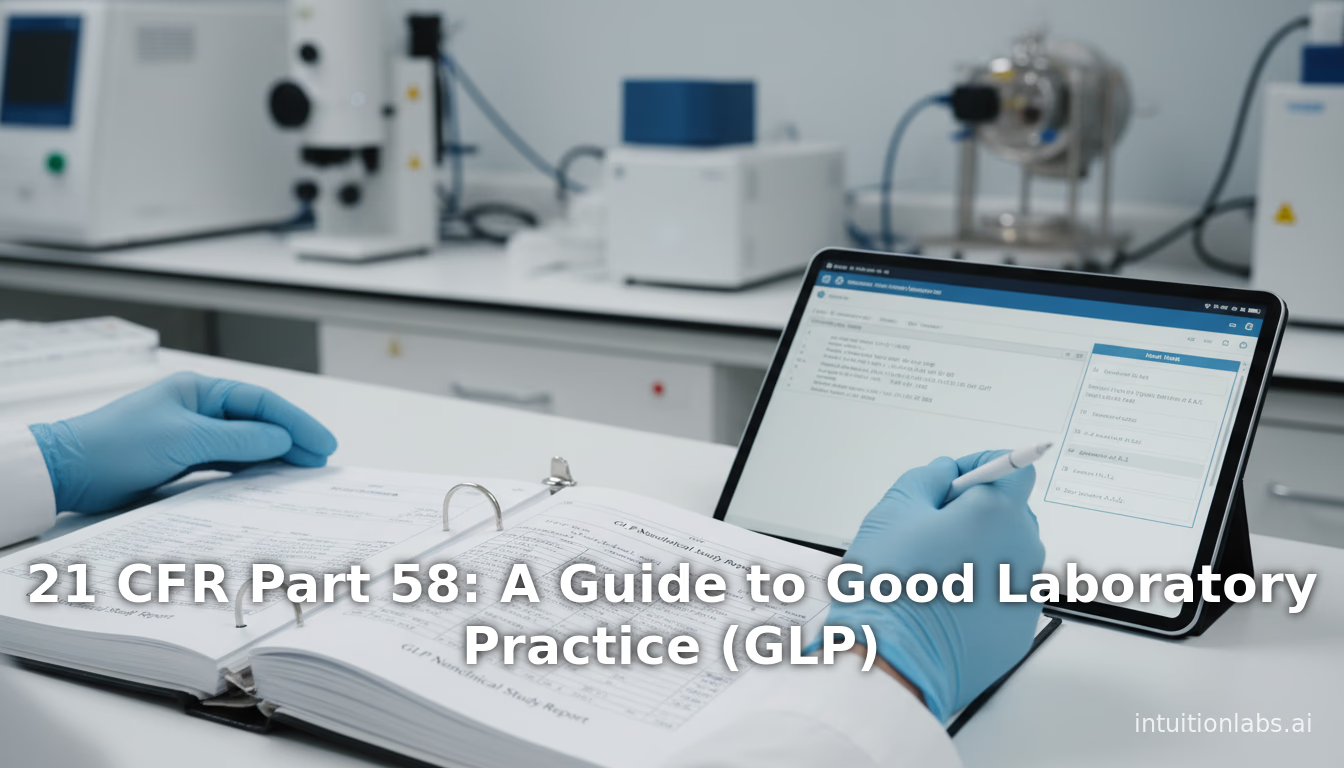
21 CFR Part 58: A Guide to Good Laboratory Practice (GLP)
Learn about 21 CFR Part 58, the FDA's Good Laboratory Practice (GLP) regulations for nonclinical studies. This guide covers its scope, history, and key subparts
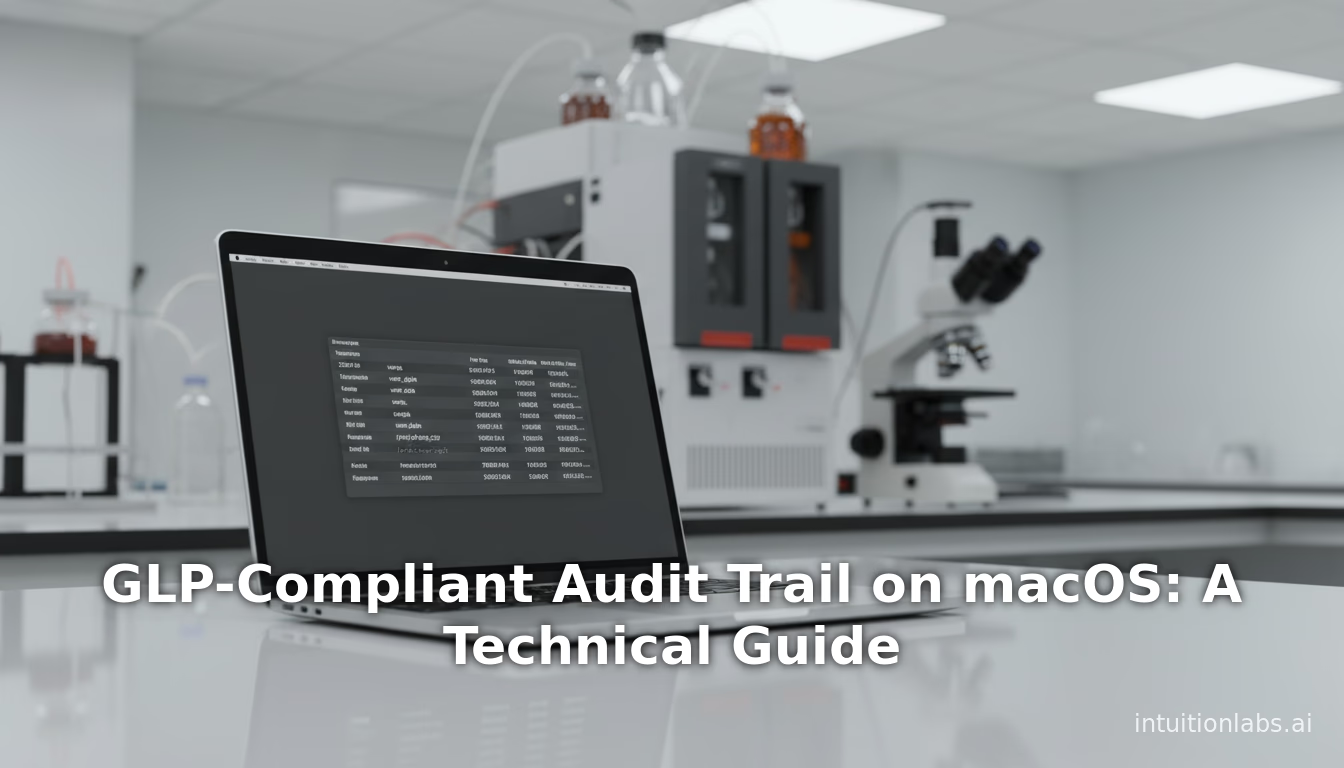
GLP-Compliant Audit Trail on macOS: A Technical Guide
A technical guide to creating a GLP-compliant audit trail on macOS. Learn to meet data integrity rules (21 CFR Part 11) using APFS, FSEvents & Endpoint Security

Veeva Vault QMS: Digital Deviation Management & CAPA
Learn deviation management in Veeva Vault QMS. Compare digital workflows to paper/Excel, covering root cause analysis, CAPA linkage, and 21 CFR 11 compliance.